1.Centos 6.x安装过程出现黑屏
修改isolinux.cfg文件,如下图,
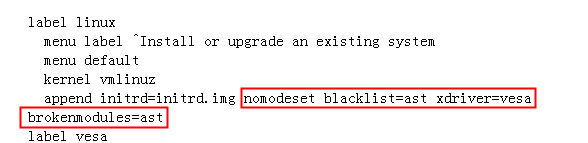
nomodeset blacklist=ast xdriver=vesa brokenmodules=ast 或者
nomodeset xdriver=vesa borkenmodules=ast
也可以在进入安装界面时按tab键修改。
2.Centos 6.x安装过程出现Kernel panic -not syncing:Attempted to kill init!

修改isolinux.cfg文件,加入参数enforcing=0 selinux=0
3.Centos 7.x安装过程中出现类似soft lockup -CPU#1 stuck for 22s!错误
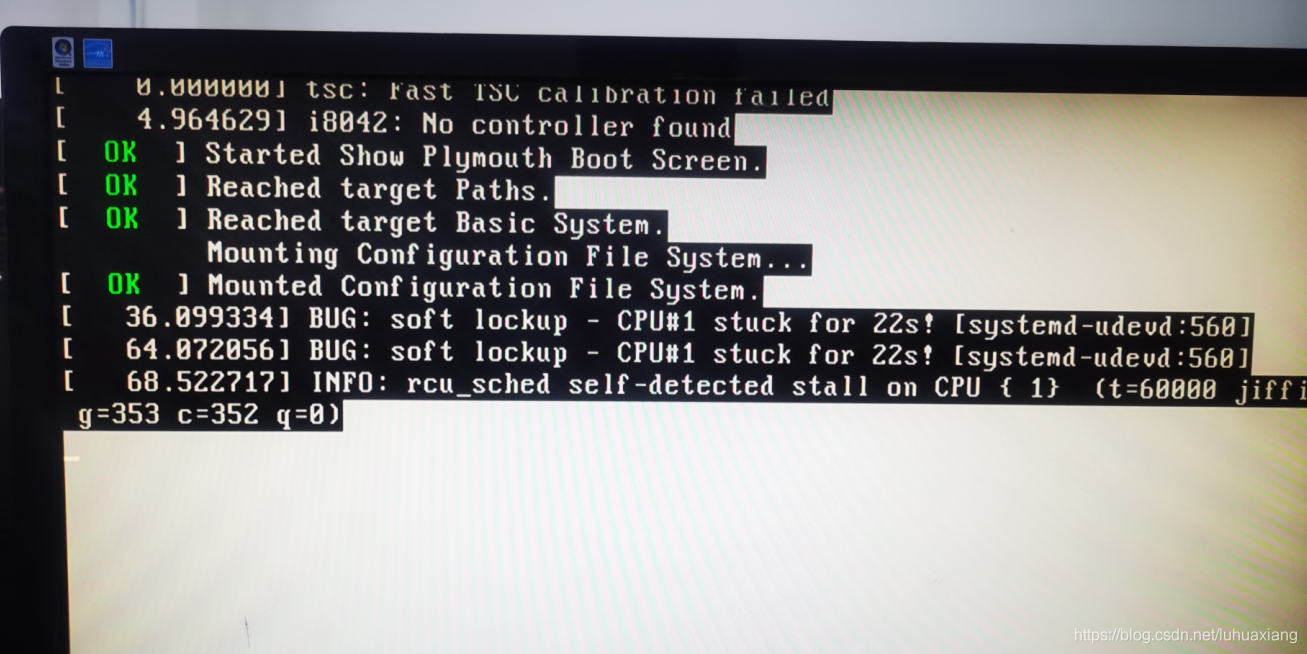
开机进入安装界面时按e键编辑加入参数 modprobe.blacklist=ast 如下图:

Ctrl+X 继续安装即可!
4.Centos 7.x安装过程中出现如下错误











 本文详细介绍了CentOS 6.x和7.x安装过程中遇到的三种常见问题:安装黑屏、Kernelpanic和CPU软锁up。提供了修改isolinux.cfg文件的方法,如禁用nomodeset、调整SELinux设置,以及针对特定错误添加启动参数。通过这些步骤,帮助用户顺利进行CentOS的安装。
本文详细介绍了CentOS 6.x和7.x安装过程中遇到的三种常见问题:安装黑屏、Kernelpanic和CPU软锁up。提供了修改isolinux.cfg文件的方法,如禁用nomodeset、调整SELinux设置,以及针对特定错误添加启动参数。通过这些步骤,帮助用户顺利进行CentOS的安装。

















 被折叠的 条评论
为什么被折叠?
被折叠的 条评论
为什么被折叠?








