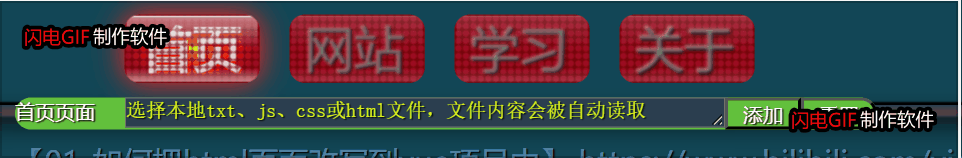
首页html
<!DOCTYPE html>
<html lang="zh-CN">
<head>
<meta charset="UTF-8">
<meta name="beiwanglu" content="width=device-width, initial-scale=1.0">
<link rel="stylesheet" type="text/css" href="file:///D:\My homepage\beiwanglu\style\index.css">
<link rel="stylesheet" type="text/css" href="file:///D:\My homepage\beiwanglu\style\div_top_logo.css">
<link rel="stylesheet" type="text/css" href="file:///D:\My homepage\beiwanglu\style\div_top_time.css">
<link rel="stylesheet" type="text/css" href="file:///D:\My homepage\beiwanglu\style\div_top_right.css">
<link rel="stylesheet" type="text/css" href="file:///D:\My homepage\beiwanglu\style\div_content.css">
<link rel="stylesheet" type="text/css" href="file:///D:\My homepage\beiwanglu\style\input_checkbox.css">
<link rel="stylesheet" type="text/css" href="file:///D:\My homepage\beiwanglu\style\div_left.css">
<link rel="stylesheet" type="text/css" href="file:///D:\My homepage\beiwanglu\style\div_top_menu.css">
<title>与妖为邻备忘录</title>
</head>
<body>
<!-- -->
<div id="div" style="width:100vw;height:100vh;">
<div id="div_top" style="width:100vw;height:8vh;">
<!-- -->
<div id="div_top_logo" style="width:8vw;height:8vh;float:left">
<div>
<img src="file:///D:\My homepage\beiwanglu\img\kong.jpg" alt="与妖为邻">
<h2 class="my_name">与妖为邻</h2>
<h2 class="memo">备忘录</h2>
</div>
</div>
<!-- -->
<div id="div_top_menu" style="width:41.9vw;height:8vh;float:left">
<label class="switch">
<input type="checkbox" checked="checked">
<div class="button">
<div class="light">首页</div>
<div class="dots"></div>
<div class="characters"></div>
<div class="shine"></div>
<div class="shadow"></div>
</div>
</label>
<label class="switch">
<a href="D:\My homepage\beiwanglu\html\网站.html">网站</a>
<div class="button">
<div class="light"></div>
<div class="dots"></div>
<div class="characters"></div>
<div class="shine"></a></div>
<div class="shadow"></div>
</div>
</label>
<label class="switch">
<a href="D:\My homepage\beiwanglu\html\学习.html">学习</a>
<div class="button">
<div class="light"></div>
<div class="dots"></div>
<div class="characters"></div>
<div class="shine"></a></div>
<div class="shadow"></div>
</div>
</label>
<label class="switch">
<a href="D:\My homepage\beiwanglu\html\关于.html">关于</a>
<div class="button">
<div class="light"></div>
<div class="dots"></div>
<div class="characters"></div>
<div class="shine"></a></div>
<div class="shadow"></div>
</div>
</label>
</div>
<!-- -->
<div id="div_top_time" style="width:42vw;height:8vh;float:left">
<div id="current_time">当前时间</div>
</div>
<!-- -->
<div id="div_top_right" style="width:8vw;height:8vh;float:right">
<span class="update_summary">第25次(0.5.0)更新</span>
<div class="css_summary_collapse">
<div class="update_notes">
<p>第25次(0.5.0)更新:重新布局,样式和脚本分开</p>
</div>
</div>
</div>
<!-- -->
</div>
<!-- -->
<div id="div_left" style="width:8vw;height:89.5vh;float:left;">
<div>
<input type="file" name="inputfile" accept="text/plain, text/css, text/html, text/javascript, text/markdown"
class="background3D" />
<button id="delete">对选择进行删除</button>
</div>
</div>
<div id="div_content" style="width:84vw;float:left;">
<sub style="background-color:#67C23A;color:#FFFFFF;">首页页面 <form id="myForm">
<textarea class="up-textarea" name="uptextarea" placeholder="选择本地txt、js、css或html文件,文件内容会被自动读取"></textarea>
<button type="text" class="abb-text">添加</button>
<input type="reset" value="重置">
</form></sub>
<div class="memo_content_area" id="memo">
</div>
</div>
<div id="div_right" style="color:#FFFFFF;width:8vw;height:89vh;float:right;">
首页页面
</div>
<div id="div_both"
style="background-color:#a93712;color:#FFFFFF;width:100vw;height:2vh;clear:both;text-align:center;">
作者:与妖为邻
</div>
</div>
</body>
<script type="text/javascript" src="file:///D:\My homepage\beiwanglu\stores\time.js"></script>
<script type="text/javascript" src="file:///D:\My homepage\beiwanglu\stores\div_content_todotext.js"></script>
</html>导航样式:div_top_menu.css
#div_top_menu {
display: flex;
transform: translate(20%, 20%);
gap: 20px;
}
.switch {
width: 90px;
height: 45px;
perspective: 700px;
a {
position: absolute;
display: block;
transform: translate(15%, 0%);
z-index: 10;
/* 文本居中 */
text-align: center;
font-size: 33px;
color: #ffffff71;
/* 字体模糊 */
filter: blur(1px);
}
}
.switch input {
display: none;
}
.switch input:checked + .button {
box-shadow: 0 0px 20px #ff1818;
}
.switch input:checked + .button .light {
animation: flicker 0.2s infinite 0.3s;
}
.switch input:checked + .button .shine {
opacity: 1;
}
.switch input:checked + .button .shadow {
opacity: 0;
}
.switch .button {
display: block;
transition: all 0.3s cubic-bezier(1, 0, 1, 1);
border-radius: 10px;
transform-style: preserve-3d;
background-color: #9b0621;
height: 100%;
position: relative;
cursor: pointer;
background-repeat: no-repeat;
}
.switch .light {
border-radius: 10px;
opacity: 0;
animation: light-off 1s;
position: absolute;
width: 100%;
height: 100%;
background-image: radial-gradient(#e6fa00, #ff1818 40%, transparent 70%);
color: #ffffff;
text-shadow: 1px 1px 1px #ff0000;
text-align: center;
font-size: 33px;
/* 粗体字; */
font-weight: bold;
}
.switch .dots {
border-radius: 10px;
position: absolute;
width: 100%;
height: 100%;
background-image: radial-gradient(transparent 50%, rgba(100, 0, 0, 0.7) 70%);
background-size: 5px 5px;
}
.switch .shine {
border-radius: 10px;
transition: all 0.3s cubic-bezier(1, 0, 1, 1);
opacity: 0.3;
position: absolute;
width: 100%;
height: 100%;
background: linear-gradient(white, transparent 3%) 50% 50%/97% 97%,
linear-gradient(
rgba(255, 255, 255, 0.5),
transparent 50%,
transparent 80%,
rgba(255, 255, 255, 0.5)
)
50% 50%/97% 97%;
background-repeat: no-repeat;
}
@keyframes flicker {
0% {
opacity: 1;
}
80% {
opacity: 0.8;
}
100% {
opacity: 1;
}
}
@keyframes light-off {
0% {
opacity: 1;
}
80% {
opacity: 0;
}
}
关于页面:
<!DOCTYPE html>
<html lang="zh-CN">
<head>
<meta charset="UTF-8">
<meta name="beiwanglu" content="width=device-width, initial-scale=1.0">
<link rel="stylesheet" type="text/css" href="file:///D:\My homepage\beiwanglu\style\index.css">
<link rel="stylesheet" type="text/css" href="file:///D:\My homepage\beiwanglu\style\div_top_logo.css">
<link rel="stylesheet" type="text/css" href="file:///D:\My homepage\beiwanglu\style\div_top_menu.css">
<link rel="stylesheet" type="text/css" href="file:///D:\My homepage\beiwanglu\style\div_top_time.css">
<link rel="stylesheet" type="text/css" href="file:///D:\My homepage\beiwanglu\style\div_top_right.css">
<link rel="stylesheet" type="text/css" href="file:///D:\My homepage\beiwanglu\style\div_content.css">
<link rel="stylesheet" type="text/css" href="file:///D:\My homepage\beiwanglu\style\input_checkbox.css">
<link rel="stylesheet" type="text/css" href="file:///D:\My homepage\beiwanglu\style\div_left.css">
<title>与妖为邻备忘录</title>
<style>
body {
color: #FFFFFF;
}
span {
color: #8ab2efef;
text-shadow: 1px 1px 2px #000000;
}
span {
font-weight: bold;
}
a {
text-decoration: none;
color: hsla(160, 100%, 37%, 1);
transition: 0.4s;
padding: 3px;
a:hover {
background-color: hsla(160, 100%, 37%, 0.2);
}
}
</style>
</head>
<body>
<div id="div" style="width:100vw;height:100vh;">
<div id="div_top" style="width:100vw;height:8vh;">
<div id="div_top_logo" style="width:8vw;height:8vh;float:left">
<div>
<img src="file:///D:\My homepage\beiwanglu\img\kong.jpg" alt="与妖为邻">
<h2 class="my_name">与妖为邻</h2>
<h2 class="memo">备忘录</h2>
</div>
</div>
<!-- -->
<div id="div_top_menu" style="width:41.9vw;height:8vh;float:left">
<label class="switch">
<a href="C:\Users\90917\Desktop\备忘录.html">首页</a>
<div class="button">
<div class="light"></div>
<div class="dots"></div>
<div class="characters"></div>
<div class="shine"></div>
<div class="shadow"></div>
</div>
</label>
<label class="switch">
<a href="D:\My homepage\beiwanglu\html\网站.html">网站</a>
<div class="button">
<div class="light"></div>
<div class="dots"></div>
<div class="characters"></div>
<div class="shine"></a></div>
<div class="shadow"></div>
</div>
</label>
<label class="switch">
<a href="D:\My homepage\beiwanglu\html\学习.html">学习</a>
<div class="button">
<div class="light"></div>
<div class="dots"></div>
<div class="characters"></div>
<div class="shine"></a></div>
<div class="shadow"></div>
</div>
</label>
<label class="switch">
<input type="checkbox" checked="checked">
<div class="button">
<div class="light">关于</div>
<div class="dots"></div>
<div class="characters"></div>
<div class="shine"></a></div>
<div class="shadow"></div>
</div>
</label>
</div>
<!-- -->
<div id="div_top_time" style="width:42vw;height:8vh;float:left">
<div id="current_time">当前时间</div>
</div>
<div id="div_top_right" style="width:8vw;height:8vh;float:right">
<span class="update_summary">第25次(0.5.0)更新</span>
<div class="css_summary_collapse">
<div class="update_notes">
<p>第25次(0.5.0)更新:重新布局,样式和脚本分开</p>
</div>
</div>
</div>
</div>
<div id="div_left" style="width:8vw;height:89.5vh;float:left;">
<div>
</div>
</div>
<div id="div_content" style="width:84vw;float:left;">
<sub style="background-color:#67C23A;color:#FFFFFF;">关于页面
</sub>
<h1>这是一个关于页面</h1>
<hr><span>文档</span><br>
Vue 的
<a href="https://vuejs.org/" target="_blank" rel="noopener">官方文档</a>
为我提供了入门所需的所有信息。
<hr><span>工具</span><br>
此项目由
<a href="https://vitejs.dev/guide/features.html" target="_blank" rel="noopener">Vite</a>提供并捆绑。
建议的 IDE 设置是
<a href="https://code.visualstudio.com/" target="_blank" rel="noopener">VSCode</a> +
<a href="https://github.com/johnsoncodehk/volar" target="_blank" rel="noopener">Volar</a>。
如果我需要测试我的组件和网页,就查看
<a href="https://www.cypress.io/" target="_blank" rel="noopener">Cypress</a> 和
<a href="https://on.cypress.io/component" target="_blank" rel="noopener">Cypress 组件测试</a>。
<br />
更多说明可在<code>README.md</code> 中找到 。
<hr><span>生态系统</span><br>
获取项目的官方工具和库:
<a href="https://pinia.vuejs.org/" target="_blank" rel="noopener">Pinia</a>,
<a href="https://router.vuejs.org/" target="_blank" rel="noopener">Vue Router</a>,
<a href="https://test-utils.vuejs.org/" target="_blank" rel="noopener">Vue Test Utils</a>, 和
<a href="https://github.com/vuejs/devtools" target="_blank" rel="noopener">Vue Dev Tools</a>。
如果我需要更多资源,他们建议我访问
<a href="https://github.com/vuejs/awesome-vue" target="_blank" rel="noopener">Awesome Vue</a>
。
<hr><span>社区</span><br>
卡住了?在他们的官方 Discord 服务器
<a href="https://chat.vuejs.org" target="_blank" rel="noopener">Vue Land</a>或
<a href="https://stackoverflow.com/questions/tagged/vue.js" target="_blank" rel="noopener">StackOverflow</a>.
上提出我的问题。我还应该订阅
<a href="https://news.vuejs.org" target="_blank" rel="noopener">他们的邮件列表</a> and
并关注官方
<a href="https://twitter.com/vuejs" target="_blank" rel="noopener">@vuejs</a>
twitter帐户,了解 Vue 世界的最新消息。
<hr><span>支持 Vue</span><br>
作为一个独立项目,Vue 的可持续性依赖于社区的支持。我可以通过
<a href="https://vuejs.org/sponsor/" target="_blank" rel="noopener">成为赞助商</a>来帮助他们。
</div>
<div id="div_right" style="color:#FFFFFF;width:8vw;height:89vh;float:right;">
关于页面
</div>
<div id="div_both"
style="background-color:#a93712;color:#FFFFFF;width:100vw;height:2vh;clear:both;text-align:center;">
作者:与妖为邻
</div>
</div>
</body>
<script type="text/javascript" src="file:///D:\My homepage\beiwanglu\stores\time.js"></script>
</html>




















 1996
1996

 被折叠的 条评论
为什么被折叠?
被折叠的 条评论
为什么被折叠?








