<marquee direction="up" scrolldelay="1000">孟钰□□□□□□□□□□</marquee>
<marquee><video src="job.mp4" controls></video></marquee>
//merquee文字移动属性,
direction属性控制移动方向(up,down,right,left)
scrolldelay滚动延迟,单位为毫秒(1000也就是为1秒) //
//video 插入视频,现在只支持mp4格式
src文件路径
controls
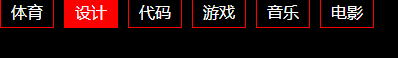
<!doctype html>
<html>
<head>
<meta charset="utf-8">
<title>导航</title>
<style>
*{list-style: none;text-decoration: none;margin: 0;padding: 0;color: white}//通配符,相当于初始化
Li//边框
{border: 1px red solid;//边框1px 红色 实线
float: left;//浮动,改成横排
margin-right: 10px;//边距
padding: 5px 10px}//小边框距离上下左右的距离
li:hover{background: red;}//鼠标经过边框的状态
a:hover{color: black;text-decoration: underline;}
</style>
</head>
<body bgcolor="#000000">
<ul>
<li><a href="#">体育</a></li>
<li><a href="#">设计</a></li>
<li><a href="#">代码</a></li>
<li><a href="#">游戏</a></li>
<li><a href="#">音乐</a></li>
<li><a href="#">电影</a></li>
</ul>
</body>
</html>
区别
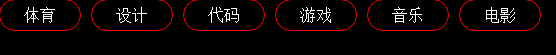
<!doctype html>
<html>
<head>
<meta charset="utf-8">
<title>导航</title>
<style>
*{list-style: none;text-decoration: none;margin: 0;padding: 0;color: white}
li{width: 80px;height: 30px;//自定义边框的大小(如果是正方形,底下圆角给最大就是圆)
border: 1px red solid;
float: left;
margin-right: 10px;
text-align: center;//文字顶部居中
line-height: 30px;//文字接着居中对齐(行高与边框的高度值相同)
border-radius: 50px;}//给圆角
li:hover{background: red;}
a:hover{color: black;}
</style>
</head>
<body bgcolor="#000000">
<ul>
<li><a href="#">体育</a></li>
<li><a href="#">设计</a></li>
<li><a href="#">代码</a></li>
<li><a href="#">游戏</a></li>
<li><a href="#">音乐</a></li>
<li><a href="#">电影</a></li>
</ul>
</body>
</html>

<html>
<head>
<meta charset="utf-8">
<title>盒模型</title>
</head>
<style>
div{background:red;
width: 300px;height:200px;
border: 10px solid #000;
padding: 5px;}
</style>
<body>
<div>01</div>
</body>
</html>
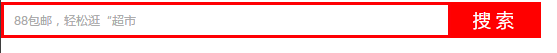
<!doctype html>
<html>
<head>
<meta charset="utf-8">
<title>搜索</title>
<style>
*{margin: 0;padding: 0;
font-family: "微软雅黑";
border: 0;}//初始化
.inputtext{border: 3px solid #FF0004; //边框3px 直线 黑色
width: 434px; height: 30px;//边框最后计算完后再修改
color: #666;
font-size: 12px;//字号
padding-left: 10px;//字体外边左边距
float: left;}//浮动
.inputbutton{width: 90px;height: 36px;background: red;
color: white;
font-size: 18px;
letter-spacing: 5px;
float: left;
}
</style>
</head>
<body>
<form>
<input type="text" placeholder="88包邮,轻松逛“超市"; class="inputtext";>
<input type="button" value="搜索" ; class="inputbutton";>
</form>
</body>
</html>





















 2648
2648











 被折叠的 条评论
为什么被折叠?
被折叠的 条评论
为什么被折叠?








