两种方案
一、poi-tl生成word
<dependency>
<groupId>com.deepoove</groupId>
<artifactId>poi-tl</artifactId>
<version>1.12.1</version>
</dependency>public static void main(String[] args) throws Exception {
String path = "C:/siefile/bak11/v9/";
String templateUrl = path + "poitl-template.docx";
String outUrl = path + "poi-tl测试.docx";
Map<String, Object> data = new HashMap<>();
data.put("detail", "用这些语言编写的程序和上面我们讲的命令行客户端");
data.put("remark", "对mysql-connector-java源码的分析");
RowRenderData row0 = Rows.of("姓名", "学历").textColor("FFFFFF")
.bgColor("4472C4").center().create();
RowRenderData row1 = Rows.create("李四", "博士");
data.put("testTable", Tables.create(row0, row1));
XWPFTemplate render = XWPFTemplate.compile(templateUrl).render(data);
render.writeToFile(outUrl);
System.out.println("========done========");
}word模板:注意模板里面的中文最好全部设置成微软雅黑或者宋体,不然会乱码
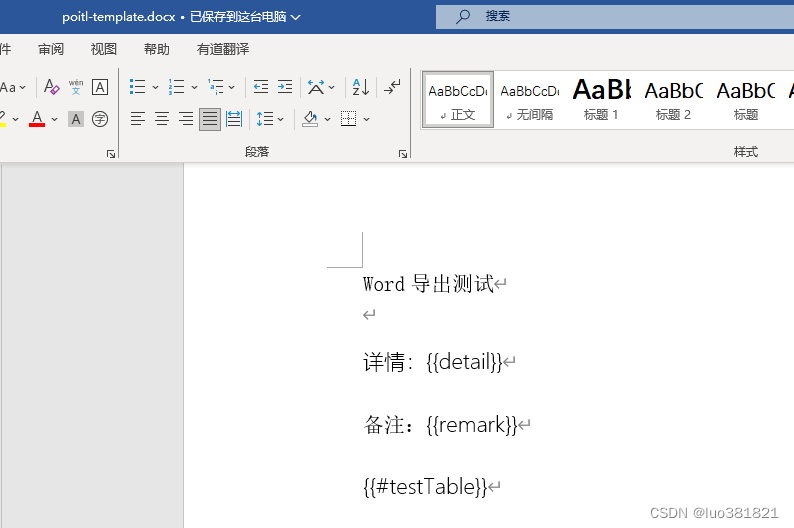
二、docx4j生成word
<properties>
<docx4j.version>8.3.10</docx4j.version>
</properties><dependency>
<groupId>org.docx4j</groupId>
<artifactId>docx4j-JAXB-Internal</artifactId>
<version>${docx4j.version}</version>
</dependency>
<dependency>
<groupId>org.docx4j</groupId>
<artifactId>docx4j-JAXB-ReferenceImpl</artifactId>
<version>${docx4j.version}</version>
</dependency>
<dependency>
<groupId>org.docx4j</groupId>
<artifactId>docx4j-export-fo</artifactId>
<version>${docx4j.version}</version>
</dependency>public static void main(String[] args) throws Exception {
String path = "C:/siefile/bak11/v9/";
String templateFilePath = path + "docx4j-template.docx";
String outFilePath = path + "docx4j测试.docx";
// 加载word模板
WordprocessingMLPackage wordPackage = WordprocessingMLPackage.load(new File(templateFilePath));
MainDocumentPart documentPart = wordPackage.getMainDocumentPart();
// 找到表格第二行,然后进行变量替换
ClassFinder find = new ClassFinder(Tbl.class);
new TraversalUtil(documentPart.getContent(), find);
Tbl table = (Tbl) find.results.get(0);
List<Object> tableContent = table.getContent();
Tr templateTr = (Tr) tableContent.get(1);
String templateTrXml = XmlUtils.marshaltoString(templateTr);
List<Map> list = getTableData();
for (Map map : list) {
Tr newTr = (Tr) XmlUtils.unmarshallFromTemplate(templateTrXml, map);
tableContent.add(newTr);
}
tableContent.remove(1);
// 普通的变量替换
Map<String, String> data = new HashMap<>();
data.put("detail", "用这些语言编写的程序和上面我们讲的命令行客户端");
data.put("remark", "对mysql-connector-java源码的分析");
VariablePrepare.prepare(wordPackage);
documentPart.variableReplace(data);
Docx4J.save(wordPackage, new FileOutputStream(outFilePath));
System.out.println("=========done========");
}
private static List<Map> getTableData() {
List list = new ArrayList();
for (int index = 0; index < 5; index++) {
HashMap map = new HashMap();
map.put("name", "name_" + index);
map.put("age", "age_" + index);
list.add(map);
}
return list;
}word模板:注意模板里面的中文最好全部设置成微软雅黑或者宋体,不然会乱码





















 5003
5003











 被折叠的 条评论
为什么被折叠?
被折叠的 条评论
为什么被折叠?








