实验4 数据存储
一、实验目的
1. 掌握使用Sqlite数据库;
2. 熟练调用API完成数据的CRUD操作;
二、实验任务
1. 根据原型图设计界面;
2. 设计实现数据列表加载展示;
3. 设计实现数据的添加、编辑和删除
三、实验内容与要求
3.1 界面设计
(1)设计数据编辑界面
(2)设计输入,编辑,删除等按钮,并展示运行后的数据
3.3 数据添加,编辑和删除
(1)输入数据,插入到数据库中
(2)编辑数据,保存到数据库中
(3)选择数据,从数据库中删除
四、实验效果
主界面
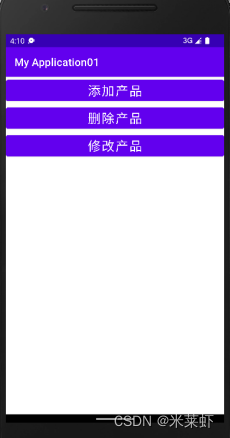
添加商品功能模块

修改商品功能模块

删除商品功能模块
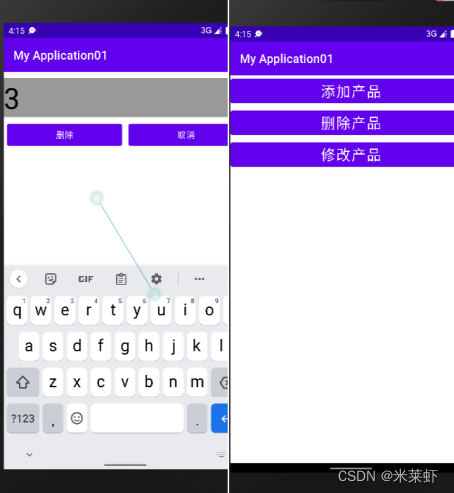
五、代码实现
数据库创建
package com.example.myapplication01.db;
import android.content.Context;
import android.database.sqlite.SQLiteDatabase;
import android.database.sqlite.SQLiteOpenHelper;
import androidx.annotation.Nullable;
public class ProductSqliteHelper extends SQLiteOpenHelper {
public ProductSqliteHelper(@Nullable Context context, @Nullable String name, @Nullable SQLiteDatabase.CursorFactory factory, int version) {
super(context, name, factory, version);
}
@Override
public void onCreate(SQLiteDatabase sqLiteDatabase) {
String sql="Create table if not exists t_product(" +
"_id integer primary key autoincrement," +
"name varchar(100) not null," +
"price integer,"+
"number integer)";
sqLiteDatabase.execSQL(sql);
}
@Override
public void onUpgrade(SQLiteDatabase sqLiteDatabase, int oldVersion, int newVersion) {
}
}增加商品
package com.example.myapplication01;
import static com.example.myapplication01.SqliteActivity.writableDatabase;
import android.content.Intent;
import android.content.SharedPreferences;
import android.os.Bundle;
import android.view.View;
import android.widget.Button;
import android.widget.EditText;
import android.widget.Toast;
import androidx.appcompat.app.AppCompatActivity;
public class AddProductActivity extends AppCompatActivity {
EditText name,price,number;
Button add,clear;
@Override
protected void onCreate(Bundle savedInstanceState) {
super.onCreate(savedInstanceState);
setContentView(R.layout.activity_add);
name = this.findViewById(R.id.name);
price = this.findViewById(R.id.price);
number = this.findViewById(R.id.number);
add = this.findViewById(R.id.add);
clear = this.findViewById(R.id.clear);
add.setOnClickListener(new View.OnClickListener() {
@Override
public void onClick(View v){
String productName = name.getText().toString();
String productPrice = price.getText().toString();
String productNumber = number.getText().toString();
String sql="insert into t_product(name,price,number) values(?,?,?)";
writableDatabase.execSQL(sql,new Object[]{
productName,productPrice,productNumber});
Intent intent = new Intent();
intent.setClass(AddProductActivity.this,SqliteActivity.class);
startActivity(intent);
}
});
clear.setOnClickListener(new View.OnClickListener() {
@Override
public void onClick(View v){
name.setText("");
price.setText("");
number.setText("");
}
});
}
}删除商品
package com.example.myapplication01;
import static com.example.myapplication01.SqliteActivity.writableDatabase;
import android.content.Intent;
import android.os.Bundle;
import android.view.View;
import android.widget.Button;
import android.widget.EditText;
import androidx.appcompat.app.AppCompatActivity;
public class DeleteProductActivity extends AppCompatActivity {
EditText productId;
Button delete,clear;
@Override
protected void onCreate(Bundle savedInstanceState) {
super.onCreate(savedInstanceState);
setContentView(R.layout.activity_delete);
productId = this.findViewById(R.id.productId);
delete = this.findViewById(R.id.delete);
clear = this.findViewById(R.id.clear);
delete.setOnClickListener(new View.OnClickListener() {
@Override
public void onClick(View v){
String id = productId.getText().toString();
String sql="delete from t_product where _id=?";
writableDatabase.execSQL(sql,new Object[]{
id});
Intent intent = new Intent();
intent.setClass(DeleteProductActivity.this,SqliteActivity.class);
startActivity(intent);
}
});
clear.setOnClickListener(new View.OnClickListener() {
@Override
public void onClick(View v){
productId.setText("");
}
});
}
}修改商品
package com.example.myapplication01;
import static com.example.myapplication01.SqliteActivity.writableDatabase;
import android.content.Intent;
import android.os.Bundle;
import android.view.View;
import android.widget.Button;
import android.widget.EditText;
import androidx.appcompat.app.AppCompatActivity;
public class UpdateProductActivity extends AppCompatActivity {
EditText id,name,price,number;
Button update,clear;
@Override
protected void onCreate(Bundle savedInstanceState) {
super.onCreate(savedInstanceState);
setContentView(R.layout.activity_update);
id=this.findViewById(R.id.productId);
name = this.findViewById(R.id.name);
price = this.findViewById(R.id.price);
number = this.findViewById(R.id.number);
update = this.findViewById(R.id.update);
clear = this.findViewById(R.id.clear);
update.setOnClickListener(new View.OnClickListener() {
@Override
public void onClick(View v){
String productId = id.getText().toString();
String productName = name.getText().toString();
String productPrice = price.getText().toString();
String productNumber = number.getText().toString();
String sql="update t_product set name=?,price=?,number=? where _id=?";
writableDatabase.execSQL(sql,new Object[]{
productName,productPrice,productNumber,productId});
Intent intent = new Intent();
intent.setClass(UpdateProductActivity.this,SqliteActivity.class);
startActivity(intent);
}
});
clear.setOnClickListener(new View.OnClickListener() {
@Override
public void onClick(View v){
id.setText("");
name.setText("");
price.setText("");
number.setText("");
}
});
}
}实体类
package com.example.myapplication01;
public class Product {
private Integer _id;
private String name;
private Integer price;
private Integer number;
public Product(Integer id, String name, Integer price, Integer number) {
this._id = id;
this.name = name;
this.price = price;
this.number = number;
}
@Override
public String toString() {
return "Product{" +
"_id=" + _id +
", name='" + name + '\'' +
", price=" + price +
", number=" + number +
'}';
}
public Integer get_id() {
return _id;
}
public void set_id(Integer _id) {
this._id = _id;
}
public String getName() {
return name;
}
public void setName(String name) {
this.name = name;
}
public Integer getPrice() {
return price;
}
public void setPrice(Integer price) {
this.price = price;
}
public Integer getNumber() {
return number;
}
public void setNumber(Integer number) {
this.number = number;
}
}六、实验小结
通过这次实验,我锻炼了sqlite的增删改查的操作技能,为我的进一步学习打下了基础。目前我已经能够运用Android Studio和sqlite设计简单的安卓app并实现其简单的增删改查功能,这些小技能无一不为日后的课程设计打下相应的基础。在学习过程中,我积极查阅了资料并请教同学完成了实验。























 122
122











 被折叠的 条评论
为什么被折叠?
被折叠的 条评论
为什么被折叠?










