结论
1张ExtJS中图中,影响显示的因素有:图像的宽度(width),Y轴坐标标题的宽度(widthOfYTitle)有关,初步推测点数 count 的计算公式为:
count = (width - widthOfYTitle另外,显示的点数与,一张图中画的线的数目、画的点是否是在同一垂线上、图像的X轴的范围没有关系。
需要注意的一点是: 空白点也会占用点的个数,即设置的点的值 为 false,这样在图上就不会显示这个点,但是设置的空白点也算在计算的count之内
为实现结论的测试,我编写的测试代码如下:
<html>
<head>
<title>test-max-amount-of-point</title>
<meta http-equiv="Content-Type" content="text/html; charset=UTF-8">
<link rel="stylesheet" type="text/css" href="../ext-4.0.7-gpl/resources/css/ext-all.css">
<script type="text/javascript" src="../ext-4.0.7-gpl/bootstrap.js"></script>
<script type="text/javascript">
// test variable
var width = 200;
var count = 140;
var maxFieldY = 2;
var fromDate = new Date(2013, 2, 8, 11, 0, 0);
var toDate = new Date(2013, 2, 10, 11, 10, 0);
var minimum = 0;
var chart = null;
var store = null;
var colors = [ "#FF0000", "#115fa6","#a61120", "#ff8809", "#ffd13e", "#a61187", "#24ad9a", "#7c7474", "#a66111"];
function generateStore() {
var coord = [];
coord.push('x');
for (var i = 0; i < maxFieldY; i++) {
var yField = 'y';
yField = yField + i;
coord.push(yField);
}
if (store == null) {
store = Ext.create('Ext.data.Store', {
fields: coord
});
}
// var count = (toDate.getTime() - fromDate.getTime()) / 1000;
var data = [];
for (var i = 0; i < count; i++) {
var obj = {};
var endObj = {};
obj.x = new Date(fromDate.getTime() + 1000 * i);
endObj.x = new Date(fromDate.getTime() + 1000 * (i+1));
for (var j = 0; j < maxFieldY; j++) {
var objKey = 'y' + j;
obj[objKey] = minimum + i%10 + j*2;
endObj[objKey] = obj[objKey];
}
data.push(obj);
// data.push(endObj);
}
store.loadData(data);
}
Ext.onReady(function () {
generateStore();
var me = {
renderTo: 'chart',
width: width,
height: 200,
store: store,
shadow: false,
axes: [{
type: 'Numeric',
position: 'left',
fields: ['y0'],
grid: true,
minimum: minimum,
maximum: minimum + 15
},{
type: 'Time',
position: 'bottom',
fields: ['x'],
grid: true,
step: false,
dateFormat: 'Y-m-d H:i:s',
fromDate: fromDate,
toDate: toDate
}]
};
me.series = [];
// 添加线条
for (var i = 0; i < maxFieldY; i++) {
var title = "";
var yField = 'y';
yField = yField + i;
me.series.push({
type: 'line',
xField: 'x',
yField: yField,
title: title,
showMarkers: false,
axis: ['left', 'bottom'],
style: {
stroke: colors[i%10],
'stroke-width': 0
},
tips: {
trackMouse: true,
width: 200,
height: 35,
layout: 'fit',
renderer: function(storeItem, item) {
var curDate = null;
curDate = item.value[0];
var formatDate = Ext.Date.format(
curDate,
'Y-m-d H:i:s'
);
var value = item.value[1];
this.setTitle(
'date: ' + formatDate +
'<br>' +
'value:' + value.toFixed(3)
);
}
}
});
}
chart = Ext.create('Ext.chart.Chart', me);
});
</script>
</head>
<body>
<div id="chart"></div>
</body>
</html>
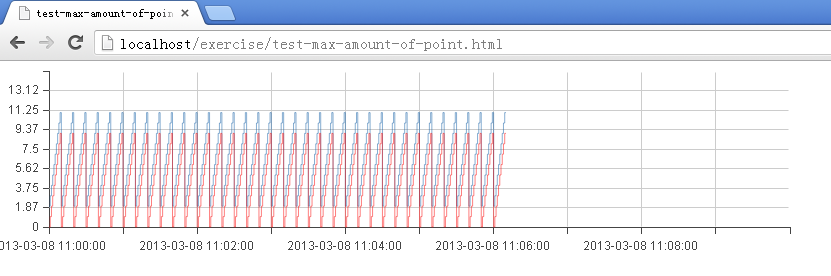
上图为正常显示点的截图。
上图为改变时间范围并不影响图像显示的截图
上图为当数据数目过大时,图像不能显示的截图
关于Y轴坐标标题的宽度为影响因素的测试
数据量为 6*60+10 秒为单位的梯状数据图形中
[0, 15] 区间可以显示
[100, 115] 区间不显示图形
关于画的点是否是在同一垂线上为无关因素的测试
1 个 count 只对应于 1 个点的情况
count = (width - widthOfYTitle)
在最大Y轴标题数值为 13.12 时,经过几组数据比较,可以认为 widthOfYTitle 为59
测试 width: 400
count: 340; result: yes
count: 341; result: yes
count: 342; result: no
测试 width: 200
count: 140; result: yes
count: 141; result: yes
count: 142; result: no
1 个 count 只对应于 2 个点的情况
count = (width - widthOfYTitle) / 2
因为每个 count 创建了两个点,
所以实际公式应该修正为 count = (width - widthOfYTitle)
在最大Y轴标题数值为 13.12 时,经过几组数据比较,可以认为 widthOfYTitle 为60
测试 width: 400
count: 169; result: yes
count: 170; result: yes
count: 171; result: no
测试 width: 200
count: 69; result: yes
count: 70; result: yes
count: 71; result: no
关于多条线为无关因素的测试
在时间区间为 6*60+10 秒,
图像宽度设置为 800
Y 轴显示的数据范围 [0, 15]
1 条线的情况: 可以显示
10 条线的情况: 可以显示
20 :可以显示








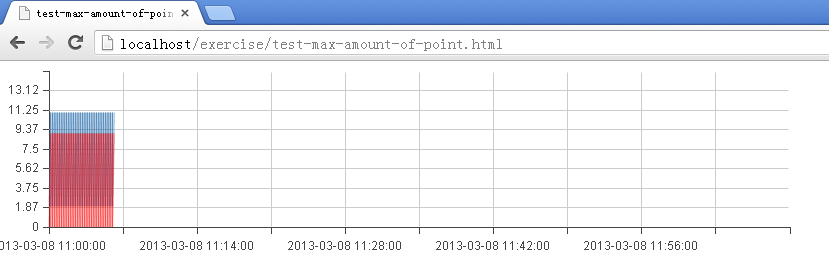
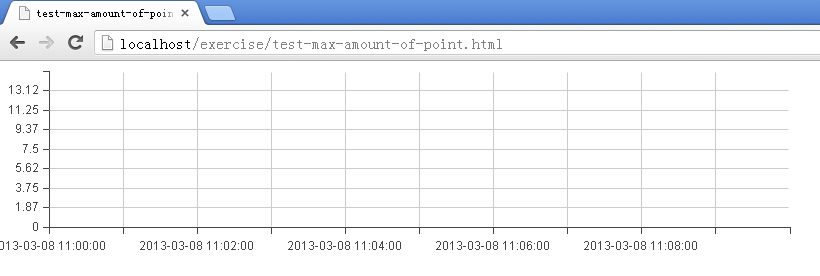














 8148
8148











 被折叠的 条评论
为什么被折叠?
被折叠的 条评论
为什么被折叠?








