smart-home-master是一款根据米家APP布局和样式编写的智能家居小程序。它帮助用户更便捷地管理和控制自己的智能家居设备。该小程序提供了直观的界面设计和用户友好的操作方式,使得用户可以轻松实现对家中设备的远程控制和日常管理。
通过smart-home-master,用户可以快速查看家中不同设备的状态,包括智能灯具、智能插座、智能门锁等。此外,该小程序还支持设备的定时开关功能,用户可以根据自己的需求设置定时任务,实现智能化的管理。
效果预览

部分源码
<template>
<div class="home-container">
<div class="header-content">
<div class="weather_info">
<div offset="1" span="5" class="weather_info_1">
<span class="weather_temp">24</span>
<span class="weather_temp_unit"> ℃</span>
</div>
<div span="6" class="weather_info_2">
<div class="address">北京·朝阳</div>
<div class="weather_info_text">多云</div>
</div>
</div>
<div class="weather_info">
<span class="weather_info_text_2">室外空气 良 | 周边水质 不可直饮 | 环境湿度 潮湿</span>
</div>
</div>
<div class="main-content">
<div class="room-list">
<i-tab-bar :current="currentInfo" color="#00BC9C" @change="handleChange">
<i-tab-bar-item key="common" icon="collection" current-icon="collection_fill" title="常用"></i-tab-bar-item>
<i-tab-bar-item key="bedroom" icon="clock" current-icon="clock_fill" title="卧室"></i-tab-bar-item>
<i-tab-bar-item key="living" icon="homepage" current-icon="homepage_fill" title="客厅"></i-tab-bar-item>
<i-tab-bar-item key="kitchen" icon="task" current-icon="task_fill" title="厨房"></i-tab-bar-item>
<i-tab-bar-item key="nearby" icon="share" current-icon="share_fill" title="附近"></i-tab-bar-item>
<i-tab-bar-item key="setting" icon="setup" current-icon="setup_fill" title="设置"></i-tab-bar-item>
</i-tab-bar>
</div>
<div class="room-device">
<div style="border: 0 solid #e9eaec; border-bottom-width: 1px;">
<view
style="padding-left:12px;padding-top:12px;padding-bottom:12px;font-size: 16px;color: #666666;display: inline-block">
<span>{{currentRoom}}</span>
</view>
<view style="font-size: 10px;margin-left: 5px;color: #999999;display: inline-block">
<span>{{deviceList.length}}个设备</span>
</view>
</div>
<i-cell v-for="(item, index) in deviceList" :key="item.value" :title="item.title" :label="item.label" :image="item.image">
<i-switch v-if="item.isSwitch" :value="item.value" @change="handleChangeDevice(item)" slot="footer">
<i-icon type="right"></i-icon>
<i-icon type="close"></i-icon>
</i-switch>
</i-cell>
</div>
</div>
<i-message id="message" />
</div>
</template>
import Vue from 'vue'
import App from './index'
const app = new Vue(App)
app.$mount()
export default {
config: {
'usingComponents': {
'i-button': '../../static/iview/button/index',
'i-tabs': '../../static/iview/tabs/index',
'i-message': '../../static/iview/message/index',
'i-tab-bar': '../../static/iview/tab-bar/index',
'i-tab-bar-item': '../../static/iview/tab-bar-item/index',
'i-row': '../../static/iview/row/index',
'i-col': '../../static/iview/col/index',
'i-grid': '../../static/iview/grid/index',
'i-grid-item': '../../static/iview/grid-item/index',
'i-grid-icon': '../../static/iview/grid-icon/index',
'i-grid-label': '../../static/iview/grid-label/index',
'i-avatar': '../../static/iview/avatar/index',
'i-cell-group': '../../static/iview/cell-group/index',
'i-cell': '../../static/iview/cell/index',
'i-panel': '../../static/iview/panel/index',
'i-toast': '../../static/iview/toast/index',
'i-switch': '../../static/iview/switch/index',
'i-icon': '../../static/iview/icon/index'
},
navigationBarTitleText: '码农园区'
}
}
总的来说,smart-home-master是一款注重用户体验和安全性的智能家居小程序。它将米家APP的布局和样式融入其中,提供了方便实用的功能,帮助用户更好地管理家中的智能设备。
源码截图:
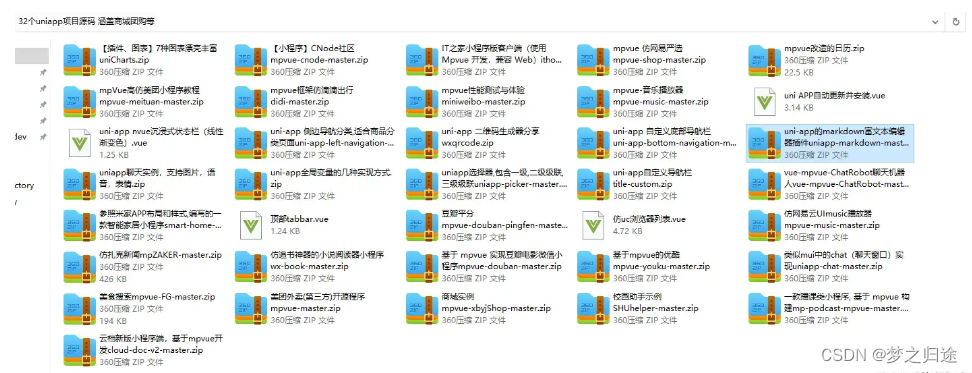
说明
如果本项目对您有帮助,欢迎 “点赞,关注” 支持一下 谢谢~
源码获取关注公众号「码农园区」,回复 【uniapp源码】



























 935
935











 被折叠的 条评论
为什么被折叠?
被折叠的 条评论
为什么被折叠?










