如下样式
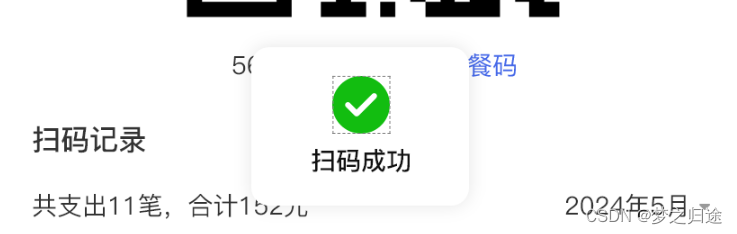
全局修改uni.showToast样式如下:
.uni-toast {
background: #FFFFFF !important;
box-shadow: 0px 0px 10px 1px rgba(0,0,0,0.1) !important;
border-radius: 10px 10px 10px 10px !important;
color: #111111 !important;
}如上修改只在H5上生效,在移动端 Android、ios没有生效
因此自定义一个弹框样式
<Toast ref="toast" />import Toast from './myToast.vue';
export default {
components: {
Toast
},
},myToast.vue
<template>
<view class="toast" v-if="isShow">
<div style="padding: 5px;display: flex;flex-direction: column;align-items: center;justify-content: center; width: 111px;height: 88px;background: #FFFFFF;box-shadow: 0px 0px 10px 1px rgba(0,0,0,0.1);border-radius: 10px 10px 10px 10px;">
<image v-if="isSucess" style="width: 40px;height: 40px;" src="../../../../static/img/ggg.png" mode=""></image>
<image v-if="!isSucess" style="width: 40px;height: 40px;" src="../../../../static/img/sss.png" mode=""></image>
<text style="color: #111111;font-size: 16px;font-weight: bold;margin-top: 5px;width: 100px;word-break: break-all;text-align: center;">{{message}}</text>
</div>
</view>
</template>
<script>
export default {
data() {
return {
isShow: false,
message: '',
timer: null,
isSucess:false,
};
},
methods: {
show(message,num,duration=2000) {
if(num == 1){
this.isSucess = true
} else if(num == 2){
this.isSucess = false
}
this.message = message;
this.isShow = true;
clearTimeout(this.timer);
this.timer = setTimeout(() => {
this.isShow = false;
}, duration);
}
}
};
</script>
<style>
.toast {
position: fixed;
top: 50%;
left: 50%;
transform: translate(-50%, -50%);
/* padding: 10px; */
background-color: #ffffff; /* 设置背景颜色 */
color: #fff;
border-radius: 10px;
z-index: 9999;
}
</style>如上即可
uniapp32套精选源码截图:
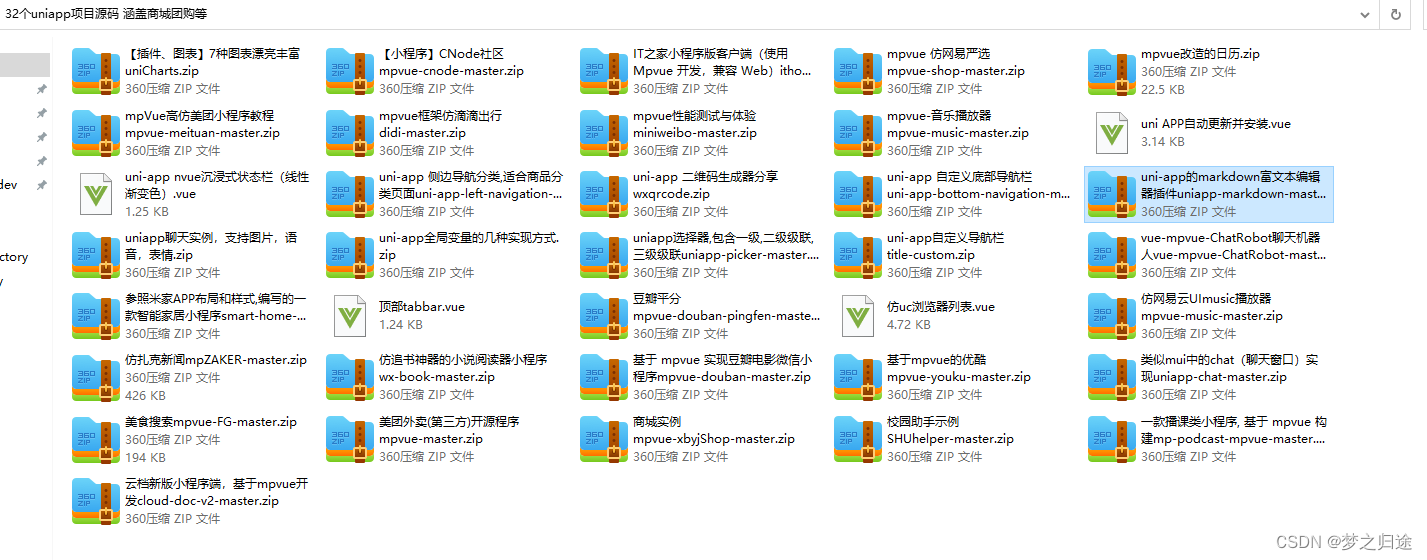
关注公众号「码农园区」,回复 【uniapp源码】,即可获取全套源码下载链接























 3128
3128











 被折叠的 条评论
为什么被折叠?
被折叠的 条评论
为什么被折叠?










