本套大作业共计10个页面,网页中包含:Div+CSS、Table、下拉菜单栏、banner轮播图、二级页面、视频、侧边导航栏、小图标及按钮设计,同时设计了logo,如图所示,首页有着美观大方的排版和充实的内容;子页面版式也各不相同,基本期末作业所需的知识点全覆盖。
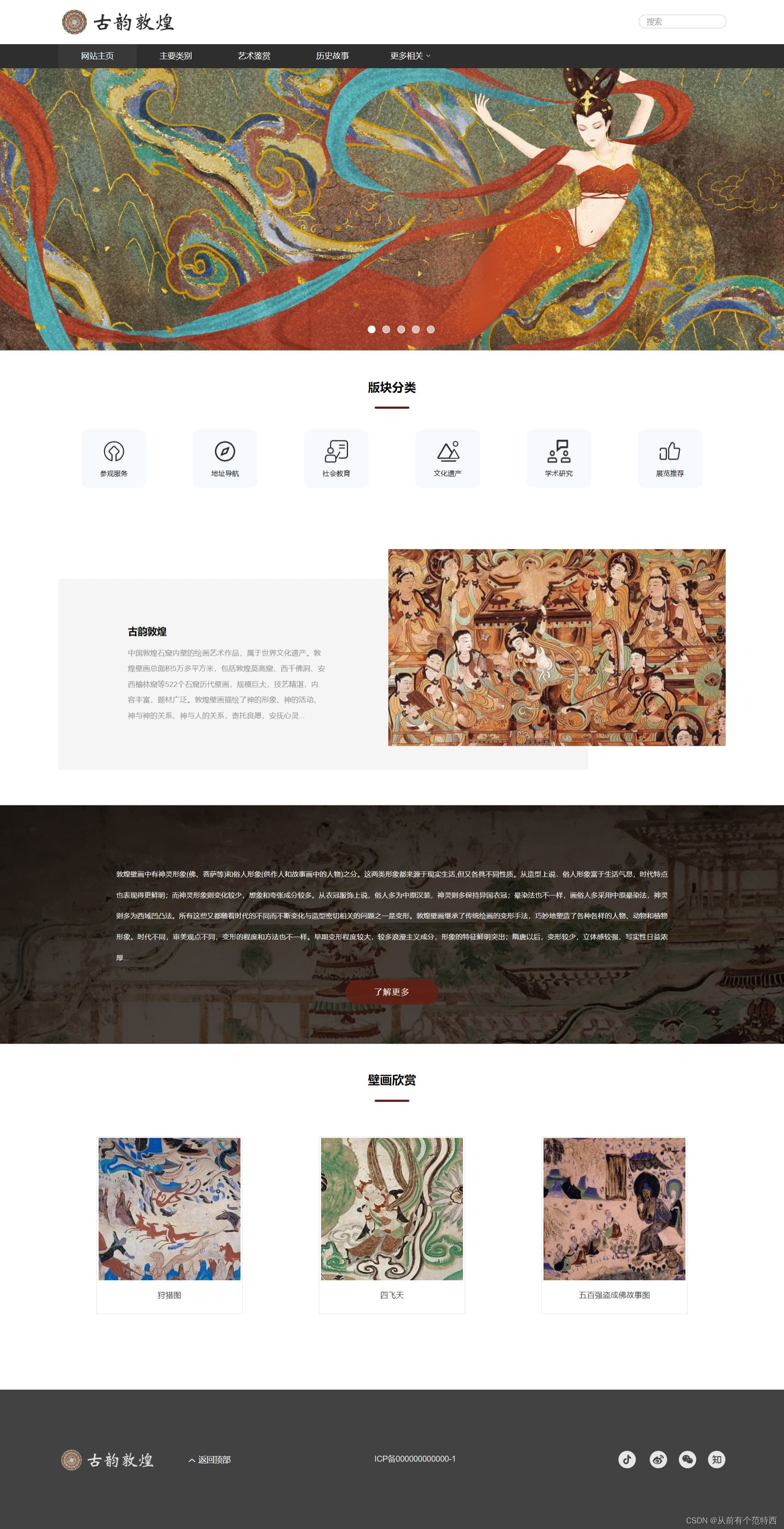
古韵敦煌主题期末网页成品 布局丰富 轮播图 小图标 超美设计10页html
<!doctype html>
<html>
<head>
<meta charset="utf-8">
<title>古韵敦煌</title>
<link rel="stylesheet" href="css/style.css">
<link rel=stylesheet type=text/css href="css/banner.css">
<style type="text/css">
body {
margin-left: 0px;
margin-top: 0px;
margin-right: 0px;
margin-bottom: 0px;/*定义页面上下左右边距为0*/
font-family: 'Helvetica Neue', 'Helvetica', 'Microsoft Yahei', sans-serif;/* 字体集 */
}
a:link {
color: #ffffff;
text-decoration: none;
}
a:visited {
text-decoration: none;
color: #ffffff;
}
a:hover {
text-decoration: none;
color: #e3ffff;
}
a:active {
text-decoration: none;
}
.c-title {/* 栏目标题样式设置 */
height: 26px;
width: 140px;
margin-right: auto;
margin-left: auto;
font-size: 1.3em;
font-weight: bold;
color: #000;
text-align: center;
line-height: 26px;
padding-top: 50px;
}
.a_line {/* 分割线 */
background-color: #622014;
height: 4px;
width: 60px; /* 设置一个固定尺寸的盒子作为装饰分割线 */
margin-top: 20px;
margin-right: auto;
margin-left: auto;
border-radius: 4px; /* 圆角设置 */
}
.column {/* 版块分类父级盒子 */
width: 1150px; /* 在pc页面宽度固定 */
margin-right: auto;
margin-left: auto;
font-size: 0.85em;
line-height: 30px;
padding-top: 25px; /* 使内部小盒子距离顶部和底部有距离 */
padding-bottom: 25px;
display: -webkit-flex;/* 定义内部为弹性布局 */
display: flex; /* 定义内部为弹性布局 */
flex-wrap: wrap; /* 让弹性盒元素在需要的时候拆列 */
justify-content: space-around; /* (横轴)方向上均匀排列每个元素 */
overflow: hidden; /* 防止塌陷 */
}
.column .m-156-130 {/* 图标小盒子属性设置 */
float: left;
height: 100px;
width: 110px;
margin-top: 10px;
border-radius: 12px;
background-color: #f6faff;
border: 1px solid #f6faff;
cursor:pointer; /* 鼠标在此处的效果为“小手”样式 */
}
.column .m-156-130 .m-22-22 {/* 小盒子内小图标所在盒子 */
height: 40px;
width: 40px;
margin-top: 17px;
margin-right: auto;
margin-left: auto;
}
.column .m-156-130 .m-50-20 {/* 小盒子内文字所在盒子 */
height: 20px;
width: 70px;
margin-top: 8px;
margin-right: auto;
margin-left: auto;
font-size: 0.8em;
line-height: 20px;
color: #000;
text-align: center;
}
.column .m-156-130:hover {/* 鼠标滑过变色、变形 */
background-color: #ffffff;
transform: rotateY(20deg);/* 鼠标滑过 使盒子翻转一定角度 */
transition: 0.3s;
border: 1px solid #622014;/* 鼠标滑过出现边框,做出被选中的效果 */
margin-top: -5px;/* 鼠标滑过使盒子向上移动 */
}
.main {
background-image: url(images/main.jpg); /* 中间视频引导左图右文排版 设定大盒子尺寸 */
height: 381px;
width: 1150px;
margin-







 最低0.47元/天 解锁文章
最低0.47元/天 解锁文章

















 4522
4522

 被折叠的 条评论
为什么被折叠?
被折叠的 条评论
为什么被折叠?








