VelocityTracker在API中解释如下:
Helper for tracking the velocity of touch events, for implementing flinging and other such gestures. Use obtain() to retrieve a new instance of the class when you are going to begin tracking, put the motion events you receive into it with addMovement(MotionEvent), and when you want to determine the velocity call computeCurrentVelocity(int) and then getXVelocity() and getYVelocity().
方法如下:
简单的Demo(我已经把网上的demo代码竟可能的简化了,这样看起来清晰一些)
package com.example.velocitytrackertest;
import android.app.Activity;
import android.os.Bundle;
import android.util.Log;
import android.view.MotionEvent;
import android.view.VelocityTracker;
public class MainActivity extends Activity {
private VelocityTracker velocityTracker;
@Override
protected void onCreate(Bundle savedInstanceState) {
super.onCreate(savedInstanceState);
setContentView(R.layout.main);
}
@Override
public boolean onTouchEvent(MotionEvent event) {
//必须放这里,放在ACTION_DOWN里面XY输出为0
if(velocityTracker == null){
velocityTracker = VelocityTracker.obtain();//必须和recycle()配对
}
velocityTracker.addMovement(event);
switch (event.getAction()) {
case MotionEvent.ACTION_DOWN:
break;
case MotionEvent.ACTION_MOVE:
velocityTracker.computeCurrentVelocity(1000);
int X = (int)velocityTracker.getXVelocity();
int Y = (int)velocityTracker.getYVelocity();
Log.i("X", X + "");
Log.i("Y", Y + "");
break;
case MotionEvent.ACTION_UP:
if(velocityTracker != null){
velocityTracker.recycle();
velocityTracker = null;
}
break;
}
return super.onTouchEvent(event);
}
}







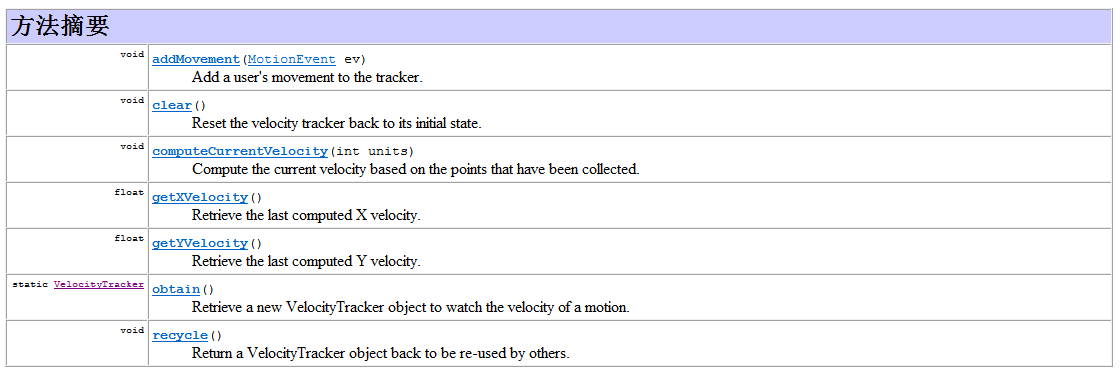














 775
775











 被折叠的 条评论
为什么被折叠?
被折叠的 条评论
为什么被折叠?








