文章目录
前言
在实际开发中,为了保护用户信息的安全,都会在网站登录界面上添加一次性验证码,从而限制人们使用软件来暴力猜测密码。在实现用户登录案例中,增加一次性验证码功能。
提示:以下是本篇文章正文内容,下面案例可供参考
一、什么是Session
浏览器访问Web服务器时,服务器会为每⼀个浏览器在服务器端的内存中分配空间,单独
创建⼀个Session对象,该对象有⼀个id属性,其值唯⼀,⼀般称之为SessionId,并且服务
器会将这个SessionId(使⽤Cookie的⽅式)发送给浏览器;浏览器再次访问服务器时,会
将SessionId发送给服务器,服务器可以依据SessionId找到对应的Session对象。
Session的优缺点
1.安全(将状态保存在服务器端)
2.Session能够保存的数据类型更丰富,Cookie只能保存字符串
3.Session能够保存更多的数据,Cookie⼤约保存4K
4.Session占⽤服务器内存,如果⽤户量过⼤,会严重影响服务器的性能
二、实现步骤
1.login.jsp页面
代码如下:
<%@ page language="java" contentType="text/html; charset=UTF-8"
pageEncoding="UTF-8"%>
<!DOCTYPE html PUBLIC "-//W3C//DTD HTML 4.01 Transitional//EN" "http://www.w3.org/TR/html4/loose.dtd">
<html>
<head>
<meta http-equiv="Content-Type" content="text/html; charset=UTF-8">
<title>Insert title here</title>
</head>
<body>
<form action="login.do" method="post">
<h3>登录</h3>
用户名:<input type="text" name="username"/><br><br>
密 码:<input type="password" name="pwd"/><br><br>
验证码:<input name="vcode"/>
<img src="code" onclick="this.src='code?'+Math.random();"
class="s1" title="点击更换"/><br>
<input type="submit" value="登录"/>
</form>
</body>
</html>
2.新建ActionServlet类
代码如下:
package web;
import java.io.IOException;
import java.io.PrintWriter;
import javax.servlet.ServletException;
import javax.servlet.annotation.WebServlet;
import javax.servlet.http.HttpServlet;
import javax.servlet.http.HttpServletRequest;
import javax.servlet.http.HttpServletResponse;
import javax.servlet.http.HttpSession;
public class ActionServlet extends HttpServlet {
public ActionServlet() {
super();
}
public void service(HttpServletRequest request, HttpServletResponse response) throws ServletException, IOException {
request.setCharacterEncoding("utf-8");
response.setContentType("text/html; charset=utf-8" );
PrintWriter out = response.getWriter();
String uri = request.getRequestURI();
String action = uri.substring(uri. lastIndexOf("/") + 1, uri. lastIndexOf("."));
HttpSession session = request.getSession(); //创建session
System.out.println(session.getId());
//判断动作是否为登录
if(action. equals("login")) {
String name = request.getParameter("username");
String pwd = request.getParameter("pwd");
String vcode=request.getParameter("vcode");//用户输入的验证码
String session_code=request.getSession().getAttribute("check_code").toString();//session中保存的
//用户名密码正确,这里写死了,不访问数据库了
if(name.equals ("DC") && pwd.equals("930826")&&vcode.equals(session_code)) {
session.setAttribute("uname" , name);//在session中保存用户名
response.sendRedirect("index.jsp");
}else if(vcode.equals(session_code)){
out.print("<script language='javascript'>alert('用户或密码错误,请重新登录!');window.location.href='login.jsp';</script>");
}
else {
out.print("<script language='javascript'>alert('验证码错误,请重新输入!');window.location.href='login.jsp';</script>");
}
}
}
}
3.新建index.jsp页面
代码如下:
<%@ page language="java" contentType="text/html; charset=UTF-8"
pageEncoding="UTF-8"%>
<%
//session验证
Object uname=session.getAttribute("uname");
if(uname==null){
response.sendRedirect("login.jsp");
return ;
}
%>
<!DOCTYPE html>
<html>
<head>
<meta charset="UTF-8">
<title>Insert title here</title>
</head>
<body>
<h3>首页</h3>欢迎您:<%=uname.toString() %><br>
</body>
</html>
4.新建validateCode.jsp页面
代码如下:
<%@ page language="java" contentType="text/html; charset=UTF-8"
pageEncoding="UTF-8"%>
<!DOCTYPE html PUBLIC "-//W3C//DTD HTML 4.01 Transitional//EN" "http://www.w3.org/TR/html4/loose.dtd">
<html>
<head>
<meta http-equiv="Content-Type" content="text/html; charset=UTF-8">
<title>Insert title here</title>
<style type="text/css">
.s1{cursor:pointer;}
</style>
</head>
<body>
验证码:<input name="vcode"/>
<img src="code" onclick="this.src='code?'+Math.random();"
class="s1" title="点击更换"/>
</body>
</html>
5.新建ValidateCode.java(servlet)页面
用于产生验证码图片,代码如下:
package web;
import java.awt.Color;
import java.awt.Font;
import java.awt.Graphics;
import java.awt.image.BufferedImage;
import java.io.IOException;
import java.io.OutputStream;
import java.util.Random;
import javax.imageio.ImageIO;
import javax.servlet.ServletException;
import javax.servlet.annotation.WebServlet;
import javax.servlet.http.HttpServlet;
import javax.servlet.http.HttpServletRequest;
import javax.servlet.http.HttpServletResponse;
import javax.servlet.http.HttpSession;
public class ValidateCode extends HttpServlet {
public ValidateCode() {
super();
// TODO Auto-generated constructor stub
}
public void service(HttpServletRequest request, HttpServletResponse response) throws ServletException, IOException {
//创建空白图片
BufferedImage image=new BufferedImage(100,30,BufferedImage.TYPE_INT_RGB);
//获取图片画笔
Graphics g=image.getGraphics();
Random r=new Random();
//设置画笔颜色
g.setColor(new Color(r.nextInt(255),r.nextInt(255),r.nextInt(255)));
//绘制矩形的背景
g.fillRect(0,0,100,30);
//提用自定义的方法,获取长度为5的字母数字组合的字符串
String number=getNumber(5);
//将验证码存入session中
//request.getSession().setAttribute("check_code",number);
HttpSession session=request.getSession();
session.setAttribute("check_code", number);
g.setColor(new Color(0,0,0));
g.setFont(new Font(null,Font.BOLD,24));
//设置字体颜色后绘制字符串
g.drawString(number, 5, 25);
//绘制8条干扰线
for(int i=0;i<8;i++){
g.setColor(new Color(r.nextInt(255),r.nextInt(255),r.nextInt(255)));
g.drawLine(r.nextInt(100), r.nextInt(30), r.nextInt(100), r.nextInt(30));
}
response.setContentType("image/jpg");
OutputStream ops=response.getOutputStream();
ImageIO.write(image, "jpeg", ops);
ops.close();
}
private String getNumber(int size) {
String str="ABCDEFGHIJKLMNOPQRSTUVWXYZ0123456789";
String number="";
Random r=new Random();
for(int i=0;i<size;i++){
number+=str.charAt(r.nextInt(str.length()));
}
return number;
}
}
三、 实验结果

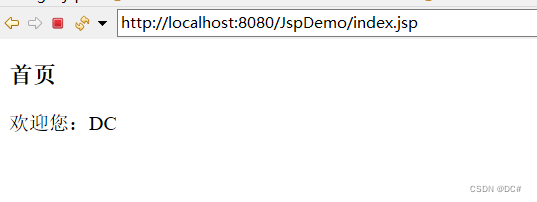
本文参考https://guoqianliang.blog.csdn.net/article/details/103647335?spm=1001.2101.3001.6650.4&utm_medium=distribute.pc_relevant.none-task-blog-2%7Edefault%7ECTRLIST%7Edefault-4-103647335-blog-120398619.pc_relevant_default&depth_1-utm_source=distribute.pc_relevant.none-task-blog-2%7Edefault%7ECTRLIST%7Edefault-4-103647335-blog-120398619.pc_relevant_default&utm_relevant_index=7





















 8500
8500











 被折叠的 条评论
为什么被折叠?
被折叠的 条评论
为什么被折叠?








