零、本讲学习目标
- 掌握Spark Streaming基本数据源
- 掌握Spark Streaming高级数据源
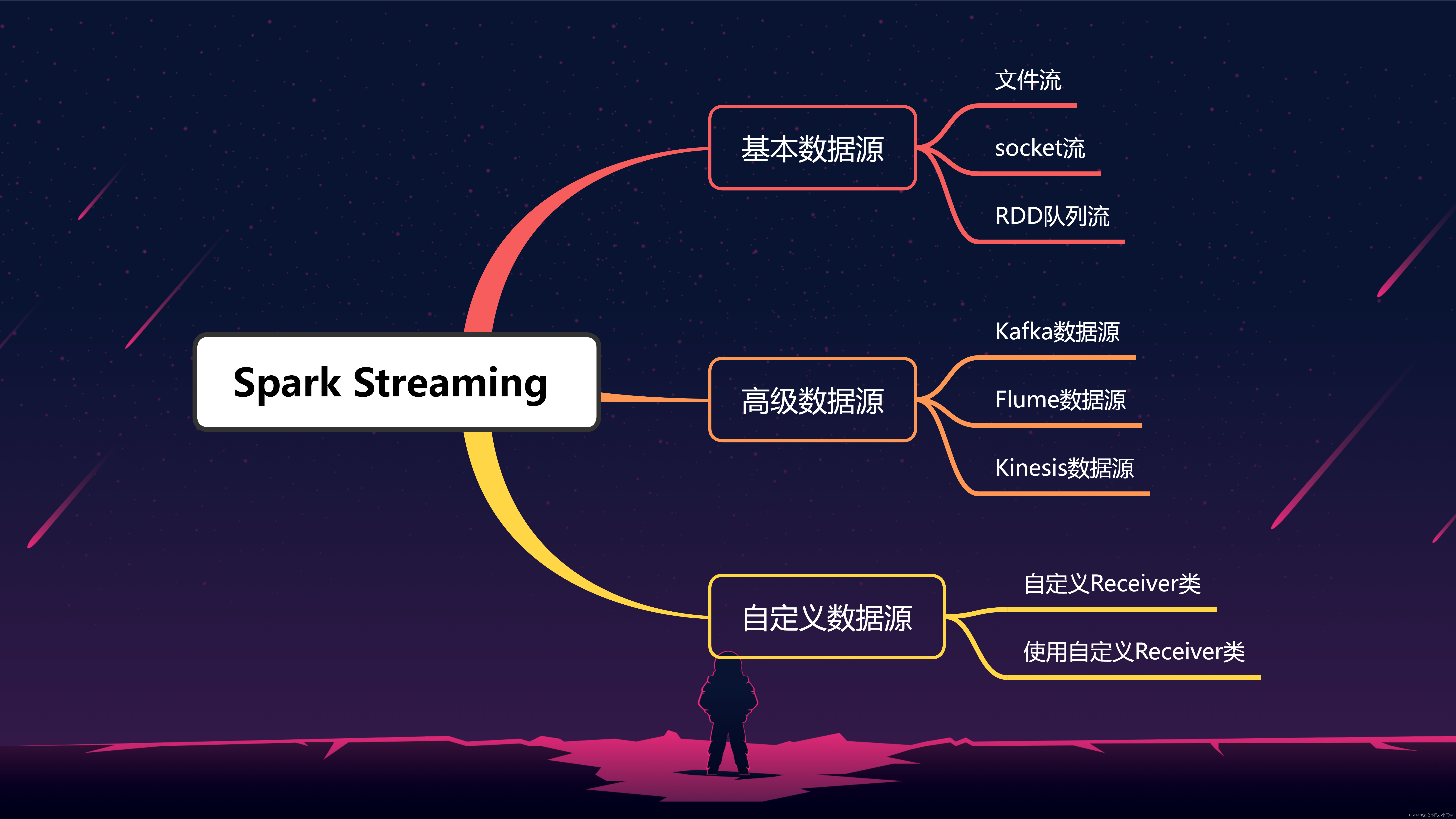
一、基本数据源
- StreamingContext API中直接提供了对一些数据源的支持,例如文件系统、Socket连接、RDD队列流等,此类数据源称为基本数据源。
(一)文件流
1、读取文件流概述
- 对于从任何与HDFS API(HDFS、S3、NFS等)兼容的文件系统上的文件中读取数据,创建DStream的方式:
streamingContext.fileStream[KeyClass, ValueClass, InputFormatClass](dataDirectory),Spark Streaming将监视目录dataDirectory并处理在该目录中的所有文件。 - 对于简单的文本文件,创建DStream的方式:
streamingContext.textFileStream(dataDirectory) - 需要注意的是,文件流不需要运行
Receiver,因此不需要为接收文件数据分配CPU内核。
2、读取文件流演示
-
在HDFS上创建监测目录
/stream
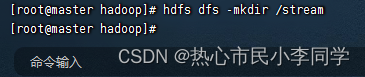
-
待会儿需要将
/park目录里的words.txt与test.txt文件拷到监测目录/stream
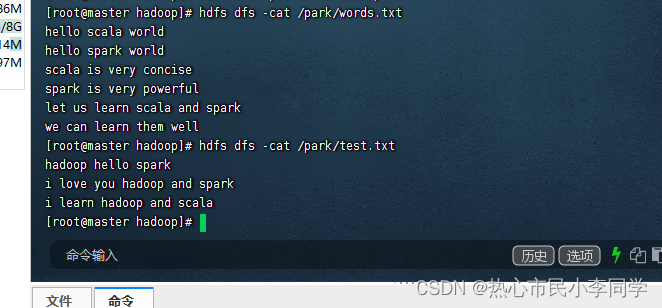
-
基于
jdk1.8.0_161创建Maven项目 -SparkStreamingDataSourceDemo
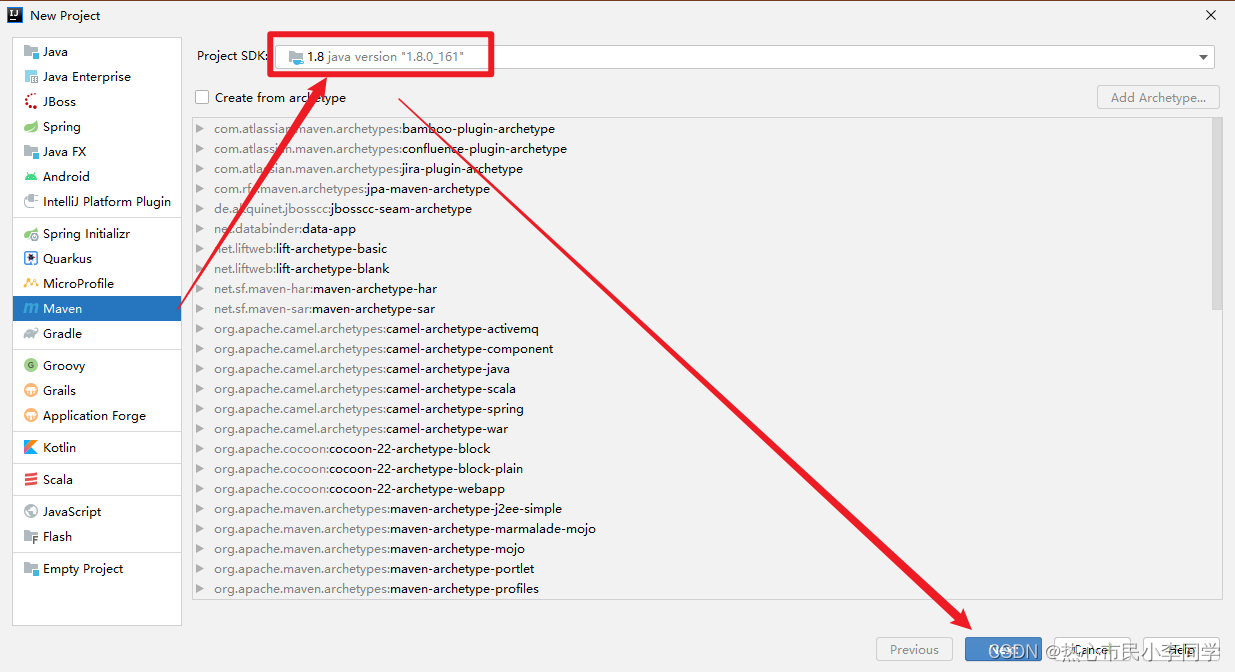
-
填写项目相关内容
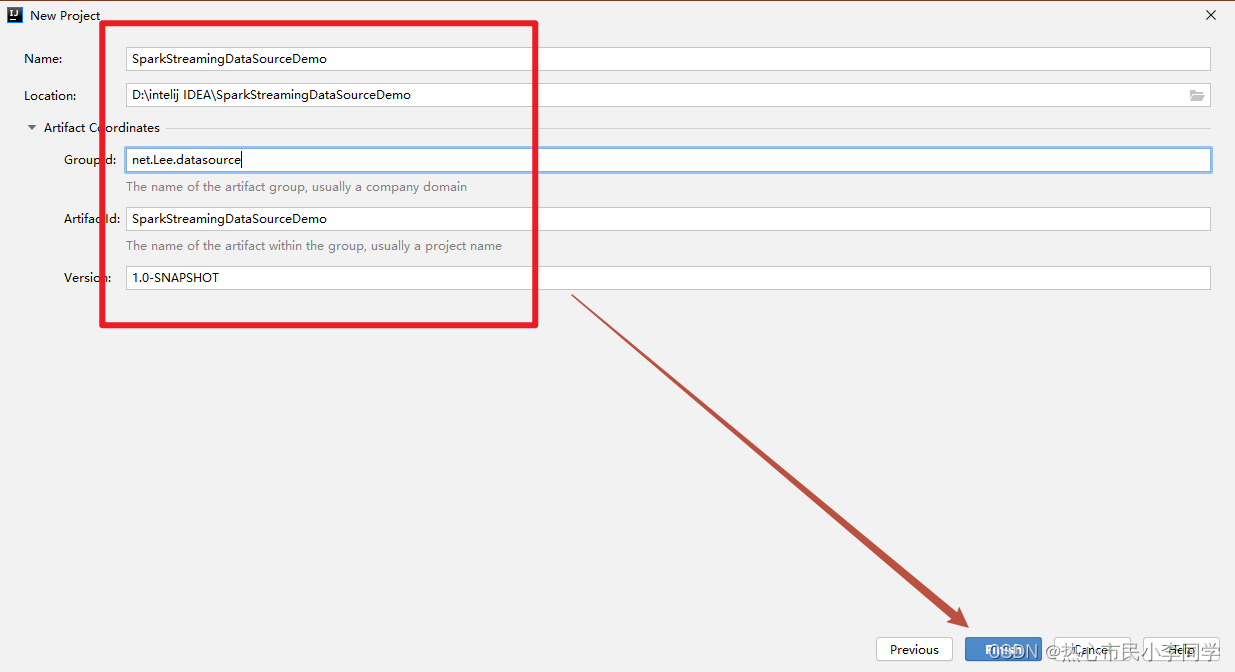
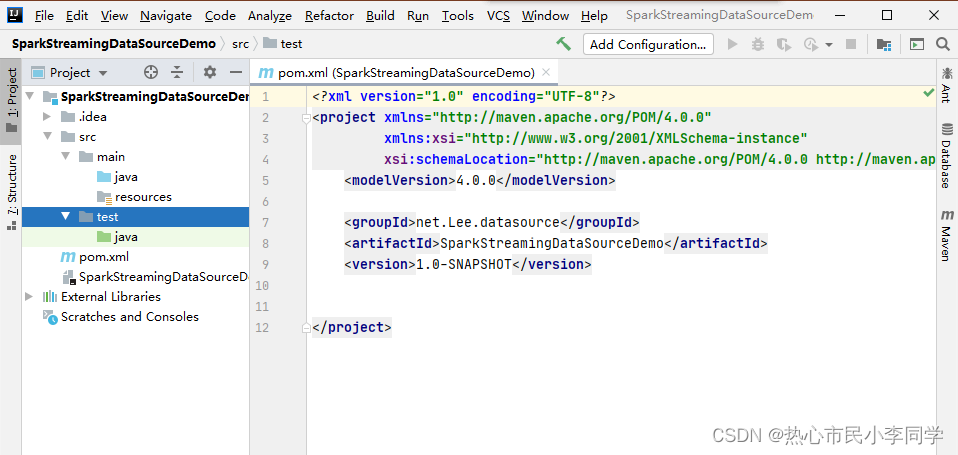
-
将
java目录改成scala目录
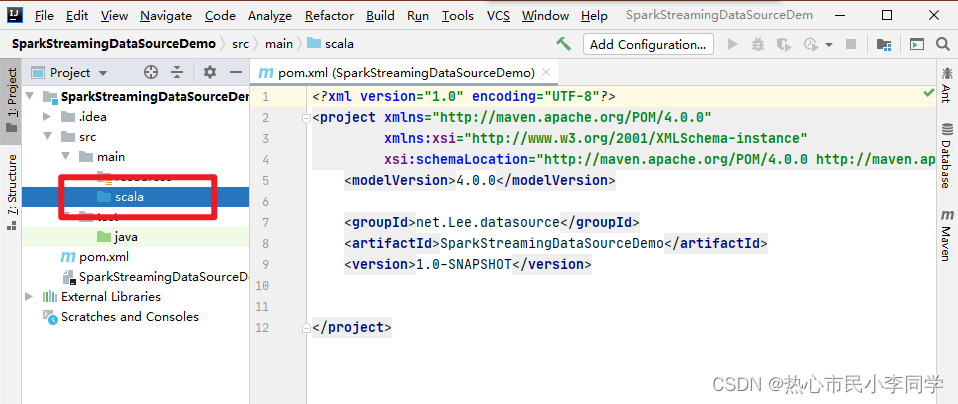
-
创建日志属性文件 -
log4j.properties
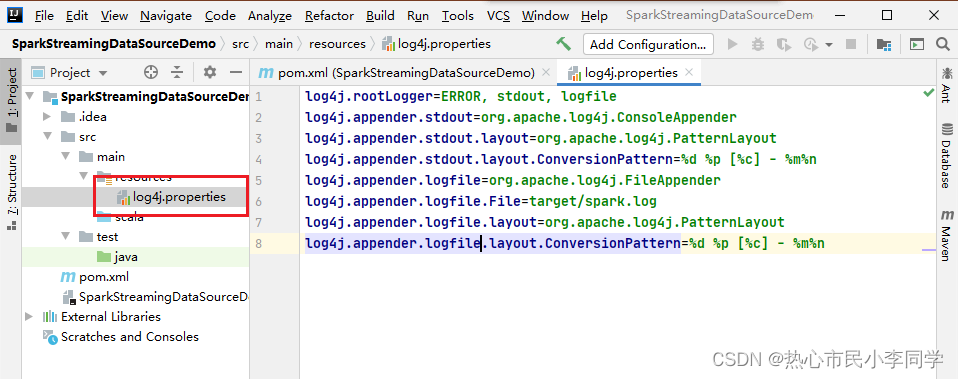
log4j.rootLogger=ERROR, stdout, logfile
log4j.appender.stdout=org.apache.log4j.ConsoleAppender
log4j.appender.stdout.layout=org.apache.log4j.PatternLayout
log4j.appender.stdout.layout.ConversionPattern=%d %p [%c] - %m%n
log4j.appender.logfile=org.apache.log4j.FileAppender
log4j.appender.logfile.File=target/spark.log
log4j.appender.logfile.layout=org.apache.log4j.PatternLayout
log4j.appender.logfile.layout.ConversionPattern=%d %p [%c] - %m%n
- 添加相关依赖和构建插件
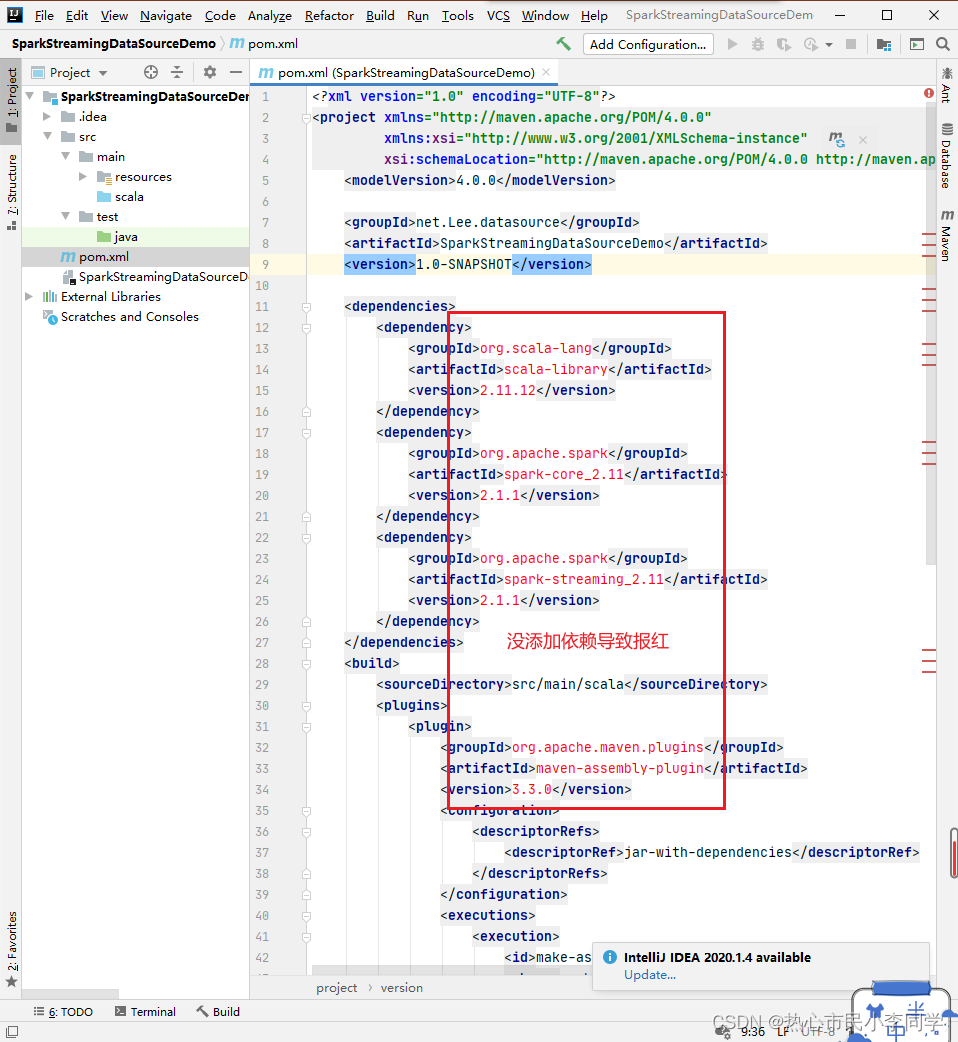
<?xml version="1.0" encoding="UTF-8"?>
<project xmlns="http://maven.apache.org/POM/4.0.0"
xmlns:xsi="http://www.w3.org/2001/XMLSchema-instance"
xsi:schemaLocation="http://maven.apache.org/POM/4.0.0 http://maven.apache.org/xsd/maven-4.0.0.xsd">
<modelVersion>4.0.0</modelVersion>
<groupId>net.Lee.datasource</groupId>
<artifactId>SparkStreamingDataSourceDemo</artifactId>
<version>1.0-SNAPSHOT</version>
<dependencies>
<dependency>
<groupId>org.scala-lang</groupId>
<artifactId>scala-library</artifactId>
<version>2.11.12</version>
</dependency>
<dependency>
<groupId>org.apache.spark</groupId>
<artifactId>spark-core_2.11</artifactId>
<version>2.1.1</version>
</dependency>
<dependency>
<groupId>org.apache.spark</groupId>
<artifactId>spark-streaming_2.11</artifactId>
<version>2.1.1</version>
</dependency>
</dependencies>
<build>
<sourceDirectory>src/main/scala</sourceDirectory>
<plugins>
<plugin>
<groupId>org.apache.maven.plugins</groupId>
<artifactId>maven-assembly-plugin</artifactId>
<version>3.3.0</version>
<configuration>
<descriptorRefs>
<descriptorRef>jar-with-dependencies</descriptorRef>
</descriptorRefs>
</configuration>
<executions>
<execution>
<id>make-assembly</id>
<phase>package</phase>
<goals>
<goal>single</goal>
</goals>
</execution>
</executions>
</plugin>
<plugin>
<groupId>net.alchim31.maven</groupId>
<artifactId>scala-maven-plugin</artifactId>
<version>3.3.2</version>
<executions>
<execution>
<id>scala-compile-first</id>
<phase>process-resources</phase>
<goals>
<goal>add-source</goal>
<goal>compile</goal>
</goals>
</execution>
<execution>
<id>scala-test-compile</id>
<phase>process-test-resources</phase>
<goals>
<goal>testCompile</goal>
</goals>
</execution>
</executions>
</plugin>
</plugins>
</build>
</project>
-
创建
net.Lee.datasource包
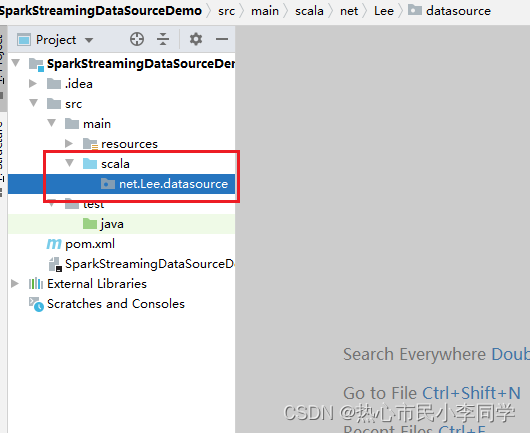
-
在
net.Lee.datasource包里创建FileWordCount单例对象
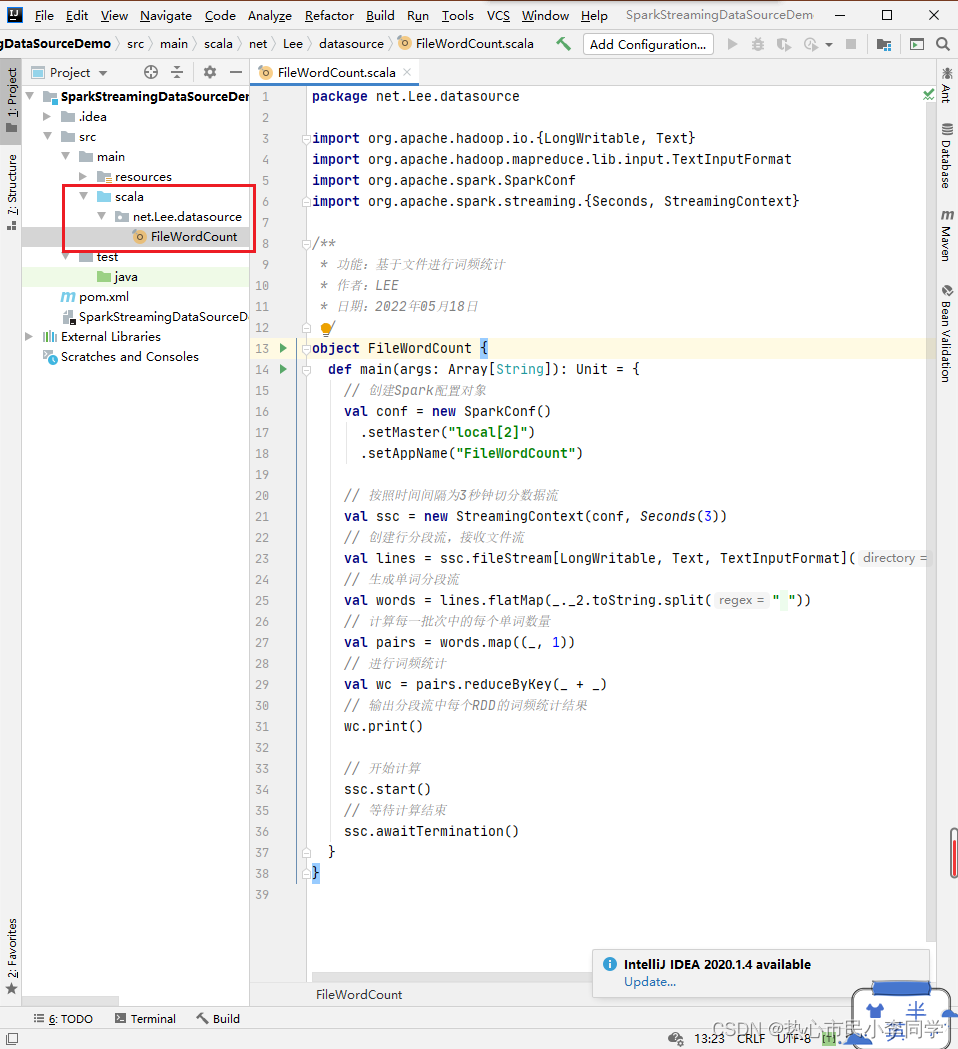
package net.Lee.datasource
import org.apache.hadoop.io.{LongWritable, Text}
import org.apache.hadoop.mapreduce.lib.input.TextInputFormat
import org.apache.spark.SparkConf
import org.apache.spark.streaming.{Seconds, StreamingContext}
/**
* 功能:基于文件进行词频统计
* 作者:LEE
* 日期:2022年06月18日
*/
object FileWordCount {
def main(args: Array[String]): Unit = {
// 创建Spark配置对象
val conf = new SparkConf()
.setMaster("local[2]")
.setAppName("FileWordCount")
// 按照时间间隔为3秒钟切分数据流
val ssc = new StreamingContext(conf, Seconds(3))
// 创建行分段流,接收文件流
val lines = ssc.fileStream[LongWritable, Text, TextInputFormat]("hdfs://master:9000/stream")
// 生成单词分段流
val words = lines.flatMap(_._2.toString.split(" "))
// 计算每一批次中的每个单词数量
val pairs = words.map((_, 1))
// 进行词频统计
val wc = pairs.reduceByKey(_ + _)
// 输出分段流中每个RDD的词频统计结果
wc.print()
// 开始计算
ssc.start()
// 等待计算结束
ssc.awaitTermination()
}
}
-
启动程序之后,将HDFS
/park目录里的words.txt和test.txt文件拷贝到/stream目录
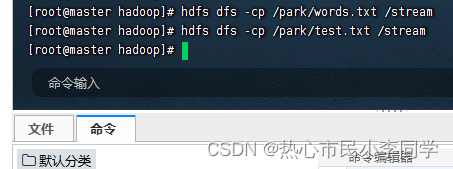
-
过一会儿,停止程序,查看控制台输出信息
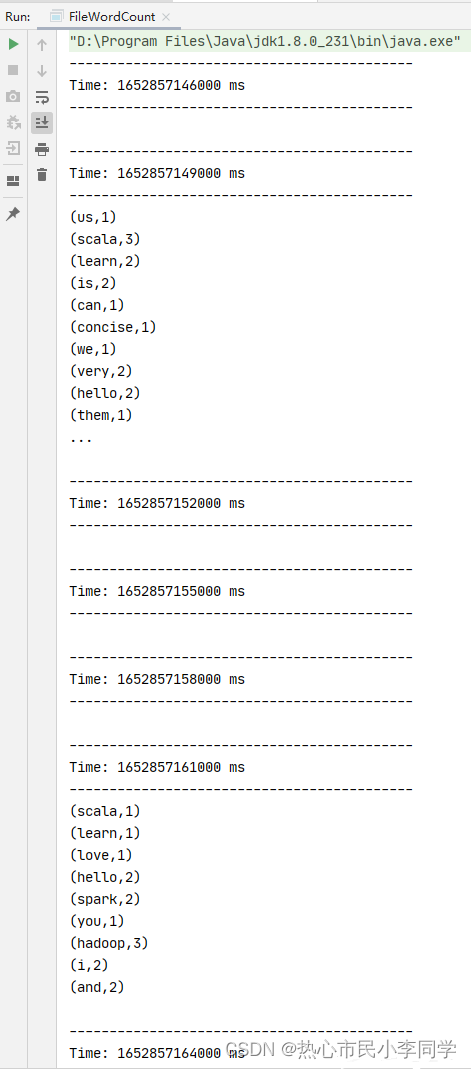
-
先对
words.txt文件进行了词频统计,再对test.txt文件进行了词频统计 -
注意:第一个文件词频统计结果默认显示前10条,第二个文件词频统计结果只有9条
-
删除
/stream目录里的文件
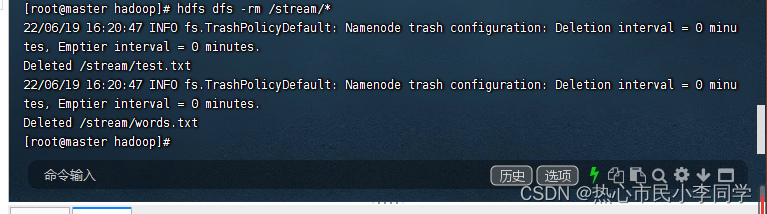
-
修改
FileWordCount,不用通用文件流fileStream,而用文本文件流textFileStream
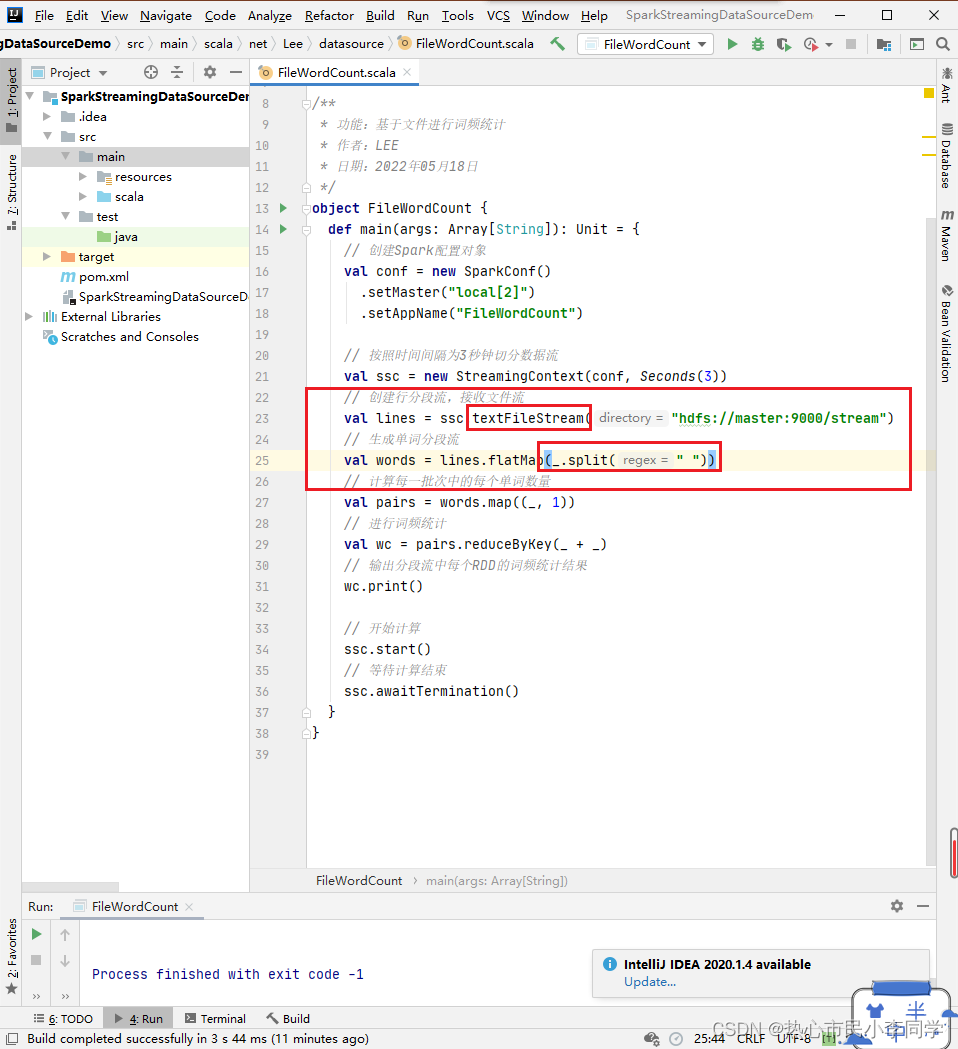
-
启动程序后,将HDFS
/park目录里的test.txt和words.txt文件拷贝到/stream目录
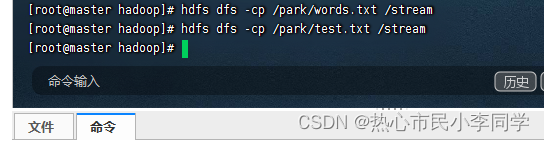
-
停止程序,查看控制台输出信息
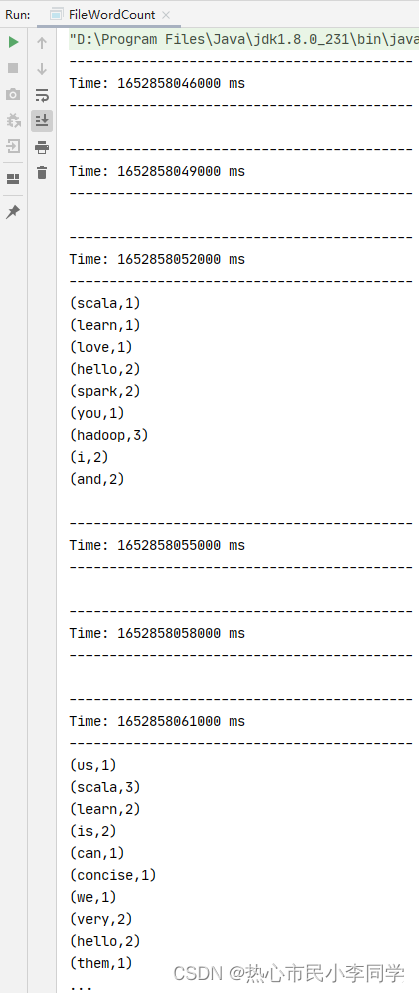
-
先对
test.txt文件进行了词频统计,再对words.txt文件进行了词频统计






















 814
814











 被折叠的 条评论
为什么被折叠?
被折叠的 条评论
为什么被折叠?










