使用Vue仿一个网易云网站
小记
预期

进程记录
12-09
目前实现的效果如下

项目架构初步搭建起来了,记录组件拆分

12-14
在封装首页的一个类似于轮播图的组件,点击左右可切换

然后它这个是有一定的过度效果的,首先想起的是Animate(),淘到几篇讲Vue的Animate的博客:
12-17
记录一下

组件实现的心路历程
- 首先获取数据还是 写在 song 中
- 数据传递:song.vue->NewDiscShow->NewDiscList(此时须将完整数据拆解成4部分供NewDiscList使用)->NewDiscItem
在NewDiscShow传NewDiscList时遇到了一些问题:
props中的数据(动态的)在created和mounted中能获取到嘛?
我试了一下是:都是有时候可以获取到,但是大部分时间是获取不到的
解决方法:
考虑使用watch实现
上一下代码段
<script>
export default {
name:"NewDiscShow",
components:{
NewDiscFrame,
NewDiscItem,
NewDiscList
},
methods:{
},
props:{
DiscData:Array
},
data(){
return {
DiscDataOne:[],
DiscDataTwo:[],
DiscDataThree:[],
DiscDataFour:[]
}
},
watch:{
DiscData: function(newVal,oldVal){
for(var i=0;i<4;i++){
this.DiscDataOne.push(newVal[i]);
}
}
},
computed:{
}
}
</script>
这里找到一篇博客可以参考一下:
https://www.cnblogs.com/taohuaya/p/11413178.html
下面我计划做一下查询功能
对项目做一下防抖节流优化:
上代码:
// 防抖
export function Debounce(fn, delay) {
var delay = delay || 200;
var timer;
return function () {
var th = this;
var args = arguments;
if (timer) {
clearTimeout(timer);
}
timer = setTimeout(function () {
timer = null;
fn.apply(th, args);
}, delay);
};
}
// 节流
export function Throttle(fn, interval) {
var last;
var timer;
var interval = interval || 200;
return function () {
var th = this;
var args = arguments;
var now = +new Date();
if (last && now - last < interval) {
clearTimeout(timer);
timer = setTimeout(function () {
last = now;
fn.apply(th, args);
}, interval);
} else {
last = now;
fn.apply(th, args);
}
}
}
应用:
<template>
<div>
<div class="toptitle-one">
<div>
<ul>
<a href="#">
<li v-for="(item,index) in title" :key="index" class="title-item" @click="ChangeRouter(index)" :class="{itemactive:index===currentIndex}">{{item.title}}</li>
</a>
</ul>
<div class="search">
<el-input placeholder="请输入内容" v-model="input" clearable></el-input>
<el-button icon="el-icon-search" circle></el-button>
</div>
</div>
</div>
<div class="toptitle-two">
<div>
<ul>
<a href="#">
</a>
</ul>
</div>
</div>
</div>
</template>
<script>
import {Debounce,Throttle} from 'assets/js/public'
export default {
name:'TopTitle',
props:{
},
data(){
return {
currentIndex:-1,
title:[
{
title:'发现音乐',
path:'/songs',
child:[
{
title:'推荐',
path:'/recommend'
},
{
title:'排行榜',
path:'/recommend'
},
{
title:'歌单',
path:'/recommend'
},
{
title:'主播电台',
path:'/recommend'
}
]
},
{
title:'我的音乐',
path:'/mysongs'
},
{
title:'朋友',
path:'/friends'
},
{
title:'商城',
path:'/mysongs'
},
{
title:'音乐人',
path:'/mysongs'
},
{
title:'下载客户端',
path:'/mysongs'
}
],
input:""
}
},
watch:{
input:Debounce(
function(newVal,oldVal){
console.log(newVal)
},200)
},
methods:{
ChangeRouter(index){
this.currentIndex=index
// this.$emit('ChangeRouter',index)
this.$router.replace(this.title[index].path)
}
},
computed:{
isActive(){
return this.$route.path.indexOf(this.path)!=-1
}
}
}
</script>
查询的input绑定了input数据,对input采用实时监听watch,在其监听处做防抖处理
12-18
今天在做搜索功能模块,发现每个页面都会用到这个搜索功能模块,而且输入的搜索内容在每个页面都会保留,我想到将它交给vuex管理。记录一下实现过程:
- 首先配置下vuex
1.安装vuex
npm install vuex
2.配置vuex
1)import
import Vue from 'vue'
import Vuex from 'vuex'
2)Vue.use
Vue.use(Vuex)
3)使用Vuex
const store=new Vuex.Store({
state:{
keywords:"测试keywords"
},
mutations:{
ChangeKeyWords(state,payload){
state.keywords=payload.keywords
}
},
getters:{
},
actions:{
},
modules:{
}
})
4)导出store
export default store
3.引入并使用store
import store from './store/index'
new Vue({
el: '#app',
router,
render: h => h(App),
store:store
})
验证一下vuex配置的有效性
在某一视图的created属性中:
console.log("测试")
console.log(this.$store.state)
输出结果:
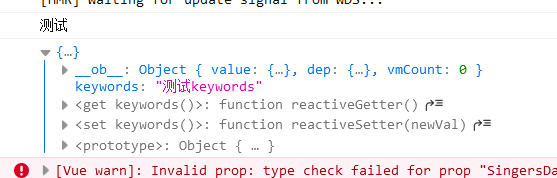
成功
接下来实现将搜索框中的内容赋值到vuex的keywords中
我们直接跑到 TopTitle.vue 中,封装好了就是省事儿,对搜索加一个监听,实现修改vuex中的keywords
上代码:
search(){
//查询:跳转路由,带参;修改vuex
this.$store.commit('ChangeKeyWords',{
keywords:this.input
})
this.$router.push({path:'/search',query: {keywords:this.input}})
}
上面的路由跳转时带参的,起始完全没有必要(在做的时候一开始没想着用vuex,做了做发现每次输入框中的内容都会消失掉,非常不合理,才想到引入vuex)
然后vuex中的源码对应上面(翻上去看上面,这里不再罗列)
修改数据使用
mutations
和
this.$store.commit('ChangeKeyWords',{
keywords:this.input
})
带参写法:
mutations:{
ChangeKeyWords(state,payload){
state.keywords=payload.keywords
}
},
动态(异步)数据使用
actions
源码
https://github.com/lzlv587/MusicPlayer
组件分析
Views
Songs

TopTitle
所有界面顶部的导航栏,控制路由
Carousel
轮播图
PopMuiRec
首页热门推荐部分,这个组件目前做的并不好,在最开始设计的时候考虑的太浅;总结如下几个不足:
1、在传参时跳过了MusicList直接跟MusicItem交互
2、TitlePopRec这个组件可以舍弃
3、应当同下面的组件似的建一个 “show” 组件,组件规范统一

TitlePopRec
其实这个组件没必要
MusicList
专辑列表的框架
MusicItem
专辑卡片单元
RecommendSinger
首页入驻歌手部分

RecommendSingerShow
入驻歌手部分的主体
RecommendSingerList
入驻歌手部分列表的框架
RecommendSingerItem
入驻歌手部分的单元
SongList
展示歌单详情页面

TargetSongShow
展示歌单的基本信息
SongListShow
展示歌单的歌曲信息
NewDisc
新碟上市组件
![[外链图片转存失败,源站可能有防盗链机制,建议将图片保存下来直接上传(img-rtsE2dep-1608174307842)(C:\Users\10651\AppData\Roaming\Typora\typora-user-images\image-20201217110055327.png)]](https://img-blog.csdnimg.cn/20201217110522723.png?x-oss-process=image/watermark,type_ZmFuZ3poZW5naGVpdGk,shadow_10,text_aHR0cHM6Ly9ibG9nLmNzZG4ubmV0L2x6bDk4MDExMQ==,size_16,color_FFFFFF,t_70)
首先它是有一个类似轮播图的框架
我先去封装了一个轮播图框架
NewDiscFrame
新碟上市轮播框架
接着我又对这个组件进行拆解

NewDiscShow
用于完整组装新碟上市组件
NewDiscList
列表
NewDiscItem
单项
大学生资料站,一个面向大学生的资源共享平台























 1万+
1万+











 被折叠的 条评论
为什么被折叠?
被折叠的 条评论
为什么被折叠?








