- 首先给项目添加两个nuget包,如下图
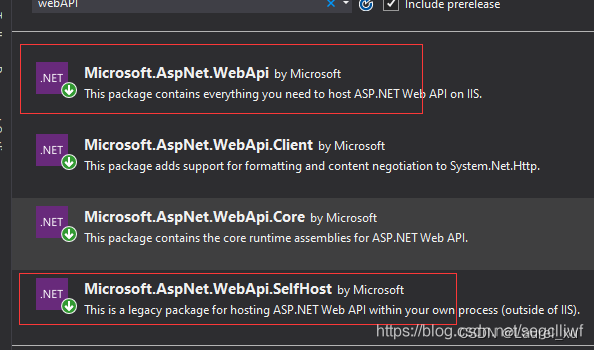
- 创建一个webapi server,定义访问路径,并运行:
public partial class App : Application
{
protected override void OnStartup(StartupEventArgs e)
{
RegisterWebApi();
}
private static void RegisterWebApi()
{
string url = "http://localhost:9527";
HttpSelfHostConfiguration configuration = new HttpSelfHostConfiguration(url);
configuration.TransferMode = TransferMode.StreamedRequest;
configuration.MaxReceivedMessageSize = int.MaxValue;
configuration.MaxBufferSize = int.MaxValue;
HttpSelfHostServer httpServer = new HttpSelfHostServer(configuration);
httpServer.Configuration.Routes.MapHttpRoute(
name: "DefaultApi",
routeTemplate: "api/{controller}/{action}/{id}",
defaults: new { id = RouteParameter.Optional });
httpServer.OpenAsync().Wait();
}
}
- 创建一个api接口
public class RobotStatusController : ApiController
{
[HttpGet]
public string GetRobotStatus(string AGVCode)
{
if (AGVCode == "9")
{
return "successful";
}
else
{
return "fail";
}
}
}
- 访问接口
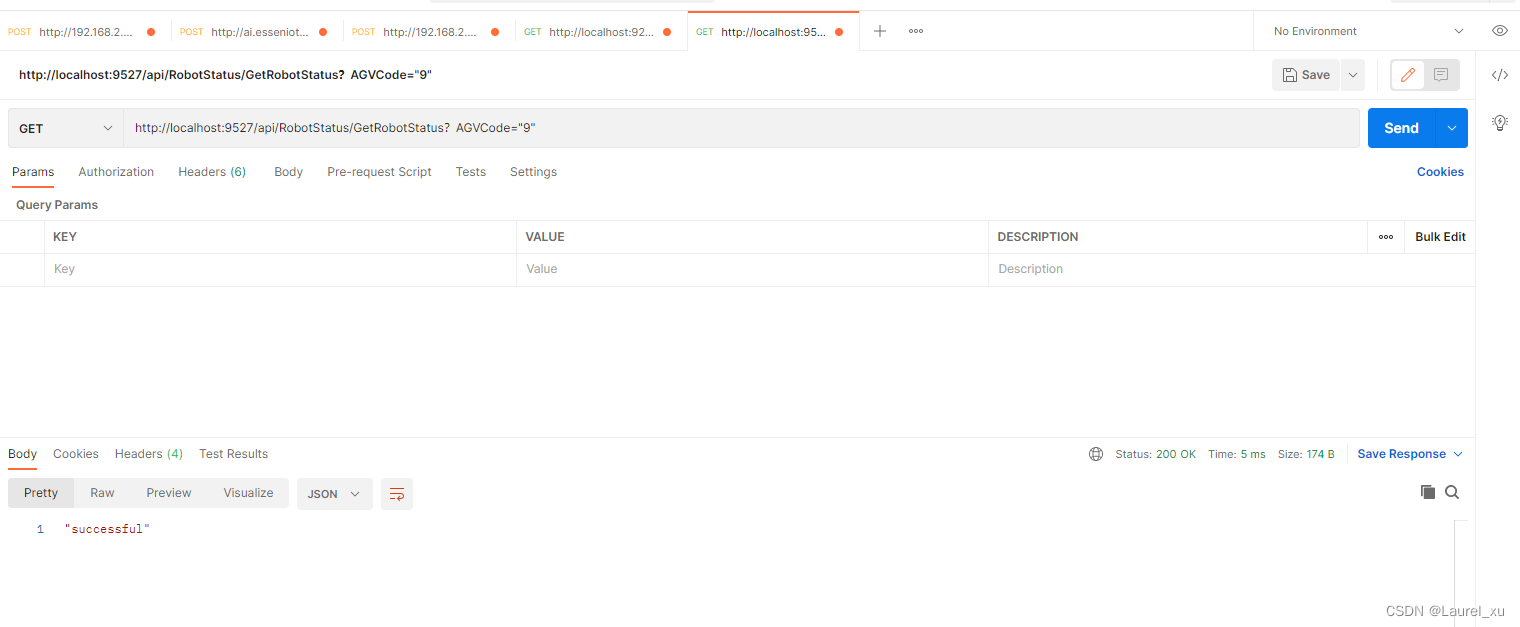
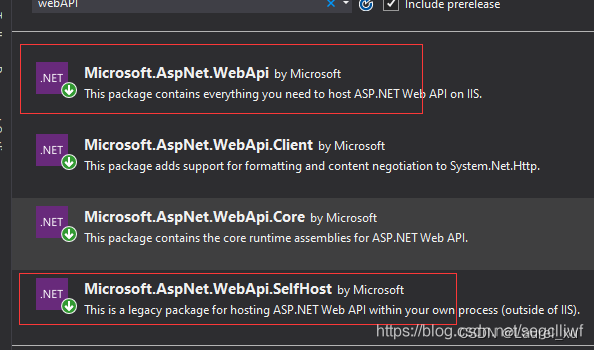
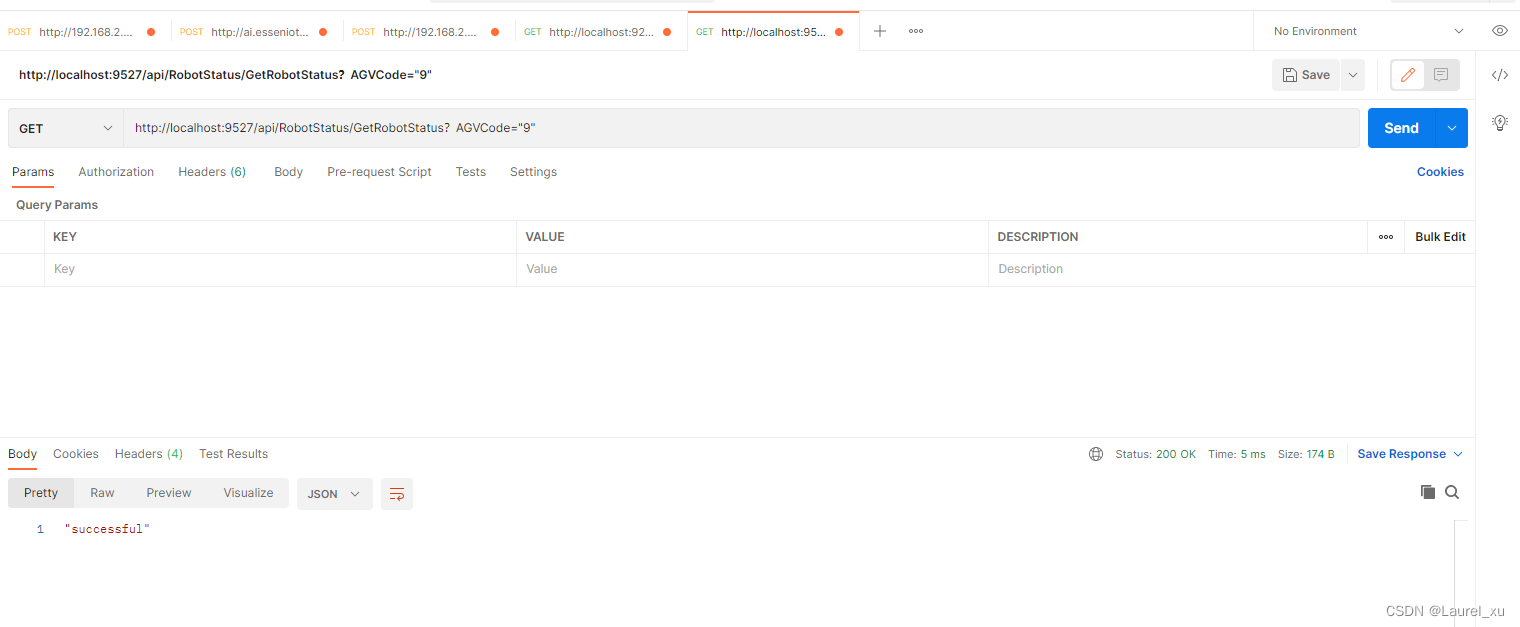




















 2560
2560











 被折叠的 条评论
为什么被折叠?
被折叠的 条评论
为什么被折叠?








