一. 三种定时类型。
1.cron --@Scheduled(cron="0/5 * * * *?")
当时间达到设置的时间会触发事件。上面那个例子会每5秒执行一次。
- 2018/1/4 14:27:30
- 2018/1/4 14:27:35
- 2018/1/4 14:27:40
- 2018/1/4 14:27:45
- 2018/1/4 14:27:50
2.fixedRate --@Scheduled(fixedRate=2000)
每两秒执行一次时间。
3.fixedDelay --@Scheduled(fixedDelay=2000)
每次任务执行完之后的2s后继续执行
看字面意思容易理解,但是任务执行长度超过周期会怎样呢?
不多说,直接上图:
import java.text.DateFormat;
import java.text.SimpleDateFormat;
import java.util.Date;
import org.springframework.scheduling.annotation.Scheduled;
import org.springframework.stereotype.Component;
@Component
public class MyProcessor{
DateFormat sdf = new SimpleDateFormat("HH:mm:ss");
int[] delays = new int[]{8,3,6,2,2};
int index = 0;
@Scheduled(cron = "0/5 * * * * ?}")
public void process() {
try {
if(index > delays.length - 1){
if(index == delays.length){
System.out.println("---------- test end at " + sdf.format(new Date()) + " ---------");
}
index ++;
return;
}else{
System.out.println(index + ":start run at" + sdf.format(new Date()));
}
Thread.sleep(delays[index] * 1000);
System.out.println(index + ":end run at " + sdf.format(new Date()));
index ++;
} catch (InterruptedException e) {
e.printStackTrace();
}
}
} 







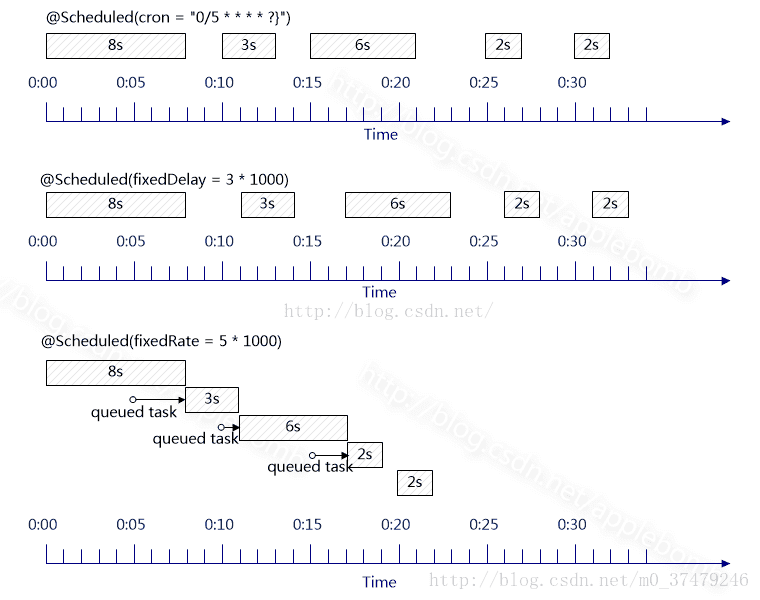
















 1万+
1万+

 被折叠的 条评论
为什么被折叠?
被折叠的 条评论
为什么被折叠?








