修改pom.xml文件,加入下面的依赖
<dependency>
<groupId>org.springframework.boot</groupId>
<artifactId>spring-boot-starter-data-jpa</artifactId>
</dependency>
<dependency>
<groupId>mysql</groupId>
<artifactId>mysql-connector-java</artifactId>
</dependency>修改配置文件:
spring:
datasource:
driver-class-name: com.mysql.jdbc.Driver
url: jdbc:mysql://localhost:3306/cxx
username: root
password: 123456
jpa:
hibernate:
ddl-auto: create
show-sql: true注意这里的注解:@Entity、@Id、 @GeneratedValue
package com.example.demo.controller;
import javax.persistence.Entity;
import javax.persistence.GeneratedValue;
import javax.persistence.Id;
/**
* 与数据库字段对应
*/
@Entity
public class user {
@Id
@GeneratedValue
private int id;
private String name;
private String type;
public user() {
}
public int getId() {
return id;
}
public void setId(int id) {
this.id = id;
}
public String getName() {
return name;
}
public void setName(String name) {
this.name = name;
}
public String getType() {
return type;
}
public void setType(String type) {
this.type = type;
}
}重新运行项目,会在数据库中根据自己定义的类在数据库中创建对应的表
jpa:
hibernate:
ddl-auto: create
show-sql: trueddl-auto:create 每次运行项目都会将原表删除,在重新新建表(数据没了)
ddl-auto:create 每次运行项目会将原表删除,单新建会把元数据也插入进去
实现api接口:
定义仓库接口:
package com.example.demo;
import com.example.demo.controller.user;
import org.springframework.data.jpa.repository.JpaRepository;
public interface UserRepository extends JpaRepository<user,Integer> {
public <list>user findByName(String name);
}编写Controller:
package com.example.demo;
import com.example.demo.controller.user;
import org.hibernate.annotations.Parameter;
import org.springframework.beans.factory.annotation.Autowired;
import org.springframework.beans.factory.annotation.Value;
import org.springframework.web.bind.annotation.*;
import java.util.List;
@RestController
public class helloController
{
@Autowired
private UserRepository userRepository;
/**
* 获取所有用户列表
* @return
*/
@GetMapping(value = "/users")
public List<user> userList(){
return userRepository.findAll();
}
/**
*
* @param name
* @param type
* 添加用户
* @return
*/
@PostMapping(value = "/users")
public user userAdd(@RequestParam("name") String name,
@RequestParam("type") String type){
user u = new user();
u.setName(name);
u.setType(type);
return userRepository.save(u);
}
/**
* 查询一个用户
* @return
*/
@GetMapping(value = "/user/{id}")
public user userOne(@PathVariable("id") Integer id){
return userRepository.findOne(id);
}
/**
* 更新一个用户
*/
@PutMapping(value = "/user/{id}")
public user userUpdate(@PathVariable("id") Integer id,
@RequestParam("name") String name,
@RequestParam("type") String type){
user u = new user();
u.setId(id);
u.setName(name);
u.setType(type);
return userRepository.save(u);
}
/**
* 删除一条数据
*/
@DeleteMapping(value = "/user/{id}")
public void userDelete(@PathVariable("id") Integer id){
userRepository.delete(id);
}
/**
* 通过年龄查询列表
* @param name
* @param type
* @return
*/
@GetMapping(value = "/user/name/{name}")
public user userAdd(@PathVariable("name") String name){
return userRepository.findByName(name);
}
}









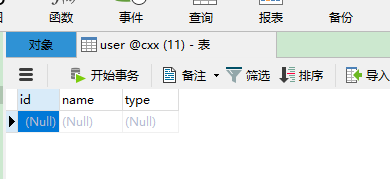















 2万+
2万+

 被折叠的 条评论
为什么被折叠?
被折叠的 条评论
为什么被折叠?








