一、前言
在一些场景中需要把hive中的数据导入到hbase中做永久存储。hive与hbase数据交互一般有两种方式:1.hive和hbase建立起关联 2.把hive中的数据处理成hfile文件,然后通过bulkload导入到hbase。相比第一种方式,第二种方式效率更高,原因简单来说是HBase的数据是以HFile的形式存储在HDFS的,hive数据转为hfile文件后,可以通过bulkload直接把hfile文件加载进hbase中,比把数据put进hbase的少很多流程。类似于到数据进hive中,直接把处理好格式的数据上传到hive表所在hdfs目录效率比通过走mr插入数据效率高很多。
二、Hive导入Hbase实现方式
1.spark方式
1.hbase中创建表
create_namespace 'wm' 创建命名空间(类似数据库)
create 'wm:h_shop', 'info'

2.编写spark逻辑
查看hive表中的数据:
 hbase中初始是无数据的
hbase中初始是无数据的
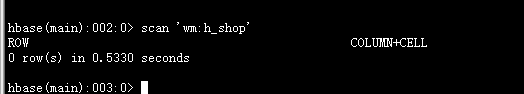
运行后hbase中数据查看数据:get 'wm:h_shop', '1000758647275565'
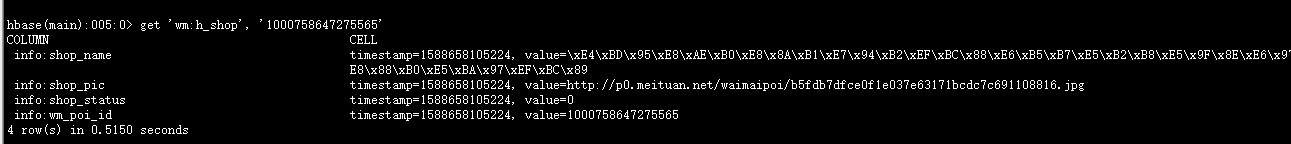
spark代码逻辑如下:
import java.text.SimpleDateFormat
import java.util.Date
import com.tang.crawler.utils.HbaseUtils
import org.apache.hadoop.fs.Path
import org.apache.hadoop.hbase.KeyValue
import org.apache.hadoop.hbase.client.HTable
import org.apache.hadoop.hbase.io.ImmutableBytesWritable
import org.apache.hadoop.hbase.mapred.TableOutputFormat
import org.apache.hadoop.hbase.mapreduce.{HFileOutputFormat2, LoadIncrementalHFiles}
import org.apache.hadoop.hbase.util.Bytes
import org.apache.hadoop.mapreduce.Job
import org.apache.spark.sql.SparkSession
import org.apache.spark.{SparkConf}
object ShopHiveToHbase {
def main(args: Array[String]): Unit = {
val sparkConf = new SparkConf().setAppName("shopHiveTohbase").setMaster("local[2]")
val sparkSession = SparkSession.builder()
.enableHiveSupport()
.config(sparkConf)
.getOrCreate()
val sc = sparkSession.sparkContext
//调用工具类获取hbase配置
val conf = HbaseUtils.getHbaseConfig()
//hbase表
val tableName = "wm:h_shop"
val table = new HTable(conf, tableName)
conf.set(TableOutputFormat.OUTPUT_TABLE, tableName)
val currentTime = new SimpleDateFormat("yyyyMMddHHmmss").format(new Date)
val hfileTmpPath ="hdfs://ELK01:9000/tmp/hbase/"+currentTime;
val job = Job.getInstance(conf)
job.setMapOutputKeyClass (classOf[ImmutableBytesWritable])
job.setMapOutputValueClass (classOf[KeyValue])
HFileOutputFormat2.configureIncrementalLoad (job, table)
// 加载hivehdf中的数据
sparkSession.sql("use wm")
val hiveShopRdd = sparkSession.sql("select wm_poi_id ,shop_name ,shop_status,shop_pic from dws_shop where batch_date ='2020-05-03' ").rdd
val hbaseRowRdd = hiveShopRdd.flatMap(rows=>{
val wm_poi_id = rows(0).toString
val shop_name = rows(1)
val shop_status = rows(2)
val shop_pic = rows(3)
Array((wm_poi_id,(("info","wm_poi_id",wm_poi_id))),
(wm_poi_id,(("info","shop_name",shop_name))),
(wm_poi_id,(("info","shop_status",shop_status))),
(wm_poi_id,(("info","shop_pic",shop_pic)))
)
})
//过滤调空数据
val rdd = hbaseRowRdd.filter(x=>x._1 != null).sortBy(x=>(x._1,x._2._1,x._2._2)).map(x=>{
//将rdd转换成HFile需要的格式,Hfile的key是ImmutableBytesWritable,那么我们定义的RDD也是要以ImmutableBytesWritable的实例为key
//KeyValue的实例为value
val rowKey = Bytes.toBytes(x._1)
val family = Bytes.toBytes(x._2._1)
val colum = Bytes.toBytes(x._2._2)
val value = Bytes.toBytes(x._2._3.toString)
(new ImmutableBytesWritable(rowKey), new KeyValue(rowKey, family, colum, value))
})
// Save Hfiles on HDFS
rdd.saveAsNewAPIHadoopFile(hfileTmpPath, classOf[ImmutableBytesWritable], classOf[KeyValue], classOf[HFileOutputFormat2], conf)
//Bulk load Hfiles to Hbase
val bulkLoader = new LoadIncrementalHFiles(conf)
bulkLoader.doBulkLoad(new Path(hfileTmpPath), table)
sparkSession.stop()
}
}2.mapperReduce方式
truncate 'wm:h_shop' 清除使用spark导入hbase中的数据
逻辑如下:
只需要走mapper逻辑,没有reduce操作
hive表中数据存在hdfs中是此格式:
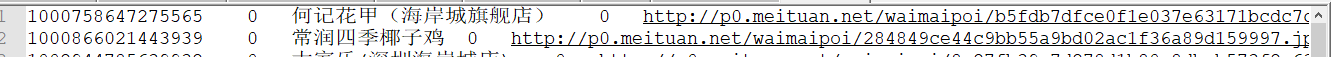
mapper
import org.apache.hadoop.hbase.client.Put;
import org.apache.hadoop.hbase.io.ImmutableBytesWritable;
import org.apache.hadoop.hbase.util.Bytes;
import org.apache.hadoop.io.LongWritable;
import org.apache.hadoop.io.Text;
import org.apache.hadoop.mapreduce.Mapper;
import java.io.IOException;
/**
* @Description: 转化为hbase数据的mapper
* @author tang
* @date 2019/12/14 20:19
*/
public class BulkLoadMapper extends Mapper<LongWritable, Text, ImmutableBytesWritable, Put> {
protected void map(LongWritable key, Text value, Context context) throws IOException, InterruptedException {
String line = value.toString();
String[] items = line.split("\\t");
ImmutableBytesWritable rowKey = new ImmutableBytesWritable(items[0].getBytes());
Put put = new Put(Bytes.toBytes(items[0])); //ROWKEY
put.addColumn("info".getBytes(), "wm_poi_id".getBytes(), items[0].getBytes());
put.addColumn("info".getBytes(), "shop_name".getBytes(), items[2].getBytes());
put.addColumn("info".getBytes(), "shop_status".getBytes(), items[3].getBytes());
put.addColumn("info".getBytes(), "shop_pic".getBytes(), items[4].getBytes());
context.write(rowKey, put);
}
}
Drive
import com.tang.common.utils.HbaseClientUtils;
import org.apache.commons.lang3.StringUtils;
import org.apache.hadoop.conf.Configuration;
import org.apache.hadoop.fs.Path;
import org.apache.hadoop.hbase.client.HTable;
import org.apache.hadoop.hbase.client.Put;
import org.apache.hadoop.hbase.io.ImmutableBytesWritable;
import org.apache.hadoop.hbase.mapreduce.HFileOutputFormat2;
import org.apache.hadoop.mapreduce.Job;
import org.apache.hadoop.mapreduce.lib.input.FileInputFormat;
import org.apache.hadoop.mapreduce.lib.output.FileOutputFormat;
import java.io.IOException;
import java.text.SimpleDateFormat;
import java.util.Date;
/**
* @Description: 把hdfs上的文件转为hfile文件驱动类
* @author tang
* @date 2019/12/14 20:22
*/
public class BulkLoadDriver {
public static void main(String[] args) throws IOException, ClassNotFoundException, InterruptedException {
//hdfs上txt数据
final String SRC_PATH= "hdfs://192.168.25.128:9000/user/hive/warehouse/wm.db/dws_shop/batch_date=2020-05-03";
//输出的hfile文件数据
String currentTime = new SimpleDateFormat("yyyyMMddHHmmss").format(new Date());
final String DESC_PATH ="hdfs://ELK01:9000/tmp/hbase/output/"+currentTime;
String hbaseTable ="wm:h_shop";
System.out.println(DESC_PATH);
drive(SRC_PATH,DESC_PATH,hbaseTable);
}
/**
* @Description: hdfs文件转换成hfile
* @author tang
* @date 2019/12/14 20:39
*/
public static void drive(String srcPath,String descPath,String hbaseTable) throws IOException, ClassNotFoundException, InterruptedException{
if(StringUtils.isBlank(srcPath)||StringUtils.isBlank(descPath)||StringUtils.isBlank(hbaseTable)){
throw new RuntimeException("参数有误,有参数为空:"+"srcPath:"+srcPath+",descPath:"+descPath+",hbaseTable:"+hbaseTable);
}
Configuration conf = HbaseClientUtils.getConfiguration();
Job job=Job.getInstance(conf);
job.setJarByClass(BulkLoadDriver.class);
job.setMapperClass(BulkLoadMapper.class);
job.setMapOutputKeyClass(ImmutableBytesWritable.class);
job.setMapOutputValueClass(Put.class);
job.setOutputFormatClass(HFileOutputFormat2.class);
HTable table = new HTable(conf,hbaseTable);
HFileOutputFormat2.configureIncrementalLoad(job,table,table.getRegionLocator());
FileInputFormat.addInputPath(job,new Path(srcPath));
FileOutputFormat.setOutputPath(job,new Path(descPath));
//系统退出返回执行结果
System.exit(job.waitForCompletion(true)?0:1);
}
}运行Driver的main方法生成hfile文件如图:

运行加载hfile工具类加载hfile文件到hbase
工具类:
import com.tang.common.utils.HbaseClientUtils;
import org.apache.commons.lang3.StringUtils;
import org.apache.hadoop.conf.Configuration;
import org.apache.hadoop.fs.Path;
import org.apache.hadoop.hbase.HBaseConfiguration;
import org.apache.hadoop.hbase.client.HTable;
import org.apache.hadoop.hbase.mapreduce.LoadIncrementalHFiles;
/**
* @Description: Hfile文件数据加载进hbase
* @author tang
* @date 2019/12/14 20:31
*/
public class LoadHFileToHBaseUtils {
public static void main(String[] args) throws Exception {
/*String inputPath="hdfs://192.168.25.128:9000/tmp/hbase/output";*/
String inputPath="hdfs://192.168.25.128:9000/tmp/hbase/output/20200505141559";
String hbaseTable="wm:h_shop";
Boolean load = load(inputPath, hbaseTable);
System.out.println(load);
}
public static Boolean load(String inputPath,String hbaseTable) throws Exception{
if(StringUtils.isBlank(inputPath)||StringUtils.isBlank(hbaseTable)){
return false;
}
Configuration configuration = HbaseClientUtils.getConfiguration();
HBaseConfiguration.addHbaseResources(configuration);
LoadIncrementalHFiles loder = new LoadIncrementalHFiles(configuration);
HTable hTable = new HTable(configuration, hbaseTable);
loder.doBulkLoad(new Path(inputPath), hTable);
return true;
}
}
查看hbase中的数据:
之前的数据已经清除掉的
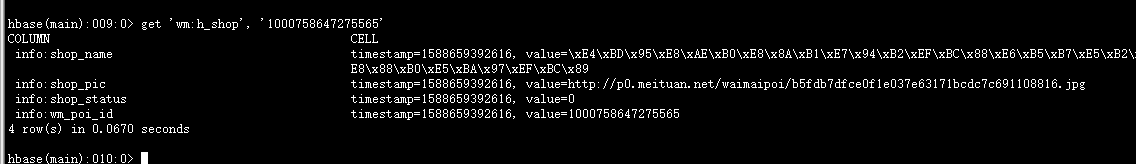





















 2120
2120











 被折叠的 条评论
为什么被折叠?
被折叠的 条评论
为什么被折叠?








