RHEL 7.9+ORACLE RAC 12.2.0.1.0,在运行root.sh脚本时,出现CLSRSC-400: A system reboot is required to continue installing报错
# /u01/app/12.2.0/grid/root.sh
Performing root user operation.
The following environment variables are set as:
ORACLE_OWNER= grid
ORACLE_HOME= /u01/app/12.2.0/grid
Enter the full pathname of the local bin directory: [/usr/local/bin]:
Copying dbhome to /usr/local/bin ...
Copying oraenv to /usr/local/bin ...
Copying coraenv to /usr/local/bin ...
Creating /etc/oratab file...
Entries will be added to the /etc/oratab file as needed by
Database Configuration Assistant when a database is created
Finished running generic part of root script.
Now product-specific root actions will be performed.
Relinking oracle with rac_on option
Using configuration parameter file: /u01/app/12.2.0/grid/crs/install/crsconfig_params
The log of current session can be found at:
/u01/app/grid/crsdata/ztdb01/crsconfig/rootcrs_ztdb01_2024-04-18_10-02-36AM.log
2024/04/18 10:02:59 CLSRSC-594: Executing installation step 1 of 19: 'SetupTFA'.
2024/04/18 10:02:59 CLSRSC-4001: Installing Oracle Trace File Analyzer (TFA) Collector.
2024/04/18 10:03:21 CLSRSC-4002: Successfully installed Oracle Trace File Analyzer (TFA) Collector.
2024/04/18 10:03:21 CLSRSC-594: Executing installation step 2 of 19: 'ValidateEnv'.
2024/04/18 10:03:27 CLSRSC-363: User ignored prerequisites during installation
2024/04/18 10:03:27 CLSRSC-594: Executing installation step 3 of 19: 'CheckFirstNode'.
2024/04/18 10:03:28 CLSRSC-594: Executing installation step 4 of 19: 'GenSiteGUIDs'.
2024/04/18 10:03:30 CLSRSC-594: Executing installation step 5 of 19: 'SaveParamFile'.
2024/04/18 10:03:37 CLSRSC-594: Executing installation step 6 of 19: 'SetupOSD'.
2024/04/18 10:03:50 CLSRSC-594: Executing installation step 7 of 19: 'CheckCRSConfig'.
2024/04/18 10:03:50 CLSRSC-594: Executing installation step 8 of 19: 'SetupLocalGPNP'.
2024/04/18 10:04:06 CLSRSC-594: Executing installation step 9 of 19: 'ConfigOLR'.
2024/04/18 10:04:18 CLSRSC-594: Executing installation step 10 of 19: 'ConfigCHMOS'.
2024/04/18 10:04:18 CLSRSC-594: Executing installation step 11 of 19: 'CreateOHASD'.
2024/04/18 10:04:24 CLSRSC-594: Executing installation step 12 of 19: 'ConfigOHASD'.
2024/04/18 10:04:40 CLSRSC-330: Adding Clusterware entries to file 'oracle-ohasd.service'
2024/04/18 10:05:29 CLSRSC-594: Executing installation step 13 of 19: 'InstallAFD'.
2024/04/18 10:05:35 CLSRSC-594: Executing installation step 14 of 19: 'InstallACFS'.
CRS-2791: Starting shutdown of Oracle High Availability Services-managed resources on 'ztdb01'
CRS-2793: Shutdown of Oracle High Availability Services-managed resources on 'ztdb01' has completed
CRS-4133: Oracle High Availability Services has been stopped.
CRS-4123: Oracle High Availability Services has been started.
2024/04/18 10:06:20 CLSRSC-400: A system reboot is required to continue installing.
The command '/u01/app/12.2.0/grid/perl/bin/perl -I/u01/app/12.2.0/grid/perl/lib -I/u01/app/12.2.0/grid/crs/install /u01/app/12.2.0/grid/crs/install/rootcrs.pl ' execution failed
参考MOS文档: ALERT: root.sh Fails With “CLSRSC-400” While Installing GI 12.2.0.1 on RHEL or OL with RedHat Compatible Kernel (RHCK) 7.3 (Doc ID 2284463.1),这是个BUG,12.2.0.1.1软件裸装不行,需要打补丁安装。需要安装的补丁号根据操作系统版本/内核不同而不同,参考MOS文档ACFS and AFD Support On OS Platforms (Certification Matrix). (Doc ID 1369107.1),由于此次环境是RHEL7.9,内核版本是3.10.0,需要更新版本至12.2.0.1.191015,通过MOS连接:Assistant: Download Reference for Oracle Database/GI Update, Revision, PSU, SPU(CPU), Bundle Patches, Patchsets and Base Releases (Doc ID 2118136.2)下载响应的补丁。
 参照ALERT: root.sh Fails With “CLSRSC-400” While Installing GI 12.2.0.1 on RHEL or OL with RedHat Compatible Kernel (RHCK) 7.3 (Doc ID 2284463.1)的处理方法,在安装GI的时候采用:/gridSetup.sh -applyOneOffs patch location的方式先更新软件在安装。由于此问题是AFD的BUG,因此只需要先打上AFD补丁,根据补丁集内readme的说明,ACFS的补丁是33116894,因此只需要先打33116894补丁即可。
参照ALERT: root.sh Fails With “CLSRSC-400” While Installing GI 12.2.0.1 on RHEL or OL with RedHat Compatible Kernel (RHCK) 7.3 (Doc ID 2284463.1)的处理方法,在安装GI的时候采用:/gridSetup.sh -applyOneOffs patch location的方式先更新软件在安装。由于此问题是AFD的BUG,因此只需要先打上AFD补丁,根据补丁集内readme的说明,ACFS的补丁是33116894,因此只需要先打33116894补丁即可。
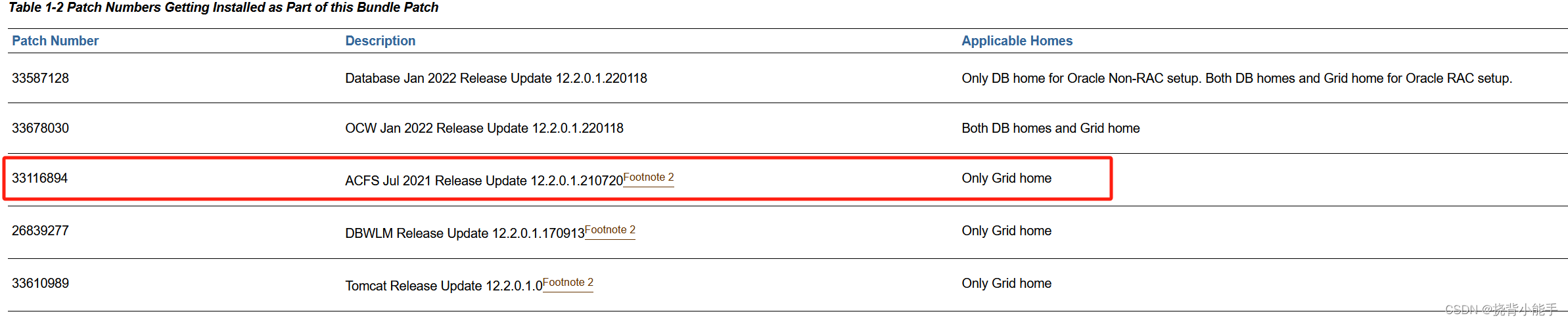
执行如下:
[grid@ztdb01 grid]$ ./gridSetup.sh -applyOneOffs /soft/33583921/33116894/
...
后续运行root.sh脚本成功
[root@ztdb01 grid]# /u01/app/12.2.0/grid/root.sh
Performing root user operation.
The following environment variables are set as:
ORACLE_OWNER= grid
ORACLE_HOME= /u01/app/12.2.0/grid
Enter the full pathname of the local bin directory: [/usr/local/bin]:
Copying dbhome to /usr/local/bin ...
Copying oraenv to /usr/local/bin ...
Copying coraenv to /usr/local/bin ...
Creating /etc/oratab file...
Entries will be added to the /etc/oratab file as needed by
Database Configuration Assistant when a database is created
Finished running generic part of root script.
Now product-specific root actions will be performed.
Relinking oracle with rac_on option
Using configuration parameter file: /u01/app/12.2.0/grid/crs/install/crsconfig_params
The log of current session can be found at:
/u01/app/grid/crsdata/ztdb01/crsconfig/rootcrs_ztdb01_2024-04-18_02-42-14PM.log
2024/04/18 14:42:30 CLSRSC-594: Executing installation step 1 of 19: 'SetupTFA'.
2024/04/18 14:42:30 CLSRSC-4001: Installing Oracle Trace File Analyzer (TFA) Collector.
2024/04/18 14:42:52 CLSRSC-4002: Successfully installed Oracle Trace File Analyzer (TFA) Collector.
2024/04/18 14:42:52 CLSRSC-594: Executing installation step 2 of 19: 'ValidateEnv'.
2024/04/18 14:42:58 CLSRSC-363: User ignored prerequisites during installation
2024/04/18 14:42:58 CLSRSC-594: Executing installation step 3 of 19: 'CheckFirstNode'.
2024/04/18 14:42:59 CLSRSC-594: Executing installation step 4 of 19: 'GenSiteGUIDs'.
2024/04/18 14:43:01 CLSRSC-594: Executing installation step 5 of 19: 'SaveParamFile'.
2024/04/18 14:43:08 CLSRSC-594: Executing installation step 6 of 19: 'SetupOSD'.
2024/04/18 14:43:21 CLSRSC-594: Executing installation step 7 of 19: 'CheckCRSConfig'.
2024/04/18 14:43:21 CLSRSC-594: Executing installation step 8 of 19: 'SetupLocalGPNP'.
2024/04/18 14:43:38 CLSRSC-594: Executing installation step 9 of 19: 'ConfigOLR'.
2024/04/18 14:43:49 CLSRSC-594: Executing installation step 10 of 19: 'ConfigCHMOS'.
2024/04/18 14:43:49 CLSRSC-594: Executing installation step 11 of 19: 'CreateOHASD'.
2024/04/18 14:43:55 CLSRSC-594: Executing installation step 12 of 19: 'ConfigOHASD'.
2024/04/18 14:44:11 CLSRSC-330: Adding Clusterware entries to file 'oracle-ohasd.service'
2024/04/18 14:44:49 CLSRSC-594: Executing installation step 13 of 19: 'InstallAFD'.
2024/04/18 14:44:55 CLSRSC-594: Executing installation step 14 of 19: 'InstallACFS'.
CRS-2791: Starting shutdown of Oracle High Availability Services-managed resources on 'ztdb01'
CRS-2793: Shutdown of Oracle High Availability Services-managed resources on 'ztdb01' has completed
CRS-4133: Oracle High Availability Services has been stopped.
CRS-4123: Oracle High Availability Services has been started.
2024/04/18 14:45:49 CLSRSC-594: Executing installation step 15 of 19: 'InstallKA'.
2024/04/18 14:45:55 CLSRSC-594: Executing installation step 16 of 19: 'InitConfig'.
CRS-2791: Starting shutdown of Oracle High Availability Services-managed resources on 'ztdb01'
CRS-2793: Shutdown of Oracle High Availability Services-managed resources on 'ztdb01' has completed
CRS-4133: Oracle High Availability Services has been stopped.
CRS-4123: Oracle High Availability Services has been started.
CRS-2672: Attempting to start 'ora.evmd' on 'ztdb01'
CRS-2672: Attempting to start 'ora.mdnsd' on 'ztdb01'
CRS-2676: Start of 'ora.mdnsd' on 'ztdb01' succeeded
CRS-2676: Start of 'ora.evmd' on 'ztdb01' succeeded
CRS-2672: Attempting to start 'ora.gpnpd' on 'ztdb01'
CRS-2676: Start of 'ora.gpnpd' on 'ztdb01' succeeded
CRS-2672: Attempting to start 'ora.cssdmonitor' on 'ztdb01'
CRS-2672: Attempting to start 'ora.gipcd' on 'ztdb01'
CRS-2676: Start of 'ora.cssdmonitor' on 'ztdb01' succeeded
CRS-2676: Start of 'ora.gipcd' on 'ztdb01' succeeded
CRS-2672: Attempting to start 'ora.cssd' on 'ztdb01'
CRS-2672: Attempting to start 'ora.diskmon' on 'ztdb01'
CRS-2676: Start of 'ora.diskmon' on 'ztdb01' succeeded
CRS-2676: Start of 'ora.cssd' on 'ztdb01' succeeded
Disk groups created successfully. Check /u01/app/grid/cfgtoollogs/asmca/asmca-240418PM024634.log for details.
2024/04/18 14:47:30 CLSRSC-482: Running command: '/u01/app/12.2.0/grid/bin/ocrconfig -upgrade grid oinstall'
CRS-2672: Attempting to start 'ora.crf' on 'ztdb01'
CRS-2672: Attempting to start 'ora.storage' on 'ztdb01'
CRS-2676: Start of 'ora.storage' on 'ztdb01' succeeded
CRS-2676: Start of 'ora.crf' on 'ztdb01' succeeded
CRS-2672: Attempting to start 'ora.crsd' on 'ztdb01'
CRS-2676: Start of 'ora.crsd' on 'ztdb01' succeeded
CRS-4256: Updating the profile
Successful addition of voting disk cd9a5f2962814fdcbf861ebd2759e1ca.
Successful addition of voting disk 13d0ddc7538a4fecbf4f90dfe9418027.
Successful addition of voting disk 87d64d13bcda4fdcbf42a4ec778b82fc.
Successfully replaced voting disk group with +OCR.
CRS-4256: Updating the profile
CRS-4266: Voting file(s) successfully replaced
## STATE File Universal Id File Name Disk group
-- ----- ----------------- --------- ---------
1. ONLINE cd9a5f2962814fdcbf861ebd2759e1ca (/dev/asm-ocr3) [OCR]
2. ONLINE 13d0ddc7538a4fecbf4f90dfe9418027 (/dev/asm-ocr1) [OCR]
3. ONLINE 87d64d13bcda4fdcbf42a4ec778b82fc (/dev/asm-ocr2) [OCR]
Located 3 voting disk(s).
CRS-2791: Starting shutdown of Oracle High Availability Services-managed resources on 'ztdb01'
CRS-2673: Attempting to stop 'ora.crsd' on 'ztdb01'
CRS-2677: Stop of 'ora.crsd' on 'ztdb01' succeeded
CRS-2673: Attempting to stop 'ora.storage' on 'ztdb01'
CRS-2673: Attempting to stop 'ora.crf' on 'ztdb01'
CRS-2673: Attempting to stop 'ora.drivers.acfs' on 'ztdb01'
CRS-2673: Attempting to stop 'ora.gpnpd' on 'ztdb01'
CRS-2673: Attempting to stop 'ora.mdnsd' on 'ztdb01'
CRS-2677: Stop of 'ora.drivers.acfs' on 'ztdb01' succeeded
CRS-2677: Stop of 'ora.crf' on 'ztdb01' succeeded
CRS-2677: Stop of 'ora.gpnpd' on 'ztdb01' succeeded
CRS-2677: Stop of 'ora.storage' on 'ztdb01' succeeded
CRS-2673: Attempting to stop 'ora.asm' on 'ztdb01'
CRS-2677: Stop of 'ora.mdnsd' on 'ztdb01' succeeded
CRS-2677: Stop of 'ora.asm' on 'ztdb01' succeeded
CRS-2673: Attempting to stop 'ora.cluster_interconnect.haip' on 'ztdb01'
CRS-2677: Stop of 'ora.cluster_interconnect.haip' on 'ztdb01' succeeded
CRS-2673: Attempting to stop 'ora.ctssd' on 'ztdb01'
CRS-2673: Attempting to stop 'ora.evmd' on 'ztdb01'
CRS-2677: Stop of 'ora.ctssd' on 'ztdb01' succeeded
CRS-2677: Stop of 'ora.evmd' on 'ztdb01' succeeded
CRS-2673: Attempting to stop 'ora.cssd' on 'ztdb01'
CRS-2677: Stop of 'ora.cssd' on 'ztdb01' succeeded
CRS-2673: Attempting to stop 'ora.gipcd' on 'ztdb01'
CRS-2677: Stop of 'ora.gipcd' on 'ztdb01' succeeded
CRS-2793: Shutdown of Oracle High Availability Services-managed resources on 'ztdb01' has completed
CRS-4133: Oracle High Availability Services has been stopped.
2024/04/18 14:48:51 CLSRSC-594: Executing installation step 17 of 19: 'StartCluster'.
CRS-4123: Starting Oracle High Availability Services-managed resources
CRS-2672: Attempting to start 'ora.mdnsd' on 'ztdb01'
CRS-2672: Attempting to start 'ora.evmd' on 'ztdb01'
CRS-2676: Start of 'ora.mdnsd' on 'ztdb01' succeeded
CRS-2676: Start of 'ora.evmd' on 'ztdb01' succeeded
CRS-2672: Attempting to start 'ora.gpnpd' on 'ztdb01'
CRS-2676: Start of 'ora.gpnpd' on 'ztdb01' succeeded
CRS-2672: Attempting to start 'ora.gipcd' on 'ztdb01'
CRS-2676: Start of 'ora.gipcd' on 'ztdb01' succeeded
CRS-2672: Attempting to start 'ora.cssdmonitor' on 'ztdb01'
CRS-2676: Start of 'ora.cssdmonitor' on 'ztdb01' succeeded
CRS-2672: Attempting to start 'ora.cssd' on 'ztdb01'
CRS-2672: Attempting to start 'ora.diskmon' on 'ztdb01'
CRS-2676: Start of 'ora.diskmon' on 'ztdb01' succeeded
CRS-2676: Start of 'ora.cssd' on 'ztdb01' succeeded
CRS-2672: Attempting to start 'ora.cluster_interconnect.haip' on 'ztdb01'
CRS-2672: Attempting to start 'ora.ctssd' on 'ztdb01'
CRS-2676: Start of 'ora.ctssd' on 'ztdb01' succeeded
CRS-2676: Start of 'ora.cluster_interconnect.haip' on 'ztdb01' succeeded
CRS-2672: Attempting to start 'ora.asm' on 'ztdb01'
CRS-2676: Start of 'ora.asm' on 'ztdb01' succeeded
CRS-2672: Attempting to start 'ora.storage' on 'ztdb01'
CRS-2676: Start of 'ora.storage' on 'ztdb01' succeeded
CRS-2672: Attempting to start 'ora.crf' on 'ztdb01'
CRS-2676: Start of 'ora.crf' on 'ztdb01' succeeded
CRS-2672: Attempting to start 'ora.crsd' on 'ztdb01'
CRS-2676: Start of 'ora.crsd' on 'ztdb01' succeeded
CRS-6023: Starting Oracle Cluster Ready Services-managed resources
CRS-6017: Processing resource auto-start for servers: ztdb01
CRS-6016: Resource auto-start has completed for server ztdb01
CRS-6024: Completed start of Oracle Cluster Ready Services-managed resources
CRS-4123: Oracle High Availability Services has been started.
2024/04/18 14:51:18 CLSRSC-343: Successfully started Oracle Clusterware stack
2024/04/18 14:51:18 CLSRSC-594: Executing installation step 18 of 19: 'ConfigNode'.
CRS-2672: Attempting to start 'ora.ASMNET1LSNR_ASM.lsnr' on 'ztdb01'
CRS-2672: Attempting to start 'ora.ASMNET2LSNR_ASM.lsnr' on 'ztdb01'
CRS-2676: Start of 'ora.ASMNET2LSNR_ASM.lsnr' on 'ztdb01' succeeded
CRS-2676: Start of 'ora.ASMNET1LSNR_ASM.lsnr' on 'ztdb01' succeeded
CRS-2672: Attempting to start 'ora.asm' on 'ztdb01'
CRS-2676: Start of 'ora.asm' on 'ztdb01' succeeded
CRS-2672: Attempting to start 'ora.OCR.dg' on 'ztdb01'
CRS-2676: Start of 'ora.OCR.dg' on 'ztdb01' succeeded
2024/04/18 14:52:37 CLSRSC-594: Executing installation step 19 of 19: 'PostConfig'.
2024/04/18 14:53:18 CLSRSC-325: Configure Oracle Grid Infrastructure for a Cluster ... succeeded
[grid@ztdb01 ~]$ opatch lspatches
33116894;ACFS JUL 2021 RELEASE UPDATE 12.2.0.1.210720 (33116894)
OPatch succeeded.
后续再陆续更新其他补丁集,问题解决!






















 1979
1979

 被折叠的 条评论
为什么被折叠?
被折叠的 条评论
为什么被折叠?








