1.报这种HTTP Struts 500的错误
这是因为你tomcat所部署的工程目录下没有装图片的那个文件夹,所以最好手动新建一个。
![]()
2.也是我遇到最坑爹的错误。
一定要确保这几个set方法中,前面和文件是相同的。也就是setDoc,setDocFileName,setDoContentType.反正我就是这里卡住了,调试了好久。虽然还没搞清楚为什么是这样,但是应该改成一样的才能证明这几个有点联系吧。
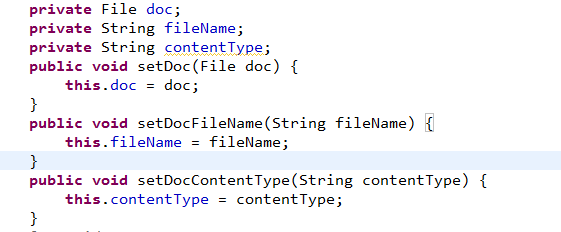
3.关于如何在页面显示
其实我是先用一个页面传图片,然后再到另一个页面将其显示出来,这样直接用session或request可以调用。下面是核心代码展示:
public String execute() throws Exception{
String targetFileName = new Date().getTime() + fileName;
System.out.println(fileName);
//String targetFileName = generateFileName(fileName);
System.out.println(targetFileName);
String targetDirectory = ServletActionContext.getServletContext().getRealPath("/pic/" + targetFileName);//文件最终所在的路径
//在指定目录创建文件
//File target = new File(targetDirectory,targetFileName);
//把要上传的文件copy过去
//FileUtils.copyFile(doc, target);
FileOutputStream out = new FileOutputStream(targetDirectory);
FileInputStream in = new FileInputStream(doc);
byte[] buffer = new byte[1024];
int len = 0;
while((len=in.read(buffer))!=-1){
out.write(buffer,0,len);
}
out.close();
in.close();
session.put("filePath", "pic/" + targetFileName);
return "success";
}
配置struts及spring
<action name="product_pic" class="productPicAction">
<result type="redirect" name="success">AddProduct.jsp</result>
</action> <bean id="productPicAction" class="com.ssh.action.ProductPicAction" scope="prototype">
</bean> <s:form action="product_save" method="post" namespace="/" theme="simple">
<table border="1" width="350px">
<tr>
<td>商品图片</td>
<td><img width="150px" height="150px" alt="" src="${sessionScope.filePath}"></td>
</tr>
<tr>
<td>商品名称</td>
<td><s:textfield name="pname"></s:textfield></td>
</tr>
<tr>
<td>商品价格</td>
<td><s:textfield name="price"></s:textfield></td>
</tr>
<tr>
<td colspan="2"><input type="submit" value="添加"></td>
</tr>
</table>
</s:form>
注**:这是本人第一次写博客哦,希望对大家有用,也希望以后有更多的经验和大家分享。






















 400
400

 被折叠的 条评论
为什么被折叠?
被折叠的 条评论
为什么被折叠?








