react资源和地址
Android studio64模拟器debug模式注意事项
ctrl+m打开摇一摇 设置端口为localhost:8081
初始化项目命令
react-native init 项目名称
运行项目命令
react-native run-android
服务台打印
react-native log-android
夜神模拟器开启端口 先cd到夜神安装目录bin目录下
adb connect 127.0.0.1:62001
雷电模拟器开启端口 先cd到雷电安装目录下
adb connect 127.0.0.1:5555
查看夜神模拟器连接
adb devices
关闭指定端口
tasklist|findstr "5555"
进入项目目录
cd android
删除打包好的文件
gradlew clean
打包成APK
gradlew assembleRelease
卸载包模块
npm uninstall xxx
模拟器拉起APP
adb shell am start -W -a android.intent.action.VIEW -d "xggs://xggs/invitationForm?user=1" com.xz.xggs
刷新测试秀数据
https://preview.habit21.com.cn/api/V3gettoken/saveRedis
下载Navigator组件依赖(RN中的路由词典)
npm install react-native-deprecated-custom-components –save
下载vector-icons组件依赖(RN中的icon标签上name属性的icon)
npm install --save react-native-vector-icons
下载tab-navigator组件依赖
npm install react-native-tab-navigator –save
二
下载①ant-design的第三方ui组件库
npm install @ant-design/react-native
②链接字体图标
react-native link @ant-design/icons-react-native
下载navigation-icons的组件依赖
yarn add @expo/vector-icons
下载react-native-paper第三方ui组件库
yarn add react-native-paper
下载react-native-vector-icons依赖
yarn add react-native-vector-icons
②链接字体图标
react-native link react-native-vector-icons
下载react-navigation
yarn add react-navigation
下载react-native-gesture-handler
yarn add react-native-gesture-handler
②链接所有原生依赖
react-native link react-native-gesture-handler
下载querystring
npm install querystring
下载react-native-elements第三方ui组件库
yarn add react-native-elements
下载react-native-modal-dropdown第三方下拉选择select
npm i react-native-modal-dropdown -save
下载react-native-image-zoom-viewer 查看图片模块组件
npm i react-native-image-zoom-viewer --save
下载react-native-background-job 后台任务
npm install react-native-background-job –save
②链接所有原生依赖
react-native link react-native-background-job
RN的介绍滑块新手引导页
https://www.npmjs.com/package/react-native-app-intro-slider
RN的animat动画库
https://github.com/oblador/react-native-animatable
RN的 json文件动画库
https://github.com/react-native-community/lottie-react-native
https://lottiefiles.com/popular?lang=zh_CN
React Native底部导航栏组件
https://github.com/ptomasroos/react-native-tab-navigator
React Native轮播图组件
https://www.npmjs.com/package/react-native-snap-carousel
android studio的配置教程
https://www.cnblogs.com/smyhvae/p/4390905.html
android studio的项目使用教程
https://blog.csdn.net/zeping891103/article/details/85769957
三
React Native - 导航组件(Navigator)的使用详解
http://www.hangge.com/blog/cache/detail_1741.html
react-navigation3.0版本的使用详解
https://www.jianshu.com/p/e69d248f2f0f
React Navigation的使用详解
https://www.jianshu.com/p/db4e2e801631
React Native的照相机和图片 react-native-image-picker
https://www.jianshu.com/p/727c9d4c080c
RN-react-native-linear-gradient颜色渐变
https://www.jianshu.com/p/757dfeae5162
react-native的可定制侧边菜单
https://github.com/react-native-community/react-native-side-menu#component-props
react-native的侧滑按钮
https://github.com/dancormier/react-native-swipeout
React Native 获取当前定位城市位置
https://blog.csdn.net/u010379595/article/details/80929273
高德地图地理/逆地理编码
https://lbs.amap.com/api/webservice/guide/api/georegeo
图片多选拍照组件react-native-camera-kit
https://www.npmjs.com/package/react-native-camera-kit
配置React Native应用程序的变量
https://github.com/luggit/react-native-config?tdsourcetag=s_pcqq_aiomsg
react-native-wechat微信组件的使用
https://www.jianshu.com/p/3f424cccb888
react-native-wechat (react-native 微信分享、支付)
https://www.jianshu.com/p/6a792118fae4
RN code-push 配置
https://www.jianshu.com/p/f91ad25688e8
微软的React Native热更新 - 使用篇
https://www.jianshu.com/p/67de8aa052af
localhost转发
https://jingyan.baidu.com/article/9f7e7ec04dacc06f281554dd.html
RN中可获取设备所有的信息
https://www.npmjs.com/package/react-native-device-info
RN中可获取APP版本号
https://www.npmjs.com/package/react-native-version-number
ReactNative之Android打包APK方法
https://www.jianshu.com/p/1380d4c8b596
RN Android真机能正常运行,打包闪退
https://www.jianshu.com/p/9fdd0b603ac9
React-Native:修改Android包名
https://www.jianshu.com/p/f0408b6eee7a
React-Native lottiefiles 动画社区 json文件
https://lottiefiles.com/popular?lang=zh_CN
RN 图表组件库echarts 需要修改index.html 加上引入bmap.min.js
https://github.com/shifeng1993/react-native-secharts
RN 下拉放大图片react-native-parallax-view
https://github.com/lelandrichardson/react-native-parallax-view
RN 毛玻璃模糊效果
https://github.com/react-native-community/react-native-blur
React Native App的时间轴组件
https://github.com/thegamenicorus/react-native-timeline-listview
React Native App的步骤条组件
https://github.com/24ark/react-native-step-indicator
React Native模态框组件
https://github.com/react-native-community/react-native-modal
React Native的二维码生成器
https://github.com/awesomejerry/react-native-qrcode-svg
React Native以通过面部或指纹扫描对用户进行身份验证
https://www.npmjs.com/package/expo-local-authentication
React Native图片加载动画组件
https://www.npmjs.com/package/react-native-image-progress
可将您的HTML代码解析成视图的组件
https://www.npmjs.com/package/react-native-render-html
React Native字体样式style组件
https://www.npmjs.com/package/react-native-typography
React Native短信验证码输入框
https://www.npmjs.com/package/react-native-confirmation-code-field
React Native的进度指示器
https://www.npmjs.com/package/react-native-progress
React Native数字密码对用户进行验证
https://www.npmjs.com/package/@haskkor/react-native-pincode
React Native响应式横屏UI
https://www.npmjs.com/package/react-native-responsive-ui
React Native录音播放组件
https://www.npmjs.com/package/react-native-audio-recorder-player
React Native扩展菜单组件
https://www.npmjs.com/package/react-native-material-menu
React Native分步演练
https://github.com/mohebifar/react-native-copilot
React Native 好看的input输入框
https://github.com/wix/react-native-keyboard-aware-scrollview
React Native模态框组件
https://github.com/react-native-community/react-native-modal
React Native好看的alert组件
https://github.com/testshallpass/react-native-dropdownalert
四
RN组件库
https://github.com/meituan/beeshell
https://callstack.github.io/react-native-paper/card-actions.html
https://react-native-training.github.io/react-native-elements/docs/rating.html
https://rn.mobile.ant.design/index-cn
https://docs.nativebase.io/Components.html#tabs-scrollable-headref
报错解析
Failed to capture fingerprint of output files for task ':app:processDebugResources' property 'sourceOutputDir' during up-to-date check.报错
解决方案https://stackoverflow.com/questions/53986342/failed-to-capture-snapshot-of-output-files-for-task-appprocessdebugresources
The number of method references in a .dex file cannot exceed 64K报错
解决方案
https://www.jianshu.com/p/f68b0b070c31
安装navigation报错
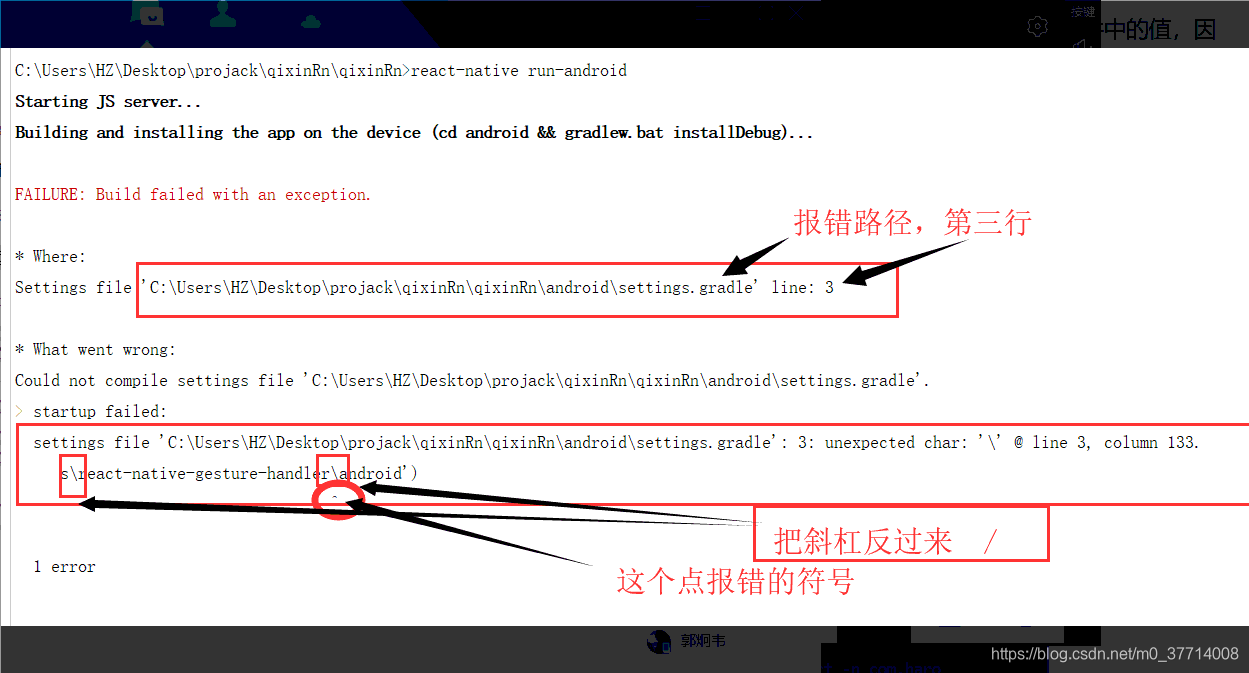
路由跳转
this.props.navigation.navigate('Details')
路由器代码
axios请求
当参数是JSON对象时,默认的Content-Type是application/json。
axios.post('/user', {
firstName: 'Fred',
lastName: 'Flintstone'
})
.then(function (response) {
console.log(response);
})
.catch(function (error) {
console.log(error);
});
要想使用application/x-www-form-urlencoded格式,需要进行数据转换,虽然有两种方式URLSearchParams和qs两种方式。我更喜欢使用qs库的方式
axios.post('/user', qs.stringify(data)
)
.then(function (response) {
console.log(response);
})
.catch(function (error) {
console.log(error);
});
六
单选模态搜索联动input
* inputValue input绑定的显示值
* containerText input的label名字
* requestData 模态框数据请求接口函数
* modalTitle 模态框标题
* modalPlaceholder 模态框搜索栏的placeholder
* list 遍历渲染数组[{label:'浙A44444'}]
* onPress 单击选择
import ModalRadio from "../../components/ModalRadio";
<ModalRadio
inputValue={waybill.tCarrierName}
containerText='承运供应商'
requestData={()=>this.carrierBtn()}
modalTitle='承运供应商'
modalPlaceholder='请输入编号'
list={this.state.carrierResult.map((item)=>{
return {label:item.tCorporateFullname}
})}
onPress={(index)=>this.carrierPress(index)}
></ModalRadio>
七
react-navigation 监听页面显隐
子页面返回父页面可设置监听并可以执行相关操作刷新页面
componentDidMount() {
// 添加监听
this.viewDidAppear = this.props.navigation.addListener(
'didFocus',
(obj)=>{
console.log(obj)
}
)
}
componentWillUnmount() {
// 移除监听
this.viewDidAppear.remove();
}
八
androidX库冲突 编译问题
添加这两行代码到 android文件下的build.gradle中 从新编译 方便复制代码如下:
ext {
googlePlayServicesVersion = “16.+”
firebaseVersion = “17.3.4”
}
versionCode 2 //对消费者不可见,仅用于应用市场、程序内部识别版本,判断新旧等用途
versionName "1.0.1" //展示给消费者,消费者会通过它认知自己安装的版本,即常说的版本号
九
IOS编译项目异常__attribute__
return RCTReadString(input, "__unused") ||
RCTReadString(input, "__attribute__((__unused__))") ||
RCTReadString(input, "__attribute__((unused))");


删除RCTWeChatTests文件夹






















 247
247

 被折叠的 条评论
为什么被折叠?
被折叠的 条评论
为什么被折叠?








