用0-1二进制表示图像
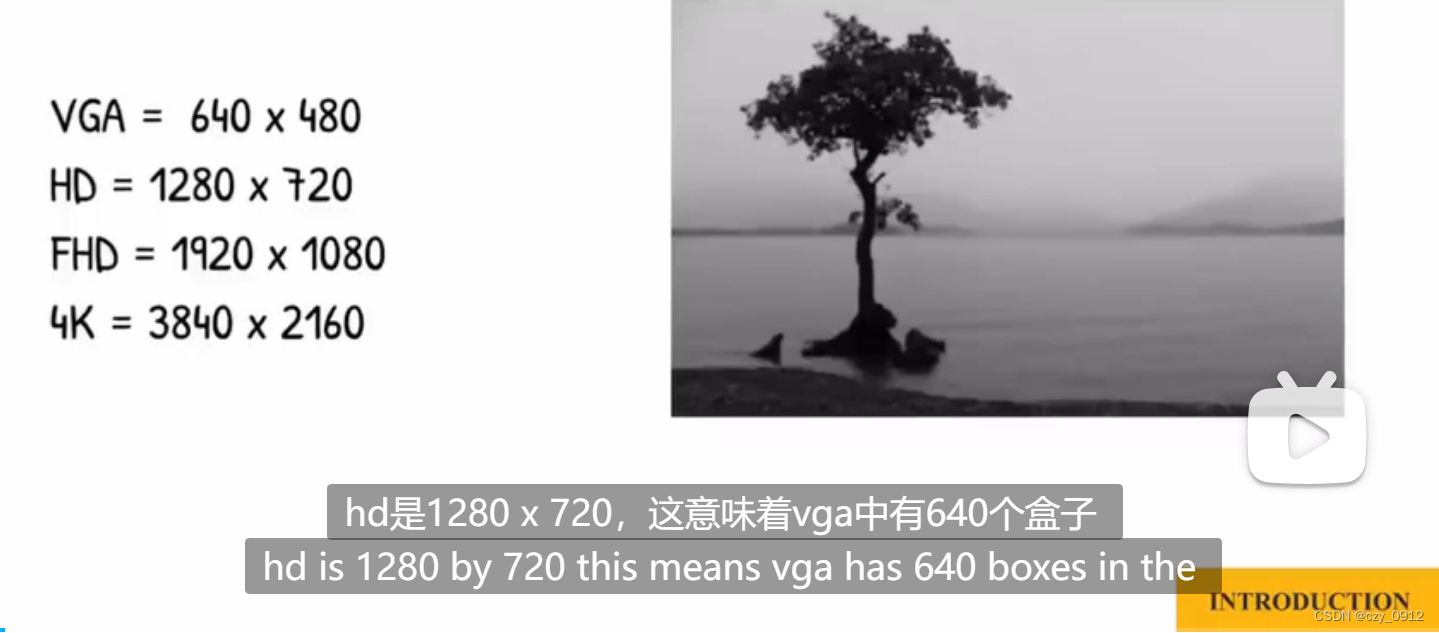
将灰度图划分为2(8)=256个等级*
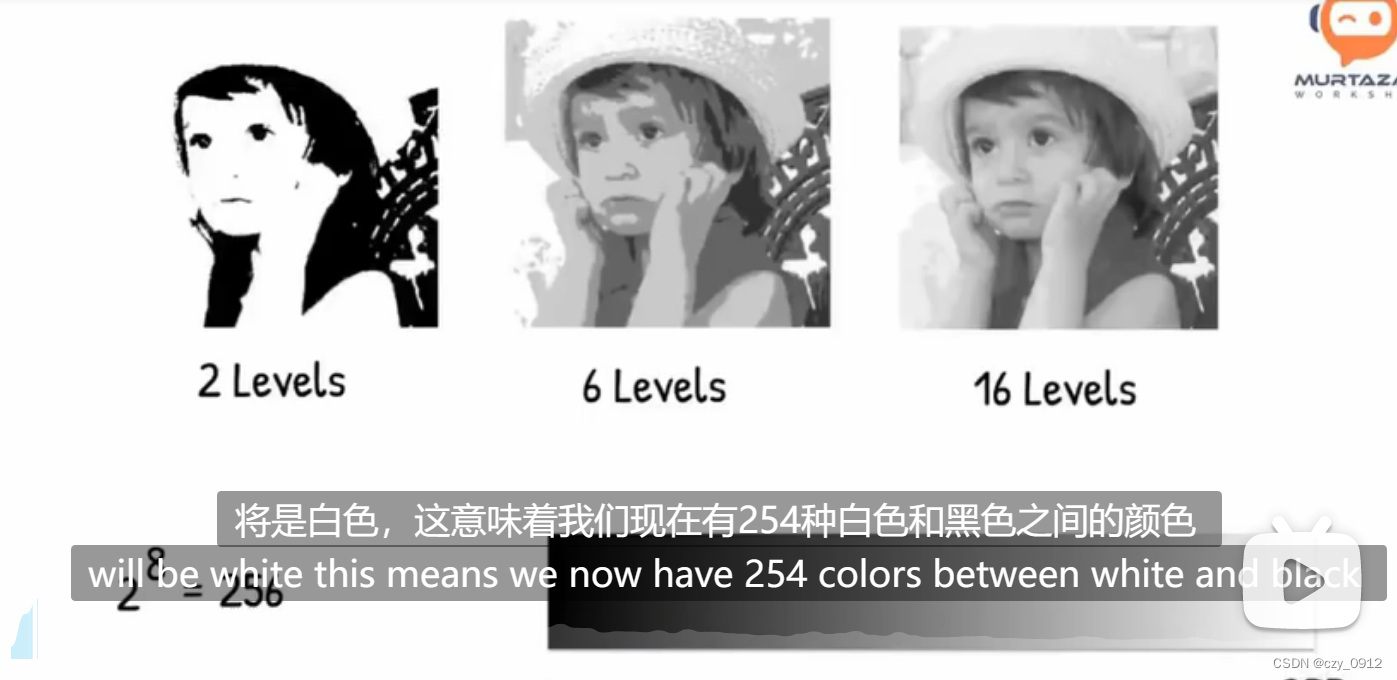
加入颜色三通道
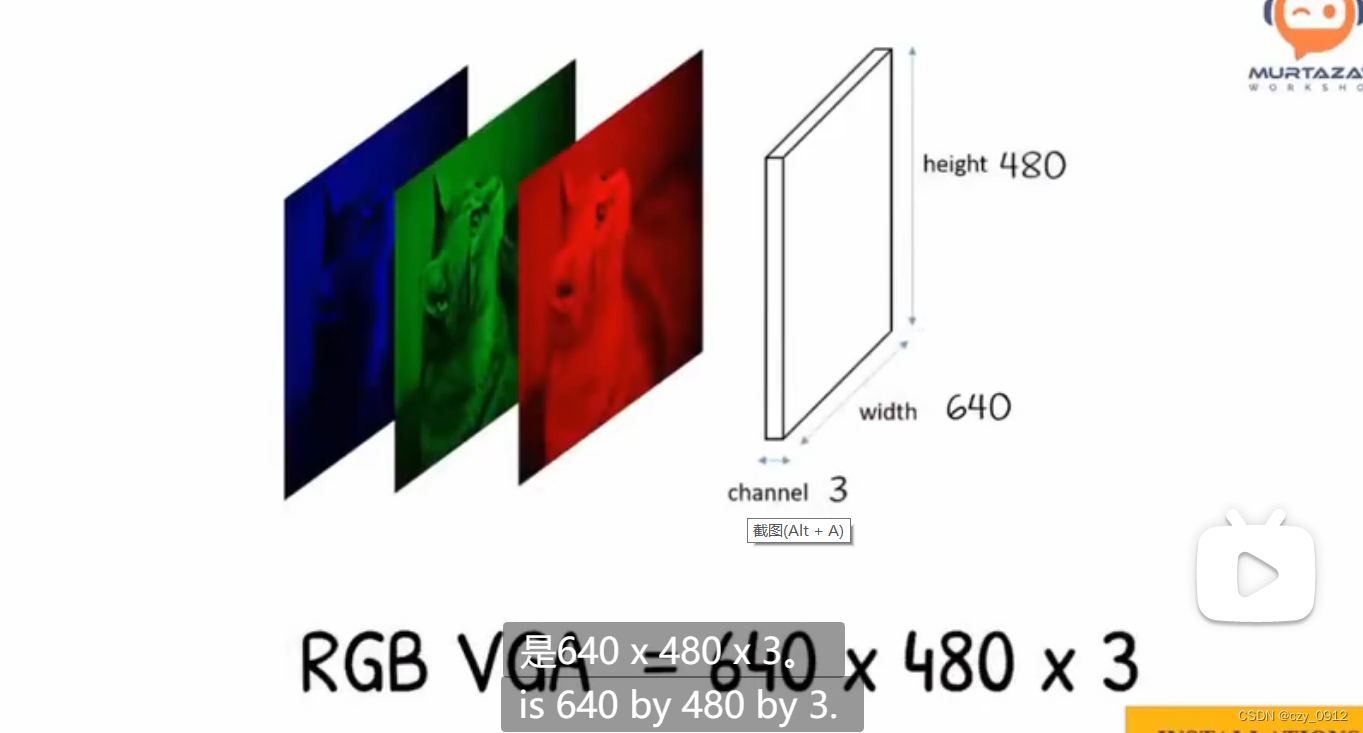
利用opencv查看图片,视频,摄像头
#include <iostream>
#include <opencv2/highgui.hpp>
#include <opencv2/imgcodecs.hpp>
#include <opencv2/imgproc.hpp>
using namespace cv;
using namespace std;
/ Images //
//void main() {
// string path = "Resources/test.png";
// Mat img = imread(path);
// imshow("Image", img);
// waitKey(0);
//}
/ Videos //
/*void main() {
string path = "Resources/test_video.mp4";
VideoCapture cap(path);
Mat img;
while (true) {
cap.read(img);
imshow("Image", img);
waitKey(20);
}
}*/
/ Webcam //
void main() {
VideoCapture cap(0);
Mat img;
while (true) {
cap.read(img);
imshow("Image", img);
waitKey(1);
}
}
对图像进行灰度化,模糊化,边缘,膨胀,腐蚀操作
#include <opencv2/imgcodecs.hpp>
#include <opencv2/highgui.hpp>
#include <opencv2/imgproc.hpp>
#include <iostream>
using namespace cv;
using namespace std;
void main() {
std::string path = "Resources/test.png";
Mat img = imread(path);
Mat imgGray,imgBlur,imgCanny, imgDil, imgErode;
cvtColor(img, imgGray, COLOR_BGR2GRAY);
GaussianBlur(img, imgBlur, Size(3, 3), 3, 0);
Canny(imgBlur, imgCanny, 25, 75);
Mat kernel = getStructuringElement(MORPH_RECT, Size(3, 3));
dilate(imgCanny, imgDil, kernel);
erode(imgDil, imgErode, kernel);
imshow("Image", img);
imshow("Image Gray", imgGray);
imshow("Image Blur", imgBlur);
imshow("Image Canny", imgCanny);
imshow("Image dilate", imgDil);
imshow("Image erode", imgErode);
waitKey(0);
}
对图像进行缩放,裁剪操作
#include <opencv2/imgcodecs.hpp>
#include <opencv2/highgui.hpp>
#include <opencv2/imgproc.hpp>
#include <iostream>
using namespace std;
using namespace cv;
void main() {
string path = "Resources/test.png";
Mat img = imread(path);
Mat imgResize,imgCrop;
cout << img.size() << endl;
resize(img, imgResize, Size(640, 640));
resize(img, imgResize, Size(), 0.5, 0.5);
Rect roi(100, 100, 300, 250);
imgCrop = img(roi);
imshow("img", img);
imshow("img resize", imgResize);
imshow("img crop", imgCrop);
waitKey(0);
}
效果图如下:
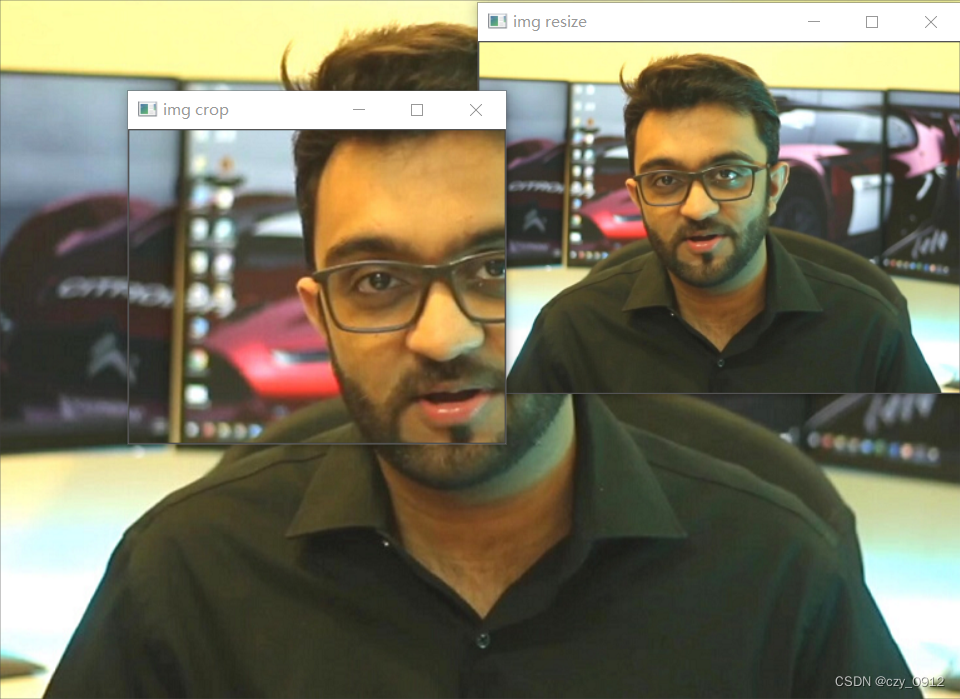
生成画布并画圆矩形,直线,文字等
#include <iostream>
#include <opencv2/highgui.hpp>
#include <opencv2/imgcodecs.hpp>
#include <opencv2/imgproc.hpp>
using namespace std;
using namespace cv;
void main() {
Mat img(512, 512, CV_8UC3, Scalar(255, 255, 255));
circle(img, Point(256, 256), 155, Scalar(0, 69, 255));
circle(img, Point(256, 256), 155, Scalar(0, 69, 255), 10);
circle(img, Point(256, 256), 155, Scalar(0, 69, 255), FILLED);
rectangle(img, Point(168, 168), Point(256, 256), Scalar(223, 0, 45), 2);
line(img, Point(150, 150), Point(300, 300), Scalar(224, 56, 255), 3);
putText(img, "this is opencv", Point(150, 150), FONT_HERSHEY_COMPLEX, 0.75,
Scalar(0, 0, 0), 2);
imshow("img", img);
waitKey(0);
}
效果图如下:
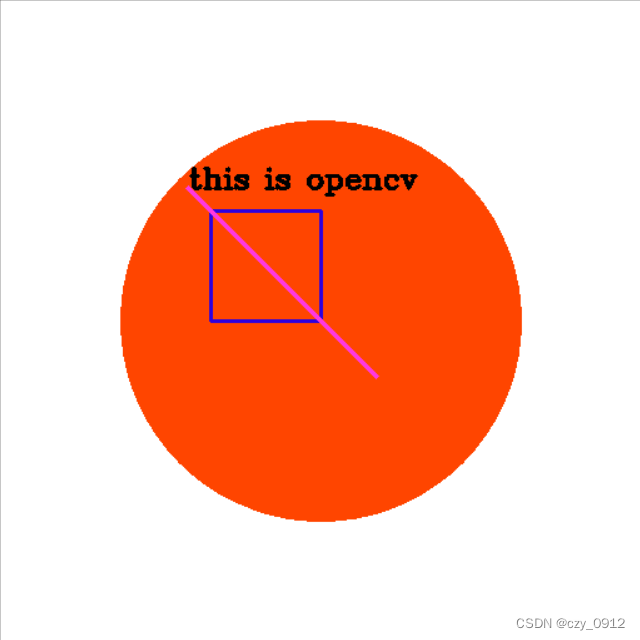
透视变换与仿射变换
#include <iostream>
#include <opencv2/highgui.hpp>
#include <opencv2/imgcodecs.hpp>
#include <opencv2/imgproc.hpp>
using namespace std;
using namespace cv;
float w=250, h=350;
void main() {
string path = "Resources/cards.jpg";
Mat img = imread(path);
Mat imgWarp,matrix;
Point2f src[4] = {{529, 142}, {771, 190}, {405, 395}, {674, 457}};
Point2f dst[4] = {{0.0f, 0.0f}, {w, 0.0f}, {0.0f, h}, {w, h}};
for (int i = 0; i < 4; i++) {
circle(img, src[i], 10, Scalar(0, 0, 255), FILLED);
}
matrix = getPerspectiveTransform(src, dst);
warpPerspective(img, imgWarp, matrix, Point(w, h));
for (int i = 0; i < 4; i++) {
circle(img, src[i], 10, Scalar(0, 0, 255), FILLED);
}
imshow("img", img);
imshow("img Warp", imgWarp);
waitKey(0);
}
效果图如下:
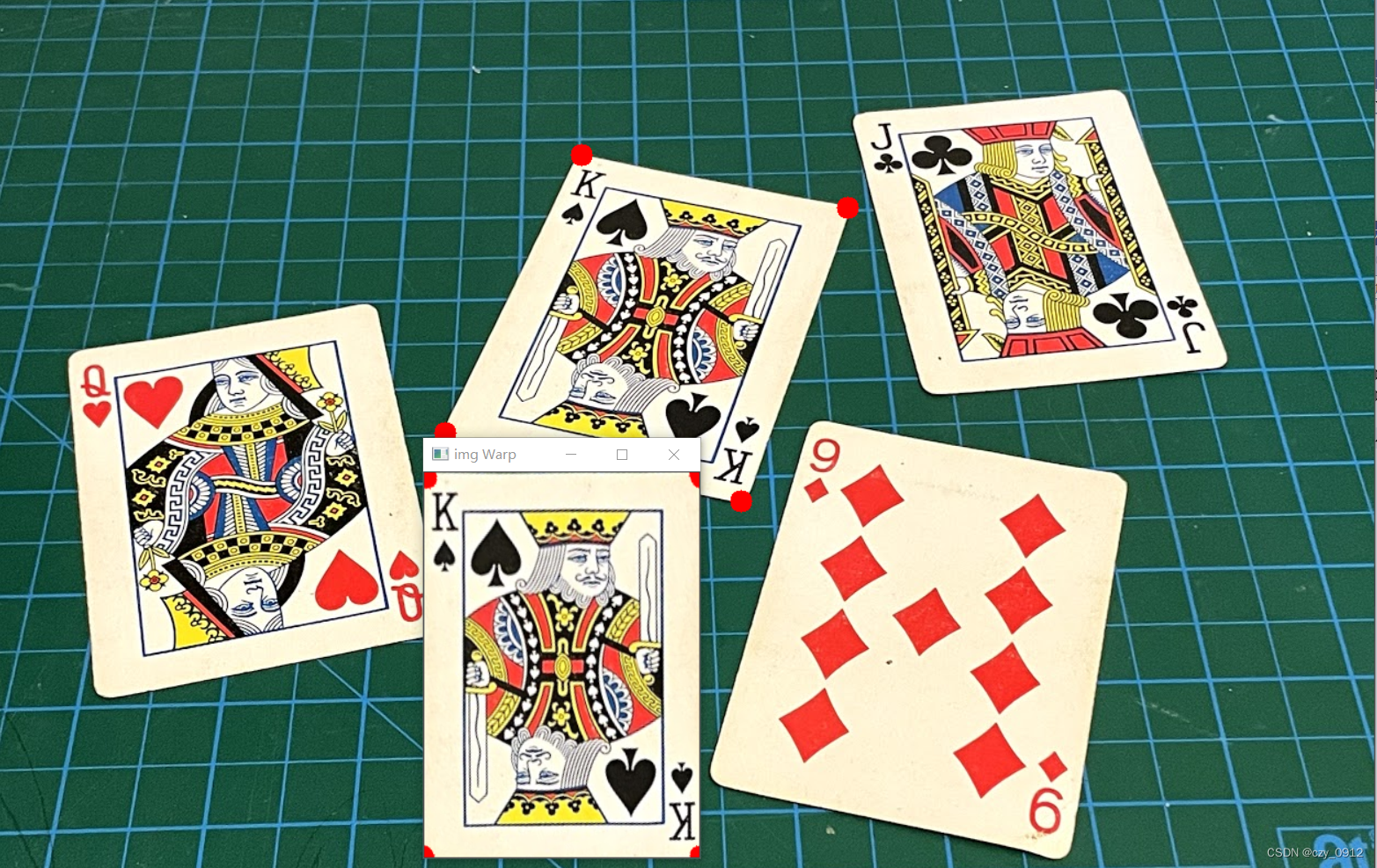 颜色检测
颜色检测
#include <iostream>
#include <opencv2/highgui.hpp>
#include <opencv2/imgcodecs.hpp>
#include <opencv2/imgproc.hpp>
using namespace std;
using namespace cv;
Mat imgHSV, mask;
int hmin = 0, smin = 110, vmin = 153;
int hmax = 19, smax = 240, vmax = 255;
// color detection
void main() {
//string path = "Resources/lambo.png";
string path = "Resources/shapes.png";
Mat img = imread(path);
cvtColor(img, imgHSV, COLOR_BGR2HSV);
namedWindow("Trackbars", (640, 200));
createTrackbar("Hue Min", "Trackbars", &hmin, 179);
createTrackbar("Hue Max", "Trackbars", &hmax, 179);
createTrackbar("Sat Min", "Trackbars", &smin, 255);
createTrackbar("Sat Max", "Trackbars", &smax, 255);
createTrackbar("Val Min", "Trackbars", &vmin, 255);
createTrackbar("Val Max", "Trackbars", &vmax, 255);
while (true) {
Scalar lower(hmin, smin, vmin);
Scalar upper(hmax, smax, vmax);
inRange(imgHSV, lower, upper, mask);
imshow("img", img);
imshow("img hsv", imghsv);
imshow("img mask", mask);
waitKey(1);
}
}
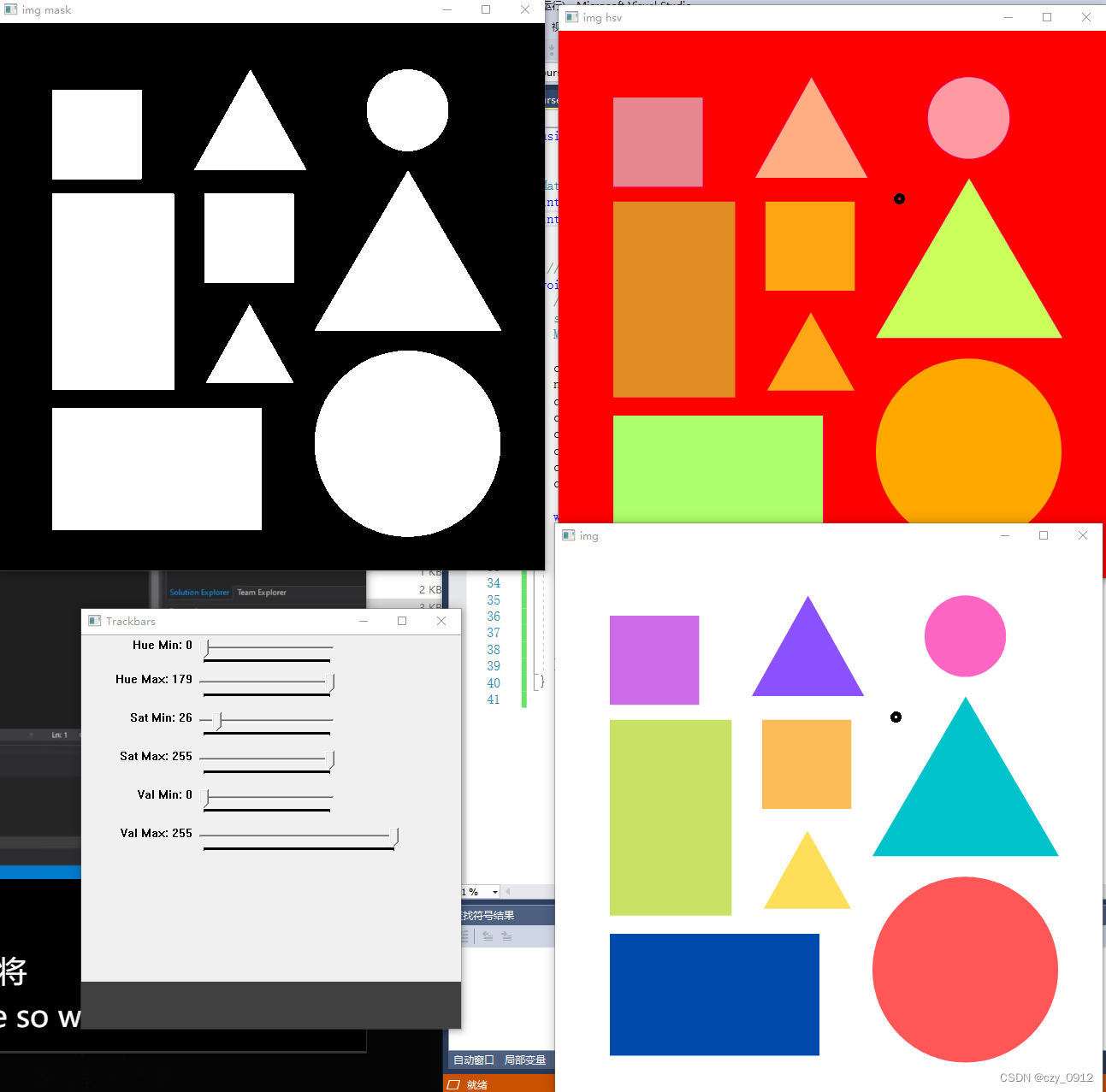
寻找边界
#include <iostream>
#include <opencv2/highgui.hpp>
#include <opencv2/imgcodecs.hpp>
#include <opencv2/imgproc.hpp>
using namespace std;
using namespace cv;
Mat imgGray, imgBlur, imgCanny, imgDil, imgErode;
void getContours(Mat imgDil, Mat img) {
vector<vector<Point>> contours;
vector<Vec4i> hierarchy;
findContours(imgDil, contours, hierarchy, RETR_EXTERNAL, CHAIN_APPROX_SIMPLE);
// drawContours(img, contours, -1, Scalar(255, 0, 255), 2);
for (int i = 0; i < contours.size(); i++) {
int area = contourArea(contours[i]);
cout << area << endl;
vector<vector<Point>> conPoly(contours.size());
vector<Rect> boundRect(contours.size());
string objectType;
if (area > 1000) {
float peri = arcLength(contours[i], true);
approxPolyDP(contours[i], conPoly[i], 0.02 * peri, true);
cout << conPoly[i].size() << endl;
boundRect[i] = boundingRect(conPoly[i]);
int objCor = (int)conPoly[i].size();
if (objCor == 3) { objectType = "Tri";}
else if (objCor == 4)
{
float aspRatio =
(float)boundRect[i].width / (float)boundRect[i].height;
cout << aspRatio << endl;
if (aspRatio > 0.95 && aspRatio < 1.05) {
objectType = "Square";
} else{objectType = "Rect";}
}
else if (objCor > 4) { objectType = "Circle";}
drawContours(img, contours, -1, Scalar(255, 0, 255), 2);
rectangle(img, boundRect[i].tl(), boundRect[i].br(),Scalar(0, 255, 0), 5);
putText(img, objectType,{boundRect[i].x, boundRect[i].y - 5}, FONT_HERSHEY_PLAIN, 1,Scalar(0, 69, 255), 1);
}
}
}
void main() {
string path = "Resources/shapes.png";
Mat img = imread(path);
cvtColor(img, imgGray, COLOR_BGR2GRAY);
GaussianBlur(imgGray, imgBlur, Size(3, 3), 3, 0);
Canny(imgBlur, imgCanny, 25, 75);
Mat kernel = getStructuringElement(MORPH_RECT, Size(3, 3));
dilate(imgCanny, imgDil, kernel);
getContours(imgDil, img);
imshow("img", img);
// imshow("img resize", imgGray);
// imshow("img crop", imgBlur);
// imshow("img crop", imgCanny);
// imshow("img crop", imgDil);
waitKey(0);
}
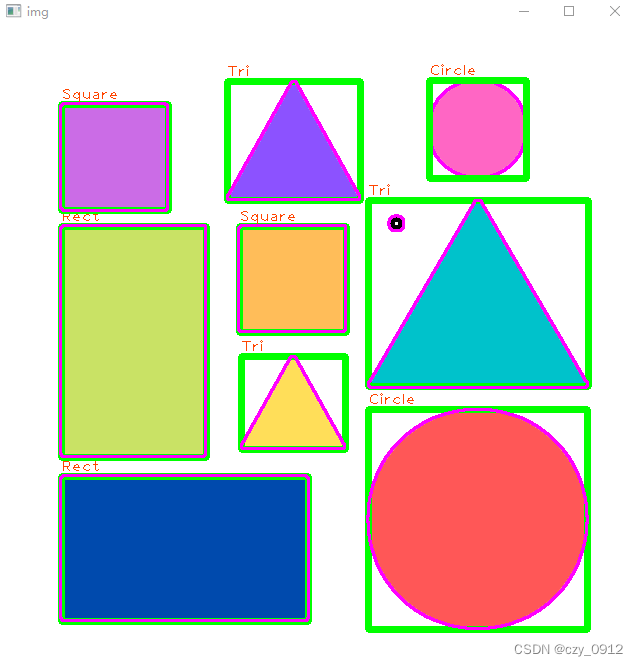 追踪人脸
追踪人脸
#include <iostream>
#include <opencv2/highgui.hpp>
#include <opencv2/imgcodecs.hpp>
#include <opencv2/imgproc.hpp>
#include <opencv2/objdetect.hpp>
using namespace std;
using namespace cv;
void main() {
string path = "Resources/test.png";
Mat img = imread(path);
CascadeClassifier faceCascade;
faceCascade.load("Resources/haarcascade_frontalface_default.xml");
if (faceCascade.empty()) {
cout << "XML file not loaded" << endl;
}
vector<Rect> faces;
faceCascade.detectMultiScale(img, faces, 1.1, 10);
for (int i = 0; i < faces.size(); i++) {
rectangle(img, faces[i].tl(), faces[i].br(), Scalar(255, 0, 255), 3);
}
imshow("image", img);
waitKey(0);
}
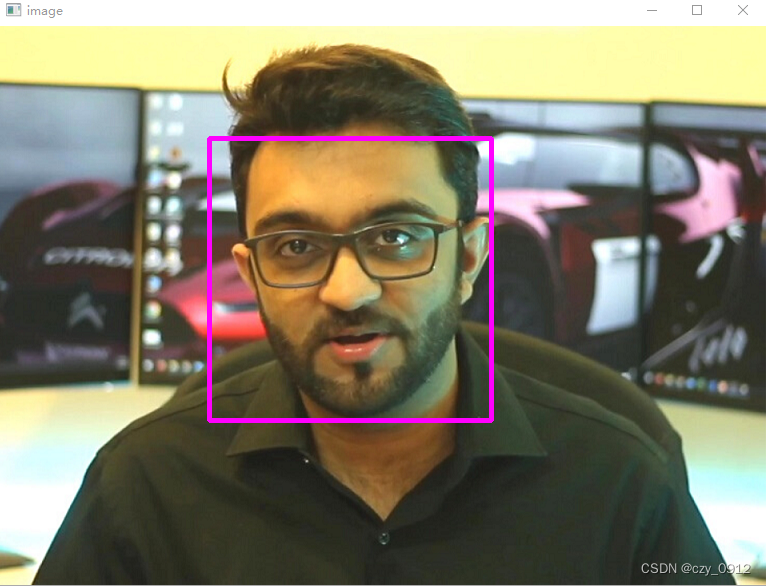
摄像头寻色
使用CV_BGR2HSV函数时,所得的H、S、V值范围分别是[0,180),[0,255),[0,255)
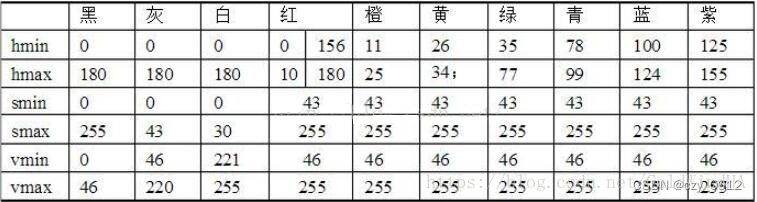
#include <iostream>
#include <opencv2/highgui.hpp>
#include <opencv2/imgcodecs.hpp>
#include <opencv2/imgproc.hpp>
using namespace cv;
using namespace std;
int main() {
VideoCapture cap(0);
Mat img;
Mat imgHSV, mask, imgColor;
int hmin = 0, smin = 0, vmin = 0;
int hmax = 179, smax = 255, vmax = 255;
namedWindow("Trackbars", (640, 200)); // Create Window
createTrackbar("Hue Min", "Trackbars", &hmin, 179);
createTrackbar("Hue Max", "Trackbars", &hmax, 179);
createTrackbar("Sat Min", "Trackbars", &smin, 255);
createTrackbar("Sat Max", "Trackbars", &smax, 255);
createTrackbar("Val Min", "Trackbars", &vmin, 255);
createTrackbar("Val Max", "Trackbars", &vmax, 255);
while (true) {
cap.read(img);
cvtColor(img, imgHSV, COLOR_BGR2HSV);
Scalar lower(hmin, smin, vmin);
Scalar upper(hmax, smax, vmax);
inRange(imgHSV, lower, upper, mask);
hmin, smin, vmin, hmax, smax, vmax;
cout << hmin << "," << smin << "," << vmin << "," << hmax << "," << smax
<< "," << vmax << endl;
imshow("Image", img);
imshow("Mask", mask);
waitKey(1);
}
}
效果图
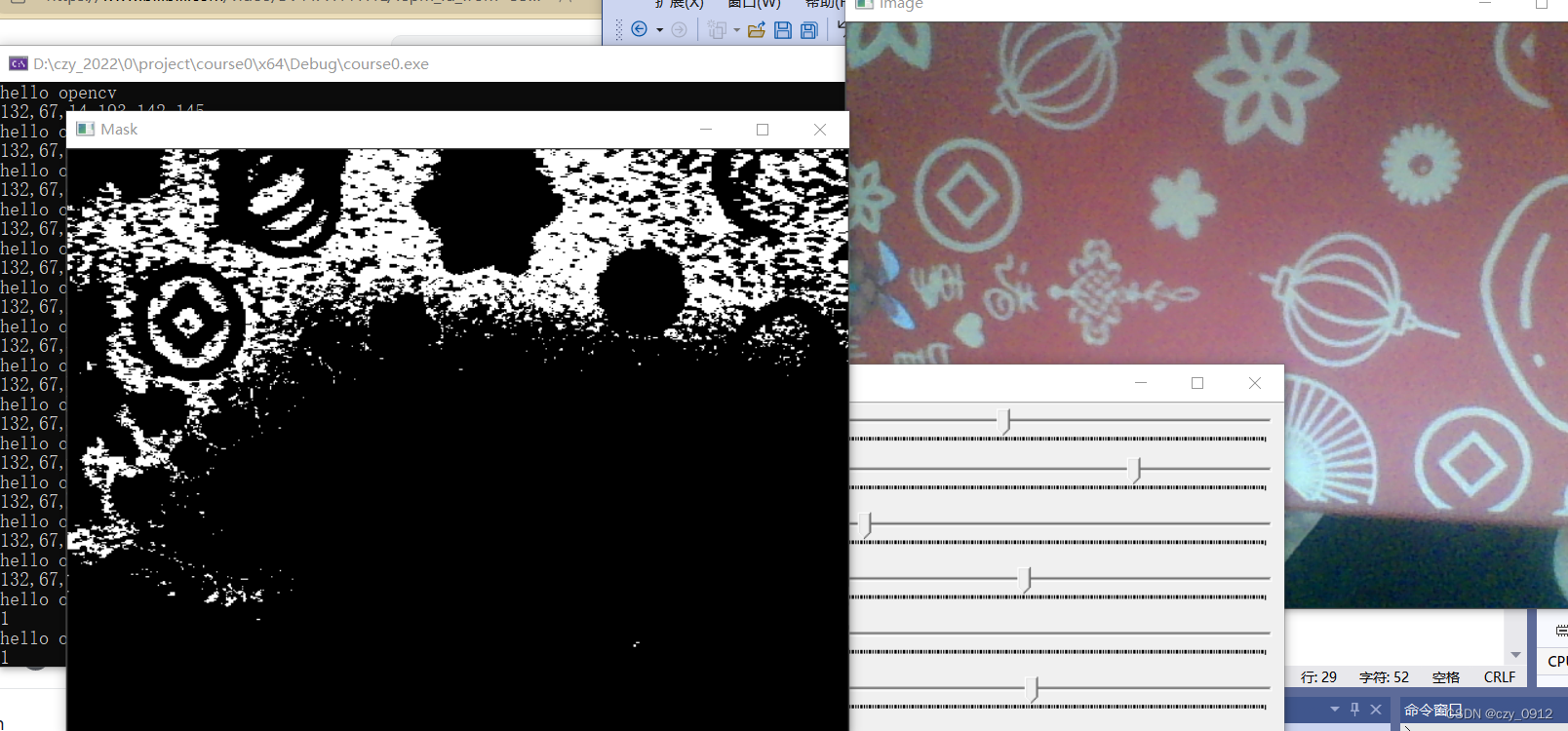
寻找标签
#include <iostream>
#include <opencv2/highgui.hpp>
#include <opencv2/imgcodecs.hpp>
#include <opencv2/imgproc.hpp>
using namespace cv;
using namespace std;
/// Project 2 - Document Scanner //
Mat imgOriginal, imgGray, imgBlur, imgCanny, imgThre, imgDil, imgErode, imgWarp,
imgCrop;
vector<Point> initialPoints, docPoints;
float w = 420, h = 596;
Mat preProcessing(Mat img) {
cvtColor(img, imgGray, COLOR_BGR2GRAY);
GaussianBlur(imgGray, imgBlur, Size(3, 3), 3, 0);
Canny(imgBlur, imgCanny, 25, 75);
Mat kernel = getStructuringElement(MORPH_RECT, Size(3, 3));
dilate(imgCanny, imgDil, kernel);
// erode(imgDil, imgErode, kernel);
return imgDil;
}
vector<Point> getContours(Mat image) {
vector<vector<Point>> contours;
vector<Vec4i> hierarchy;
findContours(image, contours, hierarchy, RETR_EXTERNAL, CHAIN_APPROX_SIMPLE);
// drawContours(img, contours, -1, Scalar(255, 0, 255), 2);
vector<vector<Point>> conPoly(contours.size());
vector<Rect> boundRect(contours.size());
vector<Point> biggest;
int maxArea = 0;
for (int i = 0; i < contours.size(); i++) {
int area = contourArea(contours[i]);
// cout << area << endl;
string objectType;
if (area > 1000) {
float peri = arcLength(contours[i], true);
approxPolyDP(contours[i], conPoly[i], 0.02 * peri, true);
if (area > maxArea && conPoly[i].size() == 4) {
// drawContours(imgOriginal, conPoly, i, Scalar(255, 0, 255), 5);
biggest = {conPoly[i][0], conPoly[i][1], conPoly[i][2], conPoly[i][3]};
maxArea = area;
}
// drawContours(imgOriginal, conPoly, i, Scalar(255, 0, 255), 2);
// rectangle(imgOriginal, boundRect[i].tl(), boundRect[i].br(), Scalar(0,
// 255, 0), 5);
}
}
return biggest;
}
void drawPoints(vector<Point> points, Scalar color) {
for (int i = 0; i < points.size(); i++) {
circle(imgOriginal, points[i], 10, color, FILLED);
putText(imgOriginal, to_string(i), points[i], FONT_HERSHEY_PLAIN, 4, color,
4);
}
}
vector<Point> reorder(vector<Point> points) {
vector<Point> newPoints;
vector<int> sumPoints, subPoints;
for (int i = 0; i < 4; i++) {
sumPoints.push_back(points[i].x + points[i].y);
subPoints.push_back(points[i].x - points[i].y);
}
newPoints.push_back(points[min_element(sumPoints.begin(), sumPoints.end()) -
sumPoints.begin()]); // 0
newPoints.push_back(points[max_element(subPoints.begin(), subPoints.end()) -
subPoints.begin()]); // 1
newPoints.push_back(points[min_element(subPoints.begin(), subPoints.end()) -
subPoints.begin()]); // 2
newPoints.push_back(points[max_element(sumPoints.begin(), sumPoints.end()) -
sumPoints.begin()]); // 3
return newPoints;
}
Mat getWarp(Mat img, vector<Point> points, float w, float h) {
Point2f src[4] = {points[0], points[1], points[2], points[3]};
Point2f dst[4] = {{0.0f, 0.0f}, {w, 0.0f}, {0.0f, h}, {w, h}};
Mat matrix = getPerspectiveTransform(src, dst);
warpPerspective(img, imgWarp, matrix, Point(w, h));
return imgWarp;
}
void main() {
string path = "Resources/paper.jpg";
imgOriginal = imread(path);
// resize(imgOriginal, imgOriginal, Size(), 0.5, 0.5);
// Preprpcessing - Step 1
imgThre = preProcessing(imgOriginal);
// Get Contours - Biggest - Step 2
initialPoints = getContours(imgThre);
// drawPoints(initialPoints, Scalar(0, 0, 255));
docPoints = reorder(initialPoints);
// drawPoints(docPoints, Scalar(0, 255, 0));
// Warp - Step 3
imgWarp = getWarp(imgOriginal, docPoints, w, h);
// Crop - Step 4
int cropVal = 5;
Rect roi(cropVal, cropVal, w - (2 * cropVal), h - (2 * cropVal));
imgCrop = imgWarp(roi);
imshow("Image", imgOriginal);
// imshow("Image Dilation", imgThre);
// imshow("Image Warp", imgWarp);
imshow("Image Crop", imgCrop);
waitKey(0);
}
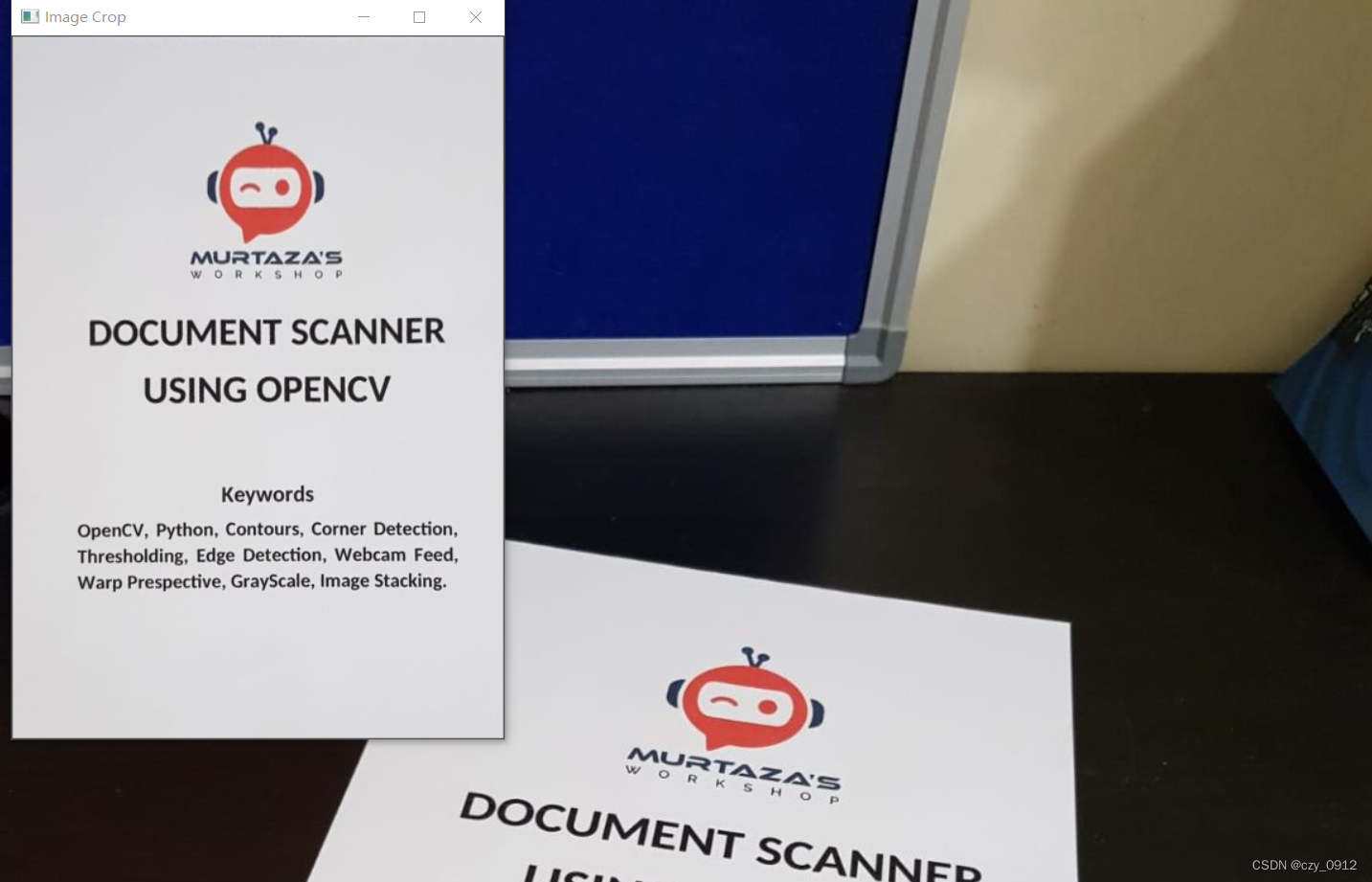
识别车牌
#include <iostream>
#include <opencv2/highgui.hpp>
#include <opencv2/imgcodecs.hpp>
#include <opencv2/imgproc.hpp>
#include <opencv2/objdetect.hpp>
using namespace cv;
using namespace std;
/// Project 3 - License Plate Detector //
void main() {
Mat img;
VideoCapture cap(0);
CascadeClassifier plateCascade;
plateCascade.load("Resources/haarcascade_russian_plate_number.xml");
if (plateCascade.empty()) {
cout << "XML file not loaded" << endl;
}
vector<Rect> plates;
while (true) {
cap.read(img);
//string path = "Resources/car2.jpg";
//Mat img = imread(path);
plateCascade.detectMultiScale(img, plates, 1.1, 10);
for (int i = 0; i < plates.size(); i++) {
Mat imgCrop = img(plates[i]);
// imshow(to_string(i), imgCrop);
imwrite("Resources/Plates/" + to_string(i) + ".png", imgCrop);
rectangle(img, plates[i].tl(), plates[i].br(), Scalar(255, 0, 255), 3);
}
imshow("Image", img);
waitKey(1);
}
}
























 5459
5459











 被折叠的 条评论
为什么被折叠?
被折叠的 条评论
为什么被折叠?








