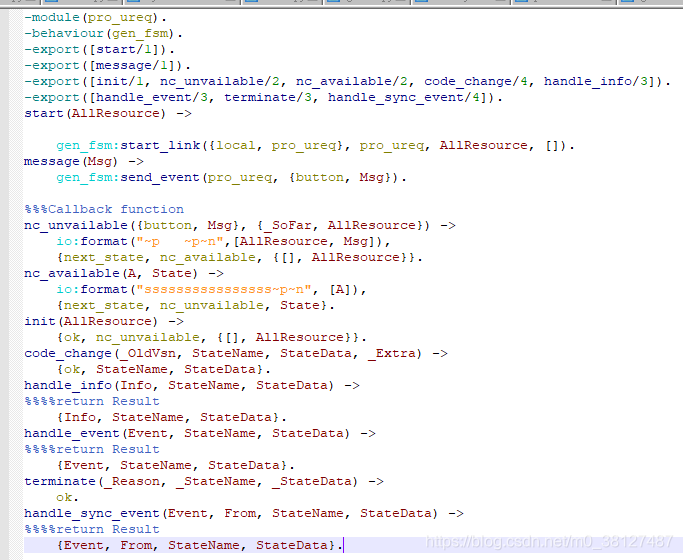
-module(pro_ureq).
-behaviour(gen_fsm).
-export([start/1]).
-export([message/1]).
-export([init/1, nc_unvailable/2, nc_available/2, code_change/4, handle_info/3]).
-export([handle_event/3, terminate/3, handle_sync_event/4]).
start(AllResource) ->
gen_fsm:start_link({local, pro_ureq}, pro_ureq, AllResource, []).
message(Msg) ->
gen_fsm:send_event(pro_ureq, {button, Msg}).
%%%Callback function
nc_unvailable({button, Msg}, {_SoFar, AllResource}) ->
io:format("~p pn",[AllResource, Msg]),
{next_state, nc_available, {[], AllResource}}.
nc_available(A, State) ->
io:format(“sssssssssssssssspn”, [A]),
{next_state, nc_unvailable, State}.
init(AllResource) ->
{ok, nc_unvailable, {[], AllResource}}.
code_change(_OldVsn, StateName, StateData, _Extra) ->
{ok, StateName, StateData}.
handle_info(Info, StateName, StateData) ->
%%%%return Result
{Info, StateName, StateData}.
handle_event(Event, StateName, StateData) ->
%%%%return Result
{Event, StateName, StateData}.
terminate(_Reason, _StateName, _StateData) ->
ok.
handle_sync_event(Event, From, StateName, StateData) ->
%%%%return Result
{Event, From, StateName, StateData}.
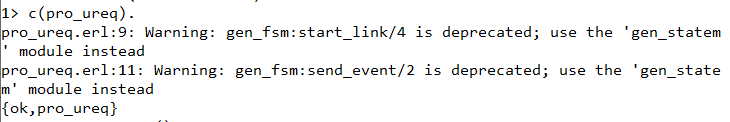
from mpl_toolkits.mplot3d import Axes3D
import matplotlib.pyplot as plt
import numpy as np
n_radii = 8
n_angles = 36
Make radii and angles spaces (radius r=0 omitted to eliminate duplication).
radii = np.linspace(0.125, 1.0, n_radii)
angles = np.linspace(0, 2*np.pi, n_angles, endpoint=False)
Repeat all angles for each radius.
angles = np.repeat(angles[…, np.newaxis], n_radii, axis=1)
Convert polar (radii, angles) coords to cartesian (x, y) coords.
(0, 0) is manually added at this stage, so there will be no duplicate
points in the (x, y) plane.
x = np.append(0, (radiinp.cos(angles)).flatten())
y = np.append(0, (radiinp.sin(angles)).flatten())
Compute z to make the pringle surface.
z = np.sin(-x*y)
fig = plt.figure()
ax = fig.gca(projection=‘3d’)
ax.plot_trisurf(x, y, z, linewidth=0.2, antialiased=True)
plt.show()
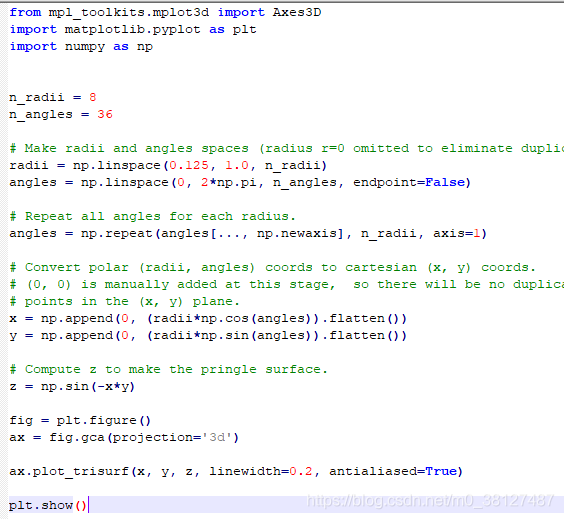
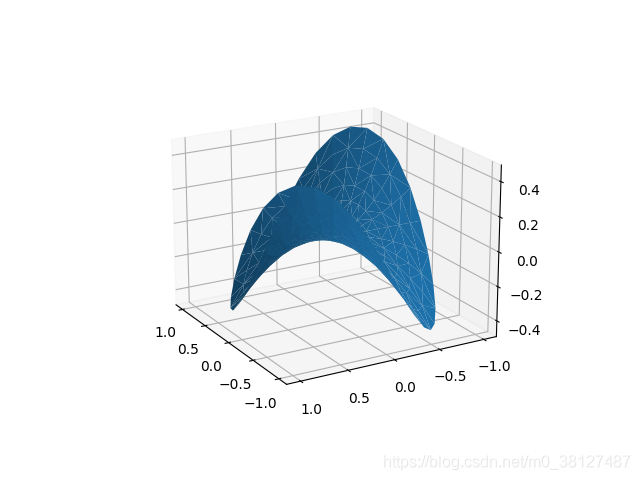
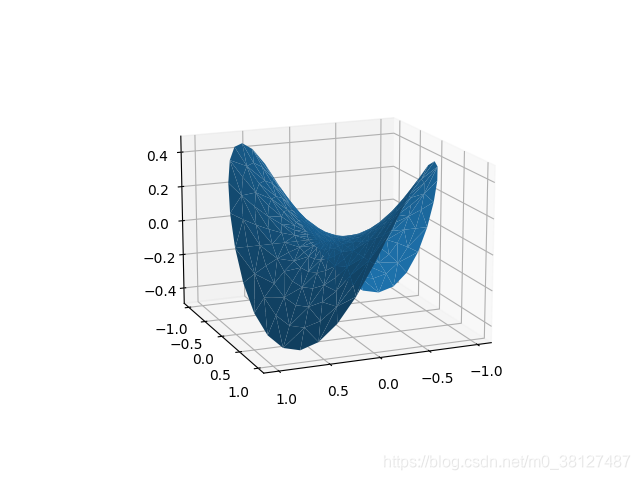
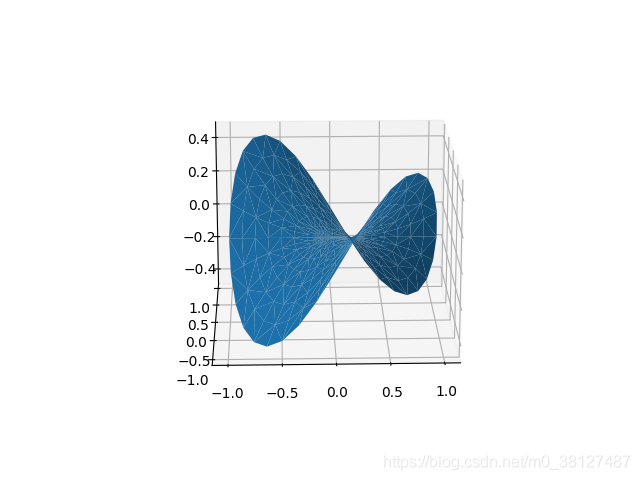
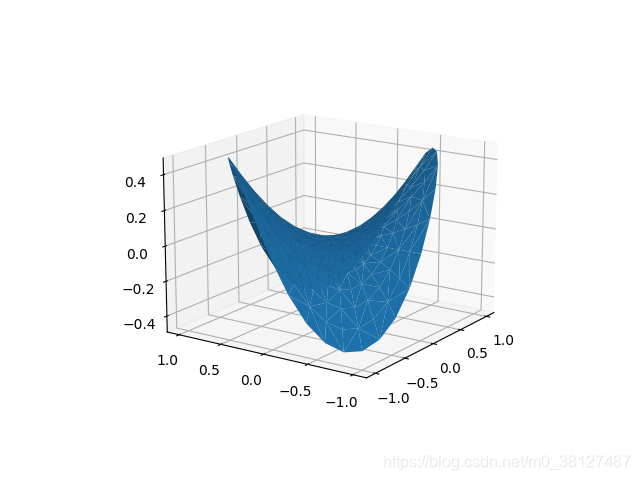
3、参考资料
1、https://www.cnblogs.com/xingshansi/p/6777945.html
2、CSDN:Erlang服务器























 4296
4296











 被折叠的 条评论
为什么被折叠?
被折叠的 条评论
为什么被折叠?








