1.在index.html内导入地址
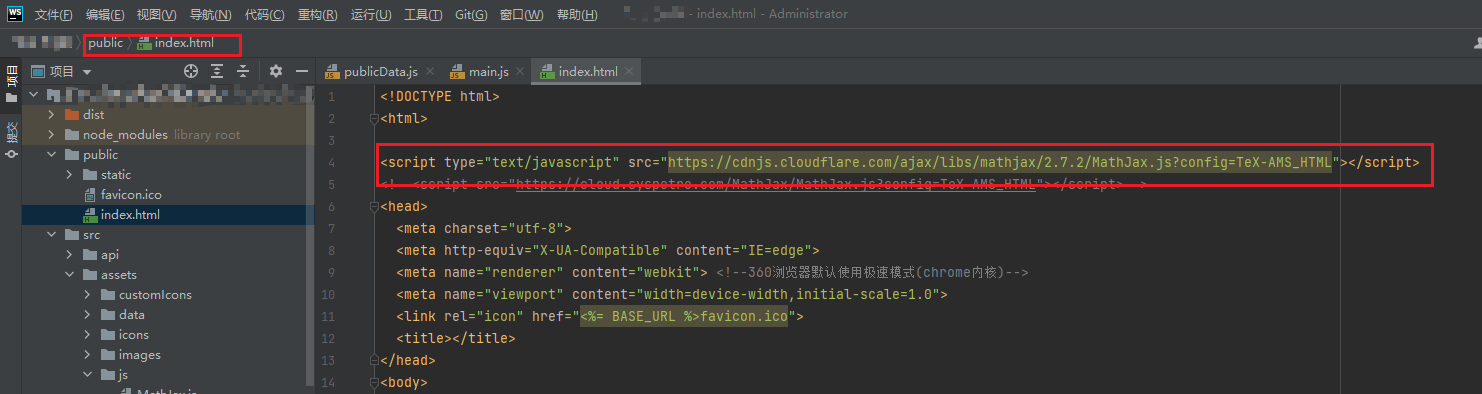
2.在node_modules内添加vue-maxjax包
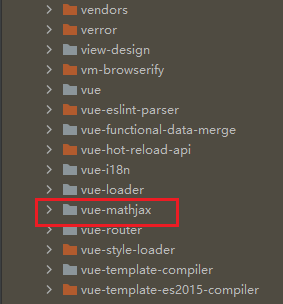
3.在vue-mathjax.vue内配置
<template>
<span ref="mathJaxEl">{{formula}}</span>
</template>
<script>
export default {
props: {
formula: {
type: String
},
safe: {
type: Boolean,
default: true
},
options: {
type: Object,
default: function () {
return {}
}
}
},
watch: {
formula () {
this.renderMathJax()
}
},
mounted () {
this.renderMathJax()
},
methods: {
renderContent () {
if (this.safe) {
this.$refs.mathJaxEl.textContent = this.formula
} else {
this.$refs.mathJaxEl.innerHTML = this.formula
}
},
renderMathJax () {
this.renderContent()
if (window.MathJax) {
window.MathJax.Hub.Config({
tex2jax: {
inlineMath: [['$', '$'], ['(', ')']],
displayMath: [['$$', '$$'], ['[', ']']],
processEscapes: true,
processEnvironments: true
},
// Center justify equations in code and markdown cells. Elsewhere
// we use CSS to left justify single line equations in code cells.
displayAlign: 'center',
'HTML-CSS': {
styles: { '.MathJax_Display': { margin: 0 } },
linebreaks: { automatic: true }
},
...this.options
})
window.MathJax.Hub.Queue([
'Typeset',
window.MathJax.Hub,
this.$refs.mathJaxEl
])
}
}
}
}
</script>
4.在main.js内导入
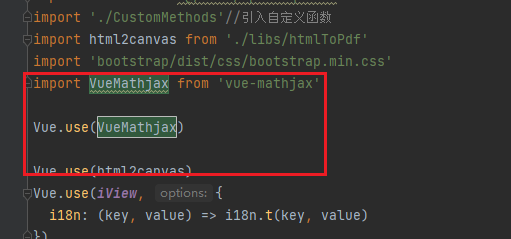
5.就可以使用vue-mathjax进行编辑公式
![]()




















 6062
6062











 被折叠的 条评论
为什么被折叠?
被折叠的 条评论
为什么被折叠?








