1.准备好图片结构
template部分:
<div class="pic_list" v-infinite-scroll="load" :infinite-scroll-immediate="false">
<!-- :style是计算后的图片的宽高以及top和left的值 -->
<div v-for="item in picList" :key="item.picId" class="pic_item" :style="{
width: item.newWidth + 'px',
height: item.newHeight + 'px',
left: item.left + 'px',
top: item.top + 'px'
}">
<el-image v-if="item.img" :src="item.img" />
</div>
</div>
css部分
.pic_list {
position: relative;
width: 1200px;
margin: 0 auto;
height: 1000px;
.pic_item {
position: absolute;
cursor: pointer;
.el-image {
display: block;
width: 100%;
height: 100%;
:deep(.el-image__inner) {
display: block;
width: 100%;
height: 100%;
object-fit: cover;
border-radius: 12px;
}
}
}
}
2.纵向瀑布流函数
在util文件夹中新建一个waterfall.js的瀑布流函数文件,添加如下代码:
// 等宽度瀑布流布局 opt是一个配置对象
export const horizontalWaterfall = (opt) => {
let el = opt.el;
let column = opt.column;
let gap = opt.gap;
let width = 1200; // 图片容器的宽度
let newWidth = (width - (column - 1) * gap) / column; // 计算出每个图片固定的宽度
let heightArr = []; // 图片高度的数组
let item = null;
let minIdx = -1; // 图片最小高度的索引
for (let i = 0; i < el.length; i++) {
item = el[i];
item.newWidth = newWidth;
if (item.picHeight === null) item.picHeight = 200;
if (item.picWidth === null) item.picWidth = 300;
if (i < column) {
item.top = 0;
// 按照宽度比例缩放后的高度值:item.picHeight / (item.picWidth / newWidth)
item.newHeight = Math.floor(item.picHeight / (item.picWidth / newWidth));
item.left = i * (newWidth + gap);
heightArr[i] = item.newHeight;
} else {
item.newHeight = Math.floor(item.picHeight / (item.picWidth / newWidth));
minIdx = getMinHeightIndex(heightArr);
item.left = el[minIdx].left;
item.top = heightArr[minIdx] + gap;
// 更新当前heightArr中的最低高度 = 之前的最低高度 + 当前的高度 + 间隙
heightArr[minIdx] = heightArr[minIdx] + item.newHeight + gap;
}
}
};
// 获取图片高度最小的索引值
const getMinHeightIndex = (arr) => {
return arr.indexOf(Math.min(...arr));
};
3.在vue文件中使用该函数
import { horizontalWaterfall } from '../utils/waterfall';
// 获取图片数据
const getPicList = async () => {
const res = await picIndexPicList(state.pageNum, state.pageSize);
if (res.code && res.code === 200) {
state.picList = [...state.picList, ...res.rows];
state.total = res.total;
// 调用瀑布流函数,实现瀑布流效果
horizontalWaterfall({
el: state.picList, // 要改变的数据
column: 4, // 把图片分成几列
gap: 10, // 图片之间的间隙
});
}
};
4.最终效果图
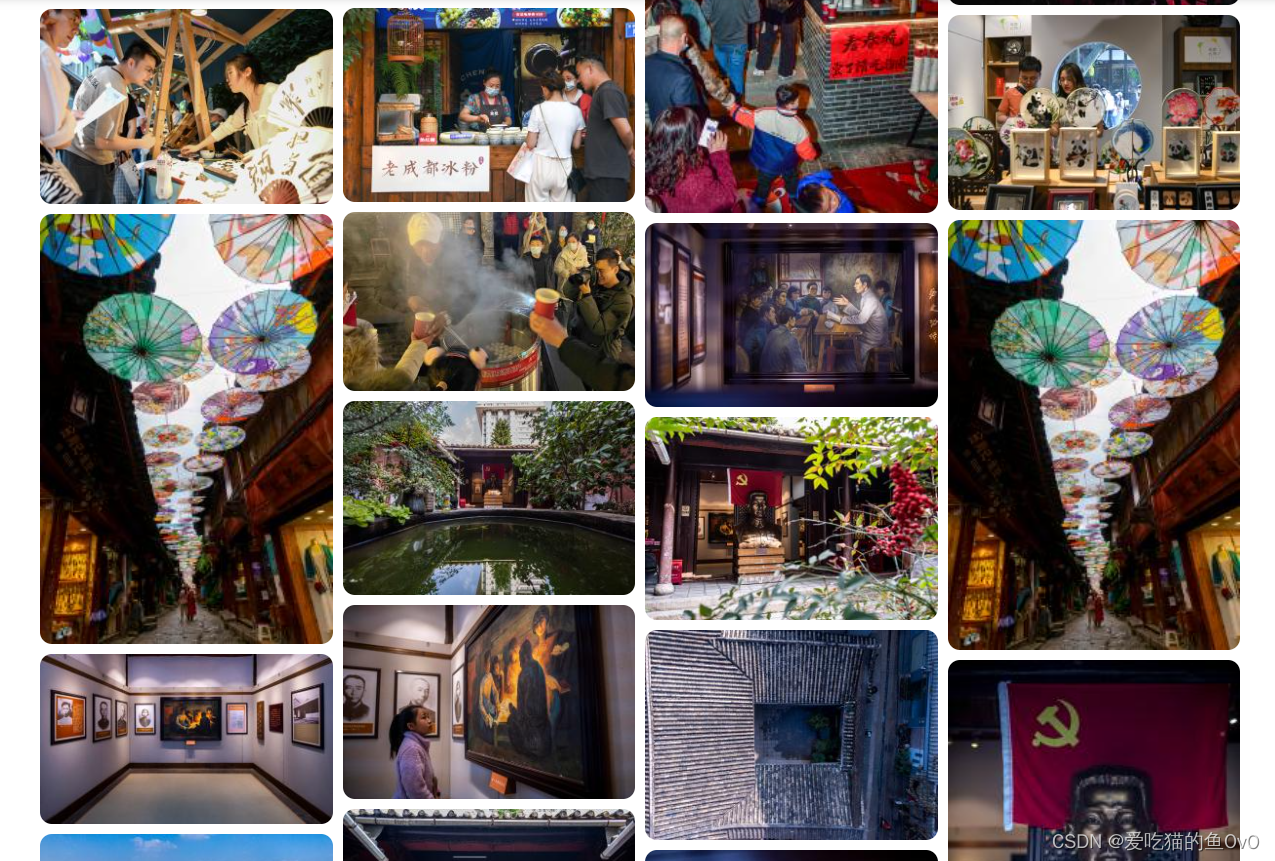























 1万+
1万+











 被折叠的 条评论
为什么被折叠?
被折叠的 条评论
为什么被折叠?










