0 前言
数据集:某比赛数据集
1 下载安装
均使用清华源
thulac
pip install thulac -i https://pypi.tuna.tsinghua.edu.cn/simple
wordcloud
pip install -i https://pypi.tuna.tsinghua.edu.cn/simple wordcloud
2 thunlac分词
user_path
设置用户词典,用户词典中的词会被打上uw标签。词典中每一个词一行,UTF8编码
t2s
默认False, 是否将句子从繁体转化为简体
just_seg
默认False, 时候只进行分词,不进行词性标注
ufilter
默认False, 是否使用过滤器去除一些没有意义的词语,例如“可以”。
model_path
设置模型文件所在文件夹,默认为models /
separator
默认为‘_’, 设置词与词性之间的分隔符
thulac(seg_only=True).cut_f('../analyse/input.txt', '../analyse/output.txt')
3 WordCloud词云
cloud = WordCloud(font_path='msyh.ttc', background_color='white', width=800, height=800, margin=2, stopwords=stopwords)
# cloud.generate(text='通过 大力 发展 社区 教育 , 使 我省 全民 终身 学习 的 教育 体系 已 深入人心 。')
cloud.generate(words_str)
cloud.to_file('../figure//word_cloud.png')
效果
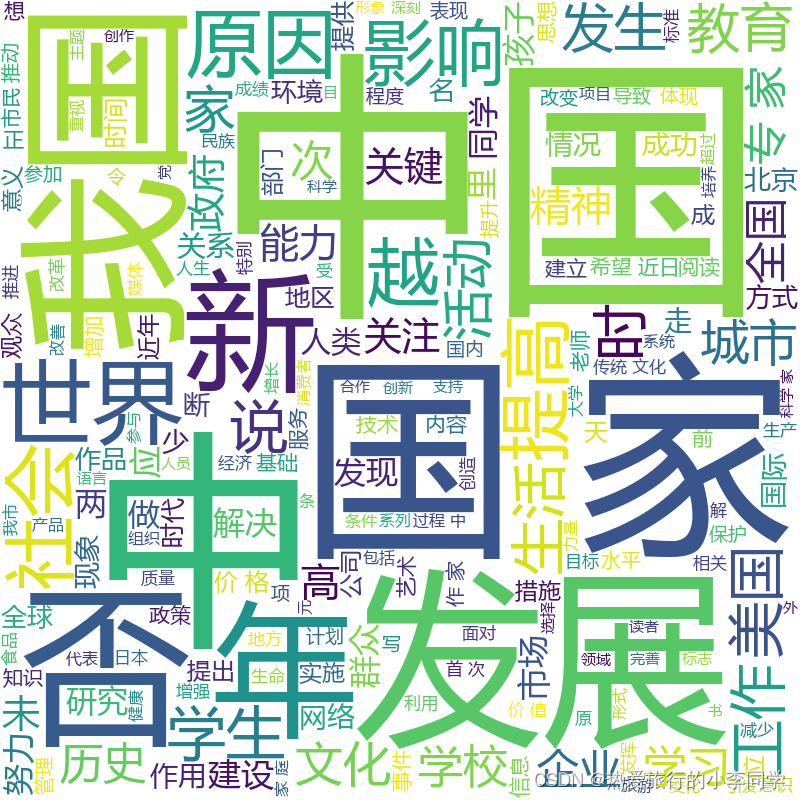
4 可能遇到的问题
thulac源码版本与python版本不兼容,报错
解决方法:
修改源码
init.py
input_f = open(input_file, 'r', encoding='utf8')
output_f = open(output_file, 'w', encoding='utf8')
GBTangingDecoder.py
start = time.perf_counter()
5 完整代码
import numpy as np
import pandas as pd
import matplotlib.pyplot as plt
import tqdm
import re
import string
import zhon.hanzi
import cv2
import os
from thulac import thulac
from wordcloud import WordCloud
# 常量
wordcloud_open = True
# 加载数据集
train_dataset = pd.read_csv('../data/train.csv', delimiter='\t', encoding='utf8')
datas = train_dataset['text']
labels = train_dataset['label']
print(labels.value_counts())
# 保存为input.txt文件
with open('../analyse/input.txt', 'w', encoding='utf8') as f:
for line in datas.values.tolist():
f.write(line + '\n')
# 显示并保存词云
def show_save_word_cloud(words_str):
# 加载停用词表
stopwords = set()
words = [word.strip() for word in open('../data/stopwords_zh.txt', 'r', encoding='utf8').readlines()]
stopwords.update(words)
# 词云
cloud = WordCloud(font_path='msyh.ttc', background_color='white', width=800, height=800, margin=2, stopwords=stopwords)
# cloud.generate(text='通过 大力 发展 社区 教育 , 使 我省 全民 终身 学习 的 教育 体系 已 深入人心 。')
cloud.generate(words_str)
cloud.to_file('../figure//word_cloud.png')
img = cv2.imread('../figure/word_cloud.png')
cv2.imshow('WordCloud', img)
k = cv2.waitKey(0)
if k == 27: # ESC
cv2.destroyAllWindows()
# thulac分词
if not os.path.exists('../analyse/output.txt'):
thulac(seg_only=True).cut_f('../analyse/input.txt', '../analyse/output.txt')
else:
corpus = []
all_words = ''
with open('../analyse/output.txt', 'r', encoding='utf8') as f:
for line in f.readlines():
corpus.append(line.strip('\n'))
all_words = all_words + ' ' + line.strip('\n')
if wordcloud_open:
show_save_word_cloud(all_words)

























 1244
1244











 被折叠的 条评论
为什么被折叠?
被折叠的 条评论
为什么被折叠?










