目标
- 能够知道组件化开发思想
- 能够知道组件的注册方式
- 能够说出组件间的数据交互方式
- 能够说出组件插槽的用法
- 能够说出Vue调试工具的用法
- 能够基于组件的方式实现业务功能
1. 组件化开发思想
1.1 现实中的组件化思想体现

1.2 编程中的组件化思想体现

1.3 组件化规范: Web Components
- 我们希望尽可能多的重用代码
- 自定义组件的方式不太容易(html、css和js)
- 多次使用组件可能导致冲突

官网:https://developer.mozilla.org/zh-CN/docs/Web/Web_Components
2. 组件注册
2.1 全局组件注册语法

Vue.component(组件名称, {
data: 组件数据,
template: 组件模板内容
})
// 注册一个名为 button-counter 的新组件
Vue.component('button-counter', {
data: function () {
return {
count: 0
}
},
template: '<button v-on:click="count++">点击了{{ count }}次.</button>'
})
实现代码:
<body>
<div id="app">
<button-counter></button-counter>
</div>
<script src="js/vue.js"></script>
<script>
Vue.component('button-counter', {
data: function() {
return {
count: 0
}
},
template: '<button @click="count++">点击了 {{count}} 次</button>'
})
var vm = new Vue({
el: '#app',
data: {
}
});
</script>
</body>
☆ 还可以通过 methods 内部调用的方法来操作:
<div id="app">
<!-- 子组件数据相互独立,互相不影响 -->
<button-counter></button-counter>
<button-counter></button-counter>
<button-counter></button-counter>
</div>
<script src="js/vue.js"></script>
<script>
Vue.component('button-counter', {
data: function() {
return {
count: 0
}
},
template: '<button @click="handle">点击了 {{count}} 次</button>',
methods: {
handle: function() {
this.count += 2 //必须要使用 this 来调用
}
}
})
var vm = new Vue({
el: '#app',
data: {
}
});
</script>
</body>
2.2 组件用法
<div id="app">
<button-counter></button-counter>
</div>
<div id="app">
<button-counter></button-counter>
<button-counter></button-counter>
<button-counter></button-counter>
</div>
2.3 组件注册注意事项
1. data必须是一个函数
- 分析函数与普通对象的对比
2. 组件模板内容必须是单个跟元素
- 分析演示实际的效果
3. 组件模板内容可以是模板字符串
- 模板字符串需要浏览器提供支持(ES6语法)
实现代码:
<body>
<div id="app">
<!-- 子组件数据相互独立,互相不影响 -->
<button-counter></button-counter>
<button-counter></button-counter>
<button-counter></button-counter>
</div>
<script src="js/vue.js"></script>
<script>
// 组件注册注意事项
// 1. data必须是一个函数
// 2. 组件模板内容必须是单个跟元素
// 3. 组件模板内容可以是模板字符串
Vue.component('button-counter', {
data: function() {
return {
count: 0
}
},
// 3. 组件模板内容可以是模板字符串
// 必须要用反引符号 `` 。
template: `
<div>
<button @click="count++">点击了{{count}}次</button>
<button>测试</button>
</div>
`
})
var vm = new Vue({
el: '#app',
data: {
}
});
</script>
</body>
4. 组件命名方式
- 短横线方式:
Vue.component('my-component', { /* ... */ })
- 驼峰方式:
Vue.component('MyComponent', { /* ... */ })
驼峰方式实现代码:
<body>
<div id="app">
<button-counter></button-counter>
<hello-world></hello-world>
</div>
<script src="js/vue.js"></script>
<script>
// 组件注册注意事项
// 如果使用驼峰式命名组件,那么在使用组件的时候,只能在字符串模板中用驼峰的方式使用组件,但是
// 在普通的标签模板中,必须使用短横线的方式使用组件
Vue.component('HelloWorld', {
data: function() {
return {
msg: 'HelloWorld'
}
},
template: '<div>{{msg}}</div>'
})
Vue.component('button-counter', {
data: function() {
return {
count: 0
}
},
template: `
<div>
<button @click="count++">点击了{{count}}次</button>
<button>测试</button>
<HelloWorld></HelloWorld>
</div>
`
})
var vm = new Vue({
el: '#app',
data: {
}
});
</script>
</body>
2.4 局部组件注册
var ComponentA = { /* ... */ }
var ComponentB = { /* ... */ }
var ComponentC = { /* ... */ }
new Vue({
el: '#app',
// 在 components 里面可以注册更多的局部组件
components: {
//推荐用短横线的方式写:
'component-a': ComponentA,
'component-b': ComponentB,
'component-c': ComponentC,
}
})
实现代码:
<body>
<div id="app">
<hello-world></hello-world>
<hello-jerry></hello-jerry>
<hello-tom></hello-tom>
</div>
<script src="js/vue.js"></script>
<script>
// 局部组件注册
// 局部组件只能在注册他的父组件中使用
Vue.component('test-com',{
template: '<div>Test<hello-world></hello-world></div>'
});
var HelloWorld = {
data: function() {
return {
msg: 'HelloWorld'
}
},
template: '<div>{{msg}}</div>'
}
var HelloJerry = {
data: function() {
return {
msg: 'HelloJerry'
}
},
template: '<div>{{msg}}</div>'
}
var HelloTom = {
data: function() {
return {
msg: 'HelloTom'
}
},
template: '<div>{{msg}}</div>'
}
var vm = new Vue({
el: '#app',
data: {
},
components: {
'hello-world': HelloWorld,
'hello-jerry': HelloJerry,
'hello-tom': HelloTom
}
})
</script>
</body>
3. Vue调试工具
3.1 调试工具安装
① 克隆仓库
② 安装依赖包
③ 构建
④ 打开Chrome扩展页面
⑤ 选中开发者模式
⑥ 加载已解压的扩展,选择shells/chrome

3.2 调试工具用法

测试代码:
<style type="text/css">
.root {
background-color: orange;
}
.second {
background-color: lightgreen;
}
.third {
background-color: lightblue;
}
</style>
</head>
<body>
<div id="app" class="root">
<div>{{root}}</div>
<second-com></second-com>
<second-com></second-com>
</div>
<script type="text/javascript" src="js/vue.js"></script>
<script type="text/javascript">
/*
Vue调试工具安装与基本使用
*/
Vue.component('second-com',{
data: function(){
return {
second: '二级组件'
}
},
template: `<div class='second'>
<div>{{second}}</div>
<third-com></third-com>
<third-com></third-com>
<third-com></third-com>
</div>`
});
Vue.component('third-com',{
data: function(){
return {
third: '三级组件'
}
},
template: '<div class="third"><div>{{third}}</div></div>'
});
var vm = new Vue({
el: '#app',
data: {
root: '顶层组件'
}
});
</script>
</body>
4. 组件间数据交互
4.1 父组件向子组件传值
1. 组件内部通过props接收传递过来的值(接收父组件传过来的数据)
Vue.component(‘menu-item', {
props: ['title'], // 它的值是一个 数组
template: '<div>{{ title }}</div>'
})
2. 父组件通过属性将值传递给子组件
<menu-item title="来自父组件的数据"></menu-item>
<menu-item :title="title"></menu-item>
实现代码:
<body>
<div id="app">
<div>{{pmsg}}</div>
<menu-item title="来自父组件的值"></menu-item>
<!-- 动态绑定值: -->
<menu-item :title="ptitle"></menu-item>
<!-- 动态绑定多个值: -->
<menu-item :title="ptitle" content="hello"></menu-item>
</div>
<script src="js/vue.js"></script>
<script>
//定义子组件:
Vue.component('menu-item', {
props: ['title', 'content'],
data: function() {
return {
msg: '子组件本身的数据'
}
},
template: '<div>{{msg + "----" + title + "----" + content}}</div>'
})
var vm = new Vue({
el:'#app',
data: {
pmsg: '父组件中内容',
ptitle: '动态绑定属性'
}
})
</script>
</body>
3. props属性名规则
- 在props中使用驼峰形式,模板中需要使用短横线的形式
Vue.component(‘menu-item', {
// 在 JavaScript 中是驼峰式的
props: [‘menuTitle'],
template: '<div>{{ menuTitle }}</div>'
})
<!– 在html中是短横线方式的 -->
<menu-item menu-title=“nihao"></menu-item>
实现代码:
<body>
<div id="app">
<div>{{pmsg}}</div>
<menu-item :menu-title="ptitle"></menu-item>
</div>
<script src="js/vue.js"></script>
<script>
//定义子组件:
Vue.component('menu-item', {
props: ['MenuTitle'],
template: '<div>{{MenuTitle}}</div>'
})
var vm = new Vue({
el:'#app',
data: {
pmsg: '父组件中内容',
ptitle: '动态绑定属性'
}
})
</script>
</body>
- 字符串形式的模板中没有这个限制
实现代码:
<body>
<div id="app">
<div>{{pmsg}}</div>
<menu-item :menu-title="ptitle"></menu-item>
</div>
<script src="js/vue.js"></script>
<script>
Vue.component('menu-item', {
props: ['menuTitle'],
template: '<div>{{menuTitle}}<third-com testTile="hello"></third-com></div>'
});
var vm = new Vue({
el:'#app',
data: {
pmsg: '父组件中内容',
ptitle: '动态绑定属性'
}
})
</script>
</body>
4. props属性值类型
- 字符串 String
- 数值 Number
- 布尔值 Boolean
- 数组 Array
- 对象 Object
实现代码:
<body>
<div id="app">
<div>{{pmsg}}</div>
<menu-item :pstr='pstr' :pnum='12' pboo='true' :parr='parr' :pobj='pobj'></menu-item>
</div>
<script type="text/javascript" src="js/vue.js"></script>
<script type="text/javascript">
/*
父组件向子组件传值-props属性值类型
*/
Vue.component('menu-item', {
props: ['pstr','pnum','pboo','parr','pobj'],
template: `
<div>
<div>{{pstr}}</div>
<div>{{12 + pnum}}</div>
<div>{{typeof pboo}}</div>
<ul>
<li :key='index' v-for='(item,index) in parr'>{{item}}</li>
</ul>
<span>{{pobj.name}}</span>
<span>{{pobj.age}}</span>
</div>
</div>
`
});
var vm = new Vue({
el: '#app',
data: {
pmsg: '父组件中内容',
pstr: 'hello',
parr: ['apple','orange','banana'],
pobj: {
name: 'lisi',
age: 12
}
}
});
</script>
</body>
4.2 子组件向父组件传值
1. 子组件通过自定义事件向父组件传递信息
<button v-on:click='$emit("enlarge-text") '>扩大字体</button>
2. 父组件监听子组件的事件
<menu-item v-on:enlarge-text='fontSize += 0.1'></menu-item>
第1 第2 实现代码:
<body>
<div id="app">
<div :style='{fontSize: fontSize + "px"}'>{{pmsg}}</div>
<menu-item :parr='parr' @enlarge-text='handle'></menu-item>
</div>
<script src="js/vue.js"></script>
<script>
// 子组件向父组件传值-基本用法
// props传递数据原则:单向数据流
Vue.component('menu-item', {
props: ['parr'],
template: `
<div>
<ul>
<li :key='index' v-for='(item, index) in parr'>{{item}}</li>
<button @click='parr.push("lemo")'>点击</button>
<button @click='$emit("enlarge-text")'>扩大父组件字体大小</button>
</ul>
</div>
`
});
var vm = new Vue({
el: '#app',
data: {
pmsg: '父组件内容',
parr: ['apple', 'orange', 'banana'],
fontSize: 10
},
methods: {
handle: function() {
// 扩大字体大小
this.fontSize += 5;
}
}
})
</script>
</body>
3. 子组件通过自定义事件向父组件传递信息
<button v-on:click='$emit("enlarge-text", 0.1) '>扩大字体</button>
4. 父组件监听子组件的事件
<menu-item v-on:enlarge-text='fontSize += $event'></menu-item>
第3 第4 实现代码:
<body>
<div id="app">
<div :style='{fontSize: fontSize + "px"}'>{{pmsg}}</div>
<menu-item :parr='parr' @enlarge-text='handle($event)'></menu-item>
</div>
<script src="js/vue.js"></script>
<script>
// 子组件向父组件传值-携带参数
Vue.component('menu-item', {
props: ['parr'],
template: `
<div>
<ul>
<li :key='index' v-for='(item, index) in parr'>{{item}}</li>
<button @click='$emit("enlarge-text", 5)'>扩大父组件字体大小5</button>
<button @click='$emit("enlarge-text", 10)'>扩大父组件字体大小10</button>
</ul>
</div>
`
});
var vm = new Vue({
el: '#app',
data: {
pmsg: '父组件内容',
parr: ['apple', 'orange', 'banana'],
fontSize: 10
},
methods: {
handle: function(val) {
// 扩大字体大小
this.fontSize += val;
}
}
})
</script>
</body>
4.3 非父子组件间传值

1. 单独的事件中心管理组件间的通信
var eventHub = new Vue()
2. 监听事件与销毁事件
eventHub.$on('add-todo', addTodo)
eventHub.$off('add-todo')
3. 触发事件
eventHub.$emit(‘add-todo', id)
第1 2 3 实现代码:
<body>
<div id="app">
<div>父组件</div>
<div>
<button @click="handle">销毁</button>
</div>
<text-tom></text-tom>
<text-jerry></text-jerry>
</div>
<script src="js/vue.js"></script>
<script>
// 提供事件中心
var hub = new Vue();
// Tom
Vue.component('text-tom', {
data: function() {
return {
num: 0
}
},
template: `
<div>
<div>Tom: {{num}}</div>
<div>
<button @click="handle">点击</button>
</div>
</div>
`,
methods: {
handle: function() {
// 触发监听兄弟组件的事件
hub.$emit('jerry-event', 2);
}
},
mounted: function() {
// 在这里监听事件
hub.$on('tom-event', (val)=> {
this.num += val;
})
}
});
// jerry
Vue.component('text-jerry', {
data: function() {
return {
num: 0
}
},
template: `
<div>
<div>Jerry: {{num}}</div>
<div>
<button @click="handle">点击</button>
</div>
</div>
`,
methods: {
handle: function() {
// 触发监听兄弟组件的事件
hub.$emit('tom-event', 1);
}
},
mounted: function() {
// 在这里监听事件
hub.$on('jerry-event', (val)=> {
this.num += val;
})
}
});
var vm = new Vue({
el: '#app',
data: {
},
methods: {
handle: function() {
hub.$off('tom-event');
hub.$off('jerry-event');
}
}
});
</script>
</body>
组件插槽
5.1 组件插槽的作用
- 父组件向子组件传递内容

5.2 组件插槽基本用法
1. 插槽位置
Vue.component('alert-box', {
template: `
<div class="demo-alert-box">
<strong>Error!</strong>
<slot></slot>
</div>
`
})
2. 插槽内容
<alert-box>Something bad happened.</alert-box>
第1 2 实现代码:
<body>
<div id="app">
<alert-box>有bug发生</alert-box>
<alert-box>有一个警告</alert-box>
<alert-box></alert-box>
</div>
<script src="js/vue.js"></script>
<script>
Vue.component('alert-box', {
template: `
<div>
<strong>ERROR:</strong>
<slot>默认内容</slot>
</div>
`
});
var vm = new Vue({
el: '#app',
data: {
}
});
</script>
</body>
5.3 具名插槽用法
1. 插槽定义
<div id="app">
<header>
<slot name="header"></slot>
</header>
<main>
<slot></slot>
</main>
<footer>
<slot name="footer"></slot>
</footer>
</div>
2. 插槽内容
<base-layout>
<h1 slot="header">标题内容</h1>
<p>主要内容1</p>
<p>主要内容2</p>
<p slot="footer">底部内容</p>
</base-layout>
第 1 2 实现代码:简单操作:
<body>
<div id="app">
<base-layout>
<p slot="header">标题信息</p>
<p>主要内容1</p>
<p>主要内容2</p>
<p slot="footer">底部标题信息</p>
</base-layout>
</div>
<script src="js/vue.js"></script>
<script>
Vue.component('base-layout', {
template: `
<div>
<hender>
<slot name='header'></slot>
</hender>
<main>
<slot></slot>
</main>
<footer>
<slot name='footer'></slot>
</footer>
</div>
`
});
var vm = new Vue({
el: '#app',
data: {
}
});
</script>
</body>
复杂用法:
<body>
<div id="app">
<base-layout>
<!-- template 是临时性包裹中间内容,但是不会渲染到页面中 -->
<!-- 场景:同时把多条文本填充到插槽中 -->
<template slot="header">
<p>标题信息1</p>
<p>标题信息2</p>
</template>
<p>主要内容1</p>
<p>主要内容2</p>
<template slot="footer">
<p>底部信息信息1</p>
<p>底部信息信息2</p>
</template>
</base-layout>
</div>
<script src="js/vue.js"></script>
<script>
Vue.component('base-layout', {
template: `
<div>
<hender>
<slot name='header'></slot>
</hender>
<main>
<slot></slot>
</main>
<footer>
<slot name='footer'></slot>
</footer>
</div>
`
})
var vm = new Vue({
el: '#app',
data: {
}
});
</script>
</body>
5.4 作用域插槽
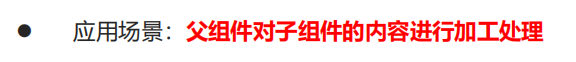
1. 插槽定义
<ul>
<li v-for= "item in list" v-bind:key= "item.id" >
<slot v-bind:item="item">
{{item.name}}
</slot>
</li>
</ul>
2. 插槽内容
<fruit-list v-bind:list= "list">
<template slot-scope="slotProps">
<strong v-if="slotProps.item.current">
{{ slotProps.item.text }}
</strong>
</template>
</fruit-list>
第1 2 实现代码:
<style>
.current {
color: orange;
}
</style>
</head>
<body>
<div id="app">
<fruit-list :list="list">
<template slot-scope="slotProps">
<strong v-if="slotProps.info.id == 2" class="current">
{{slotProps.info.name}}
</strong>
<span v-else>{{slotProps.info.name}}</span>
</template>
</fruit-list>
</div>
<script src="js/vue.js"></script>
<script>
Vue.component('fruit-list', {
props: ['list'],
template: `
<div>
<li :key="item.id" v-for="item in list">
<slot :info="item">{{item.name}}</slot>
</li>
</div>
`
});
var vm = new Vue({
el: '#app',
data: {
list: [{
id: 1,
name: 'apple'
}, {
id: 2,
name: 'orange'
}, {
id: 3,
name: 'banana'
}]
}
});
</script>
</body>
6.基于组件的案例
案例:购物车

需求分析:
1. 按照组件化方式实现业务需求
- 根据业务功能进行组件化划分
① 标题组件(展示文本)
② 列表组件(列表展示、商品数量变更、商品删除)
③ 结算组件(计算商品总额)
2. 功能实现步骤
- 实现整体布局和样式效果
- 划分独立的功能组件
- 组合所有的子组件形成整体结构
- 逐个实现各个组件功能
- 标题组件
- 列表组件
- 结算组件
实现代码
1.组件化布局
<style type="text/css">
.container .cart {
width: 300px;
margin: auto;
}
.container .title {
background-color: lightblue;
height: 40px;
line-height: 40px;
text-align: center;
/*color: #fff;*/
}
.container .total {
background-color: #FFCE46;
height: 50px;
line-height: 50px;
text-align: right;
}
.container .total button {
margin: 0 10px;
background-color: #DC4C40;
height: 35px;
width: 80px;
border: 0;
}
.container .total span {
color: red;
font-weight: bold;
}
.container .item {
height: 55px;
line-height: 55px;
position: relative;
border-top: 1px solid #ADD8E6;
}
.container .item img {
width: 45px;
height: 45px;
margin: 5px;
}
.container .item .name {
position: absolute;
width: 90px;
top: 0;left: 55px;
font-size: 16px;
}
.container .item .change {
width: 100px;
position: absolute;
top: 0;
right: 50px;
}
.container .item .change a {
font-size: 20px;
width: 30px;
text-decoration:none;
background-color: lightgray;
vertical-align: middle;
}
.container .item .change .num {
width: 40px;
height: 25px;
}
.container .item .del {
position: absolute;
top: 0;
right: 0px;
width: 40px;
text-align: center;
font-size: 40px;
cursor: pointer;
color: red;
}
.container .item .del:hover {
background-color: orange;
}
</style>
</head>
<body>
<div id="app">
<div class="container">
<my-cart></my-cart>
</div>
</div>
<script type="text/javascript" src="js/vue.js"></script>
<script type="text/javascript">
var CartTitle = {
template: `
<div class="title">我的商品</div>
`
}
var CartList = {
template: `
<div>
<div class="item">
<img src="img/a.jpg"/>
<div class="name"></div>
<div class="change">
<a href="">-</a>
<input type="text" class="num" />
<a href="">+</a>
</div>
<div class="del">×</div>
</div>
<div class="item">
<img src="img/b.jpg"/>
<div class="name"></div>
<div class="change">
<a href="">-</a>
<input type="text" class="num" />
<a href="">+</a>
</div>
<div class="del">×</div>
</div>
<div class="item">
<img src="img/c.jpg"/>
<div class="name"></div>
<div class="change">
<a href="">-</a>
<input type="text" class="num" />
<a href="">+</a>
</div>
<div class="del">×</div>
</div>
<div class="item">
<img src="img/d.jpg"/>
<div class="name"></div>
<div class="change">
<a href="">-</a>
<input type="text" class="num" />
<a href="">+</a>
</div>
<div class="del">×</div>
</div>
<div class="item">
<img src="img/e.jpg"/>
<div class="name"></div>
<div class="change">
<a href="">-</a>
<input type="text" class="num" />
<a href="">+</a>
</div>
<div class="del">×</div>
</div>
</div>
`
}
var CartTotal = {
template: `
<div class="total">
<span>总价:123</span>
<button>结算</button>
</div>
`
}
Vue.component('my-cart',{
template: `
<div class='cart'>
<cart-title></cart-title>
<cart-list></cart-list>
<cart-total></cart-total>
</div>
`,
components: {
'cart-title': CartTitle,
'cart-list': CartList,
'cart-total': CartTotal
}
});
var vm = new Vue({
el: '#app',
data: {
}
});
</script>
</body>
2.完成标题和结算组件功能
<style type="text/css">
.container {
}
.container .cart {
width: 300px;
margin: auto;
}
.container .title {
background-color: lightblue;
height: 40px;
line-height: 40px;
text-align: center;
/*color: #fff;*/
}
.container .total {
background-color: #FFCE46;
height: 50px;
line-height: 50px;
text-align: right;
}
.container .total button {
margin: 0 10px;
background-color: #DC4C40;
height: 35px;
width: 80px;
border: 0;
}
.container .total span {
color: red;
font-weight: bold;
}
.container .item {
height: 55px;
line-height: 55px;
position: relative;
border-top: 1px solid #ADD8E6;
}
.container .item img {
width: 45px;
height: 45px;
margin: 5px;
}
.container .item .name {
position: absolute;
width: 90px;
top: 0;left: 55px;
font-size: 16px;
}
.container .item .change {
width: 100px;
position: absolute;
top: 0;
right: 50px;
}
.container .item .change a {
font-size: 20px;
width: 30px;
text-decoration:none;
background-color: lightgray;
vertical-align: middle;
}
.container .item .change .num {
width: 40px;
height: 25px;
}
.container .item .del {
position: absolute;
top: 0;
right: 0px;
width: 40px;
text-align: center;
font-size: 40px;
cursor: pointer;
color: red;
}
.container .item .del:hover {
background-color: orange;
}
</style>
</head>
<body>
<div id="app">
<div class="container">
<my-cart></my-cart>
</div>
</div>
<script type="text/javascript" src="js/vue.js"></script>
<script type="text/javascript">
var CartTitle = {
props: ['uname'],
template: `
<div class="title">{{uname}}的商品</div>
`
}
var CartList = {
template: `
<div>
<div class="item">
<img src="img/a.jpg"/>
<div class="name"></div>
<div class="change">
<a href="">-</a>
<input type="text" class="num" />
<a href="">+</a>
</div>
<div class="del">×</div>
</div>
<div class="item">
<img src="img/b.jpg"/>
<div class="name"></div>
<div class="change">
<a href="">-</a>
<input type="text" class="num" />
<a href="">+</a>
</div>
<div class="del">×</div>
</div>
<div class="item">
<img src="img/c.jpg"/>
<div class="name"></div>
<div class="change">
<a href="">-</a>
<input type="text" class="num" />
<a href="">+</a>
</div>
<div class="del">×</div>
</div>
<div class="item">
<img src="img/d.jpg"/>
<div class="name"></div>
<div class="change">
<a href="">-</a>
<input type="text" class="num" />
<a href="">+</a>
</div>
<div class="del">×</div>
</div>
<div class="item">
<img src="img/e.jpg"/>
<div class="name"></div>
<div class="change">
<a href="">-</a>
<input type="text" class="num" />
<a href="">+</a>
</div>
<div class="del">×</div>
</div>
</div>
`
}
var CartTotal = {
props: ['list'],
template: `
<div class="total">
<span>总价:{{total}}</span>
<button>结算</button>
</div>
`,
computed: {
total: function() {
// 计算商品的总价
var t = 0;
this.list.forEach(item => {
t += item.price * item.num;
});
return t;
}
}
}
Vue.component('my-cart',{
data: function() {
return {
uname: '张三',
list: [{
id: 1,
name: 'TCL彩电',
price: 1000,
num: 1,
img: 'img/a.jpg'
},{
id: 2,
name: '机顶盒',
price: 1000,
num: 1,
img: 'img/b.jpg'
},{
id: 3,
name: '海尔冰箱',
price: 1000,
num: 1,
img: 'img/c.jpg'
},{
id: 4,
name: '小米手机',
price: 1000,
num: 1,
img: 'img/d.jpg'
},{
id: 5,
name: 'PPTV电视',
price: 1000,
num: 2,
img: 'img/e.jpg'
}]
}
},
template: `
<div class='cart'>
<cart-title :uname='uname'></cart-title>
<cart-list></cart-list>
<cart-total :list='list'></cart-total>
</div>
`,
components: {
'cart-title': CartTitle,
'cart-list': CartList,
'cart-total': CartTotal
}
});
var vm = new Vue({
el: '#app',
data: {
}
});
</script>
</body>
3.完成列表组件删除商品功能
<style type="text/css">
.container {
}
.container .cart {
width: 300px;
margin: auto;
}
.container .title {
background-color: lightblue;
height: 40px;
line-height: 40px;
text-align: center;
/*color: #fff;*/
}
.container .total {
background-color: #FFCE46;
height: 50px;
line-height: 50px;
text-align: right;
}
.container .total button {
margin: 0 10px;
background-color: #DC4C40;
height: 35px;
width: 80px;
border: 0;
}
.container .total span {
color: red;
font-weight: bold;
}
.container .item {
height: 55px;
line-height: 55px;
position: relative;
border-top: 1px solid #ADD8E6;
}
.container .item img {
width: 45px;
height: 45px;
margin: 5px;
}
.container .item .name {
position: absolute;
width: 90px;
top: 0;left: 55px;
font-size: 16px;
}
.container .item .change {
width: 100px;
position: absolute;
top: 0;
right: 50px;
}
.container .item .change a {
font-size: 20px;
width: 30px;
text-decoration:none;
background-color: lightgray;
vertical-align: middle;
}
.container .item .change .num {
width: 40px;
height: 25px;
}
.container .item .del {
position: absolute;
top: 0;
right: 0px;
width: 40px;
text-align: center;
font-size: 40px;
cursor: pointer;
color: red;
}
.container .item .del:hover {
background-color: orange;
}
</style>
</head>
<body>
<div id="app">
<div class="container">
<my-cart></my-cart>
</div>
</div>
<script type="text/javascript" src="js/vue.js"></script>
<script type="text/javascript">
var CartTitle = {
props: ['uname'],
template: `
<div class="title">{{uname}}的商品</div>
`
}
var CartList = {
props: ['list'],
template: `
<div>
<div :key='item.id' v-for='item in list' class="item">
<img :src="item.img"/>
<div class="name">{{item.name}}</div>
<div class="change">
<a href="">-</a>
<input type="text" class="num" />
<a href="">+</a>
</div>
<div class="del" @click='del(item.id)'>×</div>
</div>
</div>
`,
methods: {
del: function(id){
// 把id传递给父组件
this.$emit('cart-del', id);
}
}
}
var CartTotal = {
props: ['list'],
template: `
<div class="total">
<span>总价:{{total}}</span>
<button>结算</button>
</div>
`,
computed: {
total: function() {
// 计算商品的总价
var t = 0;
this.list.forEach(item => {
t += item.price * item.num;
});
return t;
}
}
}
Vue.component('my-cart',{
data: function() {
return {
uname: '张三',
list: [{
id: 1,
name: 'TCL彩电',
price: 1000,
num: 1,
img: 'img/a.jpg'
},{
id: 2,
name: '机顶盒',
price: 1000,
num: 1,
img: 'img/b.jpg'
},{
id: 3,
name: '海尔冰箱',
price: 1000,
num: 1,
img: 'img/c.jpg'
},{
id: 4,
name: '小米手机',
price: 1000,
num: 1,
img: 'img/d.jpg'
},{
id: 5,
name: 'PPTV电视',
price: 1000,
num: 2,
img: 'img/e.jpg'
}]
}
},
template: `
<div class='cart'>
<cart-title :uname='uname'></cart-title>
<cart-list :list='list' @cart-del='delCart($event)'></cart-list>
<cart-total :list='list'></cart-total>
</div>
`,
components: {
'cart-title': CartTitle,
'cart-list': CartList,
'cart-total': CartTotal
},
methods: {
delCart: function(id) {
// 根据id删除list中对应的数据
// 1、找到id所对应数据的索引
var index = this.list.findIndex(item=>{
return item.id == id;
});
// 2、根据索引删除对应数据
this.list.splice(index, 1);
}
}
});
var vm = new Vue({
el: '#app',
data: {
}
});
</script>
</body>
4.完成列表组件更新商品数量(1)
<style type="text/css">
.container {
}
.container .cart {
width: 300px;
margin: auto;
}
.container .title {
background-color: lightblue;
height: 40px;
line-height: 40px;
text-align: center;
/*color: #fff;*/
}
.container .total {
background-color: #FFCE46;
height: 50px;
line-height: 50px;
text-align: right;
}
.container .total button {
margin: 0 10px;
background-color: #DC4C40;
height: 35px;
width: 80px;
border: 0;
}
.container .total span {
color: red;
font-weight: bold;
}
.container .item {
height: 55px;
line-height: 55px;
position: relative;
border-top: 1px solid #ADD8E6;
}
.container .item img {
width: 45px;
height: 45px;
margin: 5px;
}
.container .item .name {
position: absolute;
width: 90px;
top: 0;left: 55px;
font-size: 16px;
}
.container .item .change {
width: 100px;
position: absolute;
top: 0;
right: 50px;
}
.container .item .change a {
font-size: 20px;
width: 30px;
text-decoration:none;
background-color: lightgray;
vertical-align: middle;
}
.container .item .change .num {
width: 40px;
height: 25px;
}
.container .item .del {
position: absolute;
top: 0;
right: 0px;
width: 40px;
text-align: center;
font-size: 40px;
cursor: pointer;
color: red;
}
.container .item .del:hover {
background-color: orange;
}
</style>
</head>
<body>
<div id="app">
<div class="container">
<my-cart></my-cart>
</div>
</div>
<script type="text/javascript" src="js/vue.js"></script>
<script type="text/javascript">
var CartTitle = {
props: ['uname'],
template: `
<div class="title">{{uname}}的商品</div>
`
}
var CartList = {
props: ['list'],
template: `
<div>
<div :key='item.id' v-for='item in list' class="item">
<img :src="item.img"/>
<div class="name">{{item.name}}</div>
<div class="change">
<a href="">-</a>
<input type="text" class="num" :value='item.num' @blur='changeNum(item.id, $event)'/>
<a href="">+</a>
</div>
<div class="del" @click='del(item.id)'>×</div>
</div>
</div>
`,
methods: {
changeNum: function(id, event){
this.$emit('change-num', {
id: id,
num: event.target.value
});
},
del: function(id){
// 把id传递给父组件
this.$emit('cart-del', id);
}
}
}
var CartTotal = {
props: ['list'],
template: `
<div class="total">
<span>总价:{{total}}</span>
<button>结算</button>
</div>
`,
computed: {
total: function() {
// 计算商品的总价
var t = 0;
this.list.forEach(item => {
t += item.price * item.num;
});
return t;
}
}
}
Vue.component('my-cart',{
data: function() {
return {
uname: '张三',
list: [{
id: 1,
name: 'TCL彩电',
price: 1000,
num: 1,
img: 'img/a.jpg'
},{
id: 2,
name: '机顶盒',
price: 1000,
num: 1,
img: 'img/b.jpg'
},{
id: 3,
name: '海尔冰箱',
price: 1000,
num: 1,
img: 'img/c.jpg'
},{
id: 4,
name: '小米手机',
price: 1000,
num: 1,
img: 'img/d.jpg'
},{
id: 5,
name: 'PPTV电视',
price: 1000,
num: 2,
img: 'img/e.jpg'
}]
}
},
template: `
<div class='cart'>
<cart-title :uname='uname'></cart-title>
<cart-list :list='list' @change-num='changeNum($event)' @cart-del='delCart($event)'></cart-list>
<cart-total :list='list'></cart-total>
</div>
`,
components: {
'cart-title': CartTitle,
'cart-list': CartList,
'cart-total': CartTotal
},
methods: {
changeNum: function(val) {
// 根据子组件传递过来的数据,跟新list中对应的数据
this.list.some(item=>{
if(item.id == val.id) {
item.num = val.num;
// 终止遍历
return true;
}
});
},
delCart: function(id) {
// 根据id删除list中对应的数据
// 1、找到id所对应数据的索引
var index = this.list.findIndex(item=>{
return item.id == id;
});
// 2、根据索引删除对应数据
this.list.splice(index, 1);
}
}
});
var vm = new Vue({
el: '#app',
data: {
}
});
</script>
</body>
完成列表组件更新商品数量(2)
<style type="text/css">
.container {
}
.container .cart {
width: 300px;
margin: auto;
}
.container .title {
background-color: lightblue;
height: 40px;
line-height: 40px;
text-align: center;
/*color: #fff;*/
}
.container .total {
background-color: #FFCE46;
height: 50px;
line-height: 50px;
text-align: right;
}
.container .total button {
margin: 0 10px;
background-color: #DC4C40;
height: 35px;
width: 80px;
border: 0;
}
.container .total span {
color: red;
font-weight: bold;
}
.container .item {
height: 55px;
line-height: 55px;
position: relative;
border-top: 1px solid #ADD8E6;
}
.container .item img {
width: 45px;
height: 45px;
margin: 5px;
}
.container .item .name {
position: absolute;
width: 90px;
top: 0;left: 55px;
font-size: 16px;
}
.container .item .change {
width: 100px;
position: absolute;
top: 0;
right: 50px;
}
.container .item .change a {
font-size: 20px;
width: 30px;
text-decoration:none;
background-color: lightgray;
vertical-align: middle;
}
.container .item .change .num {
width: 40px;
height: 25px;
}
.container .item .del {
position: absolute;
top: 0;
right: 0px;
width: 40px;
text-align: center;
font-size: 40px;
cursor: pointer;
color: red;
}
.container .item .del:hover {
background-color: orange;
}
</style>
</head>
<body>
<div id="app">
<div class="container">
<my-cart></my-cart>
</div>
</div>
<script type="text/javascript" src="js/vue.js"></script>
<script type="text/javascript">
var CartTitle = {
props: ['uname'],
template: `
<div class="title">{{uname}}的商品</div>
`
}
var CartList = {
props: ['list'],
template: `
<div>
<div :key='item.id' v-for='item in list' class="item">
<img :src="item.img"/>
<div class="name">{{item.name}}</div>
<div class="change">
<a href="" @click.prevent='sub(item.id)'>-</a>
<input type="text" class="num" :value='item.num' @blur='changeNum(item.id, $event)'/>
<a href="" @click.prevent='add(item.id)'>+</a>
</div>
<div class="del" @click='del(item.id)'>×</div>
</div>
</div>
`,
methods: {
changeNum: function(id, event){
this.$emit('change-num', {
id: id,
type: 'change',
num: event.target.value
});
},
sub: function(id){
this.$emit('change-num', {
id: id,
type: 'sub'
});
},
add: function(id){
this.$emit('change-num', {
id: id,
type: 'add'
});
},
del: function(id){
// 把id传递给父组件
this.$emit('cart-del', id);
}
}
}
var CartTotal = {
props: ['list'],
template: `
<div class="total">
<span>总价:{{total}}</span>
<button>结算</button>
</div>
`,
computed: {
total: function() {
// 计算商品的总价
var t = 0;
this.list.forEach(item => {
t += item.price * item.num;
});
return t;
}
}
}
Vue.component('my-cart',{
data: function() {
return {
uname: '张三',
list: [{
id: 1,
name: 'TCL彩电',
price: 1000,
num: 1,
img: 'img/a.jpg'
},{
id: 2,
name: '机顶盒',
price: 1000,
num: 1,
img: 'img/b.jpg'
},{
id: 3,
name: '海尔冰箱',
price: 1000,
num: 1,
img: 'img/c.jpg'
},{
id: 4,
name: '小米手机',
price: 1000,
num: 1,
img: 'img/d.jpg'
},{
id: 5,
name: 'PPTV电视',
price: 1000,
num: 2,
img: 'img/e.jpg'
}]
}
},
template: `
<div class='cart'>
<cart-title :uname='uname'></cart-title>
<cart-list :list='list' @change-num='changeNum($event)' @cart-del='delCart($event)'></cart-list>
<cart-total :list='list'></cart-total>
</div>
`,
components: {
'cart-title': CartTitle,
'cart-list': CartList,
'cart-total': CartTotal
},
methods: {
changeNum: function(val) {
// 分为三种情况:输入域变更、加号变更、减号变更
if(val.type=='change') {
// 根据子组件传递过来的数据,跟新list中对应的数据
this.list.some(item=>{
if(item.id == val.id) {
item.num = val.num;
// 终止遍历
return true;
}
});
}else if(val.type=='sub'){
// 减一操作
this.list.some(item=>{
if(item.id == val.id) {
item.num -= 1;
// 终止遍历
return true;
}
});
}else if(val.type=='add'){
// 加一操作
this.list.some(item=>{
if(item.id == val.id) {
item.num += 1;
// 终止遍历
return true;
}
});
}
},
delCart: function(id) {
// 根据id删除list中对应的数据
// 1、找到id所对应数据的索引
var index = this.list.findIndex(item=>{
return item.id == id;
});
// 2、根据索引删除对应数据
this.list.splice(index, 1);
}
}
});
var vm = new Vue({
el: '#app',
data: {
}
});
</script>
</body>






















 7599
7599











 被折叠的 条评论
为什么被折叠?
被折叠的 条评论
为什么被折叠?








