1.解决方案资源管理器->右键->管理NuGet程序包->搜索, 安装Mysql.Data

2.解决方案资源管理器->右键->添加->引用->浏览->
C:\Program Files (x86)\MySQL\MySQL Installer for Windows
->选择->MySql.Data.dll
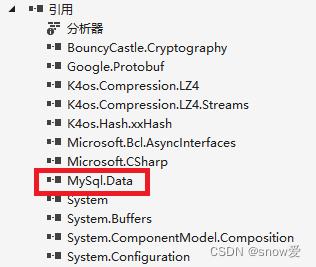
3.解决方案资源管理器->右键->添加->新建项->类->取名Dao(类名可以改)->加入代码
public MySqlConnection sc;//数据库连接对象
public MySqlConnection connect()//连接数据库
{
string str = String.Format("server=localhost;uid=root;pwd=123456;database=Book;charset=utf8");
sc = new MySqlConnection(str);
sc.Open();
return sc;
}
public MySqlCommand command(string sql)//执行一条sql语句
{
MySqlCommand cmd = new MySqlCommand(sql, connect());
return cmd;
}
public int Excute(string sql)//获取执行sql语句后 数据库表中数据条数的更新数量
{
return command(sql).ExecuteNonQuery();
}
public MySqlDataReader read(string sql)//读取数据库中的数据
{
return command(sql).ExecuteReader();
}
public void DaoClose()//关闭数据库
{
sc.Close();
}加入代码
using MySql.Data.MySqlClient;server=服务器名;uid=用户名;pwd=密码;database=数据库;charset=utf8(可改为其它的编码)。
其中charset防止中文数据的插入会在数据库表中乱码显示。
Dao类文件完整代码
using System;
using System.Collections.Generic;
using System.Linq;
using System.Text;
using System.Threading.Tasks;
using System.Windows;
using System.Data.SqlClient;
using System.Data;
using MySql.Data.MySqlClient;
namespace ManageBook
{
class Dao
{
public MySqlConnection sc;//数据库连接对象
public MySqlConnection connect()//连接数据库
{
string str = String.Format("server=localhost;uid=root;pwd=123456;database=Book;charset=utf8");
sc = new MySqlConnection(str);
sc.Open();
return sc;
}
public MySqlCommand command(string sql)//执行一条sql语句
{
MySqlCommand cmd = new MySqlCommand(sql, connect());
return cmd;
}
public int Excute(string sql)//获取执行sql语句后 数据库表中数据条数的更新数量
{
return command(sql).ExecuteNonQuery();
}
public MySqlDataReader read(string sql)//读取数据库中的数据
{
return command(sql).ExecuteReader();
}
public void DaoClose()//关闭数据库
{
sc.Close();
}
}
}
向数据库中插入数据,注册例子
//注册按钮事件
private void btnLogon_Click(object sender, EventArgs e)
{
//判读注册时所填入的信息是否有空项
if (txtIDCard.Text == "" || txtName.Text == "" || txtTel.Text == "" || txtPwd.Text == "" || txtAgainPwd.Text == "" || cobSex.Text == "")
{
//提示:有空项
MessageBox.Show("有空项","消息",MessageBoxButtons.OK,MessageBoxIcon.Warning);
return;
}
//注册 获取数据库中账号的最大值 然后加 1
Dao dao = new Dao();
dao.connect();//连接并打开数据库
string sql = "select MAX(Uid) from T_User";
MySqlDataReader reader = dao.read(sql);
reader.Read();
int id = int.Parse(reader[0].ToString())+1;//注册的账号
string name = txtName.Text;
string idCard = txtIDCard.Text;
string tel = txtTel.Text;
string sex = cobSex.Text;
string pwd = txtPwd.Text;
//进行添加
sql = $"insert into T_User values('{id}','{name}','{pwd}','{sex}','{idCard}','{tel}','1')";
if (dao.Excute(sql) > 0)
{
//注册成功
MessageBox.Show("注册成功", "消息", MessageBoxButtons.OK, MessageBoxIcon.Information);
}
else
{
MessageBox.Show("注册失败", "消息", MessageBoxButtons.OK, MessageBoxIcon.Warning);
}
reader.Close();
dao.DaoClose();
}如果sc.Open();打开数据库报错时,试试删除引用MySql.Data,再重新添加。
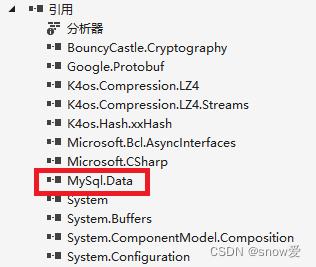






















 6674
6674











 被折叠的 条评论
为什么被折叠?
被折叠的 条评论
为什么被折叠?










