自用记录,亲测可行。
java课设,马里奥的小游戏,总觉得没有背景音乐就少了点乐趣,试了很多种添加背景音乐,这个成功了!!
原作链接:
Java小游戏中加背景音乐--有图有真相_一如既往的博客-CSDN博客_java游戏怎么添加背景音乐
注意添加音乐的格式:.wav
新建class :Music.java 音乐文件和代码所在类 必须在同一个包里
复制代码
//第一句话按照提示或根据自己的代码修改,其他的不要改
package com.tarena.fly;
import java.io.File;
import java.io.IOException;
import javax.sound.sampled.AudioFormat;
import javax.sound.sampled.AudioInputStream;
import javax.sound.sampled.AudioSystem;
import javax.sound.sampled.DataLine;
import javax.sound.sampled.FloatControl;
import javax.sound.sampled.LineUnavailableException;
import javax.sound.sampled.SourceDataLine;
import javax.sound.sampled.UnsupportedAudioFileException;
public class Music extends Thread {
private String fileName;
private final int EXTERNAL_BUFFER_SIZE = 524288;
public Music(String wavFile) {
this.fileName = wavFile;
}
@SuppressWarnings("unused")
public void run() {
File soundFile = new File(fileName); // 播放音乐的文件名
if (!soundFile.exists()) {
System.err.println("Wave file not found:" + fileName);
return;
}
while (true) { // 设置循环播放
AudioInputStream audioInputStream = null; // 创建音频输入流对象
try {
audioInputStream = AudioSystem.getAudioInputStream(soundFile); // 创建音频对象
} catch (UnsupportedAudioFileException e1) {
e1.printStackTrace();
return;
} catch (IOException e1) {
e1.printStackTrace();
return;
}
AudioFormat format = audioInputStream.getFormat(); // 音频格式
SourceDataLine auline = null; // 源数据线
DataLine.Info info = new DataLine.Info(SourceDataLine.class, format);
try {
auline = (SourceDataLine) AudioSystem.getLine(info);
auline.open(format);
} catch (LineUnavailableException e) {
e.printStackTrace();
return;
} catch (Exception e) {
e.printStackTrace();
return;
}
if (auline.isControlSupported(FloatControl.Type.PAN)) {
FloatControl pan = (FloatControl) auline.getControl(FloatControl.Type.PAN);
}
auline.start();
int nBytesRead = 0;
byte[] abData = new byte[EXTERNAL_BUFFER_SIZE];
try {
while (nBytesRead != -1) {
nBytesRead = audioInputStream.read(abData, 0, abData.length);
if (nBytesRead >= 0)
auline.write(abData, 0, nBytesRead);
}
} catch (IOException e) {
e.printStackTrace();
return;
} finally {
auline.drain();
// auline.close();
}
}
}
}找到主函数
添加代码
//背景音乐启动
Music audioPlayWave = new Music("BGM.wav");// 开音乐(冒号里的内容与音乐文件名一致)
audioPlayWave.start();
@SuppressWarnings("unused")
int musicOpenLab = 1;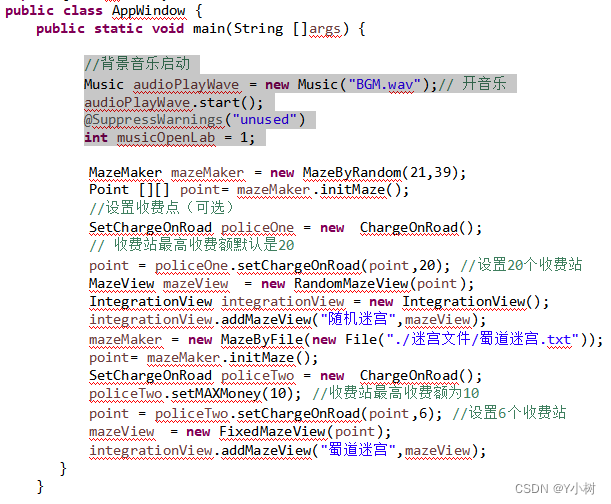
运行,成功植入,完成!




















 7102
7102











 被折叠的 条评论
为什么被折叠?
被折叠的 条评论
为什么被折叠?








