1.文件下载downFile函数发送请求网络请求失败
问题描述:使用get请求,参数过长导致请求失败
(原downFile函数)
解决方法:把get请求改为post请求,把params改为data,如下
2. 选择列导出含有动态模板中字段的表(大工二期)
1.先组装数据格式为
还需要 fileName ,fileName的值是"反馈结果表"
2.把fileName和exportFieldList传给XmDynamicExportlSelectModal组件的show方法
show方法会做
this.exportSelectFileName = fileName; this.fieldsExportSelectList = fieldsExportSelectList;点击确定会做如下,this.$emit('ok', this.exportSelectFileName, exportFieldsList);选择列后回调的方法
<!-- 【动态字段】可选择列进行导出的组件 --> <xm-dynamic-exportl-select-modal ref="dynamicExportlSelectModal" @ok="handleExportXlsWithSelectOK"></xm-dynamic-exportl-select-modal>3.核心代码
/* 导出字段选择modal点击OK时的回调方法 */ handleExportXlsWithSelectOK(fileName, exportFieldsList) { this.MyhandleExportXlsWithFiledSelect(fileName, exportFieldsList); this.$refs.dynamicExportlSelectModal.close(); }, //YX Add 带字段选择且允许包含动态字段的导出方法 MyhandleExportXlsWithFiledSelect(fileName, exportFieldsList) { console.log("fi", fileName) console.log("ex", exportFieldsList) if (!fileName || typeof fileName != "string") { fileName = "导出文件" } let param = {...this.queryParam}; if (this.selectedRowKeys && this.selectedRowKeys.length > 0) { param['selections'] = this.selectedRowKeys.join(",") } if (exportFieldsList && exportFieldsList.length > 0) { let exportFieldsListStr = JSON.stringify(exportFieldsList); param['exportFieldsList'] = exportFieldsListStr; param['businessCode'] = this.businessCode param['checkRecords'] = this.checkRecords } console.log("导出参数", param) this.httpAction1(this.url.exportXlsWithDynamisAndDynamicModel, param,'post').then((data) => { if (!data) { this.$message.warning("文件下载失败") return } if (typeof window.navigator.msSaveBlob !== 'undefined') { window.navigator.msSaveBlob(new Blob([data], {type: 'application/vnd.ms-excel'}), fileName + '.xls') } else { let url = window.URL.createObjectURL(new Blob([data], {type: 'application/vnd.ms-excel'})) let link = document.createElement('a') link.style.display = 'none' link.href = url link.setAttribute('download', fileName + '.xls') document.body.appendChild(link) link.click() document.body.removeChild(link); //下载完成移除元素 window.URL.revokeObjectURL(url); //释放掉blob对象 } }) },这里的businessCode传过去没用,可以不传,checkRecords就是表格的dataSource。
注意这里的httpAction1是
httpAction1(url,parameter,method) { return axios({ url: url, method:method , data: parameter, responseType: 'blob' }) }给后端接口发送请求
exportXlsWithDynamisAndDynamicModel: '/saf_self_check/safSelfCheck/exportXlsWithDynamisAndDynamicModel',//下载组装导出数据调用的接口4.后端处理数据
后端根据传过来的exportFieldsList和checkRecords组装导出的行exportList和列entityList
最后组装的mv返回给前端
ModelAndView mv = new ModelAndView(new JeecgMapExcelView()); mv.addObject(NormalExcelConstants.FILE_NAME, title); //此处设置的filename无效 ,前端会重更新设置一下 mv.addObject(MapExcelConstants.ENTITY_LIST, entityList);//*注意这里与exportXls不同 mv.addObject(NormalExcelConstants.PARAMS, new ExportParams(title + "报表", "导出人:" + sysUser.getRealname(), title)); mv.addObject(NormalExcelConstants.MAP_LIST, exportList);//*注意这里与exportXls不同 return mv;
3.实体类中创建int类型用Integer做类型,否则和数据库对不上。
4.在ant design of vue中@click必须放在a-form中否则@click不生效。
5.下拉单选框组件
<j-dict-select-tag type="list" v-decorator="['name']" :trigger-change="true" dictCode="" placeholder="请选择项目名称"/>
6.Mybatis插入数据返回主键值代码。
@Insert("insert into xm_base_info(id,name,type,sb_status,ys_money,sb_money,sb_dept,sb_dept_name,ssjh,ndjxmb,xmnr,gk_dept,gk_dept_name,level,create_by,create_time,sys_org_code) " +
"values(#{id},#{name},#{type},#{sbStatus},#{ysMoney},#{sbMoney},#{sbDept},#{sbDeptName},#{ssjh},#{ndjxmb},#{xmnr},#{gkDept},#{gkDeptName},#{level},#{createBy},#{createTime},#{sysOrgCode})")
@Options(useGeneratedKeys = true,keyProperty = "id",keyColumn = "id")
Long saveInfo(XmBaseInfo xmBaseInfo);(主键值回显的时候一定要把主键id插入,否则会报does not have 主键id)
7.ant design of vue中对于Table,中的表格删除必须用如下,
handleDelete(index,record) {
this.dataSource.splice(index, 1);
},必须传index否则,删除出错
8.a-checkbox的使用案例
<a-row>
<a-form-item label="申报自查条件" :labelCol="labelCol" :wrapperCol="wrapperCol">
<template>
<a-row :key="item.id" v-for="(item,index) in this.listSbZc" >
<a-col :span="8">
<a-checkbox :checked="item.active" :value="item.active" @change="handleBox(index)" :disabled="false">{{item.name}}</a-checkbox>
</a-col>
</a-row>
</template>
</a-form-item>
</a-row>
handleBox(index){
if(this.listSbZc[index].active==true){
this.listSbZc[index].active=false
}else{
this.listSbZc[index].active=true
}
console.log("this.listSbZc",this.listSbZc)
},
9.去除Table表格中右下角的页码
:pagination="false"
10.前端判断数组是否包含某个元素的方法
zctjIds.includes(this.listSbZc[r].id)
11.a-form-item组件的按钮和标题对齐的方法
<a-form-item :labelCol="labelCol" :wrapperCol="wrapperCol">
<a-col :span="4"></a-col>
<a-button @click="handleAddQd" type="primary">查看退回意见</a-button>
</a-form-item>12.jeecg-boot框架的按钮权限配置
<a v-has="'xmsb:rksh'"

13.谷歌F12调试console.log注意事项
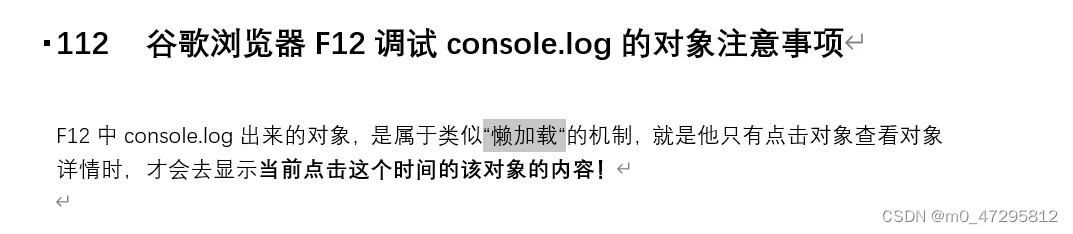
14.时间组件
<j-date v-decorator="['lzTime', validatorRules.lzTime]" :trigger-change="true" :allow-clear="false" placeholder="请选择论证时间" />15.关于子组件向父组件传值的问题,
this.$emit("change", this.userIds)
父组件接收的方法
@change="handleCyr"
handleCyr里面不能加参数。
16.jeecg-boot框架,保存文件和获取文件的方法(以后都用这个)
保存文件:(实测没问题)
let files = [
{files: lzFile, attachType: '101', typeName: '项目申报书'},
{files: sbsFile, attachType: '103', typeName: '单位内论证结果与依据'},
];
// 附件提交(用于保存一个表单页面的所有附件,所以传参时候注意 files 的格式)
saveFiles(xmId, xmName, businessId, files, data){
console.log("files",files)
const that = this;
let tempArr = [];
if (files.length <= 0) {
return new Promise(function (resolve, reject){
resolve(data);
})
}
for (let i = 0; i < files.length; i++){
tempArr[i] = new Promise(function (resolve, reject) {
if (files[i].files){
that.confirmLoading = true;
let url = that.url.addFiles;
let method = 'post';
let param = {
xmId: xmId,
xmName: xmName,
businessId: businessId,
files: files[i].files,
attachType: files[i].attachType,
typeName: files[i].typeName
}
httpAction(url, param, method).then((res) => {
if (res.success) {
resolve(res);
}
}).finally(() => {
that.confirmLoading = false
})
} else {
resolve('文件为空');
}
})
}
return new Promise(function (resolve, reject) {
Promise.all(tempArr).then(res=>{
resolve(data);
}).catch(err=>{
reject(err);
})
})
},获取文件:(实测没问题)
// 回显上传的文件
getFiles(baseInfoId, field, fileType) {
let that = this
if (!baseInfoId) return;
let params = {
'xmId':baseInfoId,
'attachType': fileType
}
let list = '/xm_attach/xmAttach/list'
getAction(list,params).then((res)=>{
if(res.success){
let files = res.result.records;
if (files.length > 0){
let fileList = [];
files.forEach((item,index) => {
let fileListItem = {};
fileListItem.fileName = item.name;
fileListItem.filePath = item["savePath"];
fileListItem.fileSize = item['attachSize'] ? parseInt(item['attachSize']) : 0;
fileList.push(fileListItem);
});
if (field){
that.form.setFieldsValue({[field]:fileList});
that.file = fileList;
}
}
}else {
console.log("ERROR----------请求通用附件接口失败")
}
}).finally(() => {
this.confirmLoading = false;
})
},注意事项:在保存文件的时候不要忘记在data的return中添加
url: {
addFiles: '/xm_attach/xmAttach/addByList',
},
17.按钮要放在a-form中,否则按钮会失效。
18.深拷贝,包括属性里的JSON对象和数组。
deepClone(data) {
let _data = JSON.stringify(data),
dataClone = JSON.parse(_data);
return dataClone;
},19.Json类型的数据从前端传给后端要做如下处理
let modelStr=JSON.stringify(that.qdmxTable.dataSource)
20.Table去掉前面的选择框,注释掉如下内容,
:rowSelection="{selectedRowKeys: selectedRowKeys, onChange: onSelectChange}"







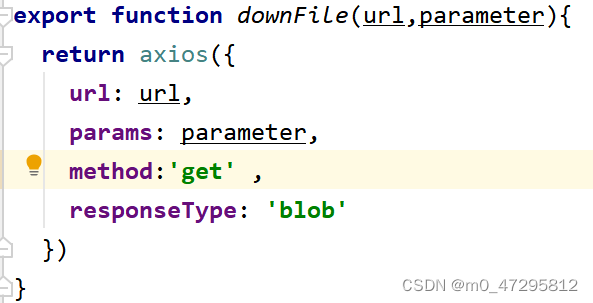
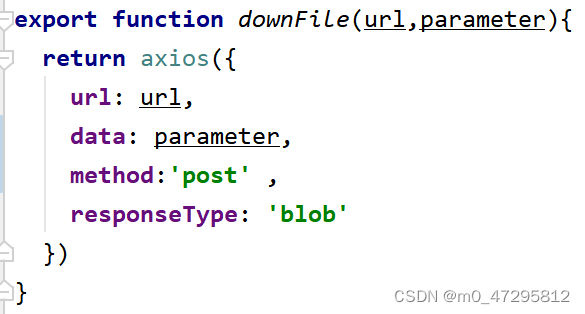
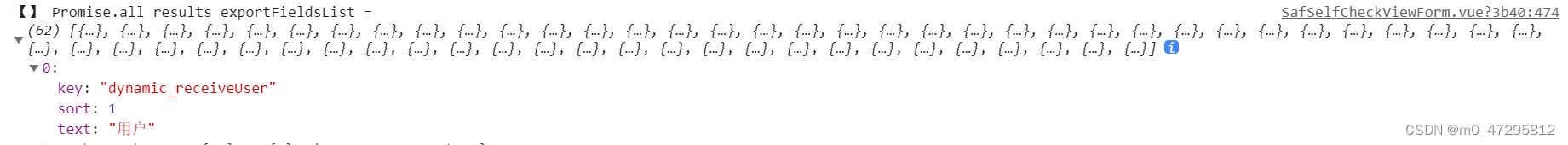
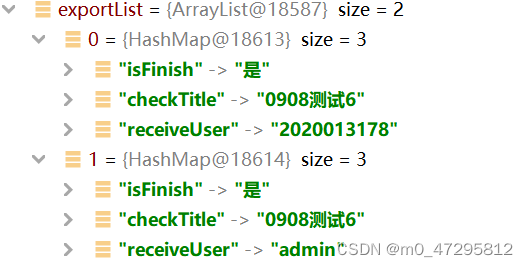


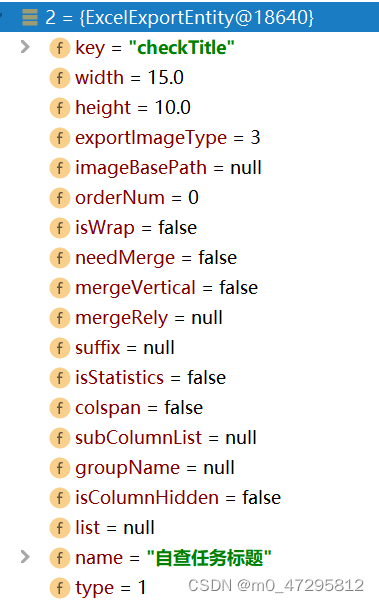















 2575
2575











 被折叠的 条评论
为什么被折叠?
被折叠的 条评论
为什么被折叠?










