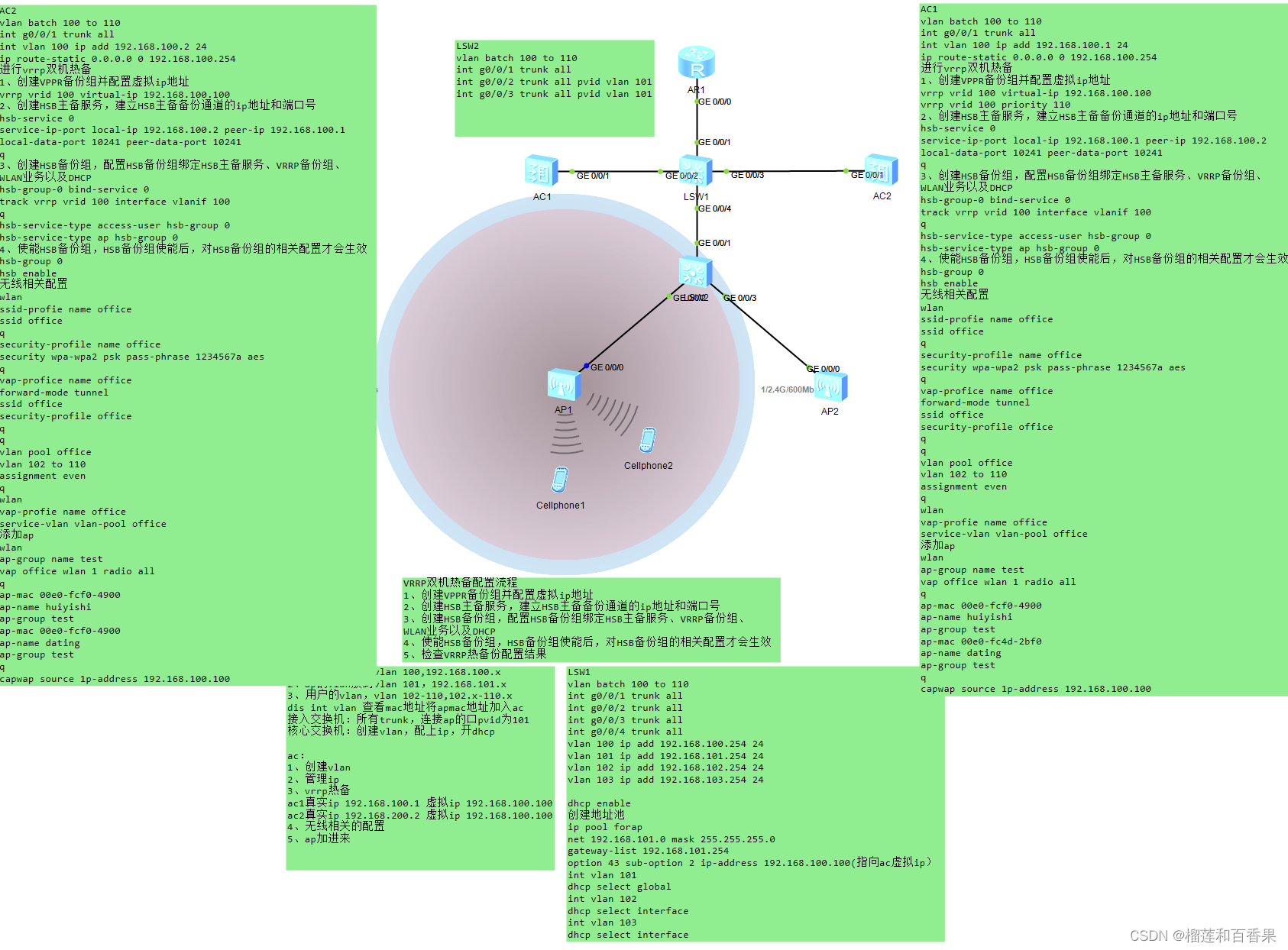
1、ac的vlan放到vlan 100,192.168.100.x
2、ap的vlan放到vlan 101,192.168.101.x
3、用户的vlan,vlan 102-110,102.x-110.x
dis int vlan 查看mac地址将apmac地址加入ac
接入交换机:所有trunk,连接ap的口pvid为101
核心交换机:创建vlan,配上ip,开dhcp
VRRP双机热备配置流程
1、创建VPPR备份组并配置虚拟ip地址
2、创建HSB主备服务,建立HSB主备备份通道的ip地址和端口号
3、创建HSB备份组,配置HSB备份组绑定HSB主备服务、VRRP备份组、
WLAN业务以及DHCP
4、使能HSB备份组,HSB备份组使能后,对HSB备份组的相关配置才会生效
5、检查VRRP热备份配置结果
ac:
1、创建vlan
2、管理ip
3、vrrp热备
ac1真实ip 192.168.100.1 虚拟ip 192.168.100.100
ac2真实ip 192.168.200.2 虚拟ip 192.168.100.100
4、无线相关的配置
5、ap加进来
LSW1
vlan batch 100 to 110
int g0/0/1 trunk all
int g0/0/2 trunk all
int g0/0/3 trunk all
int g0/0/4 trunk all
vlan 100 ip add 192.168.100.254 24
vlan 101 ip add 192.168.101.254 24
vlan 102 ip add 192.168.102.254 24
vlan 103 ip add 192.168.103.254 24
dhcp enable
创建地址池
ip pool forap
net 192.168.101.0 mask 255.255.255.0
gateway-list 192.168.101.254
option 43 sub-option 2 ip-address 192.168.100.100(指向ac虚拟ip)
int vlan 101
dhcp select global
int vlan 102
dhcp select interface
int vlan 103
LSW2
vlan batch 100 to 110
int g0/0/1 trunk all
int g0/0/2 trunk all pvid vlan 101
int g0/0/3 trunk all pvid vlan 101
AC1
vlan batch 100 to 110
int g0/0/1 trunk all
int vlan 100 ip add 192.168.100.1 24
ip route-static 0.0.0.0 0 192.168.100.254
进行vrrp双机热备
1、创建VPPR备份组并配置虚拟ip地址
vrrp vrid 100 virtual-ip 192.168.100.100
vrrp vrid 100 priority 110
2、创建HSB主备服务,建立HSB主备备份通道的ip地址和端口号
hsb-service 0
service-ip-port local-ip 192.168.100.1 peer-ip 192.168.100.2
local-data-port 10241 peer-data-port 10241
q
3、创建HSB备份组,配置HSB备份组绑定HSB主备服务、VRRP备份组、
WLAN业务以及DHCP
hsb-group-0 bind-service 0
track vrrp vrid 100 interface vlanif 100
q
hsb-service-type access-user hsb-group 0
hsb-service-type ap hsb-group 0
4、使能HSB备份组,HSB备份组使能后,对HSB备份组的相关配置才会生效
hsb-group 0
hsb enable
无线相关配置
wlan
ssid-profie name office
ssid office
q
security-profile name office
security wpa-wpa2 psk pass-phrase 1234567a aes
q
vap-profice name office
forward-mode tunnel
ssid office
security-profile office
q
q
vlan pool office
vlan 102 to 110
assignment even
q
wlan
vap-profie name office
service-vlan vlan-pool office
添加ap
wlan
ap-group name test
vap office wlan 1 radio all
q
ap-mac 00e0-fcf0-4900
ap-name huiyishi
ap-group test
ap-mac 00e0-fc4d-2bf0
ap-name dating
ap-group test
q
capwap source 1p-address 192.168.100.100
AC2
vlan batch 100 to 110
int g0/0/1 trunk all
int vlan 100 ip add 192.168.100.2 24
ip route-static 0.0.0.0 0 192.168.100.254
进行vrrp双机热备
1、创建VPPR备份组并配置虚拟ip地址
vrrp vrid 100 virtual-ip 192.168.100.100
2、创建HSB主备服务,建立HSB主备备份通道的ip地址和端口号
hsb-service 0
service-ip-port local-ip 192.168.100.2 peer-ip 192.168.100.1
local-data-port 10241 peer-data-port 10241
q
3、创建HSB备份组,配置HSB备份组绑定HSB主备服务、VRRP备份组、
WLAN业务以及DHCP
hsb-group-0 bind-service 0
track vrrp vrid 100 interface vlanif 100
q
hsb-service-type access-user hsb-group 0
hsb-service-type ap hsb-group 0
4、使能HSB备份组,HSB备份组使能后,对HSB备份组的相关配置才会生效
hsb-group 0
hsb enable
无线相关配置
wlan
ssid-profie name office
ssid office
q
security-profile name office
security wpa-wpa2 psk pass-phrase 1234567a aes
q
vap-profice name office
forward-mode tunnel
ssid office
security-profile office
q
q
vlan pool office
vlan 102 to 110
assignment even
q
wlan
vap-profie name office
service-vlan vlan-pool office
添加ap
wlan
ap-group name test
vap office wlan 1 radio all
q
ap-mac 00e0-fcf0-4900
ap-name huiyishi
ap-group test
ap-mac 00e0-fcf0-4900
ap-name dating
ap-group test
q
capwap source 1p-address 192.168.100.100





















 1531
1531











 被折叠的 条评论
为什么被折叠?
被折叠的 条评论
为什么被折叠?








