一、基础图:https://ant-design-charts.antgroup.com/ Ant Design Charts
1. 首先要下载@ant-design/charts,然后在页面中添加如下柱状图代码:
import React from 'react';
import { Column } from '@ant-design/charts'
const DemoColumn: React.FC = () => {
const data = [
{
type: '分类一',
sales: 38
},
{
type: '分类二',
sales: 52
},
{
type: '分类三',
sales: 61
},
{
type: '分类四',
sales: 145
}, {
type: '分类五',
sales: 48
}, {
type: '其他',
sales: 38
}
]
const config = {
data,
xField: 'type',
yField: 'sales',
label: {
// 可手动配置 label 数据标签位置
// position: 'middle',
// 'top', 'bottom', 'middle',
// 配置样式
style: {
fill: '#FFFFFF',
opacity: 0.6
}
},
xAxis: {
label: {
autoHide: true,
autoRotate: false
}
},
meta: {
type: {
alias: '类别'
},
sales: {
alias: '销售额(万)'
}
}
}
return <>antdCharts<Column {...config} /></>;
}
export default DemoColumn;
效果如下:
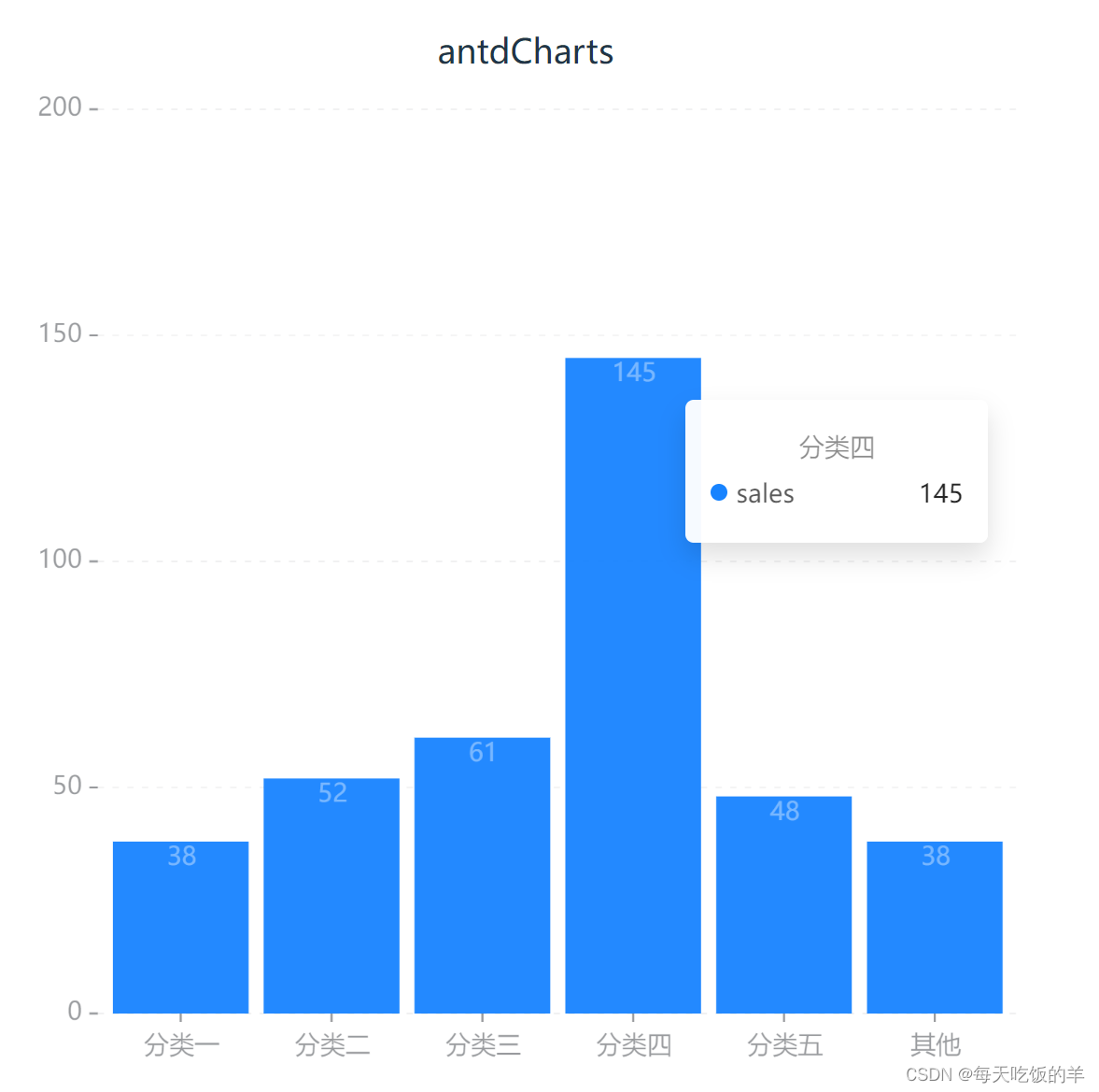
2.然后实现下这个案例区间曲线面积图 在柱庄图的基础上替换相关配置,代码如下:
import React from 'react';
import { Area} from '@ant-design/charts'
const DemoColumn: React.FC = () => {
const config = {
data: {
type: 'fetch',
value: 'https://assets.antv.antgroup.com/g2/range-spline-area.json',
transform: [
{
type: 'map',
callback: ([x, low, high, v2, v3]) => ({ x, low, high, v2, v3 }),
},
],
},
xField: 'x',
yField: ['low', 'high'],
shapeField: 'smooth',
style: {
fillOpacity: 0.5,
fill: '#64b5f6',
lineWidth: 1,
},
axis: {
y: { title: false },
},
scale: {
x: { type: 'linear', tickCount: 10 },
},
point: {
yField: 'v2',
shapeField: 'point',
sizeField: 2,
},
line: {
yField: 'v3',
style: {
stroke: '#FF6B3B',
},
},
};
return <>Area<Area {...config} /></>;
}
export default DemoColumn;
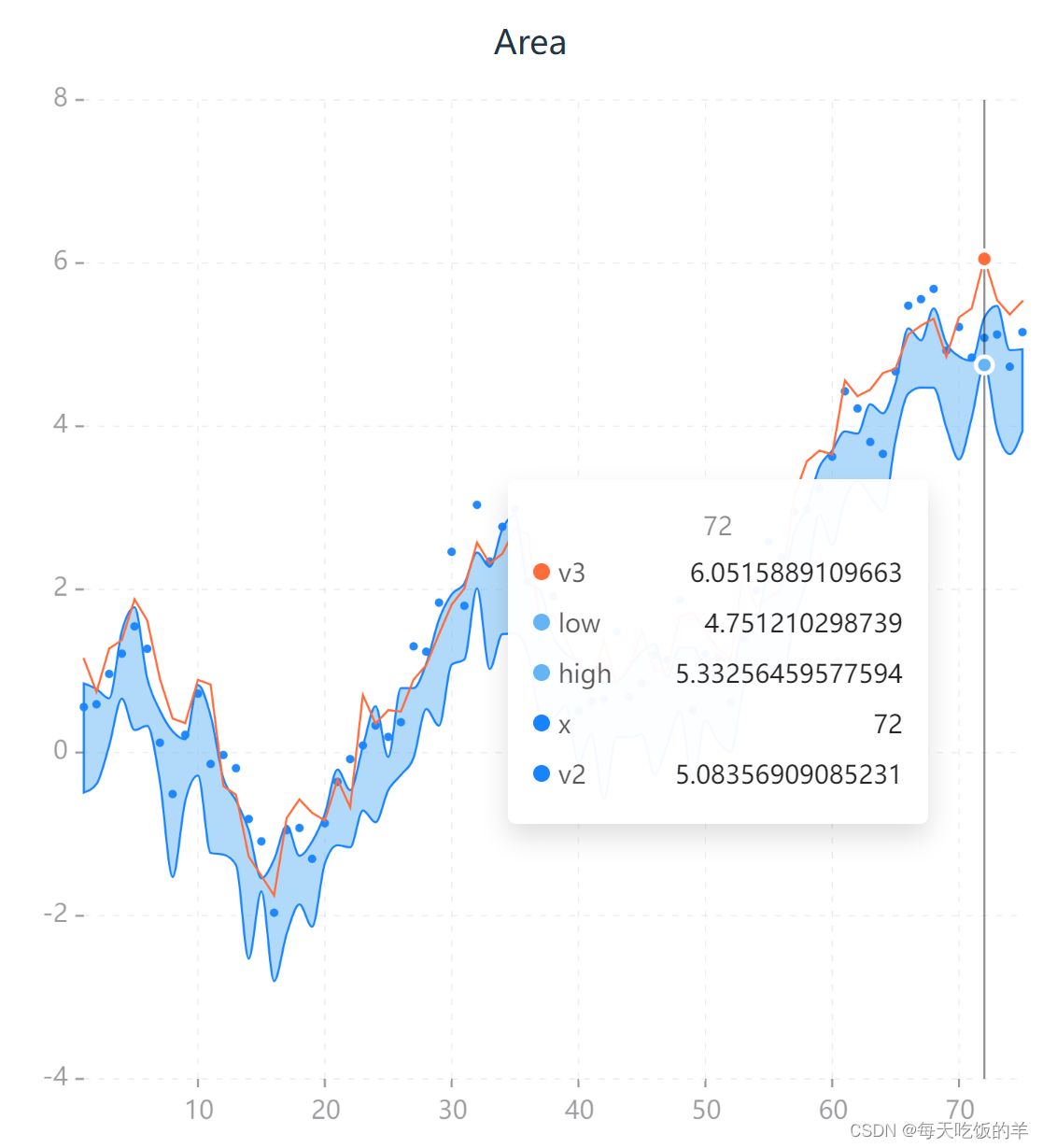
解决办法1:将https://assets.antv.antgroup.com/g2/range-spline-area.json在浏览器中打开就可以看到:

解决办法2:在示例代码中添加如下代码

控制台可见:右击 Copy object就复制了
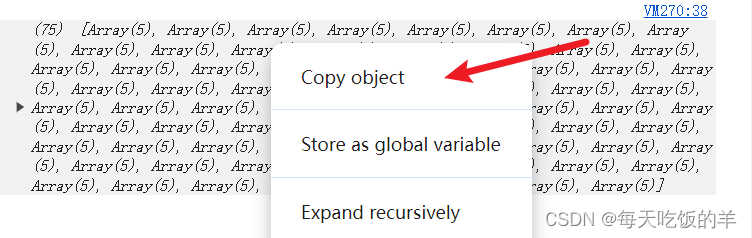
二、高级图:蚂蚁数据可视化 - AntV G2,G6,F2,L7
实现vue3项目中老版的soybean中的antv/G2画的图安装下面的依赖(指定版本,最新版本有问题)
navie-ui官网
"dependencies": {
"@antv/data-set": "^0.11.8",
"@antv/g2": "^4.2.10",
},
"devDependencies": {
"naive-ui": "^2.38.2",
"tailwindcss": "^3.4.4",
}然后把如下代码贴到页面中去就好了
<template>
<n-space :vertical="true" :size="16">
<n-card :bordered="false" class="rounded-16px shadow-sm">
<div ref="lineRef" class="h-400px"></div>
</n-card>
1111
<n-card :bordered="false" class="rounded-16px shadow-sm">
<div ref="pieRef" class="h-400px"></div>
</n-card>
<n-card :bordered="false" class="rounded-16px shadow-sm">
<div ref="lineRef" class="h-400px"></div>
</n-card>
<n-card :bordered="false" class="rounded-16px shadow-sm">
<div ref="barRef" class="h-400px"></div>
</n-card>
<n-card :bordered="false" class="rounded-16px shadow-sm">
<div ref="scatterRef" class="h-400px"></div>
</n-card>
<n-card :bordered="false" class="rounded-16px shadow-sm">
<div ref="areaRef" class="h-400px"></div>
</n-card>
<n-card :bordered="false" class="rounded-16px shadow-sm">
<div ref="radarRef" class="h-400px"></div>
</n-card>
</n-space>
</template>
<script setup lang="ts">
import { NSpace, NCard } from "naive-ui";
import { onMounted, ref } from "vue";
import DataSet from "@antv/data-set";
import { Chart } from "@antv/g2";
const pieRef = ref<HTMLElement>();
const lineRef = ref<HTMLElement>();
const barRef = ref<HTMLElement>();
const scatterRef = ref<HTMLElement>();
const areaRef = ref<HTMLElement>();
const radarRef = ref<HTMLElement>();
function renderPieChart() {
if (!pieRef.value) return;
const data = [
{ item: "rose 1", count: 40, percent: 0.4 },
{ item: "rose 2", count: 40, percent: 0.4 },
{ item: "rose 3", count: 40, percent: 0.4 },
{ item: "rose 4", count: 40, percent: 0.4 },
{ item: "rose 5", count: 21, percent: 0.21 },
{ item: "rose 6", count: 17, percent: 0.17 },
{ item: "rose 7", count: 13, percent: 0.13 },
{ item: "rose 8", count: 9, percent: 0.09 },
];
const chart = new Chart({
container: pieRef.value,
autoFit: true,
});
chart.data(data);
chart.coordinate("theta", {
radius: 0.85,
});
chart.scale("percent", {
formatter: (val: number) => `${val * 100}%`,
});
chart.tooltip({
showTitle: false,
showMarkers: false,
});
chart.legend({ position: "top" });
chart.axis(false); // 关闭坐标轴
chart
.interval()
.adjust("stack")
.position("percent")
.color("item")
.label("percent", {
offset: -40,
style: {
textAlign: "center",
shadowBlur: 2,
shadowColor: "rgba(0, 0, 0, .45)",
fill: "#fff",
},
})
.tooltip("item*percent", (item, percent) => {
return {
name: item,
value: `${percent * 100}%`,
};
})
.style({
lineWidth: 1,
stroke: "#fff",
});
chart.interaction("element-single-selected");
chart.render();
}
function renderLineChart() {
fetch("https://gw.alipayobjects.com/os/antvdemo/assets/data/terrorism.json")
.then((res) => res.json())
.then((data) => {
const ds = new DataSet();
if (!lineRef.value) return;
const chart = new Chart({
container: lineRef.value,
autoFit: true,
syncViewPadding: true,
});
chart.scale({
Deaths: {
sync: true,
nice: true,
},
death: {
sync: true,
nice: true,
},
});
const dv1 = ds.createView().source(data);
dv1.transform({
type: "map",
callback: (row: any) => {
const currentRow = { ...row };
if (typeof row.Deaths === "string") {
currentRow.Deaths = row.Deaths.replace(",", "");
}
currentRow.Deaths = parseInt(row.Deaths, 10);
currentRow.death = row.Deaths;
currentRow.year = row.Year;
return currentRow;
},
});
const view1 = chart.createView();
view1.data(dv1.rows);
view1.axis("Year", {
subTickLine: {
count: 3,
length: 3,
},
tickLine: {
length: 6,
},
});
view1.axis("Deaths", {
label: {
formatter: (text) => {
return text.replace(/(\d)(?=(?:\d{3})+$)/g, "$1,");
},
},
});
view1.line().position("Year*Deaths");
const dv2 = ds.createView().source(dv1.rows);
dv2.transform({
type: "regression",
method: "polynomial",
fields: ["year", "death"],
bandwidth: 0.1,
as: ["year", "death"],
});
const view2 = chart.createView();
view2.axis(false);
view2.data(dv2.rows);
view2
.line()
.position("year*death")
.style({
stroke: "#969696",
lineDash: [3, 3],
})
.tooltip(false);
view1.annotation().text({
content: "趋势线",
position: ["1970", 2500],
style: {
fill: "#8c8c8c",
fontSize: 14,
fontWeight: 300,
},
offsetY: -70,
});
chart.render();
});
}
function renderBarChart() {
if (!barRef.value) return;
const data = [
{ type: "未知", value: 654, percent: 0.02 },
{ type: "17 岁以下", value: 654, percent: 0.02 },
{ type: "18-24 岁", value: 4400, percent: 0.2 },
{ type: "25-29 岁", value: 5300, percent: 0.24 },
{ type: "30-39 岁", value: 6200, percent: 0.28 },
{ type: "40-49 岁", value: 3300, percent: 0.14 },
{ type: "50 岁以上", value: 1500, percent: 0.06 },
];
const chart = new Chart({
container: barRef.value,
autoFit: true,
height: 500,
padding: [50, 20, 50, 20],
});
chart.data(data);
chart.scale("value", {
alias: "销售额(万)",
});
chart.axis("type", {
tickLine: {
alignTick: false,
},
});
chart.axis("value", false);
chart.tooltip({
showMarkers: false,
});
chart.interval().position("type*value");
chart.interaction("element-active");
// 添加文本标注
data.forEach((item) => {
chart
.annotation()
.text({
position: [item.type, item.value],
content: item.value,
style: {
textAlign: "center",
},
offsetY: -30,
})
.text({
position: [item.type, item.value],
content: `${(item.percent * 100).toFixed(0)}%`,
style: {
textAlign: "center",
},
offsetY: -12,
});
});
chart.render();
}
function renderScatterChart() {
const colorMap = {
Asia: "#1890FF",
Americas: "#2FC25B",
Europe: "#FACC14",
Oceania: "#223273",
};
fetch("https://gw.alipayobjects.com/os/antvdemo/assets/data/bubble.json")
.then((res) => res.json())
.then((data) => {
if (!scatterRef.value) return;
const chart = new Chart({
container: scatterRef.value,
autoFit: true,
height: 500,
});
chart.data(data);
// 为各个字段设置别名
chart.scale({
LifeExpectancy: {
alias: "人均寿命(年)",
nice: true,
},
Population: {
type: "pow",
alias: "人口总数",
},
GDP: {
alias: "人均国内生产总值($)",
nice: true,
},
Country: {
alias: "国家/地区",
},
});
chart.axis("GDP", {
label: {
formatter(value) {
return `${(Number(value) / 1000).toFixed(0)}k`;
}, // 格式化坐标轴的显示
},
});
chart.tooltip({
showTitle: false,
showMarkers: false,
});
chart.legend("Population", false); // 该图表默认会生成多个图例,设置不展示 Population 和 Country 两个维度的图例
chart
.point()
.position("GDP*LifeExpectancy")
.size("Population", [4, 65])
.color("continent", (val) => {
const key = val as keyof typeof colorMap;
return colorMap[key];
})
.shape("circle")
.tooltip("Country*Population*GDP*LifeExpectancy")
.style("continent", (val) => {
const key = val as keyof typeof colorMap;
return {
lineWidth: 1,
strokeOpacity: 1,
fillOpacity: 0.3,
opacity: 0.65,
stroke: colorMap[key],
};
});
chart.interaction("element-active");
chart.render();
});
}
function renderAreaChart() {
if (!areaRef.value) return;
const data = [
{ country: "Asia", year: "1750", value: 502 },
{ country: "Asia", year: "1800", value: 635 },
{ country: "Asia", year: "1850", value: 809 },
{ country: "Asia", year: "1900", value: 5268 },
{ country: "Asia", year: "1950", value: 4400 },
{ country: "Asia", year: "1999", value: 3634 },
{ country: "Asia", year: "2050", value: 947 },
{ country: "Africa", year: "1750", value: 106 },
{ country: "Africa", year: "1800", value: 107 },
{ country: "Africa", year: "1850", value: 111 },
{ country: "Africa", year: "1900", value: 1766 },
{ country: "Africa", year: "1950", value: 221 },
{ country: "Africa", year: "1999", value: 767 },
{ country: "Africa", year: "2050", value: 133 },
{ country: "Europe", year: "1750", value: 163 },
{ country: "Europe", year: "1800", value: 203 },
{ country: "Europe", year: "1850", value: 276 },
{ country: "Europe", year: "1900", value: 628 },
{ country: "Europe", year: "1950", value: 547 },
{ country: "Europe", year: "1999", value: 729 },
{ country: "Europe", year: "2050", value: 408 },
{ country: "Oceania", year: "1750", value: 200 },
{ country: "Oceania", year: "1800", value: 200 },
{ country: "Oceania", year: "1850", value: 200 },
{ country: "Oceania", year: "1900", value: 460 },
{ country: "Oceania", year: "1950", value: 230 },
{ country: "Oceania", year: "1999", value: 300 },
{ country: "Oceania", year: "2050", value: 300 },
];
const chart = new Chart({
container: areaRef.value,
autoFit: true,
height: 500,
});
chart.data(data);
chart.scale("year", {
type: "linear",
tickInterval: 50,
});
chart.scale("value", {
nice: true,
});
chart.tooltip({
showCrosshairs: true,
shared: true,
});
chart.area().adjust("stack").position("year*value").color("country");
chart.line().adjust("stack").position("year*value").color("country");
chart.interaction("element-highlight");
chart.render();
}
function renderRadarChart() {
if (!radarRef.value) return;
const data = [
{ item: "Design", a: 70, b: 30 },
{ item: "Development", a: 60, b: 70 },
{ item: "Marketing", a: 50, b: 60 },
{ item: "Users", a: 40, b: 50 },
{ item: "Test", a: 60, b: 70 },
{ item: "Language", a: 70, b: 50 },
{ item: "Technology", a: 50, b: 40 },
{ item: "Support", a: 30, b: 40 },
{ item: "Sales", a: 60, b: 40 },
{ item: "UX", a: 50, b: 60 },
];
const { DataView } = DataSet;
const dv = new DataView().source(data);
dv.transform({
type: "fold",
fields: ["a", "b"], // 展开字段集
key: "user", // key字段
value: "score", // value字段
});
const chart = new Chart({
container: radarRef.value,
autoFit: true,
height: 500,
});
chart.data(dv.rows);
chart.scale("score", {
min: 0,
max: 80,
});
chart.coordinate("polar", {
radius: 0.8,
});
chart.tooltip({
shared: true,
showCrosshairs: true,
crosshairs: {
line: {
style: {
lineDash: [4, 4],
stroke: "#333",
},
},
},
});
chart.axis("item", {
line: null,
tickLine: null,
grid: {
line: {
style: {
lineDash: null,
},
},
},
});
chart.axis("score", {
line: null,
tickLine: null,
grid: {
line: {
type: "line",
style: {
lineDash: null,
},
},
},
});
chart.line().position("item*score").color("user").size(2);
chart.point().position("item*score").color("user").shape("circle").size(4).style({
stroke: "#fff",
lineWidth: 1,
fillOpacity: 1,
});
chart.area().position("item*score").color("user");
chart.render();
}
function init() {
renderPieChart();
renderLineChart();
renderBarChart();
renderScatterChart();
renderAreaChart();
renderRadarChart();
}
onMounted(() => {
init();
});
</script>
<style scoped></style>























 1820
1820

 被折叠的 条评论
为什么被折叠?
被折叠的 条评论
为什么被折叠?










