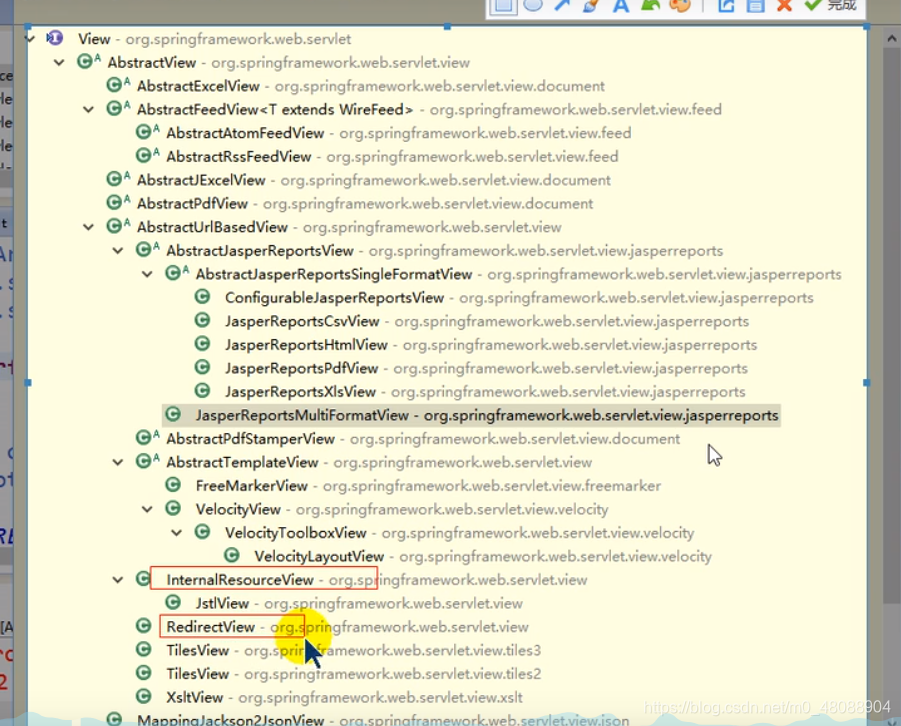
protected void render(ModelAndView mv, HttpServletRequest request, HttpServletResponse response) throws Exception {// Determine locale for request and apply it to the response.Locale locale =(this.localeResolver != null ? this.localeResolver.resolveLocale(request) : request.getLocale());response.setLocale(locale);View view;String viewName = mv.getViewName();//根据ModelAndView mv的到视图名if (viewName != null) {// We need to resolve the view name.view = resolveViewName(viewName, mv.getModelInternal(), locale, request);if (view == null) {throw new ServletException("Could not resolve view with name '" + mv.getViewName() +"' in servlet with name '" + getServletName() + "'");}}else {// No need to lookup: the ModelAndView object contains the actual View object.view = mv.getView();if (view == null) {throw new ServletException("ModelAndView [" + mv + "] neither contains a view name nor a " +"View object in servlet with name '" + getServletName() + "'");}}// Delegate to the View object for rendering.if (logger.isTraceEnabled()) {logger.trace("Rendering view [" + view + "] ");}try {if (mv.getStatus() != null) {response.setStatus(mv.getStatus().value());}view.render(mv.getModelInternal(), request, response);}catch (Exception ex) {if (logger.isDebugEnabled()) {logger.debug("Error rendering view [" + view + "]", ex);}throw ex;}}
@Nullableprotected View resolveViewName(String viewName, @Nullable Map<String, Object> model,Locale locale, HttpServletRequest request) throws Exception {if (this.viewResolvers != null) {for (ViewResolver viewResolver : this.viewResolvers) {//viewResolvers是onfresh初始化时xml中在自己配置的,也可以使用默认View view = viewResolver.resolveViewName(viewName, locale);if (view != null) {return view;}}}return null;}
@Override@Nullablepublic View resolveViewName(String viewName, Locale locale) throws Exception {if (!isCache()) {return createView(viewName, locale);}else {Object cacheKey = getCacheKey(viewName, locale);View view = this.viewAccessCache.get(cacheKey);if (view == null) {synchronized (this.viewCreationCache) {view = this.viewCreationCache.get(cacheKey);if (view == null) {// Ask the subclass to create the View object.view = createView(viewName, locale);//根据视图名和国际哈创建视图对象if (view == null && this.cacheUnresolved) {view = UNRESOLVED_VIEW;}if (view != null && this.cacheFilter.filter(view, viewName, locale)) {this.viewAccessCache.put(cacheKey, view);this.viewCreationCache.put(cacheKey, view);}}}}else {if (logger.isTraceEnabled()) {logger.trace(formatKey(cacheKey) + "served from cache");}}return (view != UNRESOLVED_VIEW ? view : null);}}
@Overrideprotected View createView(String viewName, Locale locale) throws Exception {// If this resolver is not supposed to handle the given view,// return null to pass on to the next resolver in the chain.if (!canHandle(viewName, locale)) {return null;}// Check for special "redirect:" prefix.//以redirect:为前缀创建RedirectView视图对象if (viewName.startsWith(REDIRECT_URL_PREFIX)) {String redirectUrl = viewName.substring(REDIRECT_URL_PREFIX.length());RedirectView view = new RedirectView(redirectUrl,isRedirectContextRelative(), isRedirectHttp10Compatible());String[] hosts = getRedirectHosts();if (hosts != null) {view.setHosts(hosts);}return applyLifecycleMethods(REDIRECT_URL_PREFIX, view);}// Check for special "forward:" prefix.//以forward:为前缀创建InternalResourceView视图对象if (viewName.startsWith(FORWARD_URL_PREFIX)) {String forwardUrl = viewName.substring(FORWARD_URL_PREFIX.length());InternalResourceView view = new InternalResourceView(forwardUrl);return applyLifecycleMethods(FORWARD_URL_PREFIX, view);}// Else fall back to superclass implementation: calling loadView.如果没有前缀 就使用父类默认创建一个View返回的是一个 InternalResourceView 详细看下面源码部分return super.createView(viewName, locale);}
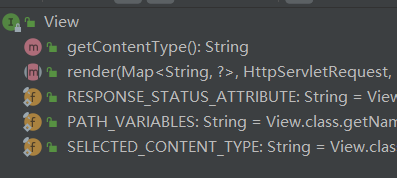
super.createView(viewName, locale);往深处挖到此方法
InternalResourceView view = (InternalResourceView) super.buildView(viewName);
的方法进入后
可以看出自动拼串
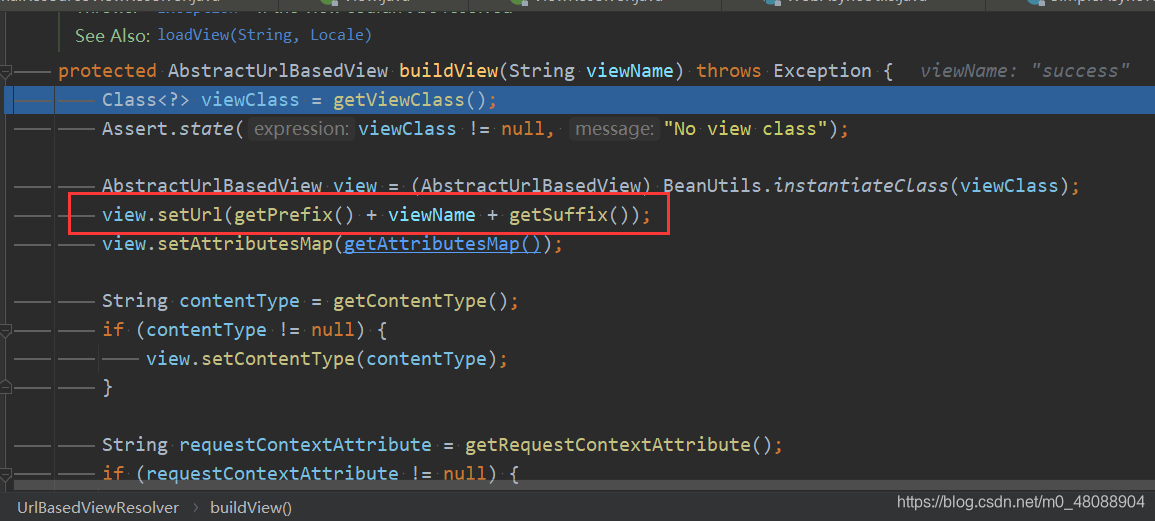
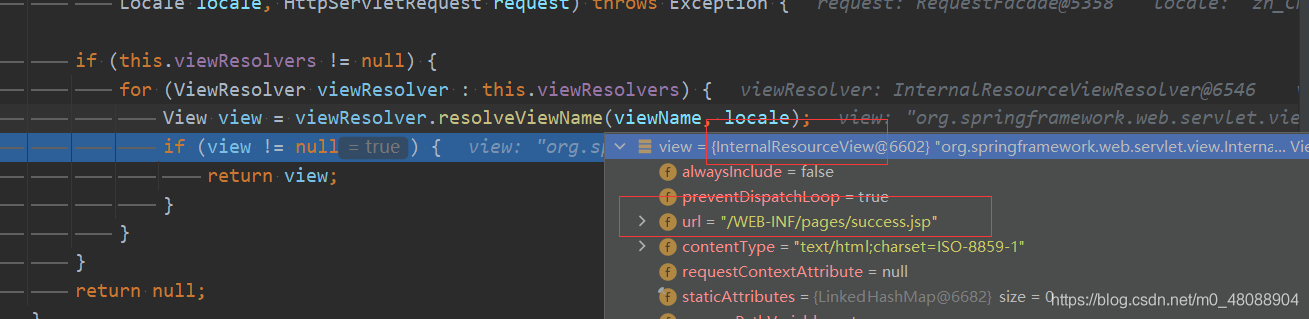
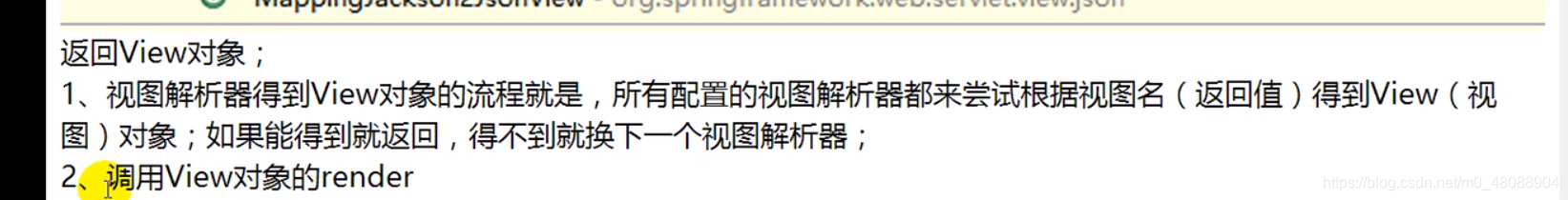
1)调用View对象的render方法
@Overridepublic void render(@Nullable Map<String, ?> model, HttpServletRequest request,HttpServletResponse response) throws Exception {if (logger.isDebugEnabled()) {logger.debug("View " + formatViewName() +", model " + (model != null ? model : Collections.emptyMap()) +(this.staticAttributes.isEmpty() ? "" : ", static attributes " + this.staticAttributes));}Map<String, Object> mergedModel = createMergedOutputModel(model, request, response);prepareResponse(request, response);⚪ renderMergedOutputModel(mergedModel, getRequestToExpose(request), response);}
@Overrideprotected void renderMergedOutputModel(Map<String, Object> model, HttpServletRequest request, HttpServletResponse response) throws Exception {// Expose the model object as request attributes.请求域中有隐含模型的数据 全在这个方法中exposeModelAsRequestAttributes(model, request);
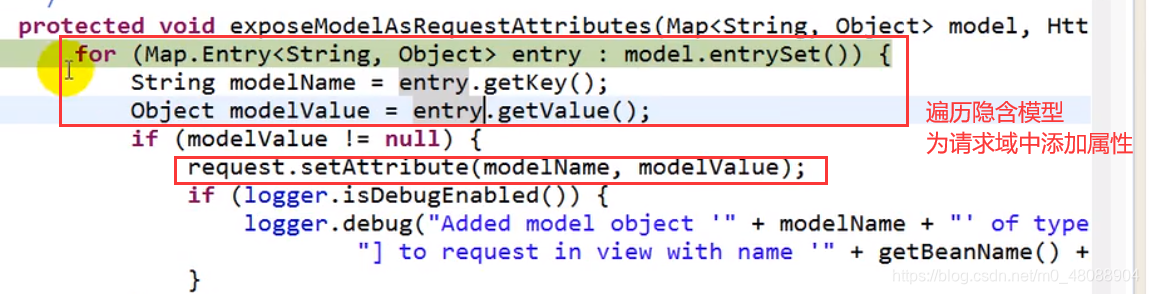
// Expose helpers as request attributes, if any.exposeHelpers(request);// Determine the path for the request dispatcher.//拿到当前路径/WEB-INF/pages/success.jspString dispatcherPath = prepareForRendering(request, response);// Obtain a RequestDispatcher for the target resource (typically a JSP).//就是拿到serlvet里规定的转发器RequestDispatcherRequestDispatcher rd = getRequestDispatcher(request, dispatcherPath);if (rd == null) {throw new ServletException("Could not get RequestDispatcher for [" + getUrl() +"]: Check that the corresponding file exists within your web application archive!");}// If already included or response already committed, perform include, else forward.if (useInclude(request, response)) {response.setContentType(getContentType());if (logger.isDebugEnabled()) {logger.debug("Including [" + getUrl() + "]");}rd.include(request, response);}else {// Note: The forwarded resource is supposed to determine the content type itself.if (logger.isDebugEnabled()) {logger.debug("Forwarding to [" + getUrl() + "]");}rd.forward(request, response);//请求转发}}
3)将模型中的所有数据取出来全放在request域中
protected void exposeModelAsRequestAttributes(Map<String, Object> model, HttpServletRequest request) throws Exception {
for (Map.Entry<String, Object> entry : model.entrySet()) {
String modelName = entry.getKey();
Object modelValue = entry.getValue();
if (modelValue != null) {
//将ModelMap中的数据放到请求域中
request.setAttribute(modelName, modelValue);
if (logger.isDebugEnabled()) {
logger.debug("Added model object '" + modelName + "' of type [" + modelValue.getClass().getName() +
"] to request in view with name '" + getBeanName() + "'");
}
}
else {
request.removeAttribute(modelName);
if (logger.isDebugEnabled()) {
logger.debug("Removed model object '" + modelName +
"' from request in view with name '" + getBeanName() + "'");
}
}
}
}
视图解析器只是为了得到一个视图对象视图对象才能真正转发(将隐含模型数据全部放到请求域中)或者重定向页面
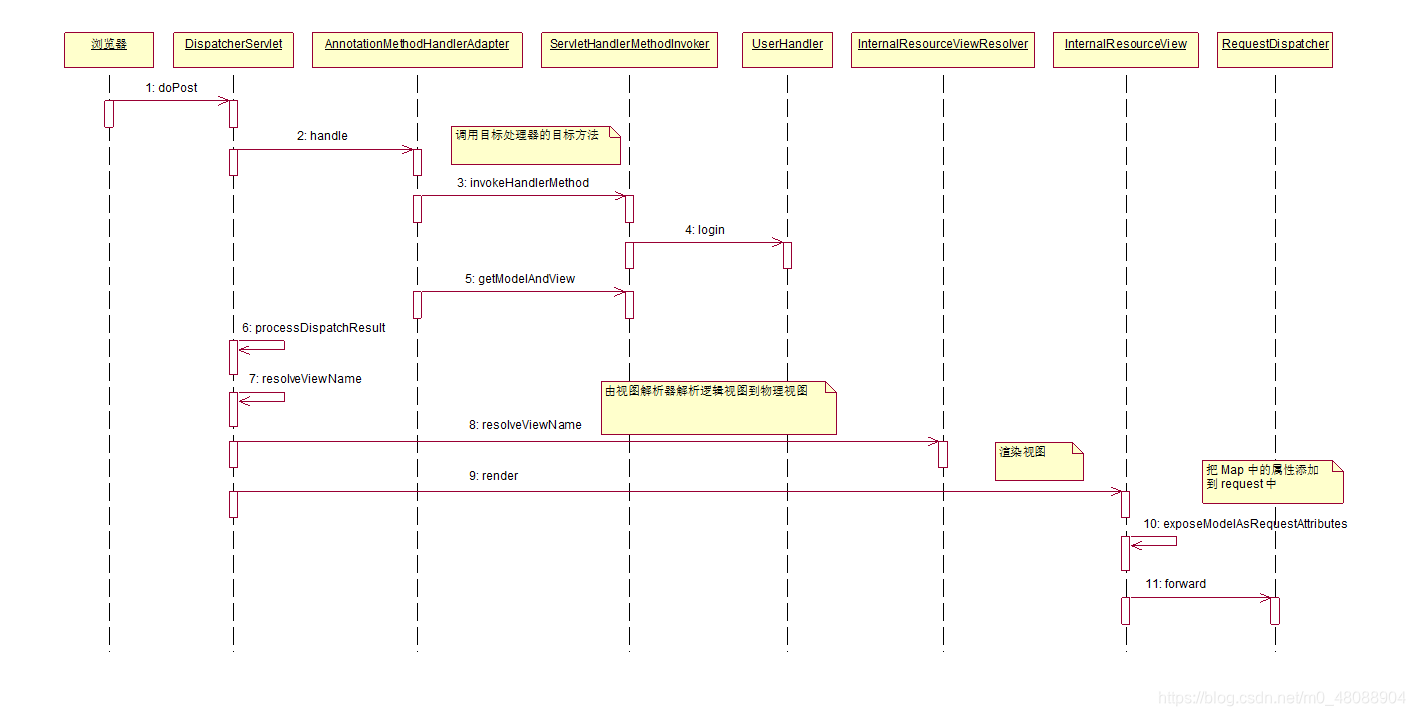





















 227
227











 被折叠的 条评论
为什么被折叠?
被折叠的 条评论
为什么被折叠?








