自定义hook函数
- 使用Vue3的组合API封装的可复用的功能函数
- 自定义hook的作用类似于vue2中的mixin技术
- 自定义Hook的优势: 很清楚复用功能代码的来源, 更清楚易懂
需求1: 收集用户鼠标点击的页面坐标
- 普通写法:只能在该组件中使用
<template>
<h2>x:{{x}}, y:{{y}}</h2>
</template>
<script lang="ts">
import { defineComponent, onBeforeMount, onBeforeUnmount, onMounted, ref } from "vue";
export default defineComponent({
name: "App",
setup() {
let x = ref(-1)
let y = ref(-1)
// 获取鼠标点击位置
let clickHandle = (e:MouseEvent) => {
x.value = e.pageX
y.value = e.pageY
}
onMounted(() => {
window.addEventListener("click", clickHandle)
})
onBeforeUnmount(() => {
window.removeEventListener("click", clickHandle)
})
return {
x, y
};
},
});
</script>
- 使用自定义hooks实现
import { onMounted, onBeforeUnmount, ref } from "vue"
export default function () {
let x = ref(-1)
let y = ref(-1)
// 获取鼠标点击位置
let clickHandle = (e: MouseEvent) => {
x.value = e.pageX
y.value = e.pageY
}
onMounted(() => {
window.addEventListener("click", clickHandle)
})
onBeforeUnmount(() => {
window.removeEventListener("click", clickHandle)
})
return {
x,
y
}
}
<template>
<h2>x:{{x}}, y:{{y}}</h2>
</template>
<script lang="ts">
import { defineComponent } from "vue";
import useMousePosition from "./hooks/useMousePosition"
export default defineComponent({
name: "App",
setup() {
const {x, y} = useMousePosition()
return {
x, y
};
},
});
</script>
需求2: 发送AJAX请求
- 获取对象中的数据
{
"id": 1,
"address": "黑龙省齐齐哈尔市",
"distance": "1000米"
}
import axios from 'axios'
import { ref } from "vue";
// 发送ajax请求
export default function(url: string) {
// 加载的状态
const loading = ref(true)
// 请求成功的数据
const data = ref(null)
// 错误信息
const errorMsg = ref('')
// 发送请求
axios.get(url).then(response => {
loading.value = false
data.value = response.data
}).catch(err => {
loading.value = false
errorMsg.value = err.message || '未知错误'
})
return {
loading,
data,
errorMsg
}
}
<template>
<h3 v-if="loading">正在加载中...</h3>
<h3 v-else-if="errorMsg">错误信息:{{errorMsg}}</h3>
<ul v-else>
<li>id: {{data.id}}</li>
<li>address: {{data.address}}</li>
<li>distance: {{data.distance}}</li>
</ul>
</template>
<script lang="ts">
import { defineComponent } from "vue";
import useRequest from "./hooks/useRequest";
export default defineComponent({
name: "App",
setup() {
// 获取对象数据
const { loading, data, errorMsg } = useRequest("/data/address.json");
return {
loading,
data,
errorMsg,
};
},
});
</script>
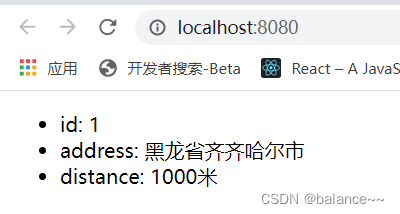
- 获取数组中的数据
[
{
"id": "01",
"title" :"arr1"
},
{
"id": "02",
"title" :"arr2"
}
]
<template>
<ul v-for="item in data" :key="item.id">
<li>id: {{item.id}}</li>
<li>title: {{item.title}}</li>
</ul>
</template>
<script lang="ts">
import { defineComponent } from "vue";
import useRequest from "./hooks/useRequest";
export default defineComponent({
name: "App",
setup() {
// 获取数组数据
const { loading, data, errorMsg } = useRequest("/data/list.json");
return {
loading,
data,
errorMsg,
};
},
});
</script>
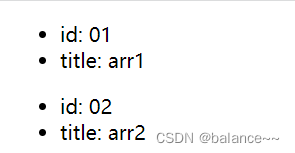
- 使用watch监听data数据
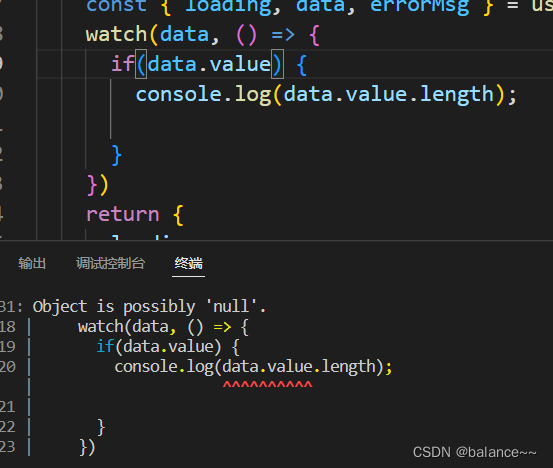
报错的原因是useRequest.ts中:
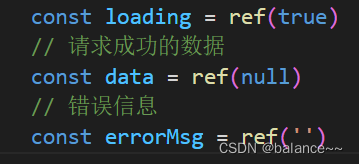
- 修改:
import axios from 'axios'
import { ref } from "vue";
// 发送ajax请求
export default function<T>(url: string) {
// 加载的状态
const loading = ref(true)
// 请求成功的数据
const data = ref<T | null>(null)
// 错误信息
const errorMsg = ref('')
// 发送请求
axios.get(url).then(response => {
loading.value = false
data.value = response.data
}).catch(err => {
loading.value = false
errorMsg.value = err.message || '未知错误'
})
return {
loading,
data,
errorMsg
}
}
<template>
<ul v-for="item in data" :key="item.id">
<li>id: {{item.id}}</li>
<li>title: {{item.title}}</li>
</ul>
</template>
<script lang="ts">
import { defineComponent, watch } from "vue";
import useRequest from "./hooks/useRequest";
// 定义接口,约束对象类型
interface AddressData {
id: number,
address: string,
distance: string
}
interface ListData {
id: string,
title: string
}
export default defineComponent({
name: "App",
setup() {
// 获取数组数据
const { loading, data, errorMsg } = useRequest<ListData[]>("/data/list.json");
watch(data, () => {
if(data.value) {
console.log(data.value.length);
}
})
return {
loading,
data,
errorMsg,
};
},
});
</script>
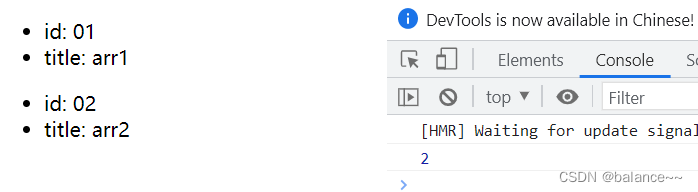




















 1255
1255











 被折叠的 条评论
为什么被折叠?
被折叠的 条评论
为什么被折叠?








