目录
在js中for循环添加Echarts中的series属性的主要方法:
var series = [];
var finishTime = [];
for (var i = 0, len = this.newList.length; i < len; i++) {
// for循环语法结构 注意这个带有,
finishTime.push(this.newList[i].finishTime); // 这里是时间获取时间数据
series.push({
name: this.newList[i].volume,
type: "line",
smooth: true,
label: {
normal: {
show: true,
position: "top",
color: "#424242",
fontSize: 12,
},
},
data: [
this.newList[i].open,
this.newList[i].close,
this.newList[i].height,
this.newList[i].low,
this.newList[i].avg,
],
});
}
1.首先定义变量
var series = [];
var finishTime = [];
2.根据后台查询出来的数据循环添加到变量中
var series = [];
var finishTime = [];
for (var i = 0, len = this.newList.length; i < len; i++) {
// for循环语法结构 注意这个带有,
// 这里是时间获取时间数据
finishTime.push(this.newList[i].finishTime);
series.push({
name: this.newList[i].volume,
type: "line",
smooth: true,
label: {
normal: {
show: true,
position: "top",
color: "#424242",
fontSize: 12,
},
},
data: [
this.newList[i].open,
this.newList[i].close,
this.newList[i].height,
this.newList[i].low,
this.newList[i].avg,
],
});
}
3.赋值到Echarts的series属性中
var option = {
title: {
text: "添加标题",
subtext: "副标题",
left: "left",
},
xAxis: {
type: "category",
// data: ["Mon", "Tue", "Wed", "Thu", "Fri", "Sat", "Sun"],
data: finishTime, // 1.这里是赋值获取时间数据!!!!!!!!!
},
yAxis: {
type: "value",
axisLine: {
show: true,
},
},
legend: {
// 这个必须要有,如果需要最上面'图例'的话就加,里面也要有data不需要就删掉
// data: finishTime, // series里面写name这里可以注释掉,写上会提示重复渲染打印台
},
// series: [ // 这是初始化样子
// {
// name: 'volume',
// type: "line",
// // stack: "Total",
// data: [120, 132, 101, 134, 90, 230, 210],
// },
// ],
series: series, // 2.这里是赋值给series数据!!!!!!!!!!!!!!!!!!!
};
4.源码复制编译器即可查看修改
<template>
<div class="echart">
<!-- 先创建一个div容器,我用的是ref,可以用id去获取容器 -->
<div
ref="chart1"
id="main_basicLine main_basicLine2"
style="width: 100%; height: 400px"
></div>
</div>
</template>
<script>
let myChart5 = null; // 这里js代表全局块引入,或者写入data,每个都要加this.myChart5
export default {
data() {
return {
newList: [
// 这个数组,我是从接口复制过来放进去的,这样容易看,小技巧~~~,若是接口就直接请求接口 this.newList = res.data 这样即可
{
nftTypeId: "0xd40c03b8680d4b6a4d78fc3c6f6a28c854e94a79",
startTime: "2022-03-04T05:23:15Z",
endTime: "2022-03-04T05:23:42Z",
finishTime: "2022-03-04T05:24:01.051Z",
enumKLine: 0,
open: 60,
close: 3220,
height: 3295,
low: 3220,
avg: 357.5,
volume: 213,
totalPrice: 700710,
id: "6221a271856e88c08f1cbf7e",
objectId: {
timestamp: 1646371441,
machine: 8744584,
pid: -16241,
increment: 1884030,
creationTime: "2022-03-04T05:24:01Z",
},
},
{
nftTypeId: "0xd40c03b8680d4b6a4d78fc3c6f6a28c854e94a79",
startTime: "2022-03-04T05:22:06Z",
endTime: "2022-03-04T05:22:51Z",
finishTime: "2022-03-04T05:23:01.416Z",
enumKLine: 0,
open: 320,
close: 3260,
height: 320,
low: 3150,
avg: 319.5,
volume: 56,
totalPrice: 180840,
id: "6221a235856e88c08f1cbf6e",
objectId: {
timestamp: 1646371381,
machine: 8744584,
pid: -16241,
increment: 1884014,
creationTime: "2022-03-04T05:23:01Z",
},
},
{
nftTypeId: "0xd40c03b8680d4b6a4d78fc3c6f6a28c854e94a79",
startTime: "2022-03-04T05:21:24Z",
endTime: "2022-03-04T05:21:30Z",
finishTime: "2022-03-04T05:22:01.401Z",
enumKLine: 0,
open: 20,
close: 200,
height: 300,
low: 3140,
avg: 370,
volume: 24,
totalPrice: 76680,
id: "6221a1f9856e88c08f1cbf5b",
objectId: {
timestamp: 1646371321,
machine: 8744584,
pid: -16241,
increment: 1883995,
creationTime: "2022-03-04T05:22:01Z",
},
},
{
nftTypeId: "0xd40c03b8680d4b6a4d78fc3c6f6a28c854e94a79",
startTime: "2022-03-04T05:20:21Z",
endTime: "2022-03-04T05:20:21Z",
finishTime: "2022-03-04T05:21:01.398Z",
enumKLine: 0,
open: 3199,
close: 3300,
height: 3300,
low: 800,
avg: 320,
volume: 20,
totalPrice: 660000,
id: "6221a1bd856e88c08f1cbf4e",
objectId: {
timestamp: 1646371261,
machine: 8744584,
pid: -16241,
increment: 1883982,
creationTime: "2022-03-04T05:21:01Z",
},
},
{
nftTypeId: "0xd40c03b8680d4b6a4d78fc3c6f6a28c854e94a79",
startTime: "2022-03-04T05:19:57Z",
endTime: "2022-03-04T05:19:57Z",
finishTime: "2022-03-04T05:20:02.057Z",
enumKLine: 0,
open: 98,
close: 199,
height: 5199,
low: 699,
avg: 99,
volume: 3,
totalPrice: 9597,
id: "6221a182856e88c08f1cbf42",
objectId: {
timestamp: 1646371202,
machine: 8744584,
pid: -16241,
increment: 1883970,
creationTime: "2022-03-04T05:20:02Z",
},
},
],
};
},
props: ["chartData"],
mounted() {
//获取div容器
let chart1 = this.$refs.chart1;
myChart5 = this.$echarts.init(chart1);
//监听窗口的变化,不想屏幕自适应可以不写
window.addEventListener("resize", function () {
myChart5.resize();
});
this.drawLine();
},
methods: {
drawLine() {
var series = [];
var finishTime = [];
for (var i = 0, len = this.newList.length; i < len; i++) {
// for循环语法结构 注意这个带有,
finishTime.push(this.newList[i].finishTime); // 这里是时间获取时间数据
series.push({
name: this.newList[i].volume,
type: "line",
smooth: true,
data: [
this.newList[i].open,
this.newList[i].close,
this.newList[i].height,
this.newList[i].low,
this.newList[i].avg,
],
});
}
var option = {
title: {
text: "添加标题",
subtext: "副标题",
left: "left",
},
xAxis: {
type: "category",
// data: ["Mon", "Tue", "Wed", "Thu", "Fri", "Sat", "Sun"],
data: finishTime, // 1.这里是赋值获取时间数据!!!!!!!!!
},
yAxis: {
type: "value",
axisLine: {
show: true,
},
},
legend: {
// 这个必须要有,如果需要最上面'图例'的话就加,里面也要有data不需要就删掉
// data: finishTime, // series里面写name这里可以注释掉,写上会提示重复渲染打印台
},
// series: [ // 这是初始化样子
// {
// name: 'volume',
// type: "line",
// // stack: "Total",
// data: [120, 132, 101, 134, 90, 230, 210],
// },
// ],
series: series, // 2.这里是赋值给series数据!!!!!!!!!!!!!!!!!!!
};
// 使用刚指定的配置项和数据显示图表。
//防止越界,重绘canvas
window.onresize = myChart5.resize;
myChart5.setOption(option);
},
},
};
</script>
<style scoped>
</style>
5.效果如下图
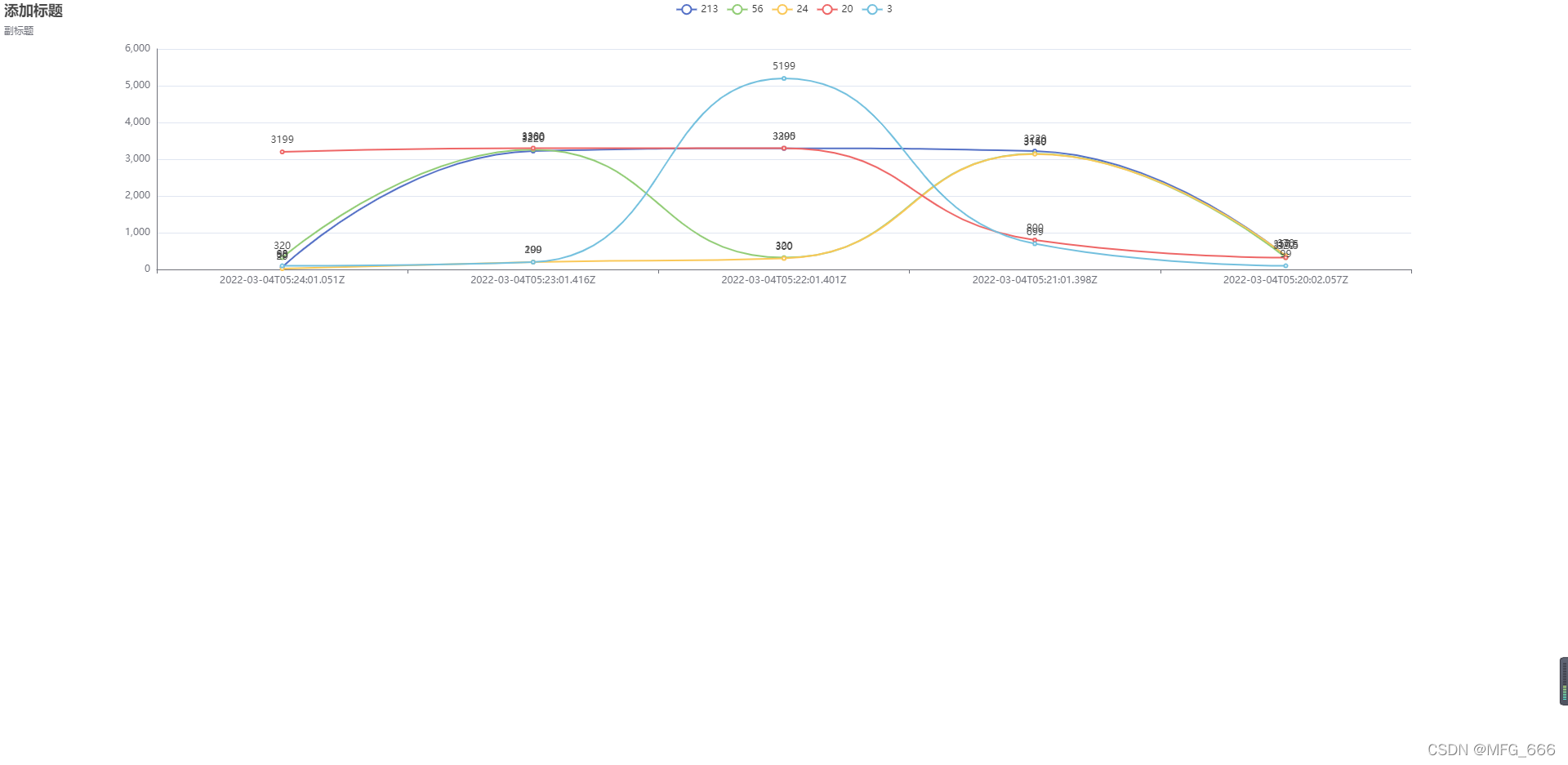
参考:https://www.cnblogs.com/chuanqi1995/p/11387423.html
感觉文章好的话记得点个心心和关注,有错的地方麻烦在评论区指正一下,多谢!!!

























 1091
1091











 被折叠的 条评论
为什么被折叠?
被折叠的 条评论
为什么被折叠?








