缘起
某日,一好友给我发了国外运筹学的一个小作业,共三题,问我是否有想法,看了一眼,看到了第一题是之前接触过的时间序列分析,便只做了这一道题,我也是在此过程中第一次接触到了双指数平滑法。(文章未写完,后续会更新)
双指数平滑法
我的参考资料来自 https://support.minitab.com/zh-cn/minitab/18/help-and-how-to/modeling-statistics/time-series/how-to/double-exponential-smoothing/methods-and-formulas/methods-and-formulas/
双指数平滑法是指数平滑法中的一种
题目
Question 1. [40 marks] A time series dataset is provided in the Excel file “data.xlsx”
which contains 156 data points.
(1) Describe the dataset. Consider various aspects, for example the graph, the
“pattern”, the trend, etc.
(2) Treat the data points as they follow a linear trend model. Generate
𝐹
157
𝐹_{157}
F157,
𝐹
158
𝐹_{158}
F158, … ,
𝐹
208
𝐹_{208}
F208 by using Double Exponential Smoothing method with
S
0
S_0
S0 = 30,
B
0
B_0
B0 = 10, α = 0.3, β = 0.1 and present the forecasts and real observations in one graph. Round your answers to 3 decimal places. Conceptually do you think this is appropriate for this particular dataset? Why?
(3) Use a different way to produce
𝐹
157
𝐹_{157}
F157,
𝐹
158
𝐹_{158}
F158, … ,
𝐹
208
𝐹_{208}
F208 and make a comparison with your result in (2), provide sufficient explanation/reasoning. Again present the forecasts and real observations in one graph. Round your answers to 3 decimal places.
题目解答
(1)To plot the graph, we need to import and preprocess our data first
library(readxl)
library(TSA)
library(forecast)
data <- read_excel("CW Forcasting_Data_update.xlsx", col_names = FALSE)
data = ts(data[2])
colnames(data)[1] = 'measure'
View(data)
plot(data, xlab = 'time', ylab = 'measure', cex = 0.6, type = 'o')
get the graph:
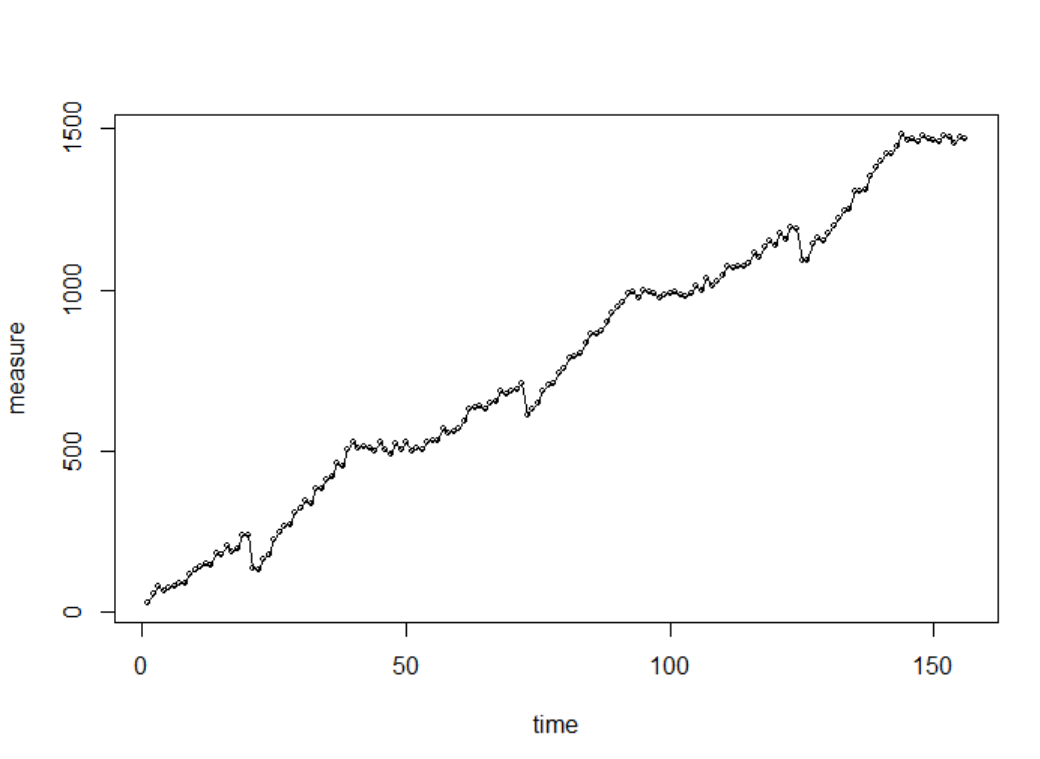
- the graph has a increasing trend
- the graph is not simply linearly increaing, the preiodity can not be ignored
- maybe a seasonal model can be fit
(2) Use function HoltWinters() in R,
data_fit = HoltWinters(data, alpha = 0.3, beta = 0.1, l.start = 30, b.start = 10, gamma = F)
plot(data_fit, xlab = 'time', ylab = 'measure', cex = 0.6, type = 'o')
# Version 8.1 has not reported funvtion “forecast.HoltWinters”,use forecast() instead
data_pre <- forecast(data_fit, h=52)
plot(data_pre)
data_pre
get the graphs:

> data_pre
Point Forecast Lo 80 Hi 80 Lo 95 Hi 95
157 1494.277 1451.992 1536.562 1429.607 1558.947
158 1499.746 1455.218 1544.274 1431.646 1567.846
159 1505.214 1458.156 1552.273 1433.245 1577.184
(后面的数据篇幅长,不进行展示)
The column “Forecast” is the result we want.
I think the result is not so good, there’re two main reasons:
- the greatest default is that the preditions has not shown its preiodity, it just show its increaing trend
- the confidence interval and the predition interval are not satisfying
(3)we use function auto.Arima() in R to seek for a better result
data_fit2 <- auto.arima(data)
data_fit2
data_pre2 <- forecast(data_fit2, h=52)
data_pre2
information of the model
> data_fit2
Series: data
ARIMA(0,1,0) with drift
Coefficients:
drift
9.2839
s.e. 1.8794
sigma^2 estimated as 551: log likelihood=-708.6
AIC=1421.2 AICc=1421.28 BIC=1427.29
To be honest, the values of AIC and BIC are also not good, let alone it, we next see the prediction, whatever we choose our model, the final goal must a good prediction.
par(mfrow = c(2,1))
plot(data_fit2, xlab = 'time', ylab = 'measure', cex = 0.6, type = 'o')
plot(data_pre2)

The left graph is similar to (2), but the right one get a higher score!
Compare the prediction of
𝐹
157
𝐹_{157}
F157,
𝐹
158
𝐹_{158}
F158, … ,
𝐹
208
𝐹_{208}
F208:

The confindence interval and prediction interval significantly reduced .
And the predictions are:
> data_pre2
Point Forecast Lo 80 Hi 80 Lo 95 Hi 95
157 1477.284 1447.200 1507.368 1431.275 1523.293
158 1486.568 1444.023 1529.113 1421.501 1551.634
159 1495.852 1443.745 1547.958 1416.162 1575.542
(后面的数据篇幅长,不进行展示)
The column “Forecast” is the result we want.
数据
1 29
2 59
3 79
4 69
5 77
6 81
7 88
8 90
9 119
10 131
11 139
12 149
13 147
14 184
15 180
16 205
17 187
18 198
19 238
20 239
21 138
22 131
23 163
24 178
25 223
26 250
27 266
28 273
29 308
30 321
31 346
32 336
33 384
34 383
35 410
36 419
37 463
38 453
39 507
40 528
41 511
42 515
43 508
44 500
45 526
46 505
47 493
48 524
49 505
50 526
51 501
52 510
53 507
54 529
55 532
56 531
57 568
58 558
59 563
60 570
61 593
62 629
63 636
64 638
65 629
66 649
67 655
68 685
69 677
70 688
71 689
72 710
73 611
74 629
75 651
76 685
77 703
78 710
79 744
80 755
81 787
82 793
83 803
84 838
85 864
86 863
87 874
88 902
89 927
90 946
91 960
92 990
93 993
94 974
95 997
96 995
97 991
98 974
99 984
100 989
101 995
102 987
103 982
104 991
105 1014
106 1000
107 1038
108 1014
109 1026
110 1045
111 1074
112 1067
113 1075
114 1073
115 1082
116 1117
117 1100
118 1133
119 1153
120 1141
121 1178
122 1159
123 1195
124 1189
125 1093
126 1094
127 1142
128 1160
129 1155
130 1175
131 1201
132 1224
133 1247
134 1251
135 1306
136 1308
137 1310
138 1351
139 1381
140 1401
141 1423
142 1421
143 1447
144 1485
145 1467
146 1472
147 1462
148 1480
149 1468
150 1466
151 1460
152 1480
153 1473
154 1457
155 1475
156 1468






















 1万+
1万+











 被折叠的 条评论
为什么被折叠?
被折叠的 条评论
为什么被折叠?








