在业务中,有时候需要获取实体类的字段名称,但我们又不能通过手动输入的方式获取,于是可以通过Function获取字段名,使用Function的形式传递参数比较好用优雅而且不会写错, .eq(User::getAge)
1.新建工具类 ColumnUtil
/**
* Java8通过Function函数获取字段名称(获取实体类的字段名称)
*
* @Author: qi
* @Date: 2022/4/27 16:59
*/
public class ColumnUtil {
/**
* 使Function获取序列化能力
*/
@FunctionalInterface
public interface SFunction<T, R> extends Function<T, R>, Serializable {
}
/**
* 字段名注解,声明表字段
*/
@Target(ElementType.FIELD)
@Retention(RetentionPolicy.RUNTIME)
public @interface TableField {
String value() default "";
}
//默认配置
static String defaultSplit = "";
static Integer defaultToType = 0;
/**
* 获取实体类的字段名称(实体声明的字段名称)
*/
public static <T> String getFieldName(SFunction<T, ?> fn) {
return getFieldName(fn, defaultSplit);
}
/**
* 获取实体类的字段名称
*
* @param split 分隔符,多个字母自定义分隔符
*/
public static <T> String getFieldName(SFunction<T, ?> fn, String split) {
return getFieldName(fn, split, defaultToType);
}
/**
* 获取实体类的字段名称
*
* @param split 分隔符,多个字母自定义分隔符
* @param toType 转换方式,多个字母以大小写方式返回 0.不做转换 1.大写 2.小写
*/
public static <T> String getFieldName(SFunction<T, ?> fn, String split, Integer toType) {
SerializedLambda serializedLambda = getSerializedLambda(fn);
// 从lambda信息取出method、field、class等
String fieldName = serializedLambda.getImplMethodName().substring("get".length());
fieldName = fieldName.replaceFirst(fieldName.charAt(0) + "", (fieldName.charAt(0) + "").toLowerCase());
Field field;
try {
field = Class.forName(serializedLambda.getImplClass().replace("/", ".")).getDeclaredField(fieldName);
} catch (ClassNotFoundException | NoSuchFieldException e) {
throw new RuntimeException(e);
}
// 从field取出字段名,可以根据实际情况调整
TableField tableField = field.getAnnotation(TableField.class);
if (tableField != null && tableField.value().length() > 0) {
return tableField.value();
} else {
//0.不做转换 1.大写 2.小写
switch (toType) {
case 1:
return fieldName.replaceAll("[A-Z]", split + "$0").toUpperCase();
case 2:
return fieldName.replaceAll("[A-Z]", split + "$0").toLowerCase();
default:
return fieldName.replaceAll("[A-Z]", split + "$0");
}
}
}
private static <T> SerializedLambda getSerializedLambda(SFunction<T, ?> fn) {
// 从function取出序列化方法
Method writeReplaceMethod;
try {
writeReplaceMethod = fn.getClass().getDeclaredMethod("writeReplace");
} catch (NoSuchMethodException e) {
throw new RuntimeException(e);
}
// 从序列化方法取出序列化的lambda信息
boolean isAccessible = writeReplaceMethod.isAccessible();
writeReplaceMethod.setAccessible(true);
SerializedLambda serializedLambda;
try {
serializedLambda = (SerializedLambda) writeReplaceMethod.invoke(fn);
} catch (IllegalAccessException | InvocationTargetException e) {
throw new RuntimeException(e);
}
writeReplaceMethod.setAccessible(isAccessible);
return serializedLambda;
}
}
2.编写测试类进行验证
@Data
class User{
private String userName;
private Integer age;
}
@Test
public void contextLoads() {
System.out.println(ColumnUtil.getFieldName(User::getUserName));
System.out.println(ColumnUtil.getFieldName(User::getAge));
}
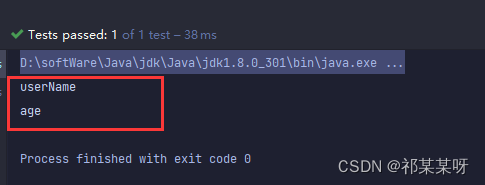




















 7105
7105











 被折叠的 条评论
为什么被折叠?
被折叠的 条评论
为什么被折叠?








