**Gin **框架入门实战系列教程
主讲教师:(大地)
在线文档:https://www.itying.com/gin
我的专栏:https://www.itying.com/category-79-b0.html
十六、**Gin **中使用 **GORM **实现表关联查询
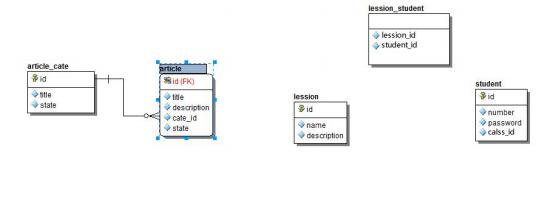
https://gorm.io/zh_CN/docs/has_many.html
16.1 、一对一
:::info
如上图所示,一个文章只有一个分类,article 和 article_cate 之间是 1 对 1 的关系。 文章表中的 cate_id 保存着文章分类的 id。
如果我们想查询文章的时候同时获取文章分类,就涉及到 1 对 1 的关联查询。
**foreignkey **指定当前表的外键、**references **指定关联表中和外键关联的字段
:::
Article
package models
type Article struct {
ArticleCate ArticleCate `gorm:"foreignKey:CateId;references:Id"`
}
func (Article) TableName() string {
return "article"
}
ArticleCate
package models
//ArticleCate 的结构体
type ArticleCate struct {
Id int `json:"id"`
Title string `json:"title"`
State int `json:"state"`
}
func (ArticleCate) TableName() string {
return "article_cate"
}
**1 **、查询所有文章以及文章对应的分类信息:
func (con ArticleController) Index(c *gin.Context) {
var articleList []models.Article
models.DB.Preload("ArticleCate").Limit(2).Find(&articleList)
c.JSON(200, gin.H{
"result" : articleList,
})
}
注意:Preload(“ArticleCate”)里面的 ArticleCate 为 Article struct 中定义的属性 ArticleCate
返回 **JSON **数据:
[
{
"id" : 1,
"title" : "8 月份 CPI 同比上涨 2.8% 猪肉价格上涨 46.7%",
"description" : 0,
"cate_id" : " 1",
"state" : 1,
"ArticleCate" : {
"id" : 1,
"title" : " 国内",
"state" : 1
}
},
{
"id" : 2,
"title" : " 中国联通与中国电信共建共享 5G 网络 用户归属不变",
"description" : 0,
"cate_id" : " 1",
"state" : 1,
"ArticleCate" : {
"id" : 1,
"title" : " 国内",
"state" : 1
}
}
]
**2 **、查询所有文章以及文章对应的分类信息 指定条件:
func (con ArticleController) Index(c *gin.Context) {
var articleList []models.Article
models.DB.Preload("ArticleCate").Where("id>=?", 4).Find(&articleList)
c.JSON(200, gin.H{
"result" : articleList,
})
}
返回数据:
[
{
"id" : 4,
"title" : "这些老师的口头禅,想起那些年“被支配的恐惧” 了吗",
"description" : 0,
"cate_id" : "2",
"state" : 1,
"ArticleCate" : {
"id" : 2,
"title" : " 国际",
"state" : 1
}
},
{
"id" : 5,
"title" : "美国空军一号差点遭雷劈,特朗普惊呼:令人惊奇",
"description" : 0,
"cate_id" : "3",
"state" : 1,
"ArticleCate" : {
"id" : 3,
"title" : "娱乐",
"state" : 1
}
}
]
16.2 、一对多
1 对多在实际项目中用的非常多
:::info
比如一个点餐系统:有菜品分类、有菜品。 菜品分类和菜品之间就是一对多的关系
订单表和订单商品表:订单表和订单商品表之间也是一对多的关系
如上图所示,一个分类下面有很多个文章,article_cate 和 article 之间是 1 对多的关系。
文章表中的 cate_id 保存着文章分类的 id。
如果我们想查询文章分类的时候获取分类下面的文章,这个时候就涉及到一对多的关联查 询。
:::
ArticleCate
//ArticleCate 的结构体
package models
type ArticleCate struct {
Id int `json:"id"`
Title string `json:"title"`
State int `json:"state"`
Article []Article `gorm:"foreignKey:CateId"`
}
func (ArticleCate) TableName() string {
return "article_cate"
}
Article
package models
type Article struct {
Id int
Title string Description int
CateId string State int
}
`json:"id"`
`json:"title"`
`json:"description"`
`json:"cate_id"`
`json:"state"`
func (Article) TableName() string {
return "article"
}
1 、查找所有分类以及分类下面的文章信息
func (con ArticleController) Index(c *gin.Context) {
var articleCateList []models.ArticleCate
models.DB.Preload("Article").Find(&articleCateList)
c.JSON(200, gin.H{
"result" : articleCateList,
})
}
返回数据:
[
{
"id" : 1,
"title" : " 国内",
"state" : 1,
"Article" : [
{
"id" : 1,
"title" : "8 月份 CPI 同比上涨 2.8% 猪肉价格上涨 46.7%",
"description" : 0,
"cate_id" : " 1",
"state" : 1
},
{
"id" : 2,
"title" : " 中国联通与中国电信共建共享 5G 网络 用户归属不变",
"description" : 0,
"cate_id" : " 1",
"state" : 1
}
]
},
{
"id" : 2,
"title" : " 国际",
"state" : 1,
"Article" : [
{
"id" : 3,
"title" : "林郑月娥斥责暴徒破坏港铁:不能因为没生命就肆意破坏",
"description" : 0,
"cate_id" : "2",
"state" : 1
},
{
"id" : 4,
"title" : "这些老师的口头禅,想起那些年“被支配的恐惧” 了吗",
"description" : 0,
"cate_id" : "2",
"state" : 1
}
]
},
...
]
2 、查找所有分类以及分类下面的文章信息 指定条件
func (con ArticleController) Index(c *gin.Context) {
var articleCateList []models.ArticleCate
models.DB.Preload("Article").Where("id>0").Offset(1).Limit(1).Find(&articleCateList)
c.JSON(200, gin.H{
"result" : articleCateList,
})
}
[
{
"id" : 2,
"title" : " 国际",
"state" : 1,
"Article" : [
{
"id" : 3,
"title" : "林郑月娥斥责暴徒破坏港铁:不能因为没生命就肆意破坏",
"description" : 0,
"cate_id" : "2",
"state" : 1
},
{
"id" : 4,
"title" : "这些老师的口头禅,想起那些年“被支配的恐惧” 了吗",
"description" : 0,
"cate_id" : "2",
"state" : 1
}
]
}
]
3 、更多 1 对多的查询方法
地址: https://github.com/jouyouyun/examples/tree/master/gorm/related
4 、如果我们的程序中有如下需求
:::info
1 、查询文章获取文章分类信息
2 、查询文章分类获取文章信息
:::
这个时候可以这样定义 models
package models
type Article struct {
Id int `json:"id"`
Title string `json:"title"`
Description int `json:"description"`
CateId string `json:"cate_id"`
State int `json:"state"`
ArticleCate ArticleCate `gorm:"foreignKey:CateId;references:Id"`
}
func (Article) TableName() string {
return "article"
}
package models
//ArticleCate 的结构体
type ArticleCate struct {
Id int `json:"id"`
Title string `json:"title"`
State int `json:"state"`
Article []Article `gorm:"foreignKey:CateId"`
}
func (ArticleCate) TableName() string {
return "article_cate"
}
16.3 、多对多
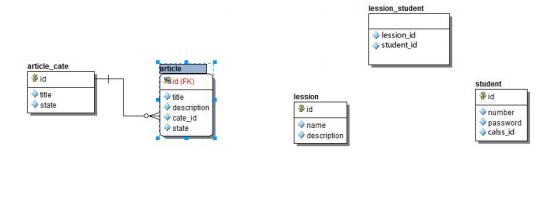
1 、定义学生 课程 学生课程表 model
如果想根据课程获取选学本门课程的学生,这个时候就在 Lesson 里面关联 Student
Lesson
package models
type Lesson struct {
Id int `json:"id"`
Name string `json:" name"`
Student []*Student `gorm:"many2many:lesson_student"`
}
func (Lesson) TableName() string {
return "lesson"
}
Student
package models
type Student struct {
Id int
Number string
Password string
ClassId int
Name string
Lesson []*Lesson `gorm:"many2many:lesson_student"`
}
func (Student) TableName() string {
return "student"
}
LessonStudent
package models
type LessonStudent struct {
LessonId int
StudentId int
}
func (LessonStudent) TableName() string {
return "lesson_student"
}
2 、获取学生信息 以及课程信息
studentList := []models.Student{}
models.DB.Find(&studentList)
c.JSON(http.StatusOK, studentList)
lessonList := []models.Lesson{}
models.DB.Find(&lessonList)
c.JSON(http.StatusOK, lessonList)
3 、查询学生信息的时候获取学生的选课信息
studentList := []models.Student{}
models.DB.Preload("Lesson").Find(&studentList)
c.JSON(http.StatusOK, studentList)
4 、查询张三选修了哪些课程
studentList := []models.Student{}
models.DB.Preload("Lesson").Where("id= 1").Find(&studentList)
c.JSON(http.StatusOK, studentList)
5 、课程被哪些学生选修了
lessonList := []models.Lesson{}
models.DB.Preload("Student").Find(&lessonList)
c.JSON(http.StatusOK, lessonList)
6 、计算机网络被那些学生选修了
lessonList := []models.Lesson{}
models.DB.Preload("Student").Where("id= 1").Find(&lessonList)
c.JSON(http.StatusOK, lessonList)
7 、查询数据指定条件
lessonList := []models.Lesson{}
models.DB.Preload("Student").Offset(1).Limit(2).Find(&lessonList)
c.JSON(http.StatusOK, lessonList)
8 、关联查询指定子集的筛选条件
https://gorm.io/zh_CN/docs/preload.html
张三被开除了 查询课程被哪些学生选修的时候要去掉张三
用法:
access := []models.Access{}
models. DB. Preload("AccessItem", "status= 1").Order("sort desc").Where(" module_id=?", 0).Fin d(&access)
lessonList := []models.Lesson{}
models.DB.Preload("Student", "id!= 1"). Find(&lessonList)
c.JSON(http.StatusOK, lessonList)
lessonList := []models.Lesson{}
models.DB.Preload("Student", "id not in (1,2)").Find(&lessonList)
c.JSON(http.StatusOK, lessonList)
9 、 自定义预加载 SQL
查看课程被哪些学生选修 要求:学生 id 倒叙输出
https://gorm.io/zh_CN/docs/preload.html
注意:需要引入 gorm.io/gorm 这个包
lessonList := []models.Lesson{}
models.DB.Preload("Student", func(db *gorm.DB) *gorm.DB {
return models.DB.Order("id DESC")
}).Find(&lessonList)
c.JSON(http.StatusOK, lessonList)
lessonList := []models.Lesson{}
models.DB.Preload("Student", func(db *gorm.DB) *gorm.DB {
return models.DB.Where("id>3").Order("id DESC")
}).Find(&lessonList)
c.JSON(http.StatusOK, lessonList)
十七、**GORM **中使用事务
事务处理可以用来维护数据库的完整性,保证成批的 SQL 语句要么全执行,要么全不执行
17.1 、禁用默认事务
:::tips
为了确保数据一致性,GORM 会在事务里执行写入操作(创建、更新、删除) 。如果没有 这方面的要求,您可以在初始化时禁用它,这将获得大约 30%+ 性能提升。
:::
package models
import (
"fmt"
"gorm.io/driver/mysql"
"gorm.io/gorm"
)
var DB *gorm.DB
var err error
func init() {
dsn := "root:123456@tcp(192.168.0.6:3306)/gin?charset=utf8mb4&parseTime=True&loc= L ocal"
DB, err = gorm.Open(mysql.Open(dsn), &gorm.Config{
SkipDefaultTransaction: true,
})
DB.Debug()
if err != nil {
fmt.Println(err)
}
}
:::tips
GORM 默认会将单个的 create, update, delete 操作封装在事务内进行处理,以确保数据的完 整性。
如果你想把多个 create, update, delete 操作作为一个原子操作,Transaction 就是用来完成 这个的。
:::
17.2 、事务
https://gorm.io/zh_CN/docs/transactions.html
1 、事务执行流程
要在事务中执行一系列操作,通常您可以参照下面的流程来执行。
db.Transaction(func(tx *gorm.DB) error {
// 在事务中执行一些 db 操作(从这里开始,您应该使用 'tx' 而不是 'db')
if err := tx.Create(&Animal{Name: "Giraffe"}).Error; err != nil {
// 返回任何错误都会回滚事务
return err
}
if err := tx.Create(&Animal{Name: "Lion"}).Error; err != nil {
return err
}
// 返回 nil 提交事务
return nil
})
2 、事务(手动控制)
// 开启事务
tx := db.Begin()
// 在事务中做一些数据库操作 (这里应该使用 'tx' ,而不是 'db')
tx.Create(...)
// ...
// 有错误时,手动调用事务的 Rollback()
tx.Rollback()
// 无错误时,手动调用事务的 Commit()
tx.Commit()
3 、张三给李四转账
package admin
import (
"fmt"
"gindemo13/models"
"github.com/gin-gonic/gin"
)
type TransitionController struct {
BaseController
}
func (con TransitionController) Index(c *gin.Context) {
tx := models.DB.Begin()
defer func() {
if r := recover(); r != nil {
tx.Rollback()
con.error(c)
}
}()
if err := tx.Error; err != nil {
fmt.Println(err)
con.error(c)
}
// 张三账户减去 100
u1 := models.Bank{Id: 1}
tx.Find(&u1)
u1.Balance = u1.Balance - 100
if err := tx.Save(&u1).Error; err != nil {
tx.Rollback()
con.error(c)
}
// panic("遇到了错误")
// 李四账户增加 100
u2 := models.Bank{Id: 2}
tx.Find(&u2)
u2.Balance = u2.Balance + 100
// panic("失败")
if err := tx.Save(&u2).Error; err != nil {
tx.Rollback()
con.error(c)
}
tx.Commit()
con.success(c)
}
十八、**Gin **中使用 **go-ini 加载.ini **配置文件
18.1 、go-ini 介绍
go-ini 官方介绍,go-ini 是地表 最强大、最方便 和 最流行 的 Go 语言 INI 文件操作库。
Github 地址:https://github.com/go-ini/ini
官方文档:https://ini.unknwon.io/
18.2 、go-ini 使用
**1 **、新建 conf/app.ini
现在,我们编辑 my.ini 文件并输入以下内容
app_name = itying gin
# possible values: DEBUG, INFO, WARNING, ERROR, FATAL
log_level = DEBUG
[mysql]
ip = 192.168.0.6
port = 3306
user = root
password = 123456
database = gin
[redis]
ip = 127.0.0.1
port = 6379
很好,接下来我们需要编写 main.go 文件来操作刚才创建的配置文件。
package main
import (
"fmt"
"os"
"gopkg.in/ini.v1"
)
func main() {
cfg, err := ini.Load("./conf/app.ini")
if err != nil {
fmt.Printf("Fail to read file: %v", err)
os.Exit(1)
}
// 典型读取操作,默认分区可以使用空字符串表示
fmt.Println("App Mode:", cfg.Section("").Key("app_name").String())
fmt.Println("Data Path:", cfg.Section("mysql").Key("ip").String())
// 差不多了,修改某个值然后进行保存
cfg.Section("").Key("app_name").SetValue("itying gin")
cfg.SaveTo("./conf/app.ini")
}
18.3 、从.ini 中读取 mysql 配置
package models
//https://gorm.io/zh_CN/docs/connecting to the_database.html
import (
"fmt"
"os"
"gopkg.in/ini.v1"
"gorm.io/driver/mysql"
"gorm.io/gorm"
)
var DB *gorm.DB
var err error
func init() {
cfg, err := ini.Load("./conf/app.ini")
if err != nil {
fmt.Printf("Fail to read file: %v", err)
os.Exit(1)
}
ip := cfg.Section("mysql").Key("ip").String()
port := cfg.Section("mysql").Key("port").String()
user := cfg.Section("mysql").Key("user").String()
password := cfg.Section("mysql").Key("password").String()
database := cfg.Section(" mysql").Key("database").String()
dsn := fmt.Sprintf("%v:%v@tcp(%v:%v)/%v?charset=utf8mb4&parseTime=True&loc= Local ", user, password, ip, port, database)
fmt.Println(dsn)
DB, err = gorm.Open(mysql.Open(dsn), &gorm.Config{
QueryFields: true, //打印 sql
//SkipDefaultTransaction: true, //禁用事务
})
if err != nil {
fmt.Println(err)
}
}























 970
970











 被折叠的 条评论
为什么被折叠?
被折叠的 条评论
为什么被折叠?








