介绍
实例代码使用的ruoyi微服务项目
一、前端
主要是添加 :render-content="renderContent"
<div class="tree-container" >
<el-tree
:data="deptOptions"
:props="defaultProps"
:expand-on-click-node="false"
:filter-node-method="filterNode"
ref="tree"
node-key="id"
default-expand-all
highlight-current
@node-click="handleNodeClick"
:render-content="renderContent"
/>
</div>
renderContent(h, { node, data, store }) {
// 确定节点颜色
const nodeColor = data.isKeynote === "1" ? "red" : "#606266";
let nodeContent = " " + node.label;
let extraContent;
// 根据节点层级确定要显示的图标
if (node.level === 1) {
extraContent = <svg-icon icon-class="tree1" class-name="custom-class"/>;
} else if (node.level === 2) {
extraContent = <svg-icon icon-class="tree2" class-name="custom-class"/>;
}else if (node.level === 3) {
extraContent = <svg-icon icon-class="tree3" class-name="custom-class"/>;
}else if (node.level === 4) {
extraContent = <svg-icon icon-class="tree4" class-name="custom-class" />;
}
// 构建节点内容
// 返回带有相应样式的 JSX 元素
return (
<span style={`color:${nodeColor}; font-size: 14px`}>
{extraContent}
{nodeContent}
</span>
);
},二、后端
后端采用若依微服务架构
首先找到TreeSelect.java实体类文件 添加字段 isKeynote (自定义)
package com.ruoyi.system.domain.vo;
import com.fasterxml.jackson.annotation.JsonInclude;
import com.ruoyi.system.api.domain.SysDept;
import com.ruoyi.system.domain.SysMenu;
import java.io.Serializable;
import java.util.List;
import java.util.stream.Collectors;
/**
* Treeselect树结构实体类
*
* @author ruoyi
*/
public class TreeSelectVo implements Serializable
{
private static final long serialVersionUID = 1L;
/** 节点ID */
private Long id;
/** 节点名称 */
private String label;
/** 是否为重点区域 */
private String isKeynote;
/** 子节点 */
@JsonInclude(JsonInclude.Include.NON_EMPTY)
private List<TreeSelectVo> children;
public TreeSelectVo()
{
}
public TreeSelectVo(SysDept dept)
{
this.id = dept.getDeptId();
this.label = dept.getDeptName();
this.isKeynote = dept.getIsKeynote();
this.children = dept.getChildren().stream().map(TreeSelectVo::new).collect(Collectors.toList());
}
public TreeSelectVo(SysMenu menu)
{
this.id = menu.getMenuId();
this.label = menu.getMenuName();
this.children = menu.getChildren().stream().map(TreeSelectVo::new).collect(Collectors.toList());
}
public Long getId()
{
return id;
}
public void setId(Long id)
{
this.id = id;
}
public String getIsKeynote() {
return isKeynote;
}
public void setIsKeynote(String isKeynote) {
this.isKeynote = isKeynote;
}
public String getLabel()
{
return label;
}
public void setLabel(String label)
{
this.label = label;
}
public List<TreeSelectVo> getChildren()
{
return children;
}
public void setChildren(List<TreeSelectVo> children)
{
this.children = children;
}
}
然后修改 “构建前端所需要下拉树结构” 方法 将 TreeSelect 修改为 TreeSelectVo即可
当然,返回的List集合中的类 也是TreeSelectVo
/**
* 构建前端所需要下拉树结构 多几个字段
*
* @param depts 部门列表
* @return 下拉树结构列表
*/
@Override
public List<TreeSelectVo> buildDeptTreeVoSelect(List<SysDept> depts)
{
List<SysDept> deptTrees = buildDeptTree(depts);
return deptTrees.stream().map(TreeSelectVo::new).collect(Collectors.toList());
}
效果图
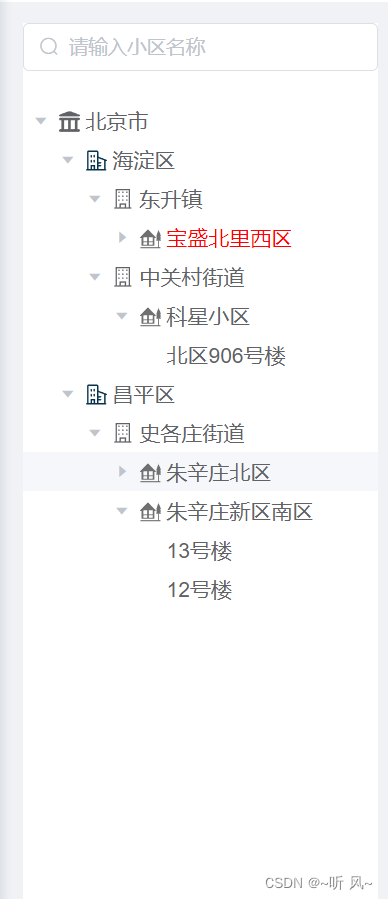





















 3544
3544











 被折叠的 条评论
为什么被折叠?
被折叠的 条评论
为什么被折叠?








