sheell
shell开发
shell脚本文件
shell脚本文件,第一行必须指定想要用的shell。
#!/bin/bash
shell脚本里,#号是注释行,shell不会处理脚本中的注释行,然而第一行例外,该写法会通知shell用哪个解释器来运行脚本。
shell脚本中可以书写你想要执行的命令,且可以添加注释行。
[root@web01 ~]# cat test.sh
#!/bin/bash
# This is test script
date
whoami
echo "It's Over."
执行脚本
用解释器读取脚本
[root@web01 ~]# sh test.sh
Mon Sep 28 09:34:28 CST 2020
root
It's Over.
[root@web01 ~]# bash test.sh
Mon Sep 28 09:34:36 CST 2020
root
It's Over.
直接运行文件,需要赋予权限
[root@web01 ~]# ./test.sh
-bash: ./test.sh: Permission denied
[root@web01 ~]# ll test.sh
-rw-r--r-- 1 root root 64 Sep 28 09:34 test.sh
[root@web01 ~]# chmod +x test.sh
[root@web01 ~]#
[root@web01 ~]# ll test.sh
-rwxr-xr-x 1 root root 64 Sep 28 09:34 test.sh
# 执行
[root@web01 ~]# ./test.sh
Mon Sep 28 09:35:35 CST 2020
root
It's Over.
当以./test.sh该形式执行脚本,则以文件第一行的shebang指定的解释器执行文件。
常用echo
在shell脚本里,shell命令会有自己的输出,若是你想要自定义内容打印,以告知用户,当前脚本在做什么事。
可以通过echo命令来实现,注意单引号、双引号。
使用变量与echo
脚本里,可以在环境变量名称前加上$来使用环境变量。
转义符
当一些情况,我们不希望shell解析一些符号,可以使用单引号和转义符对符号不做解析。
变量再赋值
变量每次被引用的时候,都会输出赋予的值,需要加上$符
若是忘记用美元符,则结果就错误了。
命令替换
shell一大特性就是可以从命令中提取结果,再赋予给变量,这样处理脚本数据特别方便。
有两个方式将命令输出赋予给变量
反引号 ``
$() 格式
$符号
[root@web01 ~]# cat test.sh
#!/bin/bash
testing=$(date)
echo "The date and time are:" $testing
# 结果
[root@web01 ~]# ./test.sh
The date and time are: Mon Sep 28 10:31:39 CST 2020
反引号
反引号和$()的作用相同,用于命令替换(command substitution),即完成引用的命令的执行,将其结果替换出来,与变量替换差不多。比如:
[root@web01 ~]# echo `date '--date=1 hour ago' +%Y-%m-%d-%H`
等同于
[root@web01 ~]# echo $(date '--date=1 hour ago' +%Y-%m-%d-%H)
数值计算
编程语言都支持数字计算,但是对于shell来说,数值计算稍微麻烦点。
算数运算符
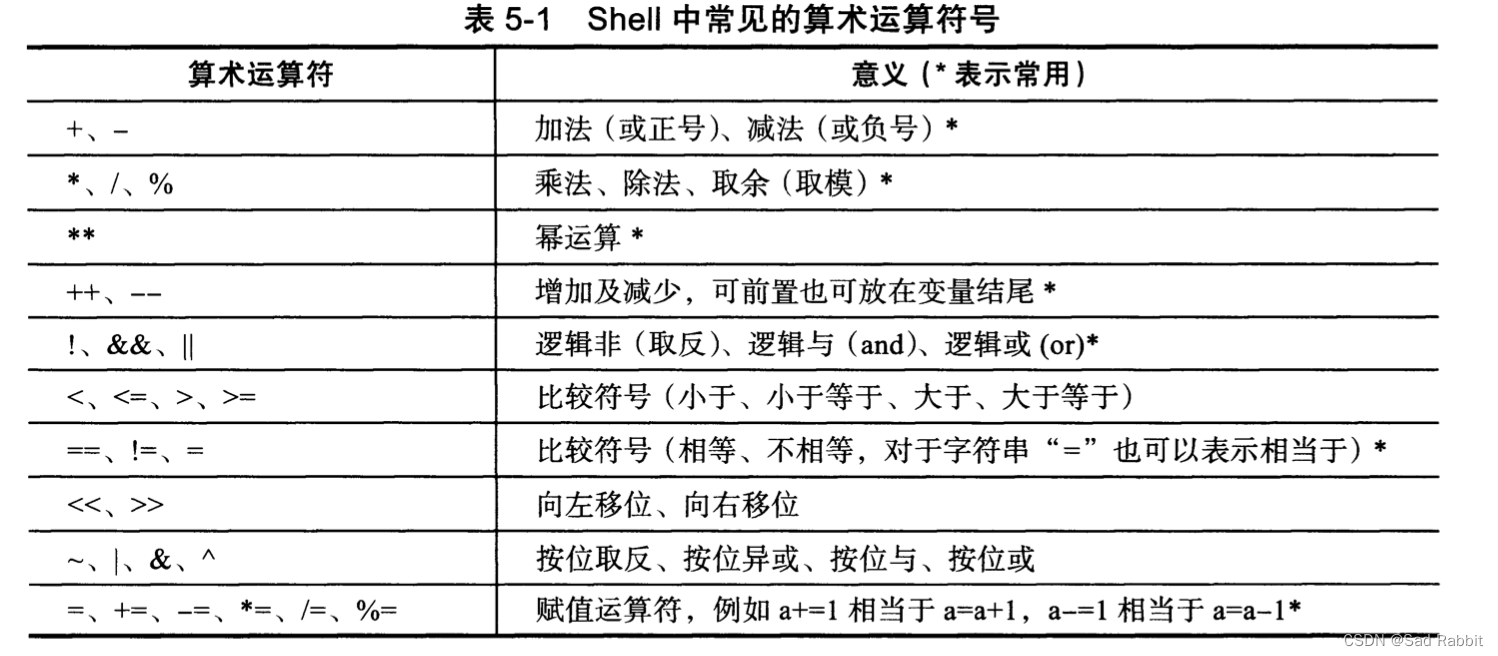

(2.shell.assets/image-20210308143733046.png)]
运算符命令
[外链图片转存失败,源站可能有防盗链机制,建议将图片保存下来直接上传(img-4iXOBYlu-1687519233321)(2.shell.assets/image-20210308143808429.png)]
Shell if参数
shell 编程中使用到得if语句内判断参数
–b 当file存在并且是块文件时返回true
-c 当file存在并且是字符文件时返回true
-d 当pathname存在并且是一个目录时返回true
-e 当pathname指定的文件或目录存在时返回true
-f 当file存在并且是文件时返回true
-g 当由pathname指定的文件或目录存在并且设置了SGID位时返回为true
-h 当file存在并且是符号链接文件时返回true,该选项在一些老系统上无效
-k 当由pathname指定的文件或目录存在并且设置了“粘滞”位时返回true
-p 当file存在并且是命令管道时返回为true
-r 当由pathname指定的文件或目录存在并且可读时返回为true
-s 当file存在文件大小大于0时返回true
-u 当由pathname指定的文件或目录存在并且设置了SUID位时返回true
-w 当由pathname指定的文件或目录存在并且可执行时返回true。一个目录为了它的内容被访问必然是可执行的。
-o 当由pathname指定的文件或目录存在并且被子当前进程的有效用户ID所指定的用户拥有时返回true。
UNIX Shell 里面比较字符写法:
-eq 等于
-ne 不等于
-gt 大于
-lt 小于
-le 小于等于
-ge 大于等于
-z 空串
= 两个字符相等
!= 两个字符不等
-n 非空串
双括号(())
效率极高,常用方法
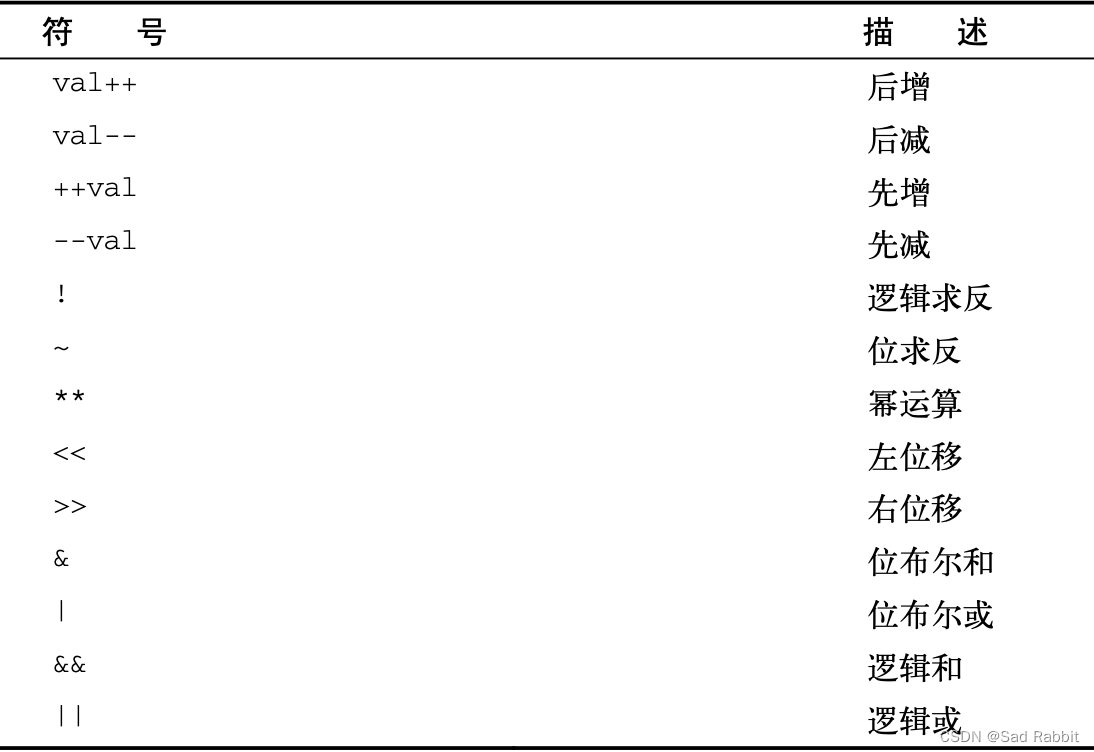
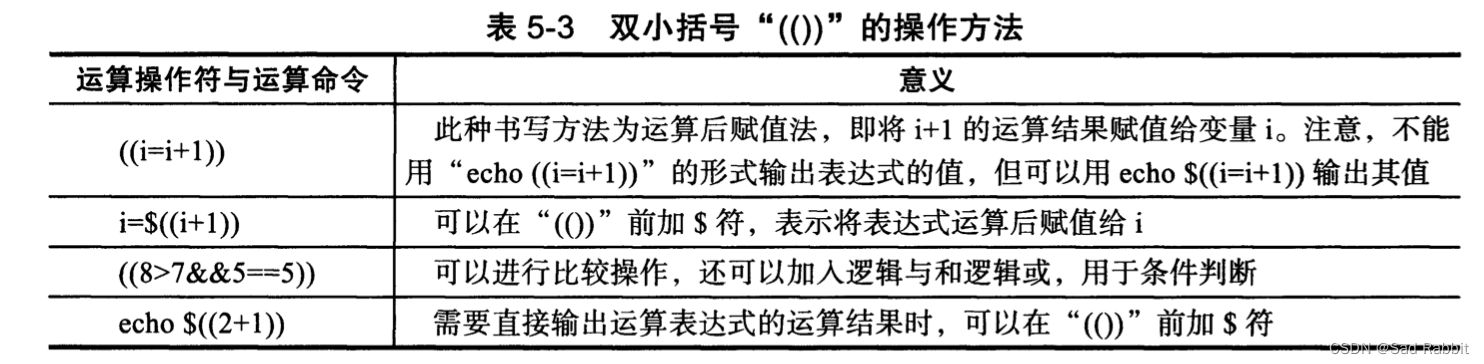
(2.shell.assets/image-20210308144033950.png)]
案例,注意必须是整数,双括号不支持浮点数,浮点数需要其他命令计算
# 加减乘除
[root@chaogelinux shell_program]# echo $((3+4))
7
[root@chaogelinux shell_program]# echo $((5-3))
2
[root@chaogelinux shell_program]# echo $((5*3))
15
[root@chaogelinux shell_program]# echo $((5/3)) # 取商,除法
1
[root@chaogelinux shell_program]# echo $((5**2))
25
[root@chaogelinux shell_program]# echo $((7%4)) # 取余数,取模计算
3
# 变量计算
[root@chaogelinux shell_program]# ((i=5))
[root@chaogelinux shell_program]# ((i=i*i))
[root@chaogelinux shell_program]# echo $i
25
# 复杂数学运算
[root@chaogelinux shell_program]# ((a=2+2**3-4%3))
[root@chaogelinux shell_program]#
[root@chaogelinux shell_program]#
[root@chaogelinux shell_program]# echo $a
9
# 变量定义在括号外,写法2
[root@chaogelinux shell_program]# b=$((2+2**3-4%3))
[root@chaogelinux shell_program]# echo $b
9
# 不用变量赋值,直接看结果,一定记得用$符号
[root@chaogelinux shell_program]# echo $((2+2**3-4%3))
9
#结果判断,真假值,1为真,0位假
[root@chaogelinux shell_program]# echo $((3<4))
1
[root@chaogelinux shell_program]# echo $((3>4))
0
[root@chaogelinux shell_program]# echo $((3==4))
0
特殊运算符
++ 加一
– 减一
注意这里有坑
++a 是先计算加一,然后赋值a
a++ 是先对变量a操作,再加一
注意这个先后顺序
[root@chaogelinux shell_program]# a=5
[root@chaogelinux shell_program]# echo $((++a)) # 这是先对a变量,加一,然后再赋值
6
[root@chaogelinux shell_program]# echo $a
6
# 先打印,再赋值
[root@chaogelinux shell_program]# echo $((a++))
6
[root@chaogelinux shell_program]# echo $a
7
案例,对用户输入判断是否是整数的脚本
利用read命令,获取用户输入
# [-n string] or [string] “string”的长度为非零non-zero则为真
# -p 后面跟提示信息,即在输入前打印提示信息。
# 状态码不为0 就是表示有错误
[root@chaogelinux shell_program]# cat is_int.sh
#!/bin/bash
print_usage(){
printf "Please enter an integer\n"
exit 1
}
# 接受用户输入
read -p "Please input first number: " firstnum
# 如果用户输入,去掉了整数部分,为空,说明是一个纯数字
# if的-n参数,如果 string 长度非零,则为真
# 如果该字符串不为空,那么if逻辑成立,说明用户输入的不是一个纯数字
# 逻辑判断,限制用户必须输入一个纯数字
if [ -n "`echo $firstnum|sed 's/[0-9]//g'`" ];then
print_usage
fi
read -p "Please input the operators: " operators
# 判断运算符
if [ "${operators}" != "+" ] && [ "${operators}" != "-" ] && [ "${operators}" != "*" ] && [ "${operators}" != "/" ];then
echo "Please use {+|-|*|/}"
exit 2
fi
# 输入第二个数字
read -p "Please input second number: " secondnum
if [ -n "`echo $secondnum|sed 's/[0-9]//g'`" ];then
print_usage
fi
# 最后数值计算
echo "${firstnum}${operators}${secondnum}结果是:$((${firstnum}${operators}${secondnum}))"
执行
[root@chaogelinux shell_program]# bash is_int.sh
Please input first number: 12
Please input the operators: +
Please input second number: 4
12+4结果是:16
一个简单的玩法,直接对用户输入计算
[root@chaogelinux shell_program]# cat jisuan.sh
#!/bin/bash
echo $(($1))
[root@chaogelinux shell_program]# bash jisuan.sh 3+4
7
[root@chaogelinux shell_program]# bash jisuan.sh "3*4"
12
let命令
let命令等同于双括号计算,
"((赋值表达式))"但是双括号效率更高
[root@chaogelinux shell_program]# # 计算变量相加
[root@chaogelinux shell_program]# i=2
[root@chaogelinux shell_program]# i=i+8
[root@chaogelinux shell_program]# echo $i
i+8
[root@chaogelinux shell_program]# unset i
[root@chaogelinux shell_program]# i=2
[root@chaogelinux shell_program]# let i=i+8
[root@chaogelinux shell_program]# echo $i
10
# 上述等同于
[root@chaogelinux shell_program]# i=2
[root@chaogelinux shell_program]# echo $((i=i+8))
10
实际脚本开发,检测nginx服务状态
[root@chaogelinux shell_program]# cat check_nginx_status.sh
#!/bin/bash
# 定义功能函数
CheckUrl(){
timeout=5
fails=0
success=0
while true
do
wget --timeout=$timeout --tries=1 http://pythonav.cn/ -q -O /dev/null
# 如果上述状态码不等于0,表示出错
if [ $? -ne 0 ]
then
let fails=fails+1 # 失败错误次数+1
else
let success+=1
fi
if [ $success -ge 1 ]
then
echo "It's success."
exit 0
fi
# 如果出错次数大于2,报警
if [ $fails -ge 2 ];then
echo "该网站一定是挂了,超哥快去检查下你的服务器!"
exit 2
fi
done
}
CheckUrl
[root@chaogelinux shell_program]#
expr命令
expr命令允许在命令行处理数学表达式,简单的计算器命令
查看帮助
expr --help
注意参数之间必须有空格
[root@web01 ~]# expr 1 + 5
6
# expr并不是很好用,比较麻烦
# 很多符号在shell里有特殊含义因此必须得转义使用
[root@web01 ~]# expr 5 * 2
expr: syntax error
[root@web01 ~]# expr 5 \* 2
10
# 求长度
[root@web01 ~]# expr length 123132134524asdqweqweqewqfgdfgdfgdf
35
# 逻辑判断,必须加上引号
[root@web01 ~]# expr 33 '>' 3
1
[root@web01 ~]# expr 33 '>' 333
0
# 除法
[root@web01 ~]# expr 50 / 5
10
expr模式匹配
expr支持模式匹配,也就是如同正则的作用
有2个模式符号
- 冒号,计算字符串中的字符数
.* 任意字符串重复0次或多次
语法
统计字符串的字符个数
expr 字符串 : “.*”
实践
# 统计yc.jpg字符个数
[root@chaogelinux ~]# expr yc.jpg ":" ".*"
6
# 统计jpg后缀的文件,字符个数,找不到符合的就为0
# 无论jpg后面有多少个字符,只匹配到jpg这3个字符结尾
[root@chaogelinux ~]# expr yc.jpg ":" ".*\.jpg"
6
[root@chaogelinux ~]# expr yc.jpg123123 ":" ".*\.jpg"
6
# 找不到的情况
[root@chaogelinux ~]# expr yc.jpwg123123 ":" ".*\.jpg"
0
expr案例
expr判断文件名是否符合要求
[root@chaogelinux shell_program]# cat expr1.sh
#!/bin/bash
if expr "$1" : ".*\.jpg" &> /dev/null
then
echo "This is jpg file"
else
echo "这不是jpg文件"
fi
# 执行
[root@chaogelinux shell_program]# bash expr1.sh 蔡徐坤.jpg
This is jpg file
[root@chaogelinux shell_program]# bash expr1.sh t1.sh
这不是jpg文件
找出字符长度不大于6的单词
[root@chaogelinux shell_program]# cat word_length.sh
#!/bin/bash
# 注意后面这个变量,别加引号
for str in I am Yu Chao, I teach you to learn linux
do
if [ `expr length $str` -le 6 ]
then
echo $str
fi
done
test命令
test 命令最短的定义可能是评估一个表达式;如果条件为真,则返回一个 0 值。如果表达式不为真,则返回一个大于 0 的值 — 也可以将其称为假值。检查最后所执行命令的状态的最简便方法是使用 $? 值。
参数:
1. 关于某个文件名的『类型』侦测(存在与否),如 test -e filename
-e 该『文件名』是否存在?(常用)
-f 该『文件名』是否为文件(file)?(常用)
-d 该『文件名』是否为目录(directory)?(常用)
-b 该『文件名』是否为一个 block device 装置?
-c 该『文件名』是否为一个 character device 装置?
-S 该『文件名』是否为一个 Socket 文件?
-p 该『文件名』是否为一个 FIFO (pipe) 文件?
-L 该『文件名』是否为一个连结档?
2. 关于文件的权限侦测,如 test -r filename
-r 侦测该文件名是否具有『可读』的属性?
-w 侦测该文件名是否具有『可写』的属性?
-x 侦测该文件名是否具有『可执行』的属性?
-u 侦测该文件名是否具有『SUID』的属性?
-g 侦测该文件名是否具有『SGID』的属性?
-k 侦测该文件名是否具有『Sticky bit』的属性?
-s 侦测该文件名是否为『非空白文件』?
3. 两个文件之间的比较,如: test file1 -nt file2
-nt (newer than)判断 file1 是否比 file2 新
-ot (older than)判断 file1 是否比 file2 旧
-ef 判断 file2 与 file2 是否为同一文件,可用在判断 hard link 的判定上。 主要意义在判定,两个文件是否均指向同一个 inode 哩!
4. 关于两个整数之间的判定,例如 test n1 -eq n2
-eq 两数值相等 (equal)
-ne 两数值不等 (not equal)
-gt n1 大于 n2 (greater than)
-lt n1 小于 n2 (less than)
-ge n1 大于等于 n2 (greater than or equal)
-le n1 小于等于 n2 (less than or equal)
5. 判定字符串的数据
test -z string 判定字符串是否为 0 ?若 string 为空字符串,则为 true
test -n string 判定字符串是否非为 0 ?若 string 为空字符串,则为 false。
注: -n 亦可省略
test str1 = str2 判定 str1 是否等于 str2 ,若相等,则回传 true
test str1 != str2 判定 str1 是否不等于 str2 ,若相等,则回传 false
6. 多重条件判定,例如: test -r filename -a -x filename
-a (and)两状况同时成立!例如 test -r file -a -x file,则 file 同时具有 r 与 x 权限时,才回传 true。
-o (or)两状况任何一个成立!例如 test -r file -o -x file,则 file 具有 r 或 x 权限时,就可回传 true。
! 反相状态,如 test ! -x file ,当 file 不具有 x 时,回传 true
test命令对于shell脚本是重要的命令,提供了在if-then语句里测试不同条件的路径。
我们来看用法,条件为真,返回0,条件不成立,返回大于0的值
1.判断文件存在
[root@web01 ~]# test hello.sh
[root@web01 ~]# echo $?
0
2.判断目录
[root@web01 ~]# test -d data
[root@web01 ~]# echo $?
0
3.测试可写权限
[root@web01 ~]# test -w hello.sh
[root@web01 ~]# echo $?
0
4.测试执行权限
[root@web01 ~]# test -x hello.sh
[root@web01 ~]#
[root@web01 ~]#
[root@web01 ~]# echo $?
1
5.测试文件是否有内容,有则0,无则1
[root@web01 ~]# cat hello.sh
#!/bin/bash
echo 'hello 超哥,你讲的课真有意思'
[root@web01 ~]#
[root@web01 ~]# test -s hello.sh
[root@web01 ~]#
[root@web01 ~]# echo $?
0
结合控制语句
[root@web01 ~]# cat test.sh
#!/bin/bash
# Testing the test command
my_var="Full"
if test $my_var
then
echo "The $my_var expression returns a True."
else
echo "The $my_var expression returns a False."
fi
[root@web01 ~]#
[root@web01 ~]#
[root@web01 ~]# bash test.sh
The Full expression returns a True.
若是删除my_var变量,该脚本,就False了。
简洁测试方法
# 注意空格
if [ 条件 ]
then
commands
fi
在中括号里,写入测试条件。
符合条件测试
[ 条件 ] && [ 条件2 ]
[ 条件 ] || [ 条件2 ]
布尔运算符
案例
[root@web01 ~]# cat test.sh
#!/bin/bash
# 超哥带你学shell
if [ -d $HOME ] && [ -w $HOME/testing ]
then
echo "The file exists and you can write to it."
else
echo "I cannot wirte to the file."
fi
[root@web01 ~]#
[root@web01 ~]#
[root@web01 ~]# bash test.sh
I cannot wirte to the file.
# 对文件创建,修改权限测试
判断字符串
字符串比较
格式1:
[ "str1" = "str2" ]
[ "str1" != "str2" ]
格式2:
-z:字符串内容为空
-n:字符串内容不为空
[ -n "" ]
[ -z "luobo" ]
# 用此命令查看结果是否正确,0为正确,其他为错。
echo $?
特殊的shell变量
预定义变量:
$0:当前执行的进程/程序名
$#:命令行中位置变量的个数
$*:所有位置变量的内容
$?:上一条命令执行后返回的状态,当返回状态值为0时表示执行正常,非0表示执行异常或出错
双括号特性
双小括号
bash支持双括号,写入高级数学表达式。
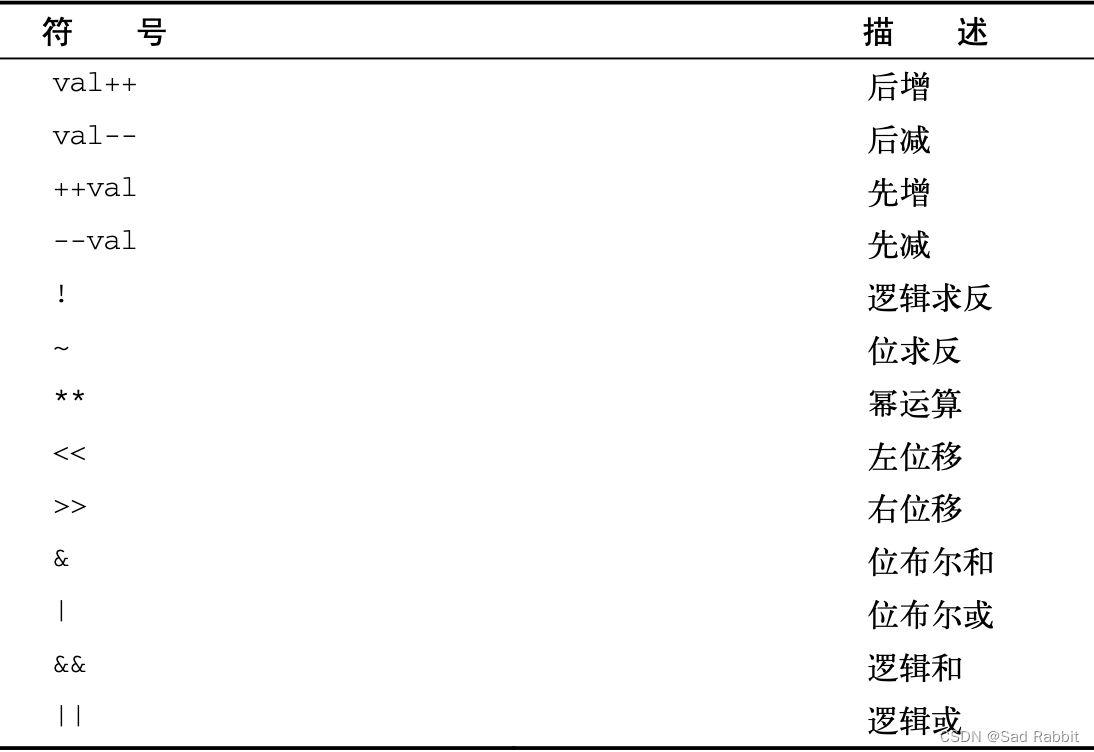 (2.shell.assets/image-20200928172157775.png)]
(2.shell.assets/image-20200928172157775.png)]
可以在if语句里使用双括号,可以用在普通的命令。
# 10的平方是100,脚本
[root@web01 ~]# cat test.sh
#!/bin/bash
# 超哥带你学shell
val1=10
if (( $val1 ** 2 > 90 ))
then
(( val2 = $val1**2 ))
echo "The square of $val1 is $val2"
fi
[root@web01 ~]# bash test.sh
The square of 10 is 100
# 注意双括号里不需要转义,val2语句是赋值语句
双方括号
双方括号提供了针对字符串的高级特性,模式匹配,正则表达式的匹配。
[root@web01 ~]# cat test.sh
#!/bin/bash
# 超哥带你学shell
if [[ $USER == r* ]]
then
echo "Hello $USER"
else
echo "Sorry,I do not know you."
fi
[root@web01 ~]# bash test.sh
Hello root
在双中括号里,进行了==双等号,进行字符串匹配r*,也就找到了root。
读取用户输入
在前面的实战脚本中,超哥已经讲了read命令的基础用法。
shell变量除了直接赋值,或者脚本传参,还有就是read命令读取。
read也是内置命令。
-p 设置提示信息
-t 等待用户输入超时,timeout
read -p "请输入: " vars
实践
[root@chaogelinux ~]# read -t 5 -p "我给你五秒钟时间输入密码:" my_pwd
我给你五秒钟时间输入密码:[root@chaogelinux ~]#
# 正确输入
[root@chaogelinux ~]# read -t 5 -p "我给你五秒钟时间输入密码:" my_pwd
我给你五秒钟时间输入密码:chaoge888
[root@chaogelinux ~]# echo $my_pwd
chaoge888
# 输入多个变量,注意用空格分割
[root@chaogelinux ~]# read -t 5 -p "请输入你的账户,密码:" my_user my_pwd
请输入你的账户,密码:yu chaoge888
[root@chaogelinux ~]# echo $my_user $my_pwd
yu chaoge888
条件判断
if语法1:
if [ 条件 ]; then
xxxxxx
fi
if语法2:
if [ 条件 ]; then
xxxx
else
yyyy
fi
if语法3:
if [ 条件1 ]; then
xxx
elif [ 条件2 ]; then
yyy
else
zzz
fi
代码演示1
[root@bogon scripts]# cat test1.sh
#! /bin/bash
if [[ 5 > 3 ]];then
echo "正确"
fi
// 正确
代码演示2
[root@bogon scripts]# cat test1.sh
#! /bin/bash
if [[ 5 < 3 ]];then
echo "正确"
else
echo "错误"
fi
// 错误
代码演示3
[root@bogon scripts]# cat test1.sh
#! /bin/bash
read -p "请输入成绩:" num
if [[ $num > 90 ]]; then
echo "真棒"
elif [[ $num > 70 ]]; then
echo "还不错"
elif [[ $num > 60 ]]; then
echo "继续努力"
else
echo "辣鸡"
fi
循环
for循环
语法:
for 变量名 in 取值列表 do
xxxx
done
# 代码演示
[root@bogon scripts]# cat test1.sh
#! /bin/bash
for i in {1..10}; do
echo $i
done
while循环
语法:
while 条件测试操作 do
xxxx
done
# 代码演示
[root@bogon scripts]# cat test1.sh
#! /bin/bash
while true; do
echo "萝卜"
done
控制循环
- break:跳出当前循环
- continue:用于跳过某次循环,当条件满足时,然后继续循环。
case语句
语法:
case 变量值 in
模式1)
命令序列1
;;
模式2)
命令序列2
;;
模式3)
命令序列3
;;
*)
默认命令序列
esac
# 代码演示
[root@bogon scripts]# cat case.sh
#! /bin/bash
read -p "请输入一个数字(0-9):" NUM
case $NUM in
1)
echo "your name is 1"
;;
2)
echo "num is 2"
;;
[3-8])
echo "num is $NUM"
;;
9|0)
echo "num is $NUM"
;;
*)
echo "必须是数字{0-9}"
esac
正则字符
^ 以什么开头 ^help
$ 以什么结尾 help$
. 单个任意字符
\ 转义 如果本来就想匹配.,那要先转义 \** 左边乘号,右边正则
* 匹配左侧表达式0个或任意个 ip* 可以匹配 i ip ipp
+ 匹配到左侧表达式1个或者任意个(扩展正则)ip+ ip ipp,不可能匹配到i
[] 范围选择匹配选择符,匹配信息不再是任意,匹配集合中的 f[a|b|c]d fad fbd fcd 匹配其中一个
[x-y] 匹配结合范围内的 [a-z] [0-9] [A-Z] ^[a-zA-Z] 以字母开头,符号不要写里面
[^] 匹配不在集合范围内的 ^[^0-9] 不能以数字开头
{} 匹配左侧表达式的个数,{}需要在shell中转义
[0-9]+\.[0-9]+\.[0-9]+\.[0-9]+ 可以把除了数字的字符都筛出去,但是没有办法控制数字的个数
\{3\} 匹配左侧表达式3个 6\{3\} 666
\{3,\} 匹配左侧表达式3个或者任意个 6\{3,\} 666 66666
\{1,3\} 匹配左侧表达式 ,最少出现1次,最多出现3次 6 66 666
脚本
批量设置用户密码
echo “123123” | passwd --stdin test
[root@bogon scripts]# cat /scripts/user
zhangsan1
zhangsan2
zhangsan3
[root@bogon scripts]# cat /scripts/for.sh
#! /bin/bash
for i in `cat /scripts/user`
do
useradd $i
echo "123123" |passwd --stdin $i &> /dev/null
done
批量测试网络通不通
[root@bogon scripts]# cat ip.txt
10.0.1.111
10.0.1.112
www.baidu.com
asjldfk.asfdjl.asjdfl
[root@bogon scripts]# cat ip.sh
#! /bin/bash
for i in `cat /scripts/ip.txt`
do
ping -c 1 $i &> /dev/null
if [ $? -eq 0 ]
then
echo "$i网站ping的通"
else
echo "$i网站ping不通"
fi
done
猜大小
[root@bogon scripts]# cat cai.sh
#! /bin/bash
# 定义价格的随机变量
JIAGE=`expr $RANDOM % 1000`
echo "$JIAGE"
i=0
while true
let i++
read -p "猜测商品的价格:" NUM
do
if [ $NUM -gt $JIAGE ]
then
echo "大了"
elif [ $NUM -lt $JIAGE ]
then
echo "小了"
else
echo "恭喜你,猜对了,猜了$i次"
exit
fi
done
判断是否为数字或字符
[root@bogon scripts]# cat anniu.sh
#! /bin/bash
read -p "请输入一个字符" STR
case $STR in
[0-9])
echo "输入的是数字"
;;
*)
echo "输入的是字符"
esac
脚本管理服务
[root@bogon scripts]# cat sys.sh
#! /bin/bash
read -p "请输入启动的服务:" NAME
if [ -e /etc/init.d/$NAME ]
echo "1:启动服务"
echo "2:停止服务"
echo "3:查看服务"
read -p "请输入数字:" I
then
case $I in
1)
/etc/init.d/$NAME start
;;
2)
/etc/init.d/$NAME stop
;;
3)
/etc/init.d/$NAME status
esac
fi
dhcp自动化部署脚本
#! /bin/bash
# 查看网段
IP=`ifconfig ens33 |grep netmask |awk '{print $2}'`
echo "你的IP:$IP"
# 光盘
# echo "开始挂载光盘"
umount /dev/sr0
mount /dev/sr0 /mnt
# 删除自带的下载源配置
echo "开始删除下载源"
mkdir /etc/yum.repos.d/bak
mv /etc/yum.repos.d/*.repo /etc/yum.repos.d/bak/
# 生成本地下载源
echo "开始生成本地源"
touch /etc/yum.repos.d/local.repo
cat >> /etc/yum.repos.d/local.repo << EOF
[local_repo]
name=local_repo
gbgcheck=0
baseurl=file:///mnt/
EOF
# 清理缓存
echo "清理缓存"
yum clean all
# 下载dhcp服务
echo "下载dhcp服务"
yum install dhcp -y
# 修改配置文件
echo "开始修改配置文件"
read -p "请输入你的开始ip:" start
read -p "请输入你的结束ip:" over
cat >>/etc/dhcp/dhcpd.conf << EOF
option domain-name-servers 1.2.4.8;
subnet 10.0.1.0 netmask 255.255.255.0 {
range 10.0.1.$start 10.0.1.$over;
option subnet-mask 255.255.255.0;
option routers 10.0.1.2;}
EOF
# 启动dhcp服务
echo "启动dhcp服务"
systemctl start dhcpd.service
# 删除脚本中定义的变量
unset IP start over
系统初始化
vim initialize.sh
#! /bin/bash
# 挂载光盘
umount /dev/sr0 &> /dev/null
mount /dev/sr0 /mnt &> /dev/null
# 删除自带的下载源配置
mkdir /etc/yum.repos.d/bak &> /dev/null
mv /etc/yum.repos.d/*.repo /etc/yum.repos.d/bak/
# 生成本地下载源
touch /etc/yum.repos.d/local.repo
cat >> /etc/yum.repos.d/local.repo << EOF
[local_repo]
name=local_repo
gbgcheck=0
baseurl=file:///mnt/
EOF
# 清理缓存
yum clean all &> /dev/null
# 锁定系统关键文件
chattr +i /etc/passwd /etc/group /etc/shadow /etc/gshadow /etc/inittab
# 定时清理clientmqueue
echo "find /var/spool/clientmqueue/ -type f|xargs rm -f" >/scripts/del_sys_file.sh
echo "00 00 * * 0 /bin/sh /scripts/del_sys_file.sh &> /dev/null" >/var/spool/cron/root
# 关闭selinux
sed -i 's/enforcing/disabled/g' /etc/selinux/config
# 设置系统语言编码为utf-8
# 临时生效
export LC_ALL=zh_CN.UTF-8
# 永久生效
echo 'LANG="zh_CN.UTF-8"' > /etc/locale.conf
# 关闭防火墙
systemctl stop firewalld
systemctl disable firewalld
# 时间同步更新;
# 下载命令
yum install ntp -y &> /dev/null
ntpdate -u ntp.aliyun.com &> /dev/null
mv /etc/localtime{,.bak}
ln -sf /usr/share/zoneinfo/Asia/Shanghai /etc/localtime
samba脚本
vim samba.sh
#!/bin/bash
yum -y install samba\*
read -p "public name:" NAME
read -p "public dir:" DIR
read -p "user name:" USER
useradd $USER
mkdir -p $DIR
echo -e "test\ntest" | pdbedit -a -t -u $USER
sed -i '$a \['$NAME'\]' /etc/samba/smb.conf
sed -i '$a path='$DIR'' /etc/samba/smb.conf
sed -i '$a public=no' /etc/samba/smb.conf
sed -i '$a read only=yes' /etc/samba/smb.conf
systemctl restart smb nmb
/mnt/
EOF
清理缓存
yum clean all &> /dev/null
锁定系统关键文件
chattr +i /etc/passwd /etc/group /etc/shadow /etc/gshadow /etc/inittab
定时清理clientmqueue
echo “find /var/spool/clientmqueue/ -type f|xargs rm -f” >/scripts/del_sys_file.sh
echo “00 00 * * 0 /bin/sh /scripts/del_sys_file.sh &> /dev/null” >/var/spool/cron/root
关闭selinux
sed -i ‘s/enforcing/disabled/g’ /etc/selinux/config
设置系统语言编码为utf-8
临时生效
export LC_ALL=zh_CN.UTF-8
永久生效
echo ‘LANG=“zh_CN.UTF-8”’ > /etc/locale.conf
关闭防火墙
systemctl stop firewalld
systemctl disable firewalld
时间同步更新;
下载命令
yum install ntp -y &> /dev/null
ntpdate -u ntp.aliyun.com &> /dev/null
mv /etc/localtime{,.bak}
ln -sf /usr/share/zoneinfo/Asia/Shanghai /etc/localtime
## samba脚本
vim samba.sh
#!/bin/bash
yum -y install samba*
read -p “public name:” NAME
read -p “public dir:” DIR
read -p “user name:” USER
useradd $USER
mkdir -p $DIR
echo -e “test\ntest” | pdbedit -a -t -u
U
S
E
R
s
e
d
−
i
′
USER sed -i '
USERsed−i′a ['KaTeX parse error: Can't use function '\]' in math mode at position 6: NAME'\̲]̲' /etc/samba/sm…a path=‘
D
I
R
′
′
/
e
t
c
/
s
a
m
b
a
/
s
m
b
.
c
o
n
f
s
e
d
−
i
′
DIR'' /etc/samba/smb.conf sed -i '
DIR′′/etc/samba/smb.confsed−i′a public=no’ /etc/samba/smb.conf
sed -i ‘$a read only=yes’ /etc/samba/smb.conf
systemctl restart smb nmb





















 3万+
3万+











 被折叠的 条评论
为什么被折叠?
被折叠的 条评论
为什么被折叠?








