说明:本人是一个小白,刚入门,学习没多长,如果有写的不对的地方,欢迎各位大佬前来指正,感谢!
目录:
1.class选择器
2.id选择器
3.包含选择器
4.通配符选择器
5.群组选择器
6.各选择器的权重
一、选择器
1.元素选择器
格式:元素名{属性:属性值;}**
比如: div{ color:red },所谓的元素名就是常见的标签:div,p,strong,img等。
如下:
<!-- 文件名为004-css.html -->
<!DOCTYPE html>
<html lang="en">
<head>
<meta charset="UTF-8">
<meta http-equiv="X-UA-Compatible" content="IE=edge">
<meta name="viewport" content="width=device-width, initial-scale=1.0">
<title>Document</title>
<style> /* 这个就是内部样式 */
div{/* 这个就是元素选择器的表现形式 */
background-color: orange;
}
h1{
background-color:red;
}
</style>
</head>
<body>
<div>11111</div>
<h1>44455444</h1>
</body>
</html>
显示结果就是div背景色为橙色,h的的背景色为红色,结果如下:

2.class选择器
格式:.定义的名字{属性:属性值;}
比如:<div class="ibm"></div>你定义的名字是ibm,那么在style标签中就应该这样写<style> .class{ color:red;}</style> 注:不要抄这个代码,是我自己写的,只是为了表达书写的方式。
注意:定义的名字前面的点一定不能往(非常重要)
举例如下:
<!-- 文件名:05-css.html -->
<!DOCTYPE html>
<html lang="en">
<head>
<meta charset="UTF-8">
<meta http-equiv="X-UA-Compatible" content="IE=edge">
<meta name="viewport" content="width=device-width, initial-scale=1.0">
<title>Document</title>
<style>
.ibm{/* 这个就是class选择器表现形式 */
background-color:blue;
}
.name{
background-color:red;
}
.qing{
color:orange;
background-color: black;
}
</style>
</head>
<body>
<div>111111</div>
<div class="ibm qing">222222</div><!-- 看style内部顺序,ibm在qing前面,这里有个先后顺序,在后面的qing掩盖了前面的ibm -->
<div>3333333</div>
<div class="name">45555555</div>
<div>566666666</div>
</body>
</html>
<!-- class选择器 -->
注:各位小伙伴一定要看代码中的注释哦,上面说明了class 里面是可以放入多个我们定义的选择器,相互之间用空格隔开。然后同一个属性,后面的会掩盖前面的,不信你看下面的运行结果。
运行结果如下:

3.id选择器
格式:#id名{属性:属性值;}
比如:<div id="box"> </div> id名是box,那么在style标签中就应该这样写<style> #box{ color:red;}</style>注:这回要写"#"号
举例如下:
<!-- 文件名是06-css.html -->
<!DOCTYPE html>
<html lang="en">
<head>
<meta charset="UTF-8">
<meta http-equiv="X-UA-Compatible" content="IE=edge">
<meta name="viewport" content="width=device-width, initial-scale=1.0">
<title>Document</title>
<style>
#box1{/* id选择器的书写方式 */
background-color: aqua;
}
#box2{
background-color: aquamarine;
}
</style>
</head>
<body>
<div id="box1 box2">dsdsdsdsd</div><!-- 不能写其它box,只能写一个 -->
<div id="box2">sdsd7788</div>
<div id="box3">97788878877</div>
</body>
</html>
<!-- Id选择器 -->
小伙伴记得看代码的注释呀,id选择器不支持多个选择器放在一起,一个对应一个,不然没效果的,看下面的运行结果。
运行结果如下:
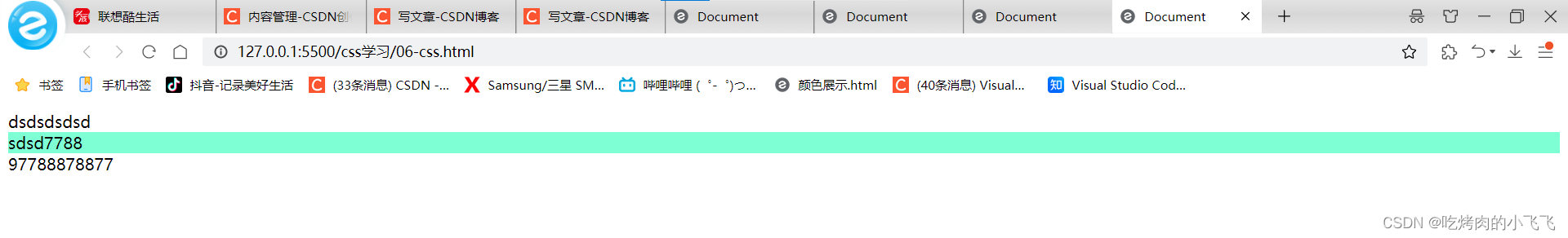
4.通配符选择器
语法:{属性:属性值;}
说明:通配选择符的写法是“*” ,其含义就是所有元素。
比如:{margin:0;padding:0;}代表清除所有元素的默认变凝聚值和填充值;这个东西以后经常用到的。
举例如下:
<!-- 文件名07-css.html -->
<!DOCTYPE html>
<html lang="en">
<head>
<meta charset="UTF-8">
<meta http-equiv="X-UA-Compatible" content="IE=edge">
<meta name="viewport" content="width=device-width, initial-scale=1.0">
<title>Document</title>
<style>
*{/* 通配符选择器 */
margin: 0;/* 外边距 */
padding: 0;/* 内边距 */
}
</style>
</head>
<body>
<h1>标签</h1>
<div>11111111</div>
<ul><!-- 这个是设置有序列表,但由通配符选择器的存在去掉了内外边距所以就在挤在一起来了 -->
<li>4555</li>
<li>9988</li>
<li>789999</li>
</ul>
</body>
</html>
<!-- 通配符选择器 -->
运行结果如下:
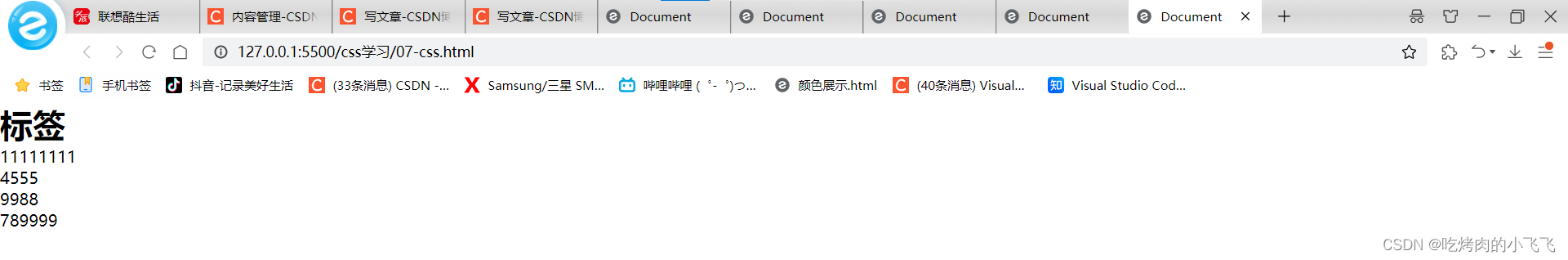
5.群组选择器
格式:选择符1,选择符2,选择符3{属性:属性值;}
直接看下面代码吧:
<!-- 文件名:08-css.html -->
<!DOCTYPE html>
<html lang="en">
<head>
<meta charset="UTF-8">
<meta http-equiv="X-UA-Compatible" content="IE=edge">
<meta name="viewport" content="width=device-width, initial-scale=1.0">
<title>Document</title>
<style>
div,.boxp,h1{/* 逗好别忘,这个就是群组选择器的写法,应用于多个选择符有相同声明的时候 */
background-color: orange;
}
</style>
</head>
<body>
<div><p>sdsdadsadsd</p></div>
<p class="boxp">sdsadqqeqeqeqeqeqeqeq</p>
<h1>7889789988</h1>
</body>
</html>
<!-- 群组选择器 -->
主要各个选择符之间用","隔开。运行的结果应该就是div,boxp,h1标签里面的内容会有背景颜色。
运行结果如下:

6.后代选择器
格式:选择符1 选择符2{属性:属性值}
比如:<style> div p{color:red} </style> ,指的就是div标签中的p标签里的文字设置颜色为红色。
举例结果如下:
<!-- 文件名09-css.html -->
<!DOCTYPE html>
<html lang="en">
<head>
<meta charset="UTF-8">
<meta http-equiv="X-UA-Compatible" content="IE=edge">
<meta name="viewport" content="width=device-width, initial-scale=1.0">
<title>Document</title>
<style>
div p{/*这个就是包含选择器的写法,可以这么理解就是 div 后面的p标签里的内容背景变成红色,就是针对后面设计,运行顺序 从右到左,先匹配P在找div */
background-color: red;
}
div b{
background-color: blue;
}
</style>
</head>
<body>
<div> <p>4444</p></div>
<p>555555</p>
<div><b>sdsadsadsad</b></div>
</body>
</html><!-- 后代选择器,包含选择器 -->
运行结果如下:
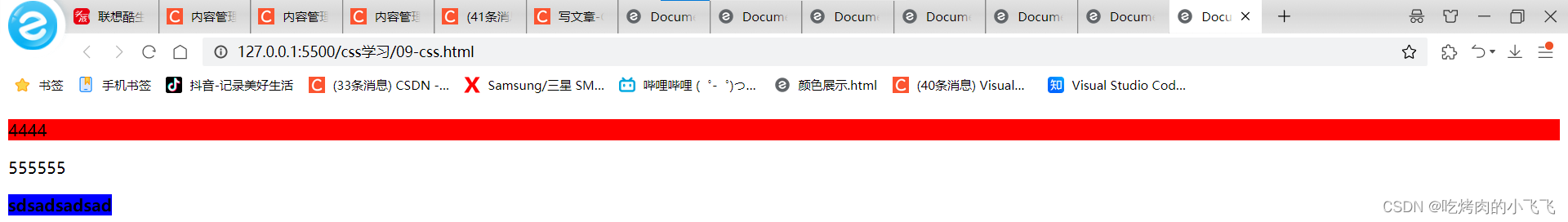
这也说明了div p{}对p标签里的内容没有影响,它只影响div标签里面的p标签里面的内容。
7.伪类选择器
语法:
1.a:link{属性:属性值} :超链接未访问过的状态。
2.a:visited{属性:属性值}:超链接访问过的状态。
3.a:hover{属性:属性值}:鼠标滑过超链接的状态。
4.a:active{属性:属性值}:超链接被激活的状态。
注意:
1.不一定是a标签哦,以后其他标签也会用得到。
2.引用他们要用":"。
3.当这四个伪类选择符一起使用时,要注意顺序,按照上述的顺序,不然可能会出现错误。
举例如下:
<!-- 10-css.html -->
<!DOCTYPE html>
<html lang="en">
<head>
<meta charset="UTF-8">
<meta http-equiv="X-UA-Compatible" content="IE=edge">
<meta name="viewport" content="width=device-width, initial-scale=1.0">
<title>Document</title>
<style>
/* 未访问过的 */
a:link{/* 伪类选择器 */
color: blue;
}
/* 访问过的 */
a:visited{
color: red;
}
/* 鼠标放上去显示的的 */
a:hover{
color: aqua;
}
/* 点击激活 */
a:active{
color: green;
}
/* 顺序不能变 顺序变了就不能完成相应的效果*/
</style>
</head>
<body>
<a href="https://www.bilibili.com/">哔哩哔哩</a>
</body>
</html>
<!-- 伪类选择器 -->
运行结果如下:
未访问的结果:

访问过的结果显示:

鼠标放进超链接上的显示:

二、选择器的权重
这里我们先写一个代码在代码里书写几个选择器,一个class选择器,一个id选择器,一个元素选择器,一个包含选择器,如下:
<!DOCTYPE html>
<html lang="en">
<head>
<meta charset="UTF-8">
<meta http-equiv="X-UA-Compatible" content="IE=edge">
<meta name="viewport" content="width=device-width, initial-scale=1.0">
<title>Document</title>
<style>
div{
background-color: yellow;
}
.name{/* class选择器 */
background-color: red;
}
#ui{/* id选择器 */
background-color: aqua;
}/* id>class>div */
p{
background-color: brown;
}
div p{/* 包含选择器,是选择器之和 */
background-color: aquamarine;
}/* 就近原则style中 */
</style>
</head>
<body>
<div class="name" id="ui">weweweewewew</div><!-- 比较class选择器和Id选择器的权重比 -->
<!-- <div><p>sdaweweweweqeqqqqqq</p></div>
<p>88888888888888888</p> -->
</body>
</html>
我们来看一下结果:

可以清楚的看到,显示的是id选择的颜色,说明,id选择器的权重大于class选择器,其他的证法同样如此,我就不一一验证,直接给出结论-----id选择器>class选择器>元素选择器。
下面我们来验证一下包含选择器与元素选择器:
<!DOCTYPE html>
<html lang="en">
<head>
<meta charset="UTF-8">
<meta http-equiv="X-UA-Compatible" content="IE=edge">
<meta name="viewport" content="width=device-width, initial-scale=1.0">
<title>Document</title>
<style>
div{/* 元素选择器 */
background-color: yellow;
}
.name{/* class选择器 */
background-color: red;
}
#ui{/* id选择器 */
background-color: aqua;
}/* id>class>div */
p{
background-color: brown;
}
div p{/* 包含选择器,是选择器之和 */
background-color: aquamarine;
}/* 就近原则style中 */
</style>
</head>
<body>
<!-- <div class="name" id="ui">weweweewewew</div>比较class选择器和Id选择器的权重比 -->
<div><p>sdaweweweweqeqqqqqq</p></div>
<p>88888888888888888</p>
</body>
</html>
运行结果如下:

说明:运行的结果是包含选择器>元素选择器。包含选择器,是包含选择器之和,即上述的div p{}的意思是div选择器+p选择器>p选择器。
下面我们在来验证一下内联样式与上一节的!important:
<!DOCTYPE html>
<html lang="en">
<head>
<meta charset="UTF-8">
<meta http-equiv="X-UA-Compatible" content="IE=edge">
<meta name="viewport" content="width=device-width, initial-scale=1.0">
<title>Document</title>
<style>
div{/* 元素选择器 */
background-color: yellow;
}
.name{/* class选择器 */
background-color: red;
}
#ui{/* id选择器 */
background-color: aqua;
}/* id>class>div */
p{
background-color: brown;
}
div p{/* 包含选择器,是选择器之和 */
background-color: aquamarine;
}/* 就近原则style中 */
</style>
</head>
<body>
<div class="name" id="ui" style="background-color:black;">weweweewewew</div><!-- 验证一下内联样式 -->
<!-- <div><p>sdaweweweweqeqqqqqq</p></div>
<p>88888888888888888</p> -->
</body>
</html>
运行结果:

说明:这就表明了内联比其他的选择器权重更大哦。
我们在试试在元素选择器div里加上!important:
<!DOCTYPE html>
<html lang="en">
<head>
<meta charset="UTF-8">
<meta http-equiv="X-UA-Compatible" content="IE=edge">
<meta name="viewport" content="width=device-width, initial-scale=1.0">
<title>Document</title>
<style>
div{/* 元素选择器 */
background-color: yellow !important;/* 加上!important,important放在最后 */
}
.name{/* class选择器 */
background-color: red;
}
#ui{/* id选择器 */
background-color: aqua;
}/* id>class>div */
p{
background-color: brown;
}
div p{/* 包含选择器,是选择器之和 */
background-color: aquamarine;
}/* 就近原则style中 */
</style>
</head>
<body>
<div class="name" id="ui" style="background-color:black;">weweweewewew</div><!-- 验证一下内联样式 -->
<!-- <div><p>sdaweweweweqeqqqqqq</p></div>
<p>88888888888888888</p> -->
</body>
</html>
运行结果如下:

所以我们综上案例可以得出结论:!important>内联样式>id选择器>class选择器>元素选择器,包含选择器是根据包含的选择器比重来计算的。
总结:
我们这一章学习了选择器:
1.class选择器:.box1{属性:属性名}
2.id选择器:#box{属性:属性名}
3.包含选择器:div p{属性:属性名}
4.通配符选择器:*{margin:0px;padding:0px}
5.群组选择器:a :link{属性:属性名};a:vistited{属性:属性名};a:hover{属性:属性名};a:active{属性:属性名}
以及各选择器的权重:!important>内联样式>id选择器>class选择器>元素选择器






















 774
774











 被折叠的 条评论
为什么被折叠?
被折叠的 条评论
为什么被折叠?








