1、实现如图所示效果:

代码如下:
package cn1;
import java.awt.FlowLayout;
import java.awt.TextArea;
import java.awt.TextField;
import javax.swing.ButtonGroup;
import javax.swing.JButton;
import javax.swing.JCheckBox;
import javax.swing.JComboBox;
import javax.swing.JFrame;
import javax.swing.JLabel;
import javax.swing.JRadioButton;
import javax.swing.JTextArea;
import javax.swing.JTextField;
import javax.swing.SwingUtilities;
public class Class1 {
public static void main(String[] args) {
SwingUtilities.invokeLater(new Runnable() {
@Override
public void run() {
// TODO Auto-generated method stub
createAndshowGUI();
}
});
}
private static void createAndshowGUI() {
// TODO Auto-generated method stub
JFrame f=new JFrame("常用组件实例");
f.setLayout(new FlowLayout(FlowLayout.CENTER));
f.setSize(320,320);
f.setLocationRelativeTo(null);
f.setResizable(false);
JLabel la7=new JLabel("文本框:");
JTextField t1=new JTextField(10);
JLabel la1=new JLabel("按钮:");
JButton bn=new JButton("确认");
JLabel la2=new JLabel("选择框:");
JCheckBox yinyue=new JCheckBox("喜欢音乐");
JCheckBox lvyou=new JCheckBox("喜欢旅游");
JCheckBox tiyu=new JCheckBox("喜欢体育");
JLabel la3=new JLabel("单选按钮:");
ButtonGroup group=new ButtonGroup();
JRadioButton man=new JRadioButton("男");
JRadioButton woman=new JRadioButton("女");
group.add(man);
group.add(woman);
JLabel la4=new JLabel("下拉列表:");
JComboBox<String> combox=new JComboBox<>();
combox.addItem("美女图库");
combox.addItem("美女图库");
combox.addItem("美女图库");
combox.addItem("美女图库");
combox.addItem("美女图库");
JLabel la5=new JLabel("文本框:");
JTextArea t=new JTextArea(8,20);
JLabel la6=new JLabel("密码框:");
JTextField t2=new JTextField(10);
f.add(la7);
f.add(t1);
f.add(la1);
f.add(bn);f.add(la2);f.add(yinyue);
f.add(lvyou);f.add(tiyu);f.add(la3);
f.add(man);f.add(woman);f.add(la4);
f.add(combox);f.add(la5);f.add(t);
f.add(la6);f.add(t2);
f.setVisible(true);
f.setDefaultCloseOperation(JFrame.EXIT_ON_CLOSE);
}
}
2、实现下图的效果:

代码如下:
package cn2;
import javax.swing.*;
import java.awt.*;
import java.awt.event.ActionEvent;
import java.awt.event.ActionListener;
public class Input {
public static String s;
public static void main(String[] args) {
SwingUtilities.invokeLater(()->createAndShowGUI());
}
private static void createAndShowGUI() {
JFrame f=new JFrame("事件处理方式1示例");
f.setLayout(new BorderLayout());
f.setSize(500,400);
// f.setResizable(false);
f.setLocationRelativeTo(null);
JTextArea t1=new JTextArea(16,38);
JTextField t2=new JTextField(20);
JButton b=new JButton("数据转移");
b.addActionListener(new ActionListener() {
@Override
public void actionPerformed(ActionEvent e) {
String a=t2.getText();
s+=a+"\n";
t1.setText(s);
t2.setText("");
}
});
JPanel p=new JPanel();
JPanel p1=new JPanel();
p.add(t2);p.add(b);
p1.add(t1);
f.add(p1,BorderLayout.CENTER);f.add(p,BorderLayout.PAGE_END);
f.setVisible(true);
f.setDefaultCloseOperation(JFrame.EXIT_ON_CLOSE);
}
}
3.实现下图效果:




代码如下:
package cn3;
import javax.swing.*;
import java.awt.*;
import java.awt.event.MouseAdapter;
import java.awt.event.MouseEvent;
public class Mouse {
public static void main(String[] args) {
SwingUtilities.invokeLater(()->createAndShowGUI());
}
private static void createAndShowGUI() {
JFrame f=new JFrame("适配器设计模式示例2");
f.setLayout(new BorderLayout());
f.setSize(500,600);
f.setLocationRelativeTo(null);
JButton b1=new JButton("红色");
JButton b2=new JButton("绿色");
JButton b3=new JButton("蓝色");
// f.setBackground(Color.yellow);
JPanel p=new JPanel(new FlowLayout());
p.setSize(500,600);
b1.addMouseListener(new MouseAdapter() {
@Override
public void mouseEntered(MouseEvent e) {
super.mouseEntered(e);
p.setBackground(Color.red);
}
});
b2.addMouseListener(new MouseAdapter() {
@Override
public void mouseEntered(MouseEvent e) {
super.mouseEntered(e);
p.setBackground(Color.green);
}
});
b3.addMouseListener(new MouseAdapter() {
@Override
public void mouseEntered(MouseEvent e) {
super.mouseEntered(e);
p.setBackground(Color.blue);
}
});
p.add(b1);p.add(b2);p.add(b3);
// f.setResizable(false);
f.add(p);
f.setVisible(true);
f.setDefaultCloseOperation(JFrame.EXIT_ON_CLOSE);
}
}
4、实现下图效果:

代码如下:
package cn4;
import javax.swing.*;
import javax.swing.event.AncestorEvent;
import javax.swing.event.AncestorListener;
import java.awt.*;
import java.awt.event.ActionEvent;
import java.awt.event.ActionListener;
import java.awt.event.KeyAdapter;
import java.awt.event.KeyEvent;
public class Guess {
public static int a;
public static void main(String[] args) {
SwingUtilities.invokeLater(new Runnable() {
@Override
public void run() {
// TODO Auto-generated method stub
createAndshowGUI();
}
});
}
protected static void createAndshowGUI() {
// TODO Auto-generated method
JFrame f=new JFrame();
JPanel p=new JPanel(new GridLayout(4,1));
f.setBounds(520, 520, 250, 200);
f.setLayout(new FlowLayout(FlowLayout.CENTER));
JButton bn1 = new JButton("获取一个随机数");
bn1.setHorizontalAlignment(SwingUtilities.CENTER);
f.add(bn1);
bn1.addActionListener(new ActionListener() {
@Override
public void actionPerformed(ActionEvent e) {
a = (int) Math.floor(Math.random()*100+1);
bn1.setEnabled(false);
}
});
JLabel la=new JLabel("输入您猜的数(1~100)");
p.add(la);
la.setHorizontalAlignment(SwingConstants.CENTER);
la.setOpaque(true);
la.setBackground(Color.green);
JTextField text = new JTextField(10);
text.setHorizontalAlignment(SwingConstants.CENTER);
p.add(text);
JButton bn=new JButton("确认");
p.add(bn);
bn.setSize(5,5);
bn.setEnabled(false);
bn.addActionListener(new ActionListener() {
@Override
public void actionPerformed(ActionEvent e) {
int b= Integer.parseInt(text.getText());
if (a>b){
la.setText("对不起,您猜小了!");
}else if(a==b){
la.setText("恭喜恭喜,您猜中了");
}else {
la.setText("对不起,您猜大了");
}
}
});
// getKeyChar(): char 返回这个事件中和键相关的字符
// getKeyCode(): int 返回这个事件中和键相关的整数键
// keyPressed(e: KeyEvent) 在源组件上按下一个键后被调用
// KeyReleased(e: KeyEvent) 在源组件上释放一个键后被调用
// KeyTyped(e: KeyEvent) 在源组件上按下一个键然后释放该键后被调用
text.addKeyListener(new KeyAdapter() {
@Override
public void keyPressed(KeyEvent e) {
super.keyPressed(e);
bn.setEnabled(true);
}
});
f.add(p);
f.setVisible(true);
f.setResizable(false);
f.setDefaultCloseOperation(JFrame.EXIT_ON_CLOSE);
}
}
5、实现下图效果:
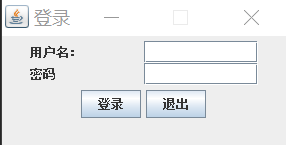
代码如下:
package cn5;
import javax.swing.*;
import java.awt.*;
import java.awt.event.ActionEvent;
import java.awt.event.ActionListener;
public class Register {
public static String user="woziji";
public static String password="123";
public static void main(String[] args) {
SwingUtilities.invokeLater(()->createAndShowGUI());
}
private static void createAndShowGUI() {
JFrame f=new JFrame("登录");
f.setLayout(new FlowLayout());
JPanel p=new JPanel(new GridLayout(2,2));
f.setSize(290,150);
f.setLocationRelativeTo(null);
JLabel l1=new JLabel("用户名:");
JTextField t1=new JTextField(10);
JLabel l2=new JLabel("密码");
JTextField t2=new JTextField(10);
JButton b1=new JButton("登录");
JButton b2=new JButton("退出");
b1.addActionListener(new ActionListener() {
@Override
public void actionPerformed(ActionEvent e) {
String a=t1.getText();
String b=t2.getText();
if (a.equals(user)&&b.equals(password)){
JOptionPane.showMessageDialog(null,"欢迎登陆");
}else{
JOptionPane.showMessageDialog(null,"用户名或密码错误!");
}
}
});
b2.addActionListener(new ActionListener() {
@Override
public void actionPerformed(ActionEvent e) {
JOptionPane.showMessageDialog(null,"欢迎下次再来!");
System.exit(0);
}
});
p.add(l1);p.add(t1);
p.add(l2);p.add(t2);
f.add(p);
f.add(b1);
f.add(b2);
f.setResizable(false);
f.setDefaultCloseOperation(JFrame.EXIT_ON_CLOSE);
f.setVisible(true);
}
}
*适配器类的作用:
实现接口类的同时,省去不用的空方法
*Java语言中,AWT与SWing的区别与联系是什么?
AWT是一种重量级组件,使用较为麻烦,美观功能有限
Swing是一种轻量级组件,由Java语言开发,底层以AWT为基础,使跨平台应用可以使用任何可插拔的外观风格
*简述如何实现GUI中的事件监听机制。
首先创建事件源,之后根据要监听的事件源创建指定类型监听器进行事件处理,监听器是一个特殊的Java类,必须实现XxxListenter接口用于监听事件,然后通过addXxxListenter()方法为指定事件添加特定类型监听器。当事件源上发生监听的事件后,就会触发绑定的事件监听器,然后由监听器中的方法进行相应处理。























 441
441











 被折叠的 条评论
为什么被折叠?
被折叠的 条评论
为什么被折叠?










