学习内容
目录
vuejs基础使用
学习使用前先安装vue
npm i vue@版本号
浏览器查看工具devtools
基础语法
<div id="app">
<p>{{xxx}}</p>
</div>
<script>
var vm = new Vue({
el:"#app",
data:{
xxx:"Hi~"
}
})
</script>在{{}}中可以放变量和表达式
v-model 双向数据绑定
vue最大的特点双向数据绑定。
<div id="app">
<input type="text" v-model="msg">
</div>
<script>
new Vue({
el:"#app",
data:{
msg:"10"
}
})
</script>在浏览器中更改input中的值时,msg的值会改变。改变msg的值时,浏览器的值也会改变,但是并没有刷新整个界面,而是局部刷新。
v-once 一次性插值
一次性插值是在第一次渲染后就不会改变了,即使数据改变显示的内容也不会随之改变。
<div id="app">
<input type="text" v-model="msg">
<!-- 一次性插值 -->
<p v-once>{{msg}}</p>
</div>
<script>
new Vue({
el:"#app",
data:{
msg:"10"
}
})
</script>v-bind 基本元素绑定
语法
v-bind:class='表达式'或:class='表达式'
class的表达式可以为:
字符串:class='activeClass'
对象:class='{active:isActive,error:hasDel}'
数组:class='["active","del"]'注意要加上双引号,不然是获取data中的值
v-bind:style='表达式'或:style='表达式'
:style的表达式一般为对象
:style="{color:activeColor,fontSize:fontSize+'px'}"注意要加上引号,不然是获取data中的值
注意:对象中的value值 activeColor 和 fontSize 是data中的属性
<style>
.action {
color: red;
}
.del {
font-size: 30px;
}
.blu {
color: blue;
}
</style> <div id="app">
<!-- 绑定图片 -->
<img :src=url1 alt="">
<!-- 绑定class -->
<p :class=class1>红色</p>
<p :class='{action:isActive,del:hasDel}'>大字</p>
<p :class='["blu","del"]'>大蓝色</p>
<!-- 绑定style样式 -->
<p :style="{color:colorStyle}">style的红色</p>
</div>
<script>
new Vue({
el:"#app",
data:{
url1:"https://www.baidu.com/img/PCtm_d9c8750bed0b3c7d089fa7d55720d6cf.png",
class1:"action",
isActive:false,
hasDel:true,
colorStyle:"red"
}
})
</script>methods computed watch
methods 方法,作为函数调用。每次加载都重新执行。
computed 计算属性,属性调用。有缓存功能,只有在相关数据发生变化了才从新执行。
watch 监听器,监听实例中数据的变化。
直接上代码
<div id="app">
进价:<input type="text" v-model="bid"><br>
售价:<input type="text" v-model="price"><br>
methods利润:<input type="text" v-model="profit1()"><br>
computed(双向)利润:<input type="text" v-model="profit2"><br>
watch利润:<input type="text" v-model="profit">
</div>
<script>
var vm = new Vue({
el:"#app",
data:{
bid:50,
price:100,
profit:50,
},
methods:{
profit1(){
console.log("methods被调用");
return (this.price-0)-(this.bid-0)
}
},
computed:{
profit2:{
// 默认执行get,没有set,set需要自己写。
get:function(){
console.log("computed");
return (this.price-0)-(this.bid-0)
},
set:function(newValue){
console.log("computed双向绑定");
this.price = (newValue-0) + (this.bid-0)
}
}
},
watch:{
// 监听price,只有price发生改变时,才会执行
price:function(newValue){
this.profit = (newValue-0)-(this.bid-0)
}
}
});
// 监听的第二种写法
// vm.$watch('price',function(newValue){})执行

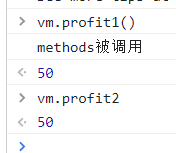
在控制台输入 vm.profit1()时,可以看出方法每次加载都有执行,而vm.profit2,计算属性没有执行函数,只是输出了值。
v-on 绑定事件
语法规范
v-on:事件名称="事件处理函数名" 或者简写
@事件名称="事件处理函数名"
用于监听 DOM 事件
每点击1次,数据就加1
<div id="app">
<input type="text" v-model="num">
<input type="button" value="点击+1" @click="add">
</div>
<script>
new Vue({
el:"#app",
data:{
num:1
},
methods:{
add(){
this.num++
}
}
})
</script>练习2
<style>
.box {
width: 100px;
height: 100px;
background-color: red;
}
.lanse {
background-color: blue;
}
.kuan {
width: 200px;
}
</style>
<script src="./node_modules/vue/dist/vue.js"></script>
</head>
<body>
<!-- 点击按钮切换成蓝色盒子 -->
<div id="app">
<button v-on:click="changeLan=!changeLan">点击切换颜色</button>
<button v-on:click="changeBig=!changeBig">点击切换大小</button>
<div :class='{ box : true , lanse : changeLan , kuan : changeBig}'></div>
</div>
<script>
new Vue({
el:"#app",
data:{
changeLan:false,
changeBig:false
}
})
</script>
</body>





















 3350
3350











 被折叠的 条评论
为什么被折叠?
被折叠的 条评论
为什么被折叠?








