目录
一、使用微信公众号 SDK 的API:
-
微信公众号js初始化时
wx.config()添加获取/查看位置信息(导航)需要的API(getLocation/openLocation)

-
调API
wx.getLocation({ // type值:默认为wgs84的 gps 坐标,如果要返回直接给 openLocation 用的火星坐标,可传入'gcj02' type: 'gcj02', //返回可以用于wx.openLocation的经纬度 success (res) { console.log('获取当前位置信息 getLocation res----', res) const latitude = res.latitude const longitude = res.longitude wx.openLocation({ latitude, longitude, scale: 18, name: '测试地址名', // 位置名 address: '测试地址详细说明', // 地址详情说明 }) } })
二、脱离微信实现导航:
实现 - 有不足
window.open(`https://uri.amap.com/marker?position=120.21,32.21&name=${'测试-目的地'}`) // position=经度,纬度 name=目的地名
使用
window.open(‘高德地图地址’)可以打开高德地图(不是打开APP是打开网页),但是这样的话会有一个问题:打开高德地图之后没有起点坐标和起点位置名,虽然高德会自动获取当前位置,但也有失败的情况。
解决:我们自己获取起点坐标然后打开高德地图地址的时候带上参数。
使用高德地图获取当前位置信息:
-
引入高德地图地址、配置key和安全密钥
<script type="text/javascript" src="https://webapi.amap.com/maps?v=2.0&key=1cbf5fe26d6e1c945329abcdbd1dd332"></script> <script type="text/javascript"> window._AMapSecurityConfig = { securityJsCode:'c47fbc9c6f4a91be27dc0c5b058a2d49', // 秘钥 } </script>【注意】之前只需要有key就可以,现在需要key和秘钥同时配置。

引入文件、秘钥配置参考官网手册:https://lbs.amap.com/api/javascript-api/guide/abc/prepare
key值和秘钥需要自己在高德开放平台获取https://console.amap.com/dev/key/app
-
页面中放一个方地图的容器(该容器不需要宽高)
<View id='MapContainer'></View> -
获取当前位置信息
componentDidMount () { /**** 当前位置获取 ****/ const that = this const mapObj = new AMap.Map('MapContainer'); mapObj.plugin('AMap.Geolocation', function () { const geolocation = new AMap.Geolocation({ enableHighAccuracy: true, //是否使用高精度定位,默认:true timeout: 10000, //超过10秒后停止定位,默认:无穷大 maximumAge: 0, //定位结果缓存0毫秒,默认:0 convert: true, //自动偏移坐标,偏移后的坐标为高德坐标,默认:true showButton: true, //显示定位按钮,默认:true buttonPosition: 'LB', //定位按钮停靠位置,默认:'LB',左下角 buttonOffset: new AMap.Pixel(10, 20),//定位按钮与设置的停靠位置的偏移量,默认:Pixel(10, 20) showMarker: true, //定位成功后在定位到的位置显示点标记,默认:true showCircle: true, //定位成功后用圆圈表示定位精度范围,默认:true panToLocation: true, //定位成功后将定位到的位置作为地图中心点,默认:true zoomToAccuracy:true //定位成功后调整地图视野范围使定位位置及精度范围视野内可见,默认:false }); mapObj.addControl(geolocation); // geolocation.getCurrentPosition(); // AMap.Event.addListener(geolocation, 'complete', (res) => { // console.log('获取当前位置信息 res----', res) // that.setState({ currentPoint: { ...result } }) // }); //返回定位信息 // AMap.Event.addListener(geolocation, 'error', (err) => { // console.log('获取当前位置信息 err----', err) // that.setState({ currentPoint: { } }) // }); //返回定位出错信息 geolocation.getCurrentPosition((status, result) => { console.log('status 000----', status) console.log('result 000----', result) if (status === 'complete') { that.setState({ currentPoint: { ...result } }) } else { that.setState({ currentPoint: { } }) } }) }); } -
打开高德地图
window.open(`https://uri.amap.com/navigation?from=${currentPoint.position.lng},${currentPoint.position.lat},${'我的位置'}&to=120.21,32.21,目的地`) // to的值为后端返回数据<经度,纬度,目的地名> 此处数据为测试数据
【报错】

【百度原因】
https://lbs.amap.com/faq/js-api/map-js-api/position-related/43361
Geolocation permission denied:用户禁用了定位权限,需要用户开启设备和浏览器的定位权限,并在浏览器弹窗中点击“允许使用定位”选项。
Geolocation permission denied:浏览器禁止了非安全域的定位请求,比如Chrome、IOS10已陆续禁止,这时候需要升级站点到HTTPS。注意Chrome不会禁止localhost等域名HTTP协议下的定位
【报错解决】
不存在百度的问题,更新到线上就好了
高德定位失败 反馈工单
https://lbs.amap.com/faq/basis/location/43338
总结
部分 ios 机型可能出现获取不到当前位置信息的情况,解决:
- 打开手机设置中定位权限
- 打开手机设置中微信定位权限
- 打开公众号获取定位权限
如果以上三步都执行了,还是不能获取到当前位置信息(没有执行 geolocation.getCurrentPosition() 方法),尝试打补丁:
参考代码:view-source:https://a.amap.com/jsapi_demos/static/remogeo/remo.html
// 1.引入需要用到的js文件 https://a.amap.com/jsapi_demos/static/remogeo/remogeo.js(最好下载在本地使用不要直接引用线上的地址)
<script type="text/javascript" src="./remogeo.js"></script>
// 2.判断如果是 ios 环境,替换定位代码为远程获取定位的代码
// ios环境切换到使用远程https定位
if (AMap.UA.ios && document.location.protocol !== 'https:') {
//使用远程定位,见 remogeo.js
var remoGeo = new RemoGeoLocation();
//替换方法
navigator.geolocation.getCurrentPosition = function() {
return remoGeo.getCurrentPosition.apply(remoGeo, arguments);
};
//替换方法
navigator.geolocation.watchPosition = function() {
return remoGeo.watchPosition.apply(remoGeo, arguments);
};
}
ios / Android 分别打开 补丁demo 的 http / https 链接
http 开头的 demo 链接:http://a.amap.com/jsapi_demos/static/remogeo/remo.html
https 开头的 demo 链接:https://a.amap.com/jsapi_demos/static/remogeo/remo.html
| iOS/Android | http链接 | https链接 |
|---|---|---|
| iOS | 定位失败 | 第一次定位成功,然后一直定位失败(或者一直定位失败) |
| Android | 定位失败 | 定位成功(偶尔不成功) |

如果打了补丁也不能定位成功,则无法解决,可能是部分手机还有别的定位设置?不清楚……
三、【补充】使用window中方法获取当前位置信息(未试)
代码:
window.navigator.geolocation.getCurrentPosition(
function (position) {
console.log('window获取 position----', position)
},
function (err) { console.log('window获取 err----', err) }
)
本地项目运行,在微信开发者工具中获取定位报错:

线上获取(移动端coords这里的…点不开,无法确定是不是图片左侧数据):

四、【补充】使用Taro的API,报错
Taro.getLocation({
type: 'wgs84',
success: function (res) {
const latitude = res.latitude
const longitude = res.longitude
const speed = res.speed
const accuracy = res.accuracy
}
})
Taro.getLocation({
type: 'gcj02', //返回可以用于 Taro.openLocation的经纬度
success: function (res) {
const latitude = res.latitude
const longitude = res.longitude
Taro.openLocation({
latitude,
longitude,
scale: 18
})
}
})
微信开发者工具报错 h5端仅在微信公众号中支持 API getLocation


H5项目中不支持获取定位的API










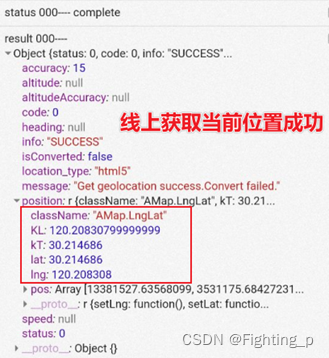
















 1457
1457

 被折叠的 条评论
为什么被折叠?
被折叠的 条评论
为什么被折叠?








