目录
需求
需要给
1.多条柱状图中柱状添加背景如下图
1. 多条柱状图
效果图

代码
<template>
<div>
<div id="main1" />
<!-- <div id="main2" /> -->
<dialogCom v-if="dialogVisible" :title="'部门综合排名'">
<div slot="content">
<div id="main3" />
<!-- <div id="main4" /> -->
</div>
</dialogCom>
</div>
</template>
<script>
import dialogCom from './dialog-com'
// import { GetDeptRankData } from '@/api/screen'
export default {
name: 'DepRank',
components: {
dialogCom
},
props: {
code: {
type: String,
default: '1'
}
},
data() {
return {
dialogVisible: false,
myChart: null,
result: {},
echartsTypePage: true, // 页面中 显示“执法总量 true”、“风险总量 false”
echartsTypeDialog: true // 对话框中 显示“执法总量 true”、“风险总量 false”
}
},
watch: {
code: {
handler(val, oldVal) {
if (val !== oldVal) {
this.GetDeptRankData()
}
},
immediate: true
},
dialogVisible: {
handler(val) {
this.$nextTick(() => {
val && this.init('main3', 'dialog')
})
}
}
},
mounted() {
window.addEventListener('resize', () => {
if (document.getElementById('main1')) {
this.myChart = this.$echarts.init(document.getElementById('main1'))
this.myChart.resize()
}
if (document.getElementById('main3')) {
this.myChart = this.$echarts.init(document.getElementById('main3'))
this.myChart.resize()
}
})
},
methods: {
GetDeptRankData() {
// GetDeptRankData(this.code).then((res) => {
// this.result = res.data || { zfl: [], yjl: [] }
// this.init('main1')
// })
this.$nextTick(() => {
this.init('main1')
})
},
init(dom, from = '') {
if (this.myCharts) {
this.myCharts.dispose()
}
if (!document.getElementById(dom)) return
// 基于准备好的dom,初始化this.$echarts实例
this.myChart = this.$echarts.init(document.getElementById(dom))
// 指定图表的配置项和数据
const option = {
title: {
show: false
},
legend: {
data: ['执法总量', '风险总量'],
right: '2%',
itemWidth: 10,
itemHeight: 10,
textStyle: {
color: '#ffffff'
}
},
tooltip: {
trigger: 'axis',
backgroundColor: 'rgba(0, 0, 0, 0.75)',
color: '#fff',
borderWidth: '1',
borderColor: 'gray',
textStyle: {
color: '#fff'
}
},
xAxis: {
// data: (this.result.zfl || []).slice(0, from === 'dialog' ? (this.result.zfl || []).length : 5).map((item) => item.dwmc),
data: ['部门1', '部门2', '部门3', '部门4', '部门5', '部门6', '部门7', '部门8', '部门9', '部门10'],
axisLabel: {
interval: 0,
rotate: from === 'dialog' ? 45 : 0,
textStyle: {
color: '#fff'
}
},
axisTick: {
show: false
},
axisLine: {
lineStyle: {
type: 'solid',
color: '#E9E9E9',
width: '1'
}
}
},
yAxis: {
min: 0,
minInterval: 1,
boundaryGap: ['10%', '10%'],
type: 'value',
splitLine: {
lineStyle: {
type: 'dashed',
color: '#314765'
}
},
axisLabel: {
interval: 0,
textStyle: {
color: '#fff'
}
}
},
series: [
{
barWidth: 14,
name: '执法总量',
type: 'bar',
// data: (this.result.zfl || []).slice(0, from === 'dialog' ? (this.result.zfl || []).length : 5).map((item) => item.zl),
data: [5, 10, 9, 23, 12, 18, 2, 17, 12, 21].slice(0, from === 'dialog' ? [5, 10, 9, 23, 12, 18, 2, 17, 12, 21].length : 5),
itemStyle: {
borderRadius: [10, 10, 0, 0],
color: '#ffc53d'
}
},
{
barWidth: 14,
name: '风险总量',
type: 'bar',
// data: (this.result.yjl || []).slice(0, from === 'dialog' ? (this.result.yjl || []).length : 5).map((item) => item.yjsl),
data: [15, 23, 2, 12, 12, 20, 23, 5, 20, 1].slice(0, from === 'dialog' ? [15, 23, 2, 12, 12, 20, 23, 5, 20, 1].length : 5),
itemStyle: {
borderRadius: [10, 10, 0, 0],
color: '#ff4d4f'
}
}
],
grid: {
x: 0,
y: 50,
x2: 0,
y2: 50,
left: '3%',
right: 30,
top: '10%',
bottom: '0%',
containLabel: true
}
}
// 使用刚指定的配置项和数据显示图表。
this.myChart.setOption(option)
}
}
}
</script>
<style lang="scss" scoped>
::v-deep #main1,
::v-deep #main2 {
height: 220px;
}
::v-deep #main3,
::v-deep #main4 {
width: 92%;
height: 400px;
margin: 0 auto;
}
.dialogLegendPosition {
top: 150px;
right: 150px;
z-index: 10;
}
</style>
2. 给 series 中各个柱子添加 showBackground: true,
效果图
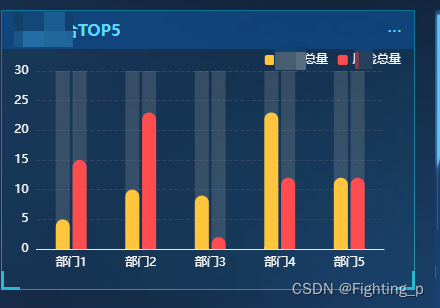
代码
series: [
{
barWidth: 14,
name: '执法总量',
type: 'bar',
showBackground: true, // 【主要代码】
// data: (this.result.zfl || []).slice(0, from === 'dialog' ? (this.result.zfl || []).length : 5).map((item) => item.zl),
data: [5, 10, 9, 23, 12, 18, 2, 17, 12, 21].slice(0, from === 'dialog' ? [5, 10, 9, 23, 12, 18, 2, 17, 12, 21].length : 5),
itemStyle: {
borderRadius: [10, 10, 0, 0],
color: '#ffc53d'
}
},
{
barWidth: 14,
name: '风险总量',
type: 'bar',
showBackground: true, // 【主要代码】
// data: (this.result.yjl || []).slice(0, from === 'dialog' ? (this.result.yjl || []).length : 5).map((item) => item.yjsl),
data: [15, 23, 2, 12, 12, 20, 23, 5, 20, 1].slice(0, from === 'dialog' ? [15, 23, 2, 12, 12, 20, 23, 5, 20, 1].length : 5),
itemStyle: {
borderRadius: [10, 10, 0, 0],
color: '#ff4d4f'
}
}
],
总结
直接给
series中各个柱子添加showBackground: true,,是给每个柱子添加背景,柱子和柱子之间会有空隙没有背景
3. 给 series 多添加一个元素用来作为背景 并 tooltip 中展示内容自定义 【最终】
3.1 给 series 多添加一个元素用来作为背景
效果图

上图中 tooltip 展示内容把
series多添加的那个元素也展示出来了,要把这个去掉(见 3.2)
代码
series: [
/** ** 【主要代码】 start ****/
// 【注意】计算宽度 和 data 赋值时,要注意有几条数据
{
type: 'custom',
itemStyle: {
color: 'rgba(255, 255, 255, 0.05)'
},
renderItem: (params, api) => {
// 获取对应类目的axisTick中心点坐标
var start = api.coord([api.value(0)])
// 通过坐标系的宽度和类目数,计算单个类目的背景
var width = (params.coordSys.width / (from === 'dialog' ? (this.result.zfl || []).length : 5)) * 0.6 // 【注意】有几条数据数组就用 params.coordSys.width 除以几
return {
type: 'rect',
shape: {
// 相对左上角坐标
x: start[0] - width / 2,
y: params.coordSys.y,
width: width,
height: params.coordSys.height
},
style: api.style()
}
},
data: [...Array(from === 'dialog' ? (this.result.zfl || []).length : 5).keys()].map(() => 0) // 【注意】有几条数据数组就有几个元素,元素值为0
},
/** ** 【主要代码】 end ****/
{
barWidth: 14,
name: '执法总量',
type: 'bar',
// showBackground: true,
// data: (this.result.zfl || []).slice(0, from === 'dialog' ? (this.result.zfl || []).length : 5).map((item) => item.zl),
data: [5, 10, 9, 23, 12, 18, 2, 17, 12, 21].slice(0, from === 'dialog' ? [5, 10, 9, 23, 12, 18, 2, 17, 12, 21].length : 5),
itemStyle: {
borderRadius: [10, 10, 0, 0],
color: '#ffc53d'
}
},
{
barWidth: 14,
name: '风险总量',
type: 'bar',
// showBackground: true,
// data: (this.result.yjl || []).slice(0, from === 'dialog' ? (this.result.yjl || []).length : 5).map((item) => item.yjsl),
data: [15, 23, 2, 12, 12, 20, 23, 5, 20, 1].slice(0, from === 'dialog' ? [15, 23, 2, 12, 12, 20, 23, 5, 20, 1].length : 5),
itemStyle: {
borderRadius: [10, 10, 0, 0],
color: '#ff4d4f'
}
}
],
3.2 tooltip 中展示内容自定义
效果图
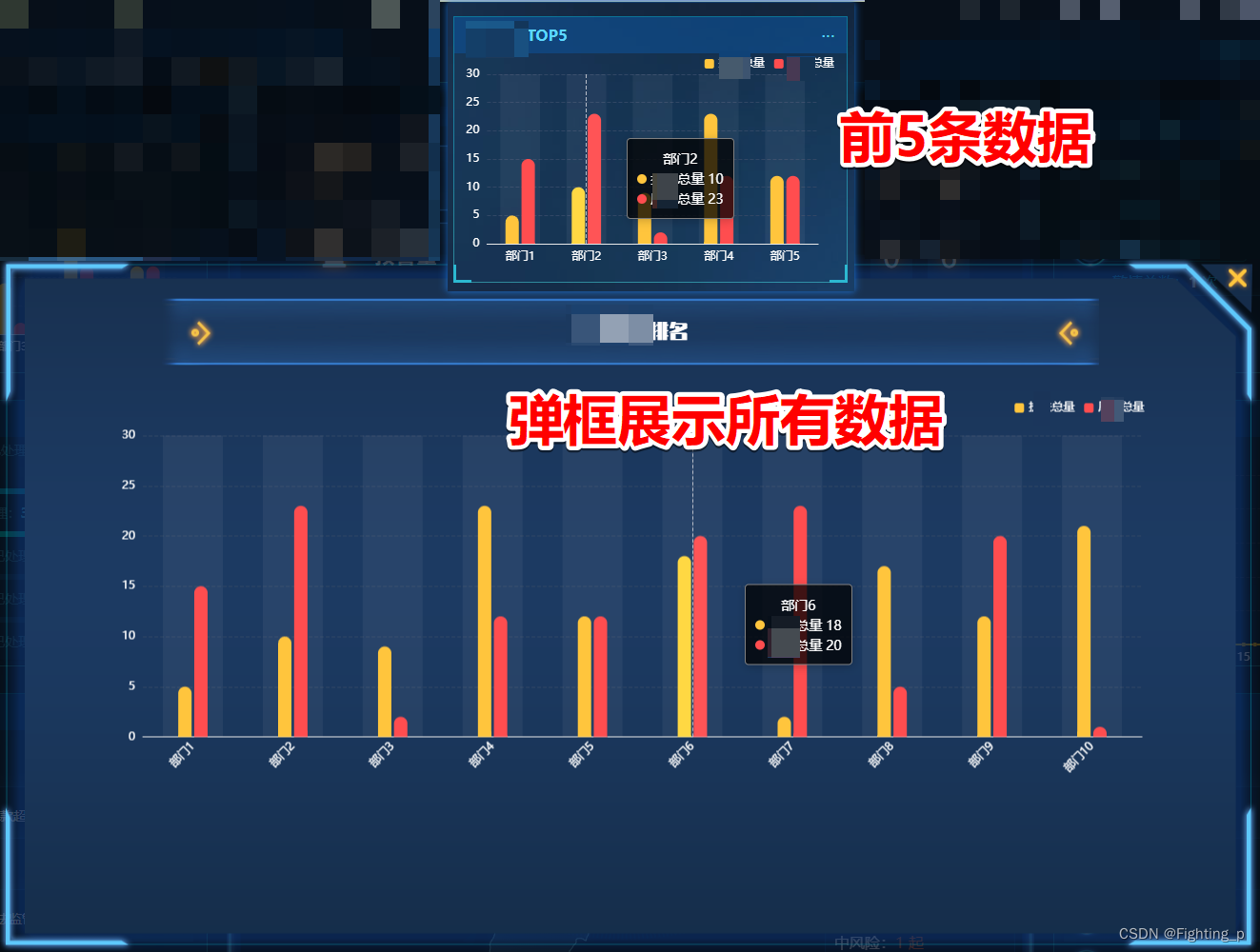
代码
tooltip: {
trigger: 'axis',
backgroundColor: 'rgba(0, 0, 0, 0.75)',
color: '#fff',
borderWidth: '1',
borderColor: 'gray',
textStyle: {
color: '#fff'
},
renderMode: 'html',
// extraCssText: 'box-shadow: 0px 2px 8px rgba(0, 0, 0, 0.15);text-align:left;',
formatter(params) {
return `
<div style="text-align: center;">${params[0].axisValueLabel}</div>
<div style="text-align: left;">
<span style="display:inline-block;width:10px;height:10px;border-radius: 50%;background: #ffc53d;"></span>
执法总量 ${params[1].value}
</div>
<div style="text-align: left;">
<span style="display:inline-block;width:10px;height:10px;border-radius: 50%;background: #ff4d4f;"></span>
风险总量 ${params[2].value}
</div>
`
}
},










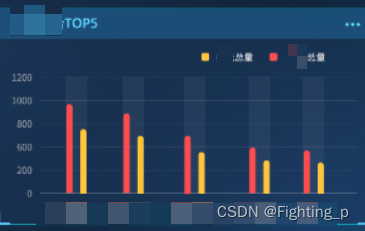














 2775
2775











 被折叠的 条评论
为什么被折叠?
被折叠的 条评论
为什么被折叠?








