解决 springboot3 集成 mybatis-plus 报 sqlSession 异常
如下是官网给出的信息,跟着做就行,其实只用在pom.xml中加一段就行了
CSDN一堆解决方案没一个能打的,浪费我一早上时间,以下就是正解啦。帮忙点个赞,让大家都能看见,给在垃圾堆里面翻一早上的人更快看见。
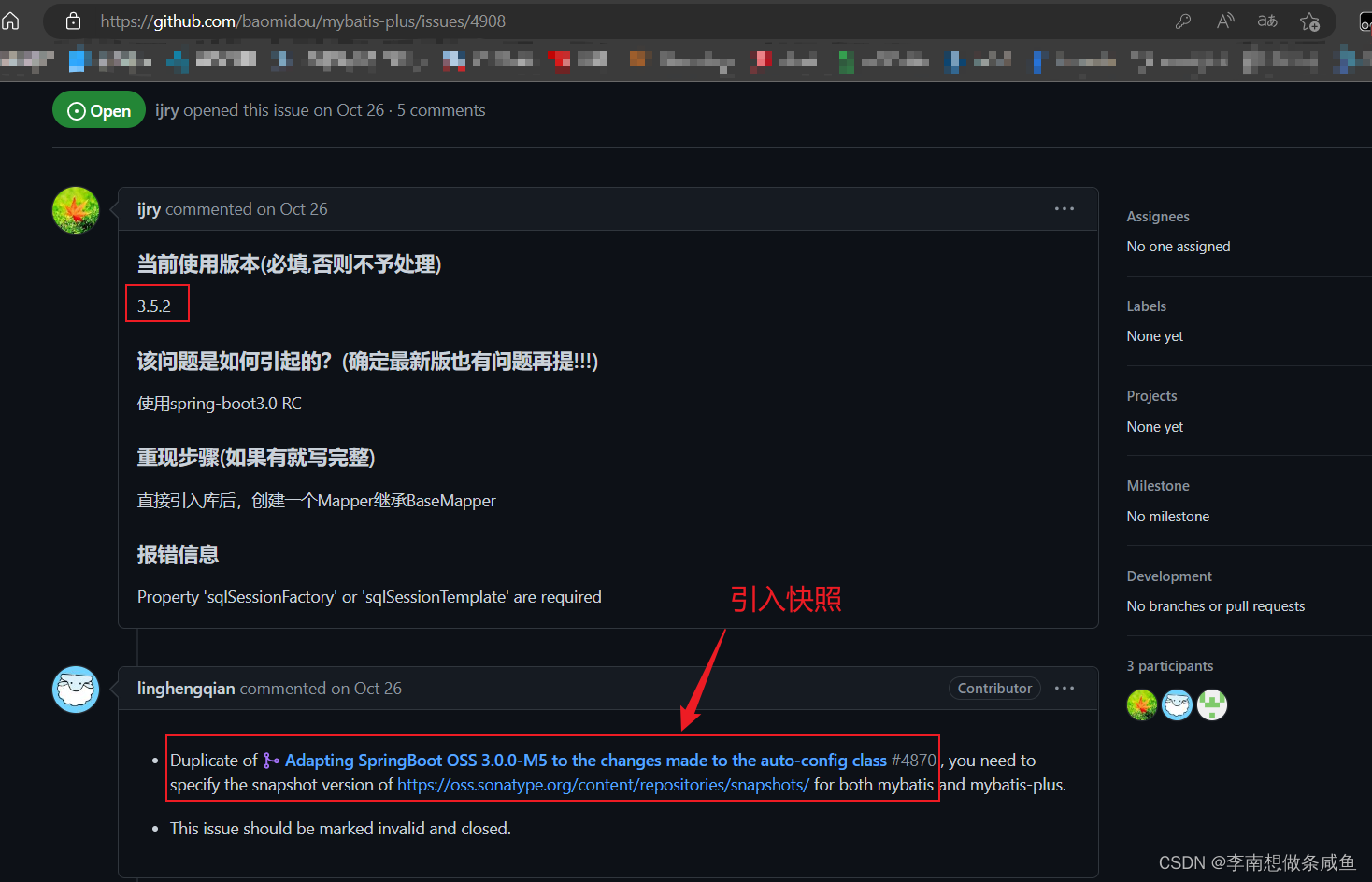

<repositories>
<!-- 下载mybatis-plus SNAPSHOT 版本所需仓库 -->
<repository>
<id>ossrh</id>
<name>OSS Snapshot repository</name>
<url>https://oss.sonatype.org/content/repositories/snapshots/</url>
<releases>
<enabled>false</enabled>
</releases>
<snapshots>
<enabled>true</enabled>
</snapshots>
</repository>
</repositories>

























 6237
6237











 被折叠的 条评论
为什么被折叠?
被折叠的 条评论
为什么被折叠?










