效果图
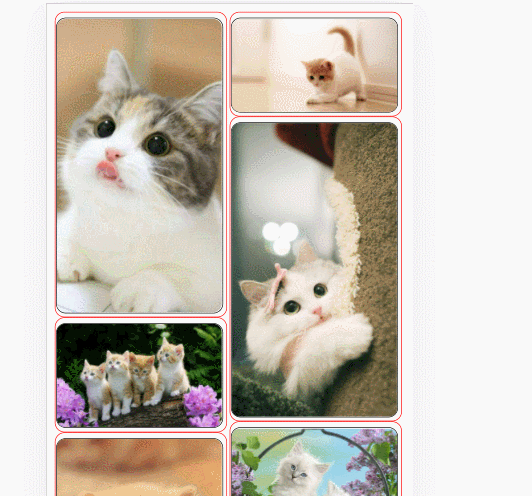
utils
- utils的index文件
//判断是否是移动端
export const isMobile = () => {
return !!navigator.userAgent.match(/(iPhone|iPod|Android|ios)/i)
}
cart.vue
src里面的cart.vue
用来写瀑布流的页面
<template>
<div id="waterfall" ref="waterfall">
<div
class="img-box default-card-animation"
v-for="(item, index) in imgsArr_c"
:key="index"
:style="{ width: imgWidth + 'px', height: item._height + 'px' }"
ref="imgBox"
>
<img :data-src="item.src" />
<!-- <div>100100100100</div> //这个是带文字的写法 -->
</div>
</div>
</template>
<script>
// 判断是否移动端显示2列
import { isMobile } from "../utils/index";
export default {
name: "waterfall",
data() {
return {
imgsArr: this.$store.state.list,
//这个是我放在vuex里了 所以这样写 具体看个人引入
imgsArr_c: [], // 渲染的图片
imgCol: 5, // 图片列数
imgGap: 5, // 图片间间隔
loadedCount: 0,
imgBoxEls: [], // 所有 img-box 元素
beginIndex: 0,
colsHeightArr: [], // 保存当前每一列的高度
reachBottomDistance: 20, // 滚动触底距离,触发加载新图片
viewHeight: 0, // 窗口视图大小
};
},
computed: {
isMobile() {
return isMobile();
},
// 容器 waterfall 的宽度
waterfallWidth() {
return this.$refs["waterfall"].clientWidth;
},
// 图片宽度
imgWidth() {
return this.colWidth - 2 * this.imgGap;
},
// 列宽度
colWidth() {
return this.waterfallWidth / this.colNum;
},
// 列数
colNum() {
return this.isMobile ? 2 : this.imgCol;
},
},
watch: {
imgsArr(newVal, oldVal) {
if (
this.imgsArr_c.length > newVal.length ||
(this.imgsArr_c.left > 0 && newVal[0] && !newVal[0]._height)
)
this.reset();
this.preLoad();
},
},
methods: {
// 预加载 设置图片宽高
preLoad() {
// forEach 无法通过 item 直接修改数组元素,需用数组下标修改
this.imgsArr.forEach((item, index) => {
if (index < this.loadedCount) return;
if (!item.src) {
this.imgsArr[index]._height = "0";
++this.loadedCount;
if (this.imgsArr.length === this.loadedCount) {
this.preloaded();
}
} else {
let img = new Image();
img.src = item.src;
img.onload = img.onerror = (e) => {
// 若加载失败则设置图片高度与宽度一致,加载成功则动态计算图片高度
this.imgsArr[index]._height =
e.type === "load"
? Math.round(this.imgWidth * (img.height / img.width))
: this.imgWidth;
if (e.type === "error") {
this.imgsArr[index]._error = true;
}
++this.loadedCount;
if (this.imgsArr.length === this.loadedCount) {
this.preloaded();
}
};
}
});
},
preloaded() {
this.imgsArr_c = [].concat(this.imgsArr);
this.$nextTick(() => {
this.waterfall();
});
},
// waterfall 布局
waterfall() {
// 等到整个视图都渲染完毕再执行
this.imgBoxEls = this.$refs["imgBox"];
if (!this.imgBoxEls) return;
let top, left, height;
if (this.beginIndex === 0) this.colsHeightArr = [];
for (let i = this.beginIndex; i < this.imgBoxEls.length; ++i) {
if (!this.imgBoxEls[i]) return;
height = this.imgBoxEls[i].offsetHeight;
// 第一行
if (i < this.colNum) {
this.colsHeightArr.push(height);
top = 0;
left = i * this.colWidth;
} else {
// 找到最低的高度和其索引
let minHeight = Math.min.apply(null, this.colsHeightArr);
let minIdx = this.colsHeightArr.indexOf(minHeight);
top = minHeight;
left = minIdx * this.colWidth;
this.colsHeightArr[minIdx] += height;
}
// 设置 img-box 位置
this.imgBoxEls[i].style.top = top + "px";
this.imgBoxEls[i].style.left = left + "px";
// 当前图片在窗口内,则加载
if (top < this.viewHeight) {
let imgEl = this.imgBoxEls[i].children[0];
imgEl.src = imgEl.getAttribute("data-src");
imgEl.style.opacity = 1;
imgEl.style.transform = "scale(1)";
}
}
this.beginIndex = this.imgBoxEls.length;
},
reset() {
this.imgsArr_c = [];
this.beginIndex = 0;
this.loadedCount = 0;
},
// 滚动触底事件
scrollFn() {
let minHeight = Math.min.apply(null, this.colsHeightArr);
// 滚动条滚动的高度
let scrollTop =
window.pageYOffset ||
document.documentElement.scrollTop ||
document.body.scrollTop;
// 到达最底层的高度最低的一列,则触发 handleReachBottom 方法
if (scrollTop + this.viewHeight > minHeight - this.reachBottomDistance) {
this.handleReachBottom();
}
// 图片懒加载
this.imgBoxEls.forEach((imgBoxEl, index) => {
let imgEl = imgBoxEl.children[0];
// 若已加载,则跳过
if (imgEl.src) return;
// 当前图片所处的高度
let top = imgBoxEl.style.top;
top = Number.parseFloat(top.slice(0, top.length - 2));
// 图片已到达可视范围,则加载
if (scrollTop + this.viewHeight > top) {
imgEl.src = imgEl.getAttribute("data-src");
imgEl.style.opacity = 1;
imgEl.style.transform = "scale(1)";
}
});
},
scroll() {
window.onscroll = this.throttle(this.scrollFn, 500);
},
handleReachBottom() {
this.imgsArr = this.imgsArr.concat(this.imgsArr);
},
// 节流函数
throttle(fn, time) {
let canRun = true;
return function () {
if (!canRun) return;
canRun = false;
setTimeout(() => {
fn.apply(this);
canRun = true;
}, time);
};
},
},
mounted() {
this.viewHeight =
document.documentElement.clientHeight == 0
? document.body.clientHeight
: document.documentElement.clientHeight;
this.preLoad();
this.scroll();
},
};
</script>
<style scoped lang="scss">
#waterfall {
width: 100%;
position: relative;
@keyframes show-card {
0% {
transform: scale(0.5);
}
100% {
transform: scale(1);
}
}
.img-box {
border: 1px solid red;
position: absolute;
// width: 100%;
// height: 300px !important;
border-radius: 10px;
padding: 5px;
padding-left: 0;
img {
width: 100%;
border: 1px solid black;
//height: 80%;
border-radius: 10px;
opacity: 0;
transform: scale(0.5);
transition: all 0.6s;
transition-delay: 0.1s;
}
}
}
</style>
json
{
"imgsArr": [
{
"src": "https://gimg2.baidu.com/image_search/src=http%3A%2F%2F5b0988e595225.cdn.sohucs.com%2Fq_70%2Cc_zoom%2Cw_640%2Fimages%2F20190210%2F8534c3170a314d83b104d04aa120a040.jpeg&refer=http%3A%2F%2F5b0988e595225.cdn.sohucs.com&app=2002&size=f9999,10000&q=a80&n=0&g=0n&fmt=jpeg?sec=1638440861&t=d15af814c4ae34b95bc60e35efc88e4c",
"href": "https://www.baidu.com",
"info": "我是第一张图片",
"headerText": "测试"
},
{
"src": "https://gimg2.baidu.com/image_search/src=http%3A%2F%2Fwww.desktx.com%2Fd%2Ffile%2Fwallpaper%2Fanimals%2F20160822%2F05128add3de7bc5acfa3a38612673e1d.jpg&refer=http%3A%2F%2Fwww.desktx.com&app=2002&size=f9999,10000&q=a80&n=0&g=0n&fmt=jpeg?sec=1638440861&t=667c221c38da5abdb0ed7d34d87ef564",
"href": "https://www.baidu.com",
"info": "一些图片描述文字asdasdasdasdasdasasdasd",
"headerText": "测试"
},
{
"src": "https://gimg2.baidu.com/image_search/src=http%3A%2F%2Fwww.yidianzhidao.com%2FUploadFiles%2Fimg_1_1195934273_1809290298_26.jpg&refer=http%3A%2F%2Fwww.yidianzhidao.com&app=2002&size=f9999,10000&q=a80&n=0&g=0n&fmt=jpeg?sec=1638440861&t=220f9c21856a2bb0cc71f76ba0b5e2cc",
"href": "https://www.baidu.com",
"info": "一些图片描述文字"
},
{
"src": "https://gimg2.baidu.com/image_search/src=http%3A%2F%2Fb-ssl.duitang.com%2Fuploads%2Fblog%2F201508%2F10%2F20150810150356_hnves.thumb.400_0.jpeg&refer=http%3A%2F%2Fb-ssl.duitang.com&app=2002&size=f9999,10000&q=a80&n=0&g=0n&fmt=jpeg?sec=1638440861&t=0971bf1e69ad8e180fb704140d7a29b0",
"href": "https://www.baidu.com",
"info": "一些图片描述文字"
},
{
"src": "https://gimg2.baidu.com/image_search/src=http%3A%2F%2Fimage.biaobaiju.com%2Fuploads%2F20180211%2F01%2F1518282902-iSBdILoxsY.jpg&refer=http%3A%2F%2Fimage.biaobaiju.com&app=2002&size=f9999,10000&q=a80&n=0&g=0n&fmt=jpeg?sec=1638440861&t=c4c6cd3890f420680e5db7f92a8d543c",
"href": "https://www.baidu.com",
"info": "一些图片描述文字"
},
{
"src": "https://gimg2.baidu.com/image_search/src=http%3A%2F%2Fimage.biaobaiju.com%2Fuploads%2F20190504%2F20%2F1556972126-MAGsvFyfEd.png&refer=http%3A%2F%2Fimage.biaobaiju.com&app=2002&size=f9999,10000&q=a80&n=0&g=0n&fmt=jpeg?sec=1638440861&t=4ecd99f7107e39197378a2b7a04176c6",
"href": "https://www.baidu.com",
"info": "一些图片描述文字"
},
{
"src": "https://gimg2.baidu.com/image_search/src=http%3A%2F%2Ffile06.16sucai.com%2F2016%2F0506%2Ff43b5bab036349f7b4ffdef661da97a8.jpg&refer=http%3A%2F%2Ffile06.16sucai.com&app=2002&size=f9999,10000&q=a80&n=0&g=0n&fmt=jpeg?sec=1638440861&t=fd805292f3f72e9d7ba51fc9f45245ea",
"href": "https://www.baidu.com",
"info": "一些图片描述文字"
},
{
"src": "https://gimg2.baidu.com/image_search/src=http%3A%2F%2Fpic1.win4000.com%2Fpic%2F3%2F5a%2Ffe101126073_250_350.jpg&refer=http%3A%2F%2Fpic1.win4000.com&app=2002&size=f9999,10000&q=a80&n=0&g=0n&fmt=jpeg?sec=1638440861&t=72446335a210920f58bf6c6e6a106abe",
"href": "https://www.baidu.com",
"info": "一些图片描述文字"
},
{
"src": "https://gimg2.baidu.com/image_search/src=http%3A%2F%2Fbos.pgzs.com%2Frbpiczy%2FWallpaper%2F2015%2F1%2F22%2Fe975967d962e45a7af2863060371d81c-12.jpg&refer=http%3A%2F%2Fbos.pgzs.com&app=2002&size=f9999,10000&q=a80&n=0&g=0n&fmt=jpeg?sec=1638440861&t=775ff5be8b8b1e9abc8848ff575e437d",
"href": "https://www.baidu.com",
"info": "一些图片描述文字"
},
{
"src": "https://gimg2.baidu.com/image_search/src=http%3A%2F%2Fpic.qqtn.com%2Fup%2F2017-11%2F2017110816281636782.jpg&refer=http%3A%2F%2Fpic.qqtn.com&app=2002&size=f9999,10000&q=a80&n=0&g=0n&fmt=jpeg?sec=1638440862&t=36bd6acad4963ad2d153b3a4e220a363",
"href": "https://www.baidu.com",
"info": "一些图片描述文字"
},
{
"src": "https://gimg2.baidu.com/image_search/src=http%3A%2F%2Fimage.biaobaiju.com%2Fuploads%2F20190624%2F14%2F1561358677-yVQerfxNJO.jpeg&refer=http%3A%2F%2Fimage.biaobaiju.com&app=2002&size=f9999,10000&q=a80&n=0&g=0n&fmt=jpeg?sec=1638440862&t=25e73d0d95ee43d9b160bd0dfe24aa38",
"href": "https://www.baidu.com",
"info": "一些图片描述文字"
},
{
"src": "https://gimg2.baidu.com/image_search/src=http%3A%2F%2Fimage.biaobaiju.com%2Fuploads%2F20180211%2F01%2F1518282942-vBSpHErLKP.jpg&refer=http%3A%2F%2Fimage.biaobaiju.com&app=2002&size=f9999,10000&q=a80&n=0&g=0n&fmt=jpeg?sec=1638440862&t=809ae8cf1c654bb83dbbab9437b8e276",
"href": "https://www.baidu.com",
"info": "一些图片描述文字"
},
{
"src": "https://gimg2.baidu.com/image_search/src=http%3A%2F%2Fimg.ivsky.com%2Fimg%2Ftupian%2Fpre%2F201611%2F09%2Fsugelan_zheer_mao-002.jpg&refer=http%3A%2F%2Fimg.ivsky.com&app=2002&size=f9999,10000&q=a80&n=0&g=0n&fmt=jpeg?sec=1638440862&t=962fa67d0f3fff40553440ccb8b06ec4",
"href": "https://www.baidu.com",
"info": "一些图片描述文字"
},
{
"src": "https://gimg2.baidu.com/image_search/src=http%3A%2F%2Fn.sinaimg.cn%2Fsinacn%2Fw640h399%2F20180301%2F9ce9-fwnpcns9232331.jpg&refer=http%3A%2F%2Fn.sinaimg.cn&app=2002&size=f9999,10000&q=a80&n=0&g=0n&fmt=jpeg?sec=1638441157&t=46c567a84e0172aa430f0d058ba9a92f",
"href": "https://www.baidu.com",
"info": "一些图片描述文字"
},
{
"src": "https://gimg2.baidu.com/image_search/src=http%3A%2F%2Fn.sinaimg.cn%2Fsinacn%2Fw640h640%2F20180109%2F9e54-fyqnici8428669.jpg&refer=http%3A%2F%2Fn.sinaimg.cn&app=2002&size=f9999,10000&q=a80&n=0&g=0n&fmt=jpeg?sec=1638441197&t=70f9aec9253df0dcea506df28938327a",
"href": "https://www.baidu.com",
"info": "一些图片描述文字"
},
{
"src": "https://gimg2.baidu.com/image_search/src=http%3A%2F%2Fwww.euro-premium.cn%2Fsites%2Fdefault%2Ffiles%2F2017%2F12%2F2017-12-18-609.jpg&refer=http%3A%2F%2Fwww.euro-premium.cn&app=2002&size=f9999,10000&q=a80&n=0&g=0n&fmt=jpeg?sec=1638441197&t=e67e19c5e29ebd66265d2ed779359002",
"href": "https://www.baidu.com",
"info": "一些图片描述文字"
},
{
"src": "https://gimg2.baidu.com/image_search/src=http%3A%2F%2Fqqpublic.qpic.cn%2Fqq_public%2F0%2F0-2816258155-A3E56E8F829BF213072E703F23FC3DC1%2F0%3Ffmt%3Djpg%26size%3D21%26h%3D550%26w%3D410%26ppv%3D1.jpg&refer=http%3A%2F%2Fqqpublic.qpic.cn&app=2002&size=f9999,10000&q=a80&n=0&g=0n&fmt=jpeg?sec=1638441314&t=def05d46f7dee911d2a2a8bb306976d5",
"href": "https://www.baidu.com",
"info": "一些图片描述文字"
},
{
"src": "https://gimg2.baidu.com/image_search/src=http%3A%2F%2Fwww.euro-premium.cn%2Fsites%2Fdefault%2Ffiles%2F2017%2F09%2F2017-09-30-110.jpg&refer=http%3A%2F%2Fwww.euro-premium.cn&app=2002&size=f9999,10000&q=a80&n=0&g=0n&fmt=jpeg?sec=1638441314&t=d4d758316d5f48f3800b59a2eec7dc46",
"href": "https://www.baidu.com",
"info": "一些图片描述文字"
},
{
"src": "https://gimg2.baidu.com/image_search/src=http%3A%2F%2Fwww.goupuzi.com%2Fnewatt%2FMon_2004%2F1_183281_b959196b41fb01e.jpg&refer=http%3A%2F%2Fwww.goupuzi.com&app=2002&size=f9999,10000&q=a80&n=0&g=0n&fmt=jpeg?sec=1638441314&t=663a187a9631164c450e2b3b3e1b8d92",
"href": "https://www.baidu.com",
"info": "一些图片描述文字"
}
]
}
参考链接https://blog.csdn.net/weixin_41018377/article/details/121396915
效果图
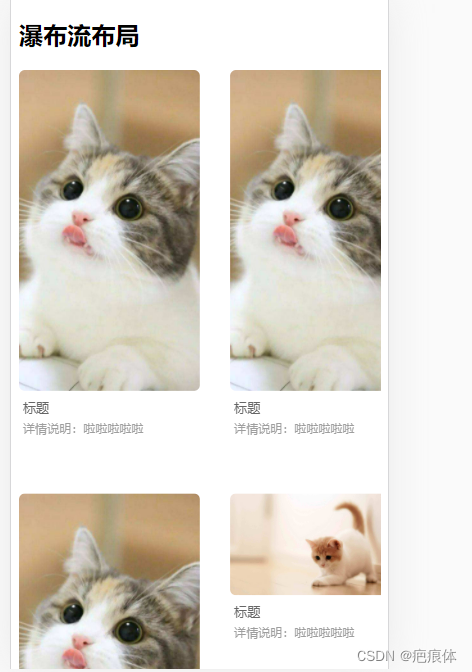
代码
<template>
<div class="waterfull">
<h2>瀑布流布局</h2>
<div class="v-waterfall-content" id="v-waterfall">
<div
v-for="(img, index) in waterfallList"
:key="index"
class="v-waterfall-item"
:style="{
top: img.top + 'px',
left: img.left + 'px',
width: waterfallImgWidth + 'px',
height: img.height,
}"
>
<img :src="img.src" alt="" />
<p style="font-size: small; color: #666; margin: 4px">
{{ img.title }}
</p>
<p
style="
font-size: x-small;
color: #9e9e9e;
margin: 4px;
padding-bottom: 6px;
"
>
{{ img.info }}
</p>
</div>
</div>
</div>
</template>
<script>
export default {
name: "v-waterfall",
data() {
return {
waterfallList: [],
imgArr: [
"https://gimg2.baidu.com/image_search/src=http%3A%2F%2F5b0988e595225.cdn.sohucs.com%2Fq_70%2Cc_zoom%2Cw_640%2Fimages%2F20190210%2F8534c3170a314d83b104d04aa120a040.jpeg&refer=http%3A%2F%2F5b0988e595225.cdn.sohucs.com&app=2002&size=f9999,10000&q=a80&n=0&g=0n&fmt=jpeg?sec=1638440861&t=d15af814c4ae34b95bc60e35efc88e4c",
"https://gimg2.baidu.com/image_search/src=http%3A%2F%2Fwww.desktx.com%2Fd%2Ffile%2Fwallpaper%2Fanimals%2F20160822%2F05128add3de7bc5acfa3a38612673e1d.jpg&refer=http%3A%2F%2Fwww.desktx.com&app=2002&size=f9999,10000&q=a80&n=0&g=0n&fmt=jpeg?sec=1638440861&t=667c221c38da5abdb0ed7d34d87ef564",
"https://gimg2.baidu.com/image_search/src=http%3A%2F%2Fwww.yidianzhidao.com%2FUploadFiles%2Fimg_1_1195934273_1809290298_26.jpg&refer=http%3A%2F%2Fwww.yidianzhidao.com&app=2002&size=f9999,10000&q=a80&n=0&g=0n&fmt=jpeg?sec=1638440861&t=220f9c21856a2bb0cc71f76ba0b5e2cc",
"https://gimg2.baidu.com/image_search/src=http%3A%2F%2Fb-ssl.duitang.com%2Fuploads%2Fblog%2F201508%2F10%2F20150810150356_hnves.thumb.400_0.jpeg&refer=http%3A%2F%2Fb-ssl.duitang.com&app=2002&size=f9999,10000&q=a80&n=0&g=0n&fmt=jpeg?sec=1638440861&t=0971bf1e69ad8e180fb704140d7a29b0",
"https://gimg2.baidu.com/image_search/src=http%3A%2F%2F5b0988e595225.cdn.sohucs.com%2Fq_70%2Cc_zoom%2Cw_640%2Fimages%2F20190210%2F8534c3170a314d83b104d04aa120a040.jpeg&refer=http%3A%2F%2F5b0988e595225.cdn.sohucs.com&app=2002&size=f9999,10000&q=a80&n=0&g=0n&fmt=jpeg?sec=1638440861&t=d15af814c4ae34b95bc60e35efc88e4c",
"https://gimg2.baidu.com/image_search/src=http%3A%2F%2Fwww.desktx.com%2Fd%2Ffile%2Fwallpaper%2Fanimals%2F20160822%2F05128add3de7bc5acfa3a38612673e1d.jpg&refer=http%3A%2F%2Fwww.desktx.com&app=2002&size=f9999,10000&q=a80&n=0&g=0n&fmt=jpeg?sec=1638440861&t=667c221c38da5abdb0ed7d34d87ef564",
"https://gimg2.baidu.com/image_search/src=http%3A%2F%2Fwww.yidianzhidao.com%2FUploadFiles%2Fimg_1_1195934273_1809290298_26.jpg&refer=http%3A%2F%2Fwww.yidianzhidao.com&app=2002&size=f9999,10000&q=a80&n=0&g=0n&fmt=jpeg?sec=1638440861&t=220f9c21856a2bb0cc71f76ba0b5e2cc",
"https://gimg2.baidu.com/image_search/src=http%3A%2F%2Fb-ssl.duitang.com%2Fuploads%2Fblog%2F201508%2F10%2F20150810150356_hnves.thumb.400_0.jpeg&refer=http%3A%2F%2Fb-ssl.duitang.com&app=2002&size=f9999,10000&q=a80&n=0&g=0n&fmt=jpeg?sec=1638440861&t=0971bf1e69ad8e180fb704140d7a29b0",
"https://gimg2.baidu.com/image_search/src=http%3A%2F%2F5b0988e595225.cdn.sohucs.com%2Fq_70%2Cc_zoom%2Cw_640%2Fimages%2F20190210%2F8534c3170a314d83b104d04aa120a040.jpeg&refer=http%3A%2F%2F5b0988e595225.cdn.sohucs.com&app=2002&size=f9999,10000&q=a80&n=0&g=0n&fmt=jpeg?sec=1638440861&t=d15af814c4ae34b95bc60e35efc88e4c",
"https://gimg2.baidu.com/image_search/src=http%3A%2F%2Fwww.desktx.com%2Fd%2Ffile%2Fwallpaper%2Fanimals%2F20160822%2F05128add3de7bc5acfa3a38612673e1d.jpg&refer=http%3A%2F%2Fwww.desktx.com&app=2002&size=f9999,10000&q=a80&n=0&g=0n&fmt=jpeg?sec=1638440861&t=667c221c38da5abdb0ed7d34d87ef564",
"https://gimg2.baidu.com/image_search/src=http%3A%2F%2Fwww.yidianzhidao.com%2FUploadFiles%2Fimg_1_1195934273_1809290298_26.jpg&refer=http%3A%2F%2Fwww.yidianzhidao.com&app=2002&size=f9999,10000&q=a80&n=0&g=0n&fmt=jpeg?sec=1638440861&t=220f9c21856a2bb0cc71f76ba0b5e2cc",
"https://gimg2.baidu.com/image_search/src=http%3A%2F%2Fb-ssl.duitang.com%2Fuploads%2Fblog%2F201508%2F10%2F20150810150356_hnves.thumb.400_0.jpeg&refer=http%3A%2F%2Fb-ssl.duitang.com&app=2002&size=f9999,10000&q=a80&n=0&g=0n&fmt=jpeg?sec=1638440861&t=0971bf1e69ad8e180fb704140d7a29b0",
],
// waterfallImgWidth: 100,
waterfallImgWidth: 200, // 每个盒子的宽度
// waterfallImgCol: 5,// 瀑布流的列数
waterfallImgCol: 2, // 瀑布流的列数
waterfallImgRight: 10, // 每个盒子的右padding
waterfallImgBottom: 10, // 每个盒子的下padding
waterfallDeviationHeight: [],
imgList: [],
};
},
created() {
// 触发入口
for (let i = 0; i < this.imgArr.length; i++) {
// this.imgList.push(this.imgArr[Math.round(Math.random() * 8)]);// 图片随机显示
this.imgList.push(this.imgArr[i]);
}
},
mounted() {
this.calculationWidth();
},
methods: {
//计算每个图片的宽度或者是列数
calculationWidth() {
let domWidth = document.getElementById("v-waterfall").offsetWidth;
if (!this.waterfallImgWidth && this.waterfallImgCol) {
this.waterfallImgWidth =
(domWidth - this.waterfallImgRight * this.waterfallImgCol) /
this.waterfallImgCol;
} else if (this.waterfallImgWidth && !this.waterfallImgCol) {
this.waterfallImgCol = Math.floor(
domWidth / (this.waterfallImgWidth + this.waterfallImgRight)
);
}
//初始化偏移高度数组
this.waterfallDeviationHeight = new Array(this.waterfallImgCol);
for (let i = 0; i < this.waterfallDeviationHeight.length; i++) {
this.waterfallDeviationHeight[i] = 0;
}
this.imgPreloading();
},
//图片预加载
imgPreloading() {
for (let i = 0; i < this.imgList.length; i++) {
let aImg = new Image();
aImg.src = this.imgList[i];
aImg.onload = aImg.onerror = (e) => {
let imgData = {};
imgData.height = (this.waterfallImgWidth / aImg.width) * aImg.height;
// 如果获取的是数据在这边请求调取数据 这里不详细描述
imgData.src = this.imgList[i];
imgData.title = "标题"; // 说明文字(也可以自己写数组,或者封装json数据,都可以,但是前提是你会相关操作,这里不赘述)
imgData.info = "详情说明:啦啦啦啦啦"; // 说明文字
this.waterfallList.push(imgData);
this.rankImg(imgData);
};
}
},
//瀑布流布局
rankImg(imgData) {
let {
waterfallImgWidth,
waterfallImgRight,
waterfallImgBottom,
waterfallDeviationHeight,
waterfallImgCol,
} = this;
let minIndex = this.filterMin();
imgData.top = waterfallDeviationHeight[minIndex];
imgData.left = minIndex * (waterfallImgRight + waterfallImgWidth);
// waterfallDeviationHeight[minIndex] += imgData.height + waterfallImgBottom;// 不加文字的盒子高度
waterfallDeviationHeight[minIndex] +=
imgData.height + waterfallImgBottom + 56; // 加了文字的盒子高度,留出文字的地方(这里设置56px)
console.log(imgData);
},
/**
* 找到最短的列并返回下标
* @returns {number} 下标
*/
filterMin() {
const min = Math.min.apply(null, this.waterfallDeviationHeight);
return this.waterfallDeviationHeight.indexOf(min);
},
},
};
</script>
<style scoped>
.waterfull {
width: 100%;
}
.v-waterfall-content {
/* 主要 */
width: 100%;
height: 100vh;
position: relative;
/* 次要:设置滚动条,要求固定高度 */
overflow-y: auto;
}
.v-waterfall-item {
/* 主要 */
float: left;
position: absolute;
}
.v-waterfall-item img {
/* 主要 */
/* width: auto;height: auto; */
width: 90%;
height: auto;
/* 次要 */
border-radius: 6px;
}
</style>























 269
269











 被折叠的 条评论
为什么被折叠?
被折叠的 条评论
为什么被折叠?








