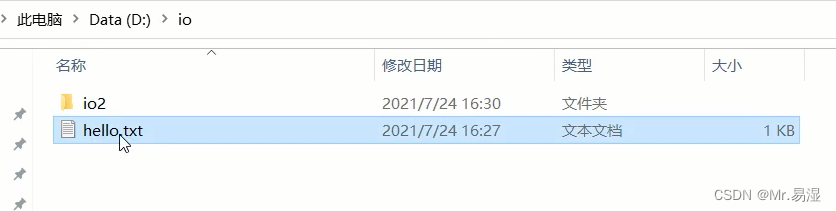
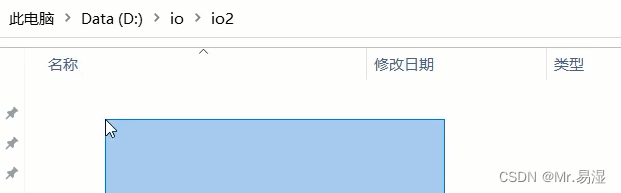
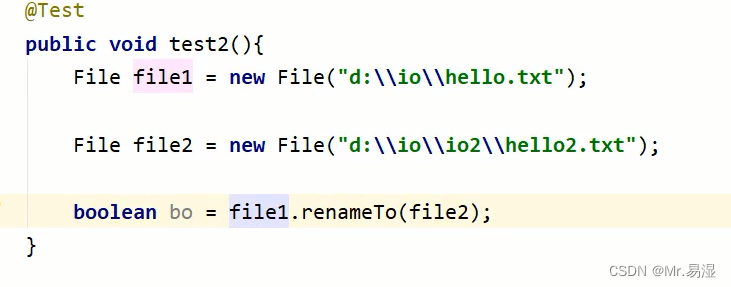
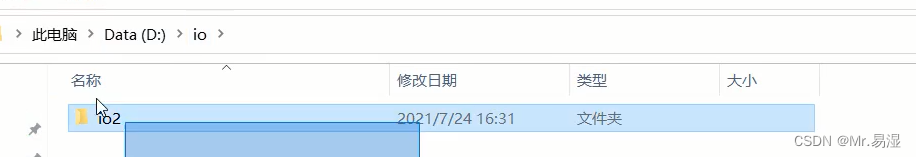

若hello.txt不存在则返回false
若两个路径都存在也返回false

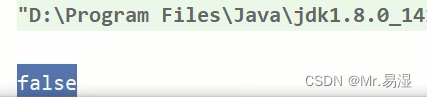
renameTo(File newName):重命名
file1.renameTo(file2):file1必须存在,file2必须不存在
package IOFile;
import org.testng.annotations.Test;
import java.io.File;
/*
java.io.File类:表示目录或文件;提供了一些用于操作文件和目录的基本方法,如:新建、删除、重命名等
若需要操作文件的内容,File对象无能为力,若需要操作文件的内容,需要用IO流
因此通常使用File对象与IO流配合操作文件的内容,可以将File对象作为参数传递给IO流的构造器
*/
public class FileTest {
/*
访问文件名:
getName( )
getPath():获取相对路径
getAbsoluteFile()
getAbsolutePath()
getParent()
renameTo(File newName):重命名
file1.renameTo(file2):file1必须存在,file2必须不存在
*/
@Test
public void test1(){
File f1=new File("D:\\IdeaProjects\\JavaSE\\Java.IO\\hello2.txt");
System.out.println(f1.getName());
System.out.println(f1.getPath());
System.out.println(f1.getAbsolutePath());
System.out.println(f1.getAbsoluteFile());
System.out.println(f1.getParent());
System.out.println("--------------------------");
File f2=new File("./hello.txt");
System.out.println(f2.getName());
System.out.println(f2.getPath());
System.out.println(f2.getAbsolutePath());
System.out.println(f2.getAbsoluteFile());
System.out.println(f2.getParent());
}
}
package IOFile;
import org.testng.annotations.Test;
import java.io.File;
import java.io.IOException;
import java.util.Date;
/*
java.io.File类:表示目录或文件;提供了一些用于操作文件和目录的基本方法,如:新建、删除、重命名等
若需要操作文件的内容,File对象无能为力,若需要操作文件的内容,需要用IO流
因此通常使用File对象与IO流配合操作文件的内容,可以将File对象作为参数传递给IO流的构造器
*/
public class FileTest {
/*
文件检测
exists()
canWrite()
canRead()
isFile()
isDirectory()
*/
@Test
public void test2(){
File f1=new File("./hello2.txt");
System.out.println(f1.exists());
System.out.println(f1.canWrite());
System.out.println(f1.canRead());
System.out.println(f1.isFile());
System.out.println(f1.isDirectory());
}
/*
获取常规文件信息
lastModified()
length():获取的是文件的字节总数;需要注意的是:目录没有大小,必须将目录中所有文件总数的和计算
*/
@Test
public void test3(){
File f1=new File("./hello2.txt");
long millis = f1.lastModified();
System.out.println(millis);
Date date=new Date(millis);
System.out.println(date);
long length = f1.length();
System.out.println(length);//获取的是字节总数
}
/*
文件操作相关
createNewFile():新建文件
delete():删除文件
*/
@Test
public void test4() throws IOException {
File f1=new File("D:\\IdeaProjects\\JavaSE\\Java.IO\\hello3.txt");
/*if (!f1.exists()){
boolean b = f1.createNewFile();
System.out.println(b);
}*/
boolean boo = f1.delete();
System.out.println(boo);
}
}
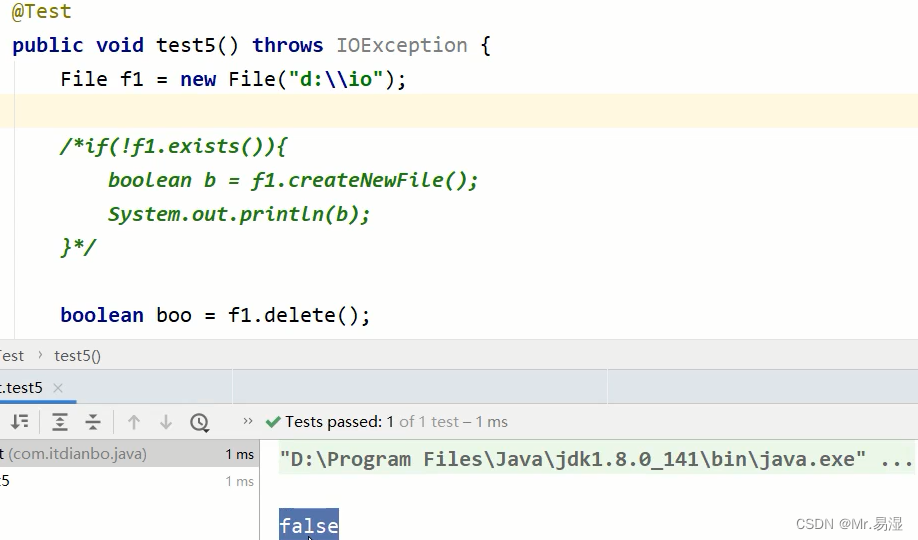
如果目录里面有文件删除目录返回false,没有则返回true
若删除的是目录,则需要将目录中所有的内容清空
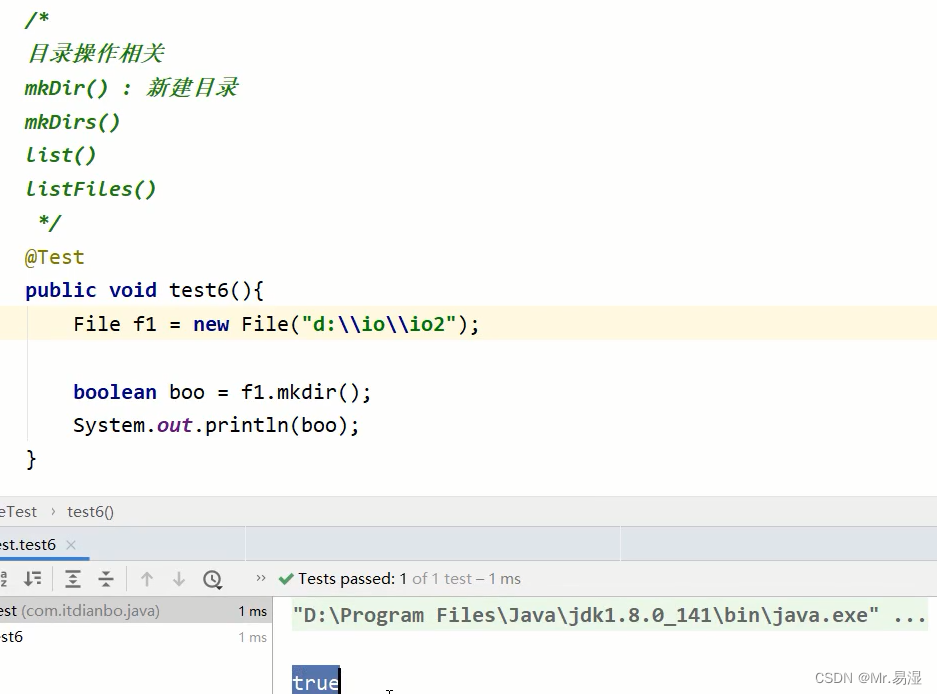
前提是所见目录的上级目录存在
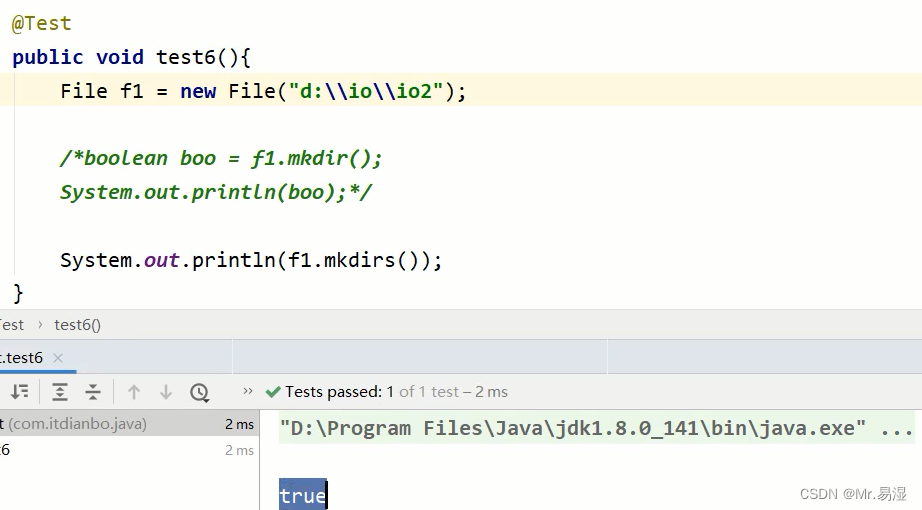
mkdirs:不管存不存在,直接创建目录
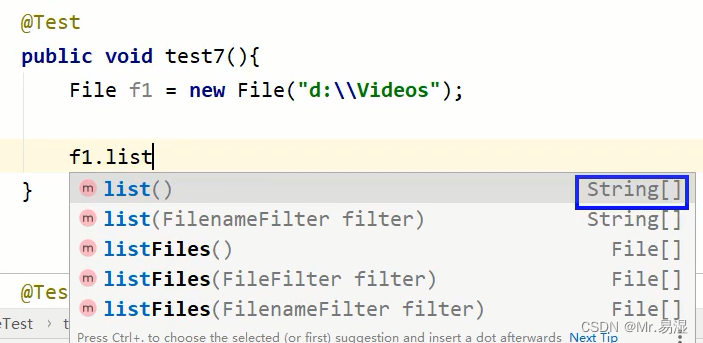

该方法获取的是该目录中所有的文件和目录的列表名(名称)
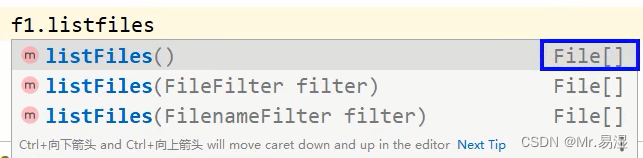
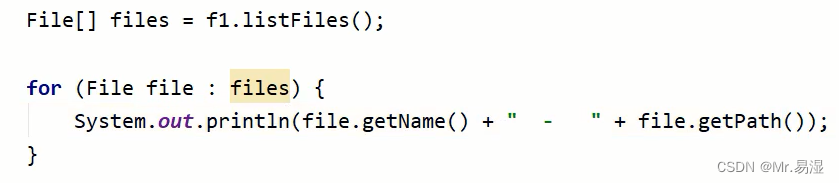
获取该目录下文件的对象
package IOFile;
import org.testng.annotations.Test;
import java.io.File;
import java.io.IOException;
import java.util.Date;
/*
java.io.File类:表示目录或文件;提供了一些用于操作文件和目录的基本方法,如:新建、删除、重命名等
若需要操作文件的内容,File对象无能为力,若需要操作文件的内容,需要用IO流
因此通常使用File对象与IO流配合操作文件的内容,可以将File对象作为参数传递给IO流的构造器
*/
public class FileTest {
/*
访问文件名:
getName( )
getPath():获取相对路径
getAbsoluteFile()
getAbsolutePath()
getParent()
renameTo(File newName):重命名
file1.renameTo(file2):file1必须存在,file2必须不存在
*/
@Test
public void test1(){
File f1=new File("D:\\IdeaProjects\\JavaSE\\Java.IO\\hello2.txt");
System.out.println(f1.getName());
System.out.println(f1.getPath());
System.out.println(f1.getAbsolutePath());
System.out.println(f1.getAbsoluteFile());
System.out.println(f1.getParent());
System.out.println("--------------------------");
File f2=new File("./hello.txt");
System.out.println(f2.getName());
System.out.println(f2.getPath());
System.out.println(f2.getAbsolutePath());
System.out.println(f2.getAbsoluteFile());
System.out.println(f2.getParent());
}
/*
文件检测
exists()
canWrite()
canRead()
isFile()
isDirectory()
*/
@Test
public void test2(){
File f1=new File("./hello2.txt");
System.out.println(f1.exists());
System.out.println(f1.canWrite());
System.out.println(f1.canRead());
System.out.println(f1.isFile());
System.out.println(f1.isDirectory());
}
/*
获取常规文件信息
lastModified()
length():获取的是文件的字节总数;需要注意的是:目录没有大小,必须将目录中所有文件总数的和计算
*/
@Test
public void test3(){
File f1=new File("./hello2.txt");
long millis = f1.lastModified();
System.out.println(millis);
Date date=new Date(millis);
System.out.println(date);
long length = f1.length();
System.out.println(length);//获取的是字节总数
}
/*
文件操作相关
createNewFile():新建文件
delete():删除
若删除的是目录,则需要将目录中所有的内容清空
*/
@Test
public void test4() throws IOException {
File f1=new File("D:\\IdeaProjects\\JavaSE\\Java.IO\\hello3.txt");
/*if (!f1.exists()){
boolean b = f1.createNewFile();
System.out.println(b);
}*/
boolean boo = f1.delete();
System.out.println(boo);
}
/*
目录操作相关
mkDir() :新建目录;注意:若上级目录不存在则返回false
mkDirs():新建目录,无论是否存在都可创建
list():获取目录中所有文件是String 类型的列表
listFiles():获取该目录下文件的对象
*/
@Test
public void test5(){
}
}
/*
利用FiLe构造器,new一个目录file
1)在其中创建多个文件和目录
2)编写方法,实现删除file中文件的操作
*/
public static boolean deleteFile(File file){
if (!file.exists()){
return true
}
if (file.isFile()){
return file.delete();
}else {//目录
File[] files = file.listFiles();
for (File f :files) {
deleteFile(f);//递归方法调用
}
return file.delete();
}
}
package IOFile;
import org.testng.annotations.Test;
import java.io.File;
import java.io.IOException;
import java.util.Date;
/*
java.io.File类:表示目录或文件;提供了一些用于操作文件和目录的基本方法,如:新建、删除、重命名等
若需要操作文件的内容,File对象无能为力,若需要操作文件的内容,需要用IO流
因此通常使用File对象与IO流配合操作文件的内容,可以将File对象作为参数传递给IO流的构造器
*/
public class FileTest {
/*
访问文件名:
getName( )
getPath():获取相对路径
getAbsoluteFile()
getAbsolutePath()
getParent()
renameTo(File newName):重命名
file1.renameTo(file2):file1必须存在,file2必须不存在
*/
@Test
public void test1(){
File f1=new File("D:\\IdeaProjects\\JavaSE\\Java.IO\\hello2.txt");
System.out.println(f1.getName());
System.out.println(f1.getPath());
System.out.println(f1.getAbsolutePath());
System.out.println(f1.getAbsoluteFile());
System.out.println(f1.getParent());
System.out.println("--------------------------");
File f2=new File("./hello.txt");
System.out.println(f2.getName());
System.out.println(f2.getPath());
System.out.println(f2.getAbsolutePath());
System.out.println(f2.getAbsoluteFile());
System.out.println(f2.getParent());
}
/*
文件检测
exists()
canWrite()
canRead()
isFile()
isDirectory()
*/
@Test
public void test2(){
File f1=new File("./hello2.txt");
System.out.println(f1.exists());
System.out.println(f1.canWrite());
System.out.println(f1.canRead());
System.out.println(f1.isFile());
System.out.println(f1.isDirectory());
}
/*
获取常规文件信息
lastModified()
length():获取的是文件的字节总数;需要注意的是:目录没有大小,必须将目录中所有文件总数的和计算
*/
@Test
public void test3(){
File f1=new File("./hello2.txt");
long millis = f1.lastModified();
System.out.println(millis);
Date date=new Date(millis);
System.out.println(date);
long length = f1.length();
System.out.println(length);//获取的是字节总数
}
/*
文件操作相关
createNewFile():新建文件
delete():删除
若删除的是目录,则需要将目录中所有的内容清空
*/
@Test
public void test4() throws IOException {
File f1=new File("D:\\IdeaProjects\\JavaSE\\Java.IO\\hello3.txt");
/*if (!f1.exists()){
boolean b = f1.createNewFile();
System.out.println(b);
}*/
boolean boo = f1.delete();
System.out.println(boo);
}
/*
目录操作相关
mkDir() :新建目录;注意:若上级目录不存在则返回false
mkDirs():新建目录,无论是否存在都可创建
list():获取目录中所有文件是String 类型的列表
listFiles():获取该目录下文件的对象
*/
@Test
public void test5(){
}
/*
利用FiLe构造器,new一个目录file
1)在其中创建多个文件和目录
2)编写方法,实现删除file中文件的操作
*/
public static boolean deleteFile(File file){
if (!file.exists()){
return true
}
if (file.isFile()){
return file.delete();
}else {//目录
File[] files = file.listFiles();
for (File f :files) {
deleteFile(f);//递归方法调用
}
return file.delete();
}
}
}
























 649
649











 被折叠的 条评论
为什么被折叠?
被折叠的 条评论
为什么被折叠?








