最后的话
最近很多小伙伴找我要Linux学习资料,于是我翻箱倒柜,整理了一些优质资源,涵盖视频、电子书、PPT等共享给大家!
资料预览
给大家整理的视频资料:
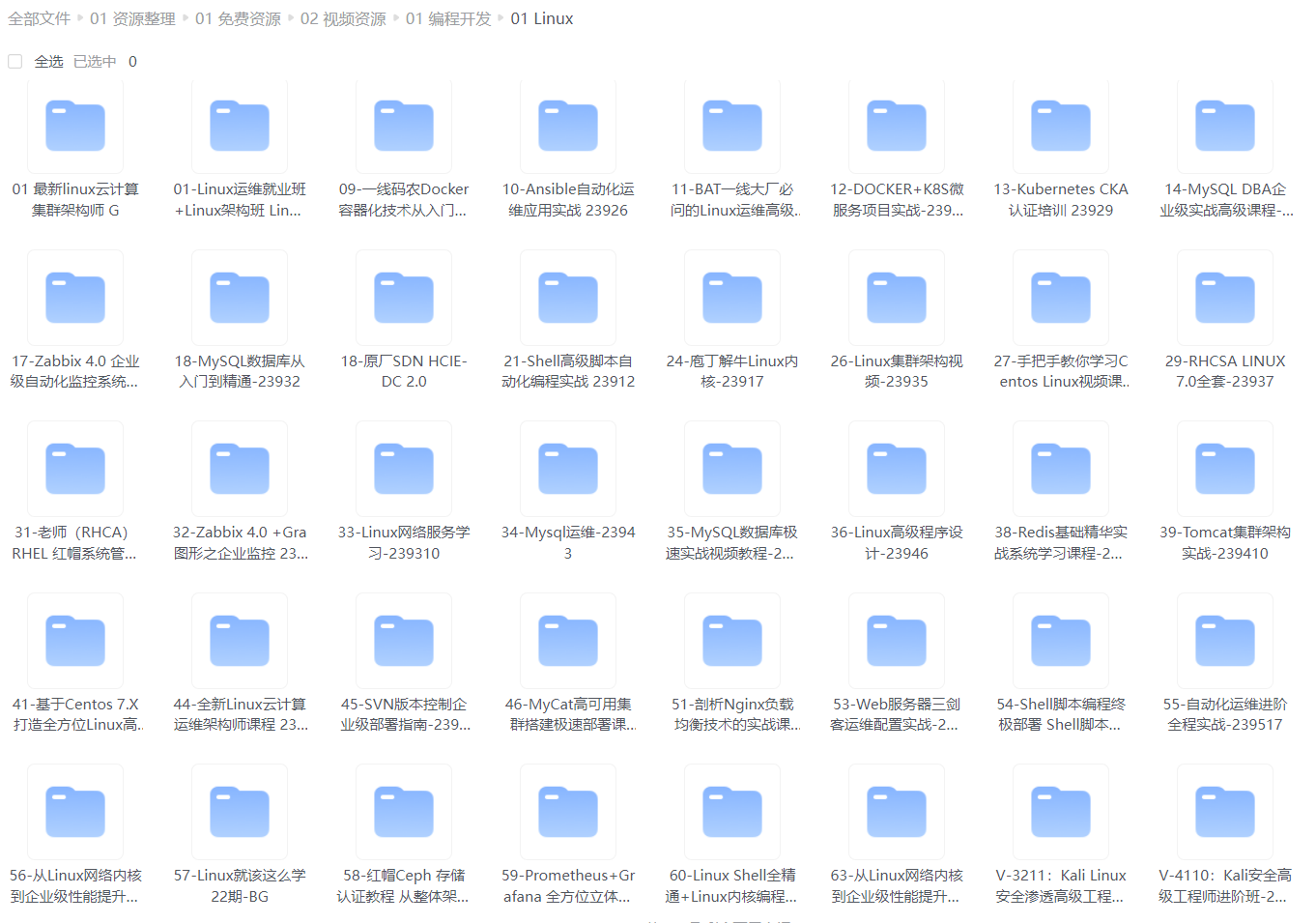
给大家整理的电子书资料:

如果本文对你有帮助,欢迎点赞、收藏、转发给朋友,让我有持续创作的动力!
网上学习资料一大堆,但如果学到的知识不成体系,遇到问题时只是浅尝辄止,不再深入研究,那么很难做到真正的技术提升。
一个人可以走的很快,但一群人才能走的更远!不论你是正从事IT行业的老鸟或是对IT行业感兴趣的新人,都欢迎加入我们的的圈子(技术交流、学习资源、职场吐槽、大厂内推、面试辅导),让我们一起学习成长!
设置污点
#给node192.168.79.111 设置污点key为key值为nginx effec为NoSchedule永不调度
#除非在Pod里设置了对应的tolerations参数
kubectl taint node 192.168.79.111 key=nginx:NoSchedule
查看污点
[root@kmaster79110 promethues]# kubectl taint node 192.168.79.111 key=nginx:NoSchedule
node/192.168.79.111 tainted
[root@kmaster79110 promethues]# kubectl describe node 192.168.79.111
Name: 192.168.79.111
Roles: <none>
Labels: beta.kubernetes.io/arch=amd64
beta.kubernetes.io/os=linux
dashboard=turnon
kubernetes.io/arch=amd64
kubernetes.io/hostname=192.168.79.111
kubernetes.io/os=linux
type=nginx
Annotations: node.alpha.kubernetes.io/ttl: 0
volumes.kubernetes.io/controller-managed-attach-detach: true
CreationTimestamp: Wed, 23 Jun 2021 15:11:03 +0800
Taints: key=nginx:NoSchedule
Unschedulable: false
Lease:
HolderIdentity: 192.168.79.111
AcquireTime: <unset>
RenewTime: Thu, 24 Jun 2021 23:36:48 +0800
Conditions:
Type Status LastHeartbeatTime LastTransitionTime Reason Message
---- ------ ----------------- ------------------ ------ -------
MemoryPressure False Thu, 24 Jun 2021 23:34:21 +0800 Thu, 24 Jun 2021 07:15:55 +0800 KubeletHasSufficientMemory kubelet has sufficient memory available
DiskPressure False Thu, 24 Jun 2021 23:34:21 +0800 Thu, 24 Jun 2021 07:15:55 +0800 KubeletHasNoDiskPressure kubelet has no disk pressure
PIDPressure False Thu, 24 Jun 2021 23:34:21 +0800 Thu, 24 Jun 2021 07:15:55 +0800 KubeletHasSufficientPID kubelet has sufficient PID available
Ready True Thu, 24 Jun 2021 23:34:21 +0800 Thu, 24 Jun 2021 07:15:55 +0800 KubeletReady kubelet is posting ready status
Addresses:
InternalIP: 192.168.79.111
Hostname: 192.168.79.111
Capacity:
cpu: 1
ephemeral-storage: 103757316Ki
hugepages-2Mi: 0
memory: 4015196Ki
pods: 210
Allocatable:
cpu: 1
ephemeral-storage: 95622742268
hugepages-2Mi: 0
memory: 3912796Ki
pods: 210
System Info:
Machine ID: 4a78154c965a40aab1a1693fb8a32f46
System UUID: b2a04d56-33a5-145f-4eae-af3b16123147
Boot ID: dd6b58d2-cb34-4415-af1e-49fc8ac515c9
Kernel Version: 4.19.12-1.el7.elrepo.x86_64
OS Image: CentOS Linux 7 (Core)
Operating System: linux
Architecture: amd64
Container Runtime Version: docker://19.3.13
Kubelet Version: v1.21.0
Kube-Proxy Version: v1.21.0
PodCIDR: 172.30.0.0/25
PodCIDRs: 172.30.0.0/25
Non-terminated Pods: (3 in total)
Namespace Name CPU Requests CPU Limits Memory Requests Memory Limits Age
--------- ---- ------------ ---------- --------------- ------------- ---
kube-system coredns-5969657997-fzmph 100m (10%) 0 (0%) 70Mi (1%) 170Mi (4%) 32h
kube-system metrics-server-794dfd4bbb-w5lpc 0 (0%) 0 (0%) 0 (0%) 0 (0%) 32h
kube-system traefik-ingress-controller-hx5zm 0 (0%) 0 (0%) 0 (0%) 0 (0%) 32h
Allocated resources:
(Total limits may be over 100 percent, i.e., overcommitted.)
Resource Requests Limits
-------- -------- ------
cpu 100m (10%) 0 (0%)
memory 70Mi (1%) 170Mi (4%)
ephemeral-storage 0 (0%) 0 (0%)
hugepages-2Mi 0 (0%) 0 (0%)
Events: <none>
二.设置Nginx-deployment的yaml文件
apiVersion: apps/v1
kind: Deployment
metadata:
labels:
app: nginx
name: nginx-deployment
spec:
replicas: 2
selector:
matchLabels:
app: nginx
template:
metadata:
labels:
app: nginx
spec:
containers:
- image: nginx:latest
name: nginx
#标签选择器
nodeSelector:
type: nginx
#设置污点可以调度到对应服务器
tolerations:
- key: "key"
operator: "Equal"
value: "nginx"
effect: "NoSchedule"
应用启动
kubectl apply -f nginx-deployment.yaml
查看已经调度到对应的服务器
# kubectl get pod -o wide
NAME READY STATUS RESTARTS AGE IP NODE NOMINATED NODE READINESS GATES
nginx-deployment-57f94c46b4-5whb5 1/1 Running 0 6h30m 172.17.97.3 192.168.1.232 <none> <none>
三.设置Nginx配置文件和程序根目录挂载
启动的Nginx使用默认的配置文件和默认的网站根目录,需要使用volume挂载
# cat nginx-deployment.yaml
apiVersion: apps/v1
kind: Deployment
metadata:
labels:
app: nginx
name: nginx-deployment
spec:
replicas: 1
selector:
matchLabels:
app: nginx
template:
metadata:
labels:
app: nginx
spec:
containers:
- image: nginx:latest
name: nginx
volumeMounts:
- name: conf
mountPath: /etc/nginx
- name: opt
mountPath: /opt
#标签选择器
nodeSelector:
type: nginx
#设置污点可以调度到对应服务器
tolerations:
- key: "key"
operator: "Equal"
value: "nginx"
effect: "NoSchedule"
volumes:
- name: conf
hostPath:
path: /etc/nginx
type: Directory
- name: opt
hostPath:
path: /opt
type: Directory
本次使用了本机挂载hostPath挂载配置文件及根目录,生产环境最好使用pvc挂载
四.设置Service对外提供服务
# cat nginx-service.yaml
kind: Service
metadata:
labels:
app: nginx
name: nginx-deployment
spec:
ports:
- port: 80
name: nginx-svc8880
protocol: TCP
targetPort: 80
nodePort: 8880
selector:
app: nginx
type: NodePort
PS:使用NodePort启用端口对外提供服务,如果对外映射多个端口需要在port参数下加参数name定义名称,单个端口无需设置参数name
k8s默认使用NodePort对外映射端口为30000-50000如需要映射其他端口需要修改配置文件/opt/kubernetes/cfg/kube-apiserver,修改端口范围

五、将博客模板导入导入容器
[root@kmaster79111 test]# docker cp 30f9301444d7:/etc/nginx .
[root@kmaster79111 test]# ll
total 0
drwxr-xr-x 5 root root 240 Jun 26 06:25 nginx
[root@kmaster79111 test]# cd nginx/
[root@kmaster79111 nginx]# ll moban5179
total 164
-rw-r--r-- 1 root root 11365 Jan 13 15:50 about.html
-rw-r--r-- 1 root root 21522 Jan 13 15:50 blog-details-fullwidth.html
-rw-r--r-- 1 root root 25133 Jan 13 15:50 blog-details.html
-rw-r--r-- 1 root root 8611 Jan 13 15:50 contact.html
drwxr-xr-x 4 root root 96 Oct 29 2020 css
drwxr-xr-x 7 root root 4096 Oct 29 2020 images
-rw-r--r-- 1 root root 21890 Jan 13 15:50 index-2.html
-rw-r--r-- 1 root root 27032 Jan 13 15:50 index-3.html
-rw-r--r-- 1 root root 27202 Jan 13 15:50 index.html
drwxr-xr-x 2 root root 89 Oct 29 2020 js
drwxr-xr-x 4 root root 31 Oct 29 2020 plugins
-rw-r--r-- 1 root root 3177 Nov 10 2016 ╦╡├ў.htm
[root@kmaster79111 nginx]# ll
total 7832
drwxr-xr-x 2 root root 26 Jun 26 06:31 conf.d
-rw-r--r-- 1 root root 1350222 Jun 25 21:49 Desktop.zip
-rw-r--r-- 1 root root 1007 May 25 20:28 fastcgi_params
drwxr-xr-x 2 root root 4096 Jun 25 21:48 Machine777_CSDN
-rw-r--r-- 1 root root 345563 Jun 25 21:48 Machine777_CSDN.html
-rw-r--r-- 1 root root 5290 May 25 20:28 mime.types
drwxr-xr-x 6 root root 235 Jan 13 15:59 moban5179
-rw-r--r-- 1 root root 6288470 Jun 25 22:25 moban5179.zip
lrwxrwxrwx 1 root root 22 May 25 21:01 modules -> /usr/lib/nginx/modules
-rw-r--r-- 1 root root 648 May 25 21:01 nginx.conf
-rw-r--r-- 1 root root 636 May 25 20:28 scgi_params
-rw-r--r-- 1 root root 664 May 25 20:28 uwsgi_params
[root@kmaster79111 nginx]# vim conf.d/default.conf
[root@kmaster79111 nginx]# cat conf.d/default.conf
server {
listen 80;
listen [::]:80;
server_name localhost;
#access\_log /var/log/nginx/host.access.log main;
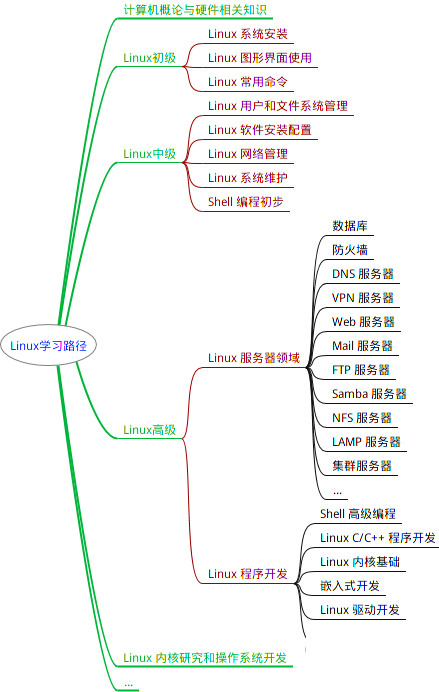
最全的Linux教程,Linux从入门到精通
======================
1. **linux从入门到精通(第2版)**
2. **Linux系统移植**
3. **Linux驱动开发入门与实战**
4. **LINUX 系统移植 第2版**
5. **Linux开源网络全栈详解 从DPDK到OpenFlow**
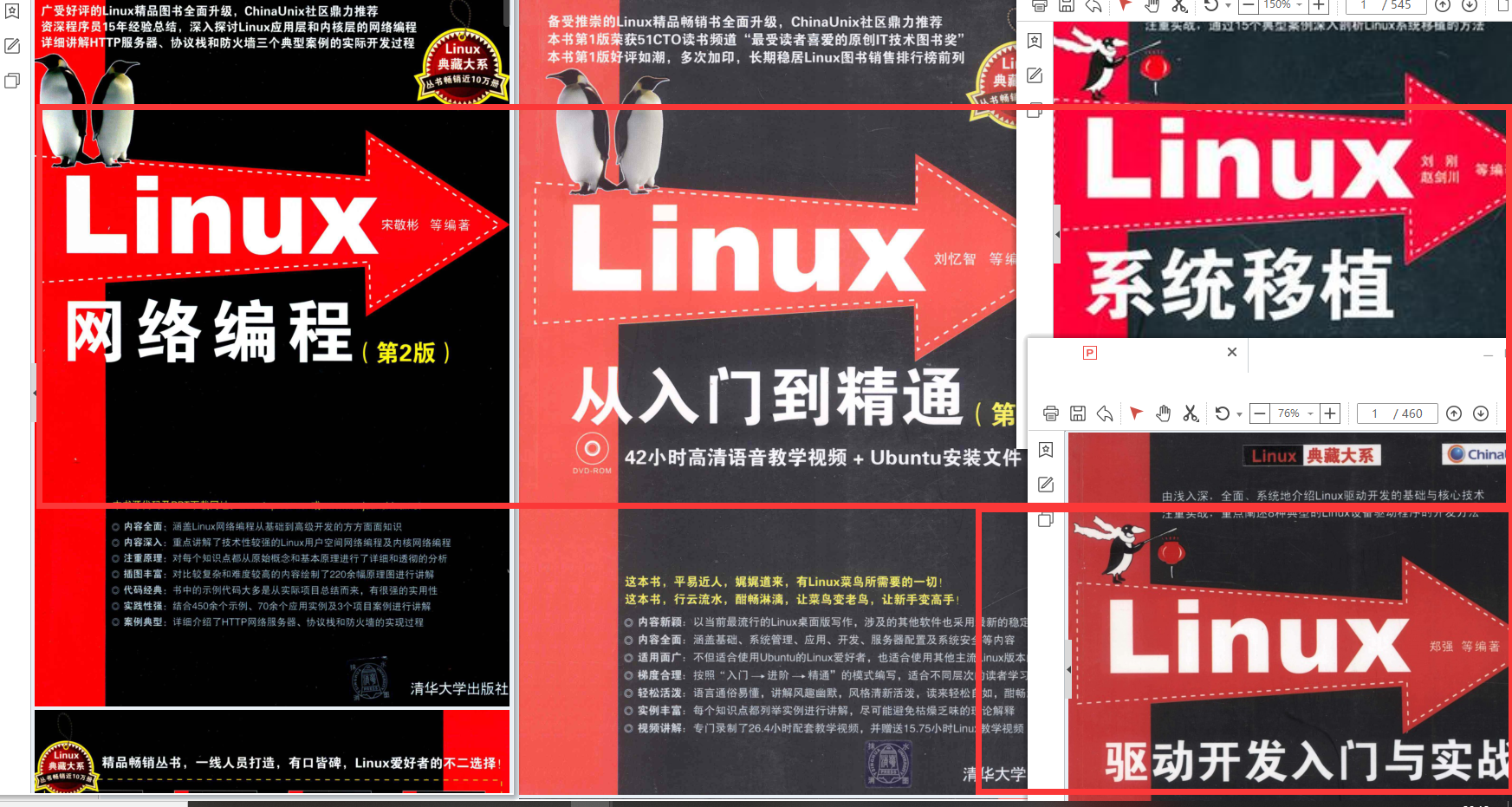
第一份《Linux从入门到精通》466页
====================
内容简介
====
本书是获得了很多读者好评的Linux经典畅销书**《Linux从入门到精通》的第2版**。本书第1版出版后曾经多次印刷,并被51CTO读书频道评为“最受读者喜爱的原创IT技术图书奖”。本书第﹖版以最新的Ubuntu 12.04为版本,循序渐进地向读者介绍了Linux 的基础应用、系统管理、网络应用、娱乐和办公、程序开发、服务器配置、系统安全等。本书附带1张光盘,内容为本书配套多媒体教学视频。另外,本书还为读者提供了大量的Linux学习资料和Ubuntu安装镜像文件,供读者免费下载。
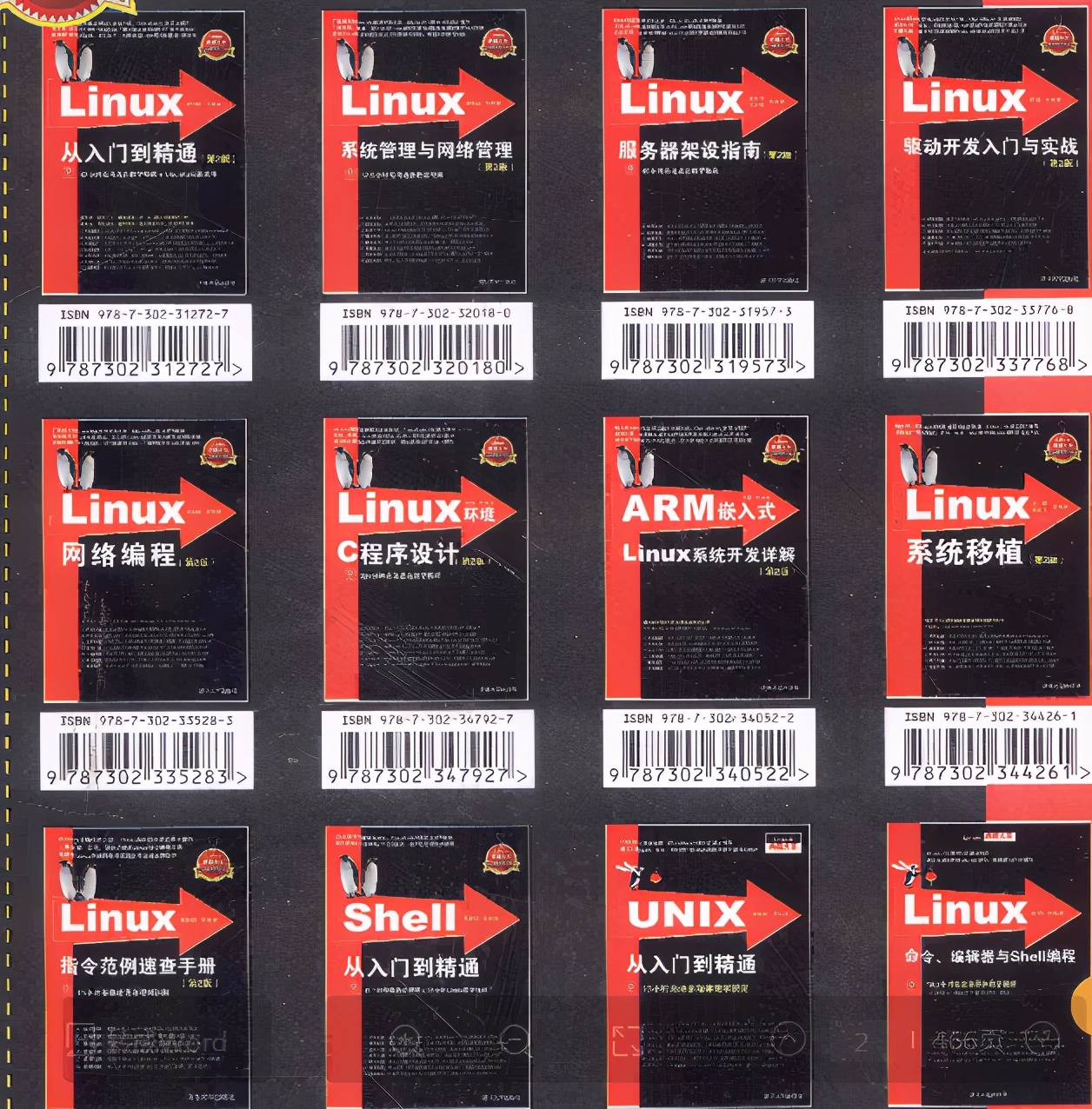
**本书适合广大Linux初中级用户、开源软件爱好者和大专院校的学生阅读,同时也非常适合准备从事Linux平台开发的各类人员。**
> 需要《Linux入门到精通》、《linux系统移植》、《Linux驱动开发入门实战》、《Linux开源网络全栈》电子书籍及教程的工程师朋友们劳烦您转发+评论
**网上学习资料一大堆,但如果学到的知识不成体系,遇到问题时只是浅尝辄止,不再深入研究,那么很难做到真正的技术提升。**
**[需要这份系统化的资料的朋友,可以点击这里获取!](https://bbs.csdn.net/topics/618635766)**
**一个人可以走的很快,但一群人才能走的更远!不论你是正从事IT行业的老鸟或是对IT行业感兴趣的新人,都欢迎加入我们的的圈子(技术交流、学习资源、职场吐槽、大厂内推、面试辅导),让我们一起学习成长!**
阅读,同时也非常适合准备从事Linux平台开发的各类人员。**
> 需要《Linux入门到精通》、《linux系统移植》、《Linux驱动开发入门实战》、《Linux开源网络全栈》电子书籍及教程的工程师朋友们劳烦您转发+评论
**网上学习资料一大堆,但如果学到的知识不成体系,遇到问题时只是浅尝辄止,不再深入研究,那么很难做到真正的技术提升。**
**[需要这份系统化的资料的朋友,可以点击这里获取!](https://bbs.csdn.net/topics/618635766)**
**一个人可以走的很快,但一群人才能走的更远!不论你是正从事IT行业的老鸟或是对IT行业感兴趣的新人,都欢迎加入我们的的圈子(技术交流、学习资源、职场吐槽、大厂内推、面试辅导),让我们一起学习成长!**






















 2597
2597

 被折叠的 条评论
为什么被折叠?
被折叠的 条评论
为什么被折叠?








