实现效果图、代码可直接拿来使用
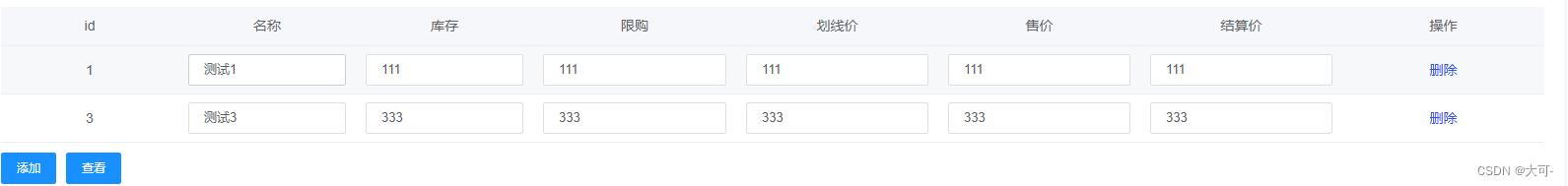
一、template代码
<el-table :data="tableData" style="width: 100%">
<el-table-column align="center" label="id" prop="id" width="180" />
<el-table-column align="center" label="名称" width="180">
<template slot-scope="scope">
<el-input v-model="scope.row.name" placeholder="规格名称" />
</template>
</el-table-column>
<el-table-column align="center" label="库存" width="180">
<template slot-scope="scope">
<el-input v-model="scope.row.inventory" placeholder="库存" />
</template>
</el-table-column>
<el-table-column align="center" label="限购">
<template slot-scope="scope">
<el-input v-model="scope.row.quota" placeholder="限购" />
</template>
</el-table-column>
<el-table-column align="center" label="划线价">
<template slot-scope="scope">
<el-input v-model="scope.row.crossedPrice" placeholder="划线价" />
</template>
</el-table-column>
<el-table-column align="center" label="售价">
<template slot-scope="scope">
<el-input v-model="scope.row.price" placeholder="售价" />
</template>
</el-table-column>
<el-table-column align="center" label="结算价">
<template slot-scope="scope">
<el-input
v-model="scope.row.settlementPrice"
placeholder="结算价"
/>
</template>
</el-table-column>
<el-table-column align="center" label="操作">
<template slot-scope="scope">
<el-popover
:ref="`popover-${scope.$index}`"
placement="left"
trigger="click"
width="260"
>
<p>确定删除改规格吗?</p>
<div style="text-align: center">
<el-button size="mini" @click="quxiao(scope)">取消</el-button>
<el-button
size="mini"
type="danger"
@click="deleteRow(scope, tableData)"
>
确定
</el-button>
</div>
<div style="cursor: pointer; color: #3054eb" slot="reference">
删除
</div>
</el-popover>
</template>
</el-table-column>
</el-table>
<el-button
style="margin-top: 10px; margin-bottom: 10px"
type="primary"
@click="increase"
>
添加
</el-button>二、js代码
data() {
i: 0,
tableData: [],
}
methods: {
quxiao(ee) {
ee._self.$refs[`popover-${ee.$index}`].doClose()
},
deleteRow(ee, row) {
this.$confirm(`确定要删除改规格吗?`, '提示', {
confirmButtonText: '确定',
cancelButtonText: '取消',
type: 'warning',
})
.then( () => {
row.splice(ee.$index,1)
})
.catch(() => {
this.$message({
type: 'info',
message: '您取消了删除',
})
})
ee._self.$refs[`popover-${ee.$index}`].doClose()
},
increase() {
this.i ++
let hh = {
id: this.i,
name: '',
inventory: '',
quota: '',
crossedPrice: '',
price: '',
settlementPrice: ''
}
this.tableData.push(hh)
},
}





















 3463
3463











 被折叠的 条评论
为什么被折叠?
被折叠的 条评论
为什么被折叠?










